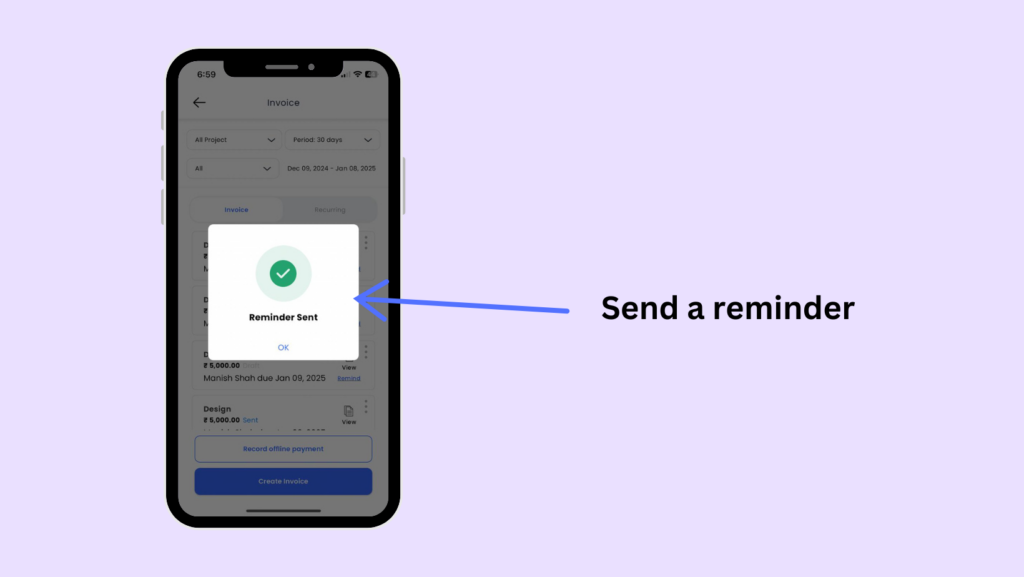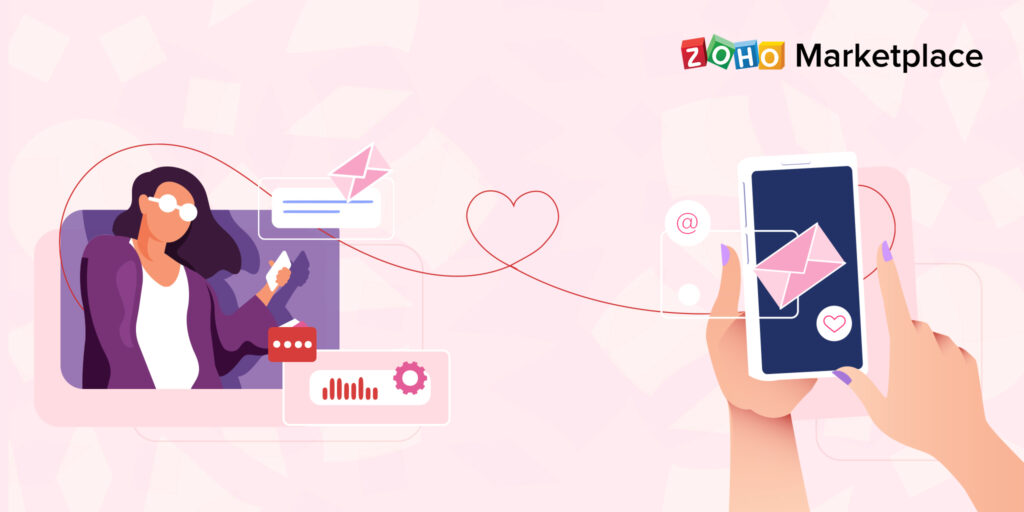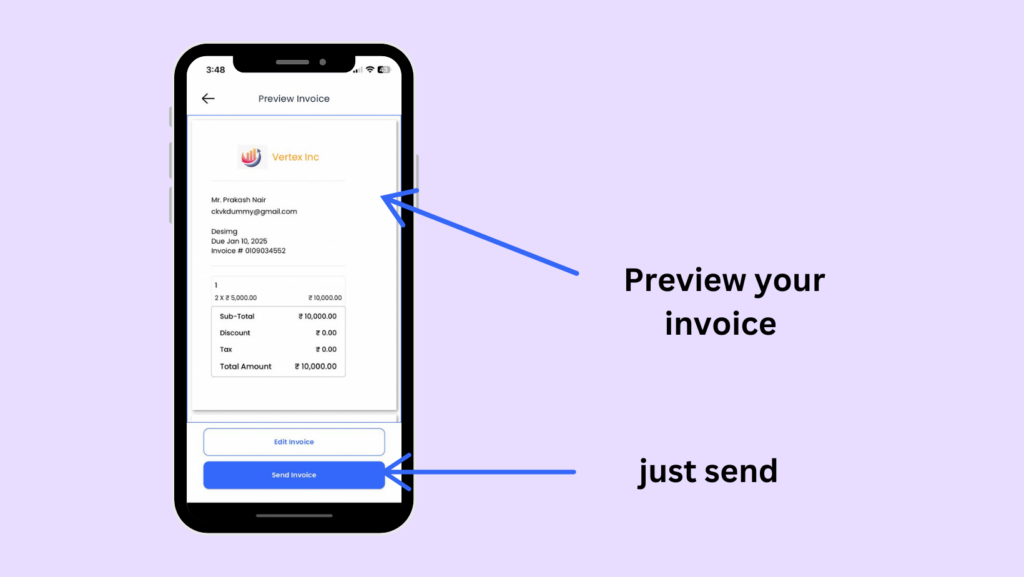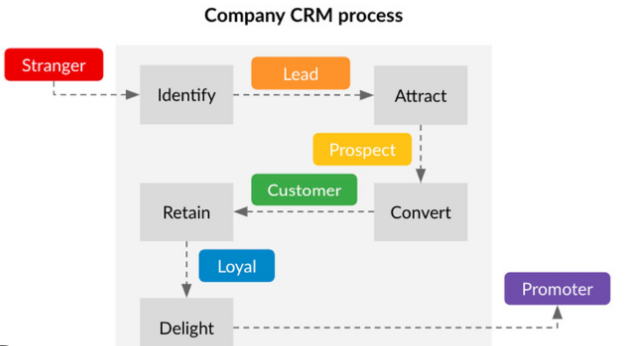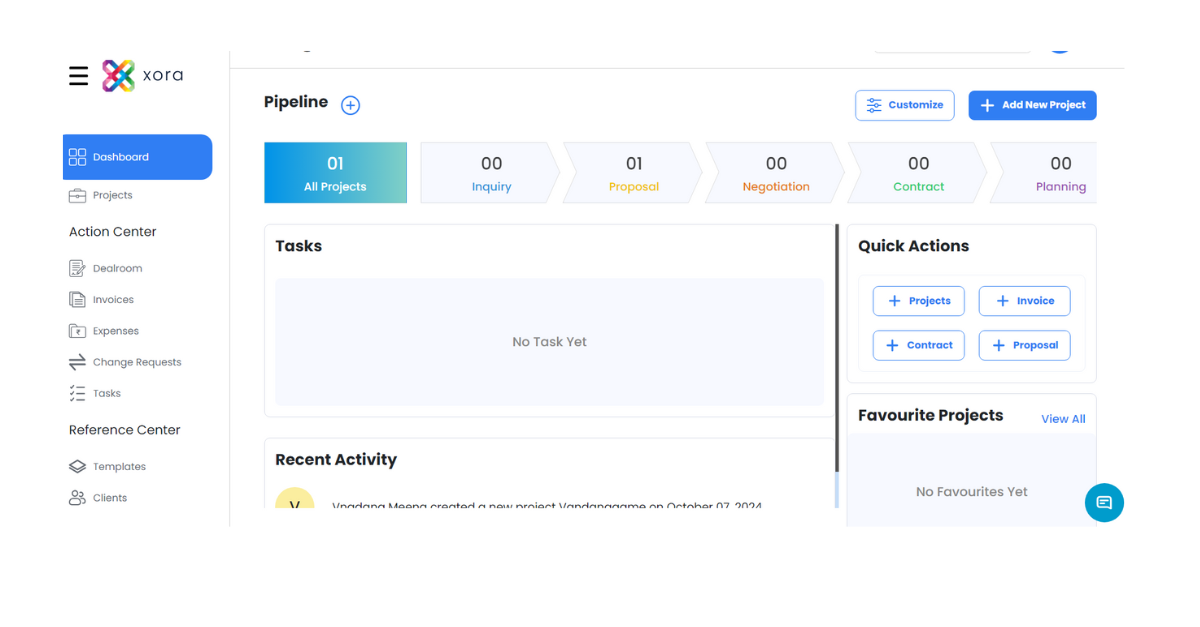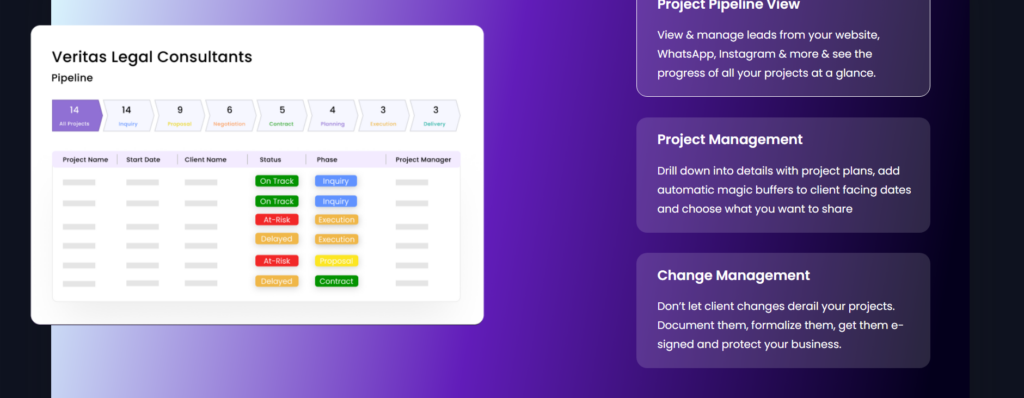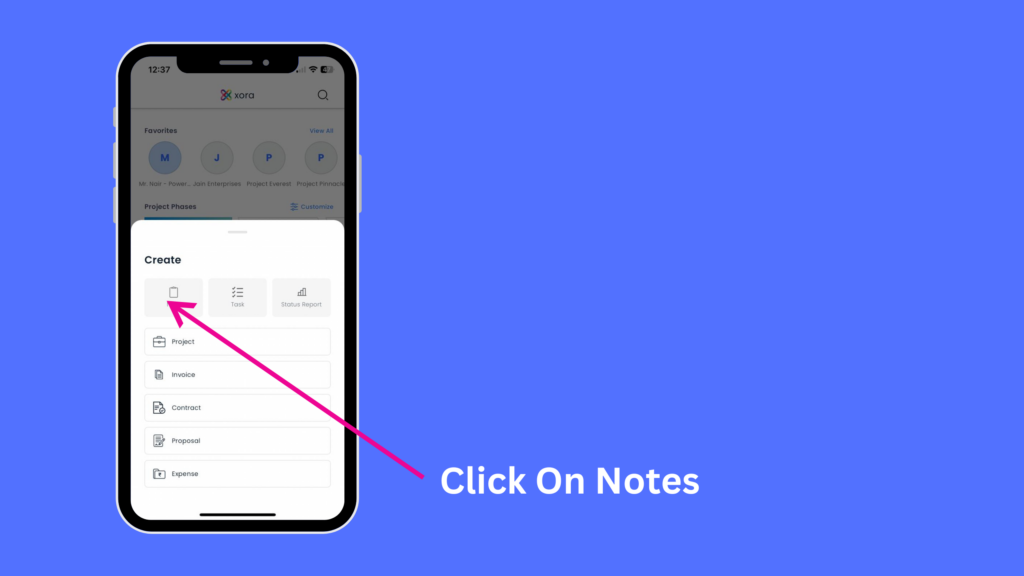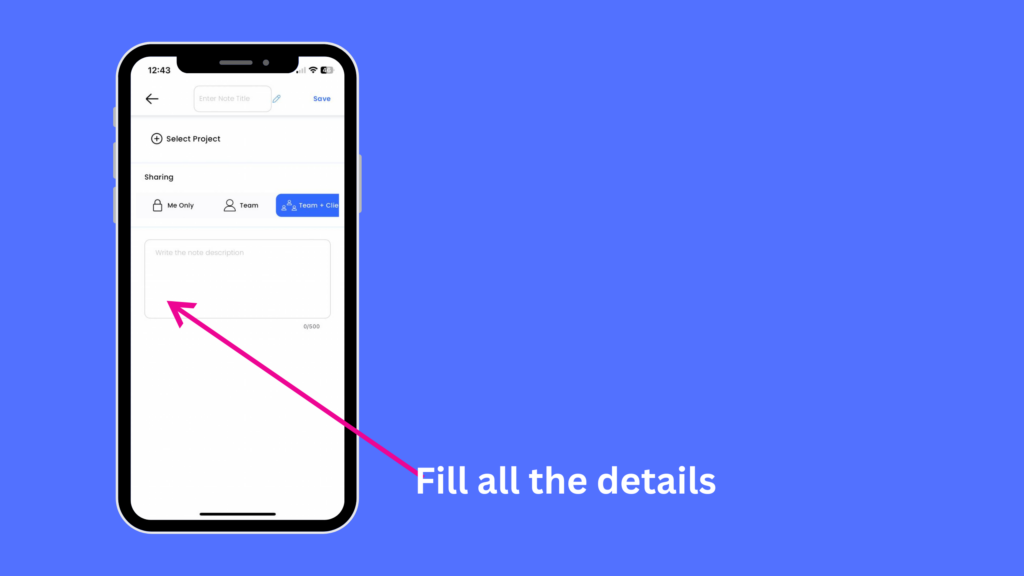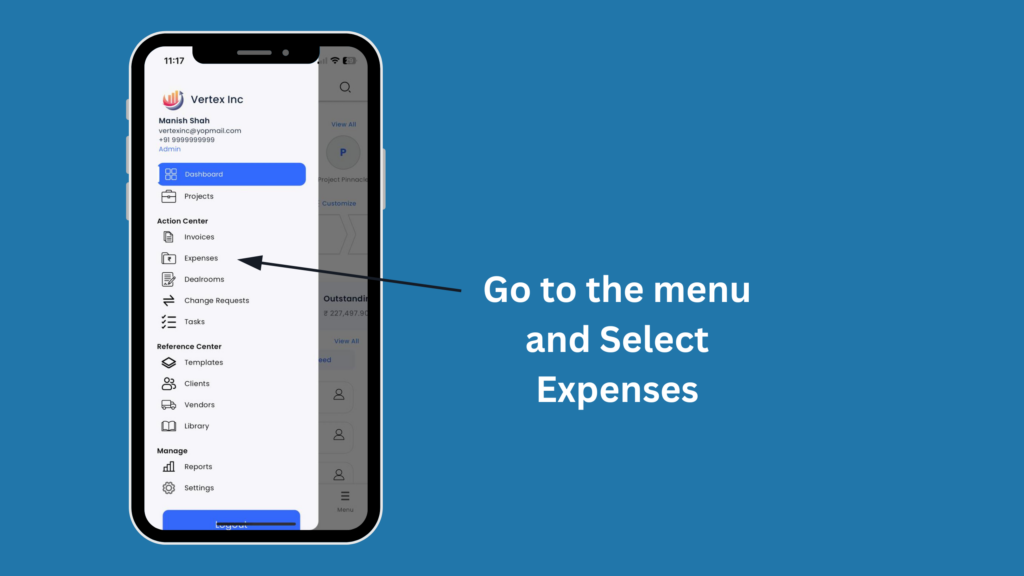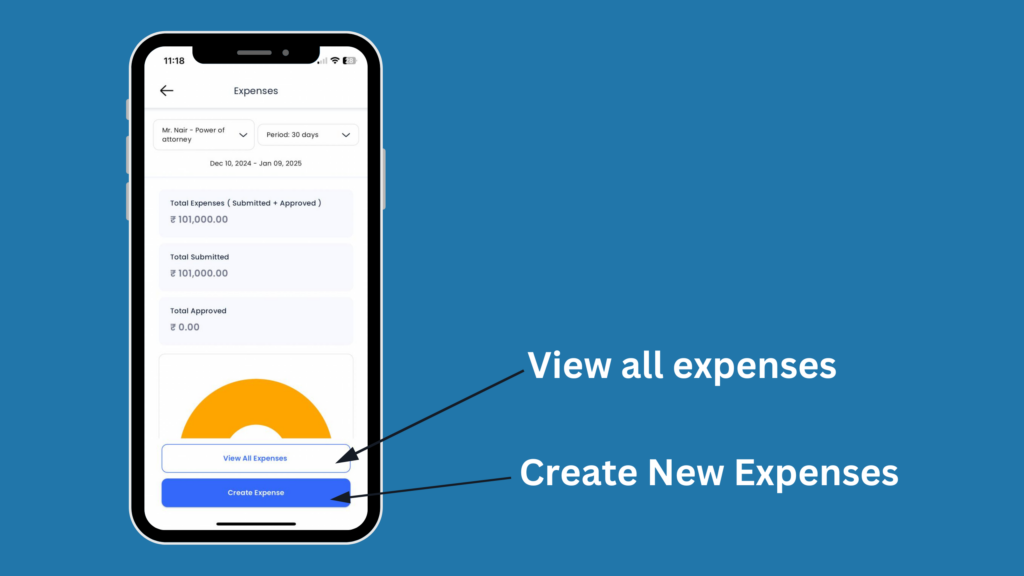Table of Contents
Learn how to build a clientflow that streamlines your entire business process—from lead to invoice—and how Xora all in one tools for Indian make it easy to reduce friction and deliver a great client experience.
If you provide services in India—like photography, interior design, consulting, or accounting—you already have a clientflow. You just may not be calling it that.
Every WhatsApp message you send, every contract you email, every payment you collect, and every reminder you follow up on—it’s all part of your clientflow.
With Xora, you can create a seamless, customized process for managing every stage of the client journey—while saving hours of time and looking professional from day one. Xora all in one tools for Indian
Jump to:
- Capturing new business
- Qualifying leads
- Booking clients
- Managing projects
- Maintaining relationships
- Leveraging Xora tools across the entire clientflow
- Building a fully branded client experience
Capturing New Business
Your clientflow begins the moment someone expresses interest in your services—via your website, Instagram, a business directory like Justdial, or a referral. Xora all in one tools for Indian
Here’s how to streamline the inquiry stage using Xora tools for Indian service providers:
- Capture Leads: Use Xora’s smart contact forms to embed on your website or share via direct link. Customize your form to collect critical info like service type, budget, timeline, and location.
- Respond Quickly: Set up instant auto-replies with your custom message and brochure attached. Or use Xora’s AI-powered draft replies to personalize responses in seconds.
- Engage on WhatsApp: Use Xora’s WhatsApp integration to follow up with leads where they’re most active—without losing track of messages.
🧠 Pro Tip: 80% of clients in India go with the first business to respond. Don’t lose leads just because of delays. Xora all in one tools for Indian
Qualifying Leads
Once you have inquiries, the next step is to qualify the right clients for your services.
Use Xora’s lead management and form tools to:
- Send Qualification Questionnaires: Ask more detailed questions based on the initial inquiry—like project goals, preferred timings, and expectations.
- Schedule Consultations: Let clients book time with you directly using Xora’s built-in scheduler. It syncs with your calendar and eliminates back-and-forths.
- Pre-screen with Templates: Use pre-written templates for your most common queries to reply faster and stay consistent.
This step helps you spend time only on leads that fit your service, style, and pricing.
Booking Clients
The smoother your booking process, the faster you get paid—and the better your client feels about working with you.
Here’s how to streamline it with Xora:
- Combine Contracts, Invoices, and Payments: Send a single branded file that includes your service selection, invoice, and agreement. Clients can review, sign, and pay in one place.
- Use Templates: Don’t start from scratch each time. Xora offers templates for contracts, invoices, and payment reminders that you can tweak in seconds.
- Create Sales Kits: Design interactive brochures and pricing guides for each service offering. Customize them with client names and relevant packages.
- Automate Workflows: If your service is productized (like logo design or photography packages), set up automations that send booking files as soon as the inquiry form is filled.

💡 India Tip: Offering UPI, cards, and wallets as payment options in Xora makes transactions quick and familiar for local clients.
Managing Projects
Once you’ve booked a client, it’s time to get the work done professionally and efficiently. This is where most freelancers and small business owners waste the most time—chasing approvals, searching old emails, or tracking due dates manually.
With Xora, you can:
- Use Project Pipelines: Track each client’s status—from inquiry to completion—on a visual dashboard.
- Centralize Communication: Keep all chats, emails, and files in one client portal. No more digging through Gmail or DMs.
- Set Automated Reminders: Never miss a task or deadline. Xora reminds you (and your clients) about upcoming meetings, payments, or deliverables.
- Track Income and Expenses: Get automatic financial summaries as you complete jobs, helping you plan taxes and growth. Xora all in one tools for Indian
📍 Localized Need: Indian clients often want frequent updates—Xora helps you send them on autopilot without micromanaging.

Maintaining Relationships
Finishing the job isn’t the end—it’s the start of building trust, collecting feedback, and encouraging repeat business. Xora all in one tools for Indian
Xora’s tools help you:
- Send Closure Surveys: Ask clients how you did and what can be improved. Use the responses to refine your offerings.
- Request Reviews & Referrals: Set up a follow-up automation that asks for Google reviews, Justdial testimonials, or LinkedIn recommendations.
- Upsell Services: Include a post-project brochure with add-on services, maintenance packages, or digital product offerings.
🌱 Repeat business is the cheapest marketing. With Xora, you don’t forget to ask for it.
Leverage Xora Across the Entire Client Flow
Some platforms only handle scheduling. Others just send invoices. Xora is built to manage the entire client journey in one place. Xora all in one tools for Indian
- Scheduling: Create different session types, sync calendars, and share availability. Perfect for consultants, therapists, tutors, and designers.
- Automation: Build automated workflows for onboarding, bookings, follow-ups, and client nurturing.
- Reporting: Track earnings, source of leads, average response time, and best-performing services.
With Xora’s analytics, you can prepare for tax season, spot slow months, and optimize your growth plan—especially crucial for Indian businesses navigating seasonal fluctuations.
Build a Streamlined, Branded Clientflow with Xora
Xora gives you everything you need to build a branded, seamless client experience—with tools that save you time and elevate your professionalism. Xora all in one tools for Indian
- Add your logo, fonts, and brand colors
- Customize every touchpoint with photos, videos, or service walkthroughs
- Create a consistent experience, whether you’re working with 1 client or 100
Clientflow, not client chaos.
Try Xora Free
Take the first step toward a simpler, smarter way to run your business.
👉 Start your free trial with Xora