Table of Contents

Introduction: Transforming Studio Operations with Management Systems
Running a photography studio involves more than capturing beautiful moments. Behind the scenes, studio owners and managers juggle scheduling, client communication, invoicing, and team coordination. Managing these tasks can be overwhelming without the right tools, leading to inefficiencies and missed opportunities.
This is where a photography studio management system comes into play. Designed to streamline operations, these systems help photographers automate workflows, manage clients effectively, and focus on what they do best—creating stunning visuals.
This guide’ll explore the best photography studio management systems, their features, benefits, and how they can revolutionize your studio’s operations.
What is a Photography Studio Management System?
A photography studio management system is a digital platform that centralizes and automates key aspects of studio operations. These tools integrate features like scheduling, client communication, invoicing, and task management into a single interface, simplifying day-to-day activities.
Why Every Photography Studio Needs a Management System
1. Streamlined Scheduling
- Avoid double bookings with automated calendars.
- Manage sessions, meetings, and deadlines in one place.
2. Improved Client Communication
- Use automated emails and text reminders to keep clients informed.
- Provide secure client portals for document sharing and updates.
3. Efficient Financial Management
- Automate invoicing and track payments.
- Generate financial reports to monitor revenue and expenses.
4. Enhanced Team Collaboration
- Assign tasks, set deadlines, and track progress in real time.
- Ensure everyone is aligned with studio goals and timelines.
5. Time Savings
- Automate repetitive tasks, freeing up time for creativity and client engagement.
Key Features of Photography Studio Management Systems
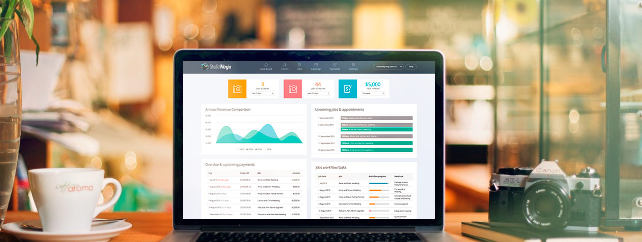
1. Online Booking
- Allow clients to schedule sessions directly through your website or a dedicated app.
- Sync bookings with your calendar to avoid conflicts.
2. Client Relationship Management (CRM)
- Maintain detailed records of client interactions, preferences, and history.
- Use insights to deliver personalized services and build loyalty.
3. Workflow Automation
- Automate email reminders, task assignments, and invoice generation.
- Standardize workflows to ensure consistency across projects.
4. Payment Processing
- Accept payments through multiple channels, including credit cards, PayPal, and Stripe.
- Automate payment reminders for overdue invoices.
5. Contract and Document Management
- Create, share, and store contracts securely.
- Use e-signature integration for faster approvals.
6. Reporting and Analytics
- Track key metrics like booking rates, revenue, and client satisfaction.
- Use insights to make data-driven decisions for your studio.
7. Integration with Editing Tools
- Sync with photo editing platforms like Adobe Lightroom and Photoshop for seamless workflows.
Top Photography Studio Management Systems
1. Xora
Overview: Xora combines robust management features with an intuitive interface, making it ideal for small and mid-sized studios.
Key Features:
- Comprehensive scheduling and task management.
- Automated invoicing and payment tracking.
- Secure client portals for communication and file sharing.
Best For: Studios seeking an affordable, all-in-one solution.
2. HoneyBook
Overview: HoneyBook simplifies project management and client communication for creative professionals.
Key Features:
- Online booking and automated workflows.
- Integrated payment processing.
- Customizable templates for contracts and invoices.
Best For: Freelancers and small studios focusing on client relationships.
3. Studio Ninja
Overview: Studio Ninja offers a user-friendly platform with tools tailored specifically for photographers.
Key Features:
- CRM with detailed client profiles.
- Automated payment reminders and invoicing.
- Task tracking for team collaboration.
Best For: Studios prioritizing client management.
4. ShootQ
Overview: ShootQ is a powerful management tool designed for high-volume studios.
Key Features:
- Online booking and scheduling.
- Detailed analytics and reporting.
- Workflow automation for large teams.
Best For: Larger studios with complex workflows.
5. Pixifi
Overview: Pixifi provides advanced customization options, making it perfect for photographers with unique needs.
Key Features:
- Fully customizable workflows.
- Advanced reporting and analytics.
- Integration with accounting tools like QuickBooks.
Best For: Studios requiring tailored solutions.
Comparing the Best Systems
| Feature | Xora | HoneyBook | Studio Ninja | ShootQ | Pixifi |
|---|---|---|---|---|---|
| Online Booking | ✔️ | ✔️ | ✔️ | ✔️ | ✔️ |
| CRM | ✔️ | ✔️ | ✔️ | ✔️ | ✔️ |
| Payment Processing | ✔️ | ✔️ | ✔️ | ✔️ | ✔️ |
| Workflow Automation | ✔️ | ✔️ | ✔️ | ✔️ | ✔️ |
| Reporting | Moderate | Moderate | Advanced | Advanced | Advanced |
How to Choose the Best Photography Studio Management System
1. Define Your Needs
- Identify areas where your studio faces inefficiencies, such as scheduling, client communication, or payment tracking.
2. Test Usability
- Opt for platforms with user-friendly interfaces and intuitive workflows.
3. Consider Scalability
- Choose software that can grow with your studio, accommodating more clients and projects over time.
4. Evaluate Integration
- Ensure compatibility with tools you already use, like photo editing software or accounting platforms.
5. Compare Pricing
- Balance affordability with the features offered to ensure value for money.
Case Studies: Real-Life Success Stories
Case Study 1: Xora Boosts Efficiency for a Small Studio
- Challenge: A small studio struggled with managing bookings and payments manually.
- Solution: Xora automated these processes, freeing up time for creative work.
- Outcome: Increased productivity by 30% and improved client satisfaction.
Case Study 2: Studio Ninja Enhances Client Communication
- Challenge: Poor client communication led to missed opportunities.
- Solution: Studio Ninja’s CRM and automated emails kept clients informed and engaged.
- Outcome: Boosted client retention by 25%.
Future Trends in Studio Management Systems
1. AI-Powered Insights
- AI tools will analyze booking patterns and client preferences to provide actionable recommendations.
2. Mobile Optimization
- Mobile-friendly platforms will allow photographers to manage studio operations on the go.
3. Blockchain for Security
- Blockchain technology will enhance data security, protecting client and studio information.
4. Enhanced Collaboration Tools
- Advanced features like real-time editing and commenting will improve teamwork among studio staff.
Conclusion: Revolutionize Your Studio Operations
Investing in the best photography studio management system is essential for modern studios looking to stay competitive. Whether you choose Xora for its affordability, HoneyBook for its client-centric approach, or ShootQ for its advanced analytics, these tools can transform your workflows and boost efficiency.
Take the first step toward optimizing your studio today—explore the tools that align with your needs and revolutionize the way you work.

Leave a Reply