
Table of Contents
Introduction
In the competitive landscape of photography, managing a successful business goes beyond simply capturing stunning images. As photographers strive to differentiate themselves in a saturated market, effective management of their operations becomes paramount. This is where photography management software plays a vital role.
From managing inquiries and proposals to tracking projects and invoicing clients, photography management software provides a comprehensive approach to handling the complexities of a photography business. By leveraging the right management tools, photographers can improve their operational efficiency and enhance the overall client experience, leading to stronger relationships and repeat business.
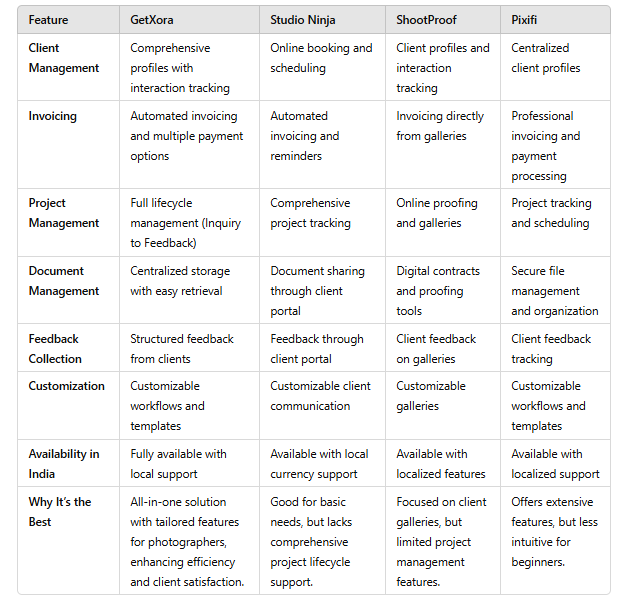
Xora Project Management Features: Streamlining Your Workflow in Photography Business Management Software
Xora offers a comprehensive suite of project management features designed to support photography businesses throughout the entire project lifecycle. These features are aimed at improving efficiency, collaboration, and client satisfaction, making it an indispensable tool for professionals in the photography industry. Here’s a detailed breakdown of each stage of the project management process and how they can benefit your photography business:
1. Inquiry
The inquiry stage allows clients to submit inquiries or requests for photography services. This initial contact process is critical in establishing a strong relationship with potential clients.
- Streamlined Communication: GetXora streamlines the inquiry process by collecting essential information upfront, ensuring that no inquiries are overlooked. By creating a structured form for inquiries, photographers can gather necessary details such as the type of shoot, preferred dates, and client contact information.
- Improved Response Times: This organized approach enhances response times and improves client engagement from the start. Quick and clear communication during the inquiry phase can set a positive tone for the entire client relationship, increasing the likelihood of converting inquiries into bookings.
2. Proposal
Once an inquiry is received, the proposal stage enables photographers to create and send tailored proposals to clients.
- Customizable Templates: GetXora offers customizable proposal templates that allow photographers to present their services professionally. By incorporating branding elements and specific project details, photographers can create proposals that resonate with their clients.
- Expedited Sales Process: The quick proposal generation feature ensures that proposals are accurate and sent promptly. This expedites the sales process, helping photographers secure client interest and bookings more efficiently.
3. Negotiation
The negotiation stage facilitates discussions and adjustments to proposals based on client feedback.
- Transparent Documentation: Clear documentation of negotiations helps maintain transparency and accountability. Photographers can log notes from discussions and adjustments made to proposals, ensuring that all parties are aligned on expectations.
- Enhanced Relationships: This level of communication reduces misunderstandings and fosters better relationships, allowing photographers to cater to client needs more effectively and adapt their services as required.
4. Contract
Once terms are agreed upon, the contract stage allows users to draft, review, and finalize contracts.
- Centralized Document Management: GetXora’s centralized document management system ensures that all contracts are easily accessible and securely stored. This reduces the risk of lost agreements and simplifies the contract management process.
- Efficient Signing Process: The software supports electronic signatures, allowing clients to sign contracts digitally. This feature not only saves time but also enhances the overall client experience by eliminating the need for physical paperwork.
5. Planning
The planning stage involves outlining project tasks, timelines, and resources needed for execution.
- Resource Allocation: Efficient planning tools enable photographers to allocate resources effectively and set realistic deadlines. By breaking down projects into manageable tasks, photographers can ensure that all components are accounted for and timelines are met.
- Enhanced Organization: This structured approach minimizes delays and enhances overall project organization, allowing photographers to maintain a clear overview of their workload.
6. Execution
During the execution phase, photography teams carry out the tasks outlined in the planning stage.
- Real-Time Tracking: GetXora facilitates real-time tracking of task progress, ensuring that teams stay on schedule. Photographers can monitor who is responsible for each task and track progress against deadlines.
- Immediate Adjustments: This feature allows for immediate adjustments if issues arise, helping to keep projects on track and ensuring that all deliverables meet client expectations.
7. Delivery
This stage marks the completion of the project and the delivery of the final images or services to the client.
- Clear Delivery Protocols: Clear delivery protocols and checklists ensure that all project components are completed and meet quality standards before handover. Photographers can create a checklist of final deliverables to confirm everything is ready for the client.
- Client Satisfaction: This organized approach enhances client satisfaction and reduces the risk of rework, as clients receive exactly what they expect based on the agreed-upon deliverables.
8. Feedback
After project delivery, collecting client feedback is essential for continuous improvement.
- Structured Feedback Collection: GetXora allows for structured feedback collection, helping photographers understand client experiences and areas for improvement. This data-driven approach fosters long-term relationships and enhances service quality.
- Continuous Improvement: By actively seeking client feedback, photographers can identify strengths and weaknesses in their service delivery, enabling them to refine their processes and improve future projects.
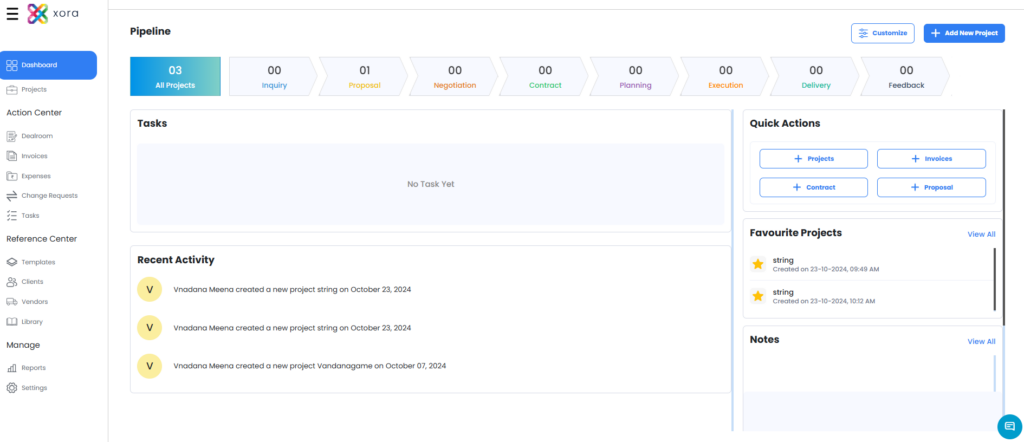
2. Studio Ninja
Studio Ninja is specifically tailored for photographers, providing a comprehensive set of tools designed to simplify various management tasks. Here’s a closer look at its features:
- Client Management: Studio Ninja offers robust client management features, including online booking and scheduling capabilities. Clients can easily view available time slots and book their sessions, minimizing back-and-forth communication. Photographers can maintain detailed client profiles, including contact information and project history, ensuring personalized service.
- Invoicing: The software automates the invoicing process, allowing photographers to create and send invoices quickly. Automated payment reminders help ensure timely payments from clients, reducing the administrative workload and improving cash flow.
- Project Management: Studio Ninja provides comprehensive project tracking tools that help photographers stay organized. Users can create tasks, set deadlines, and assign responsibilities, ensuring that every aspect of a project is completed on time. This feature is particularly useful for managing multiple projects simultaneously.
- Document Management: The platform includes a client portal for document sharing, allowing photographers to easily provide clients with contracts, invoices, and other essential files. This feature enhances communication and keeps all necessary documents organized in one accessible location.
- Customization: Users can customize their client communication templates, including emails and invoices, to reflect their brand identity. This personalization fosters stronger client relationships and enhances the overall client experience.
3. ShootProof
ShootProof focuses on enhancing the client experience through gallery management and sales tools, making it an excellent choice for photographers who prioritize showcasing their work. Here’s a deeper dive into its features:
- Client Management: ShootProof allows photographers to create detailed client profiles to track interactions and preferences. This data helps tailor communication and improve service quality, ensuring that each client feels valued and understood.
- Invoicing: Photographers can generate invoices directly from their galleries, making it convenient for clients to view their selected images and make payments in one seamless process. This feature reduces friction in the payment process, encouraging quicker transactions.
- Project Management: The software includes online proofing and galleries, enabling clients to view, select, and provide feedback on images. This interactive proofing process allows photographers to make necessary adjustments based on client preferences, ensuring satisfaction before final delivery.
- Document Management: ShootProof supports digital contracts and proofing tools, streamlining the onboarding process. Photographers can send contracts for electronic signatures, simplifying the administrative burden associated with traditional paperwork.
- Feedback Collection: Clients can provide feedback directly within the galleries, allowing photographers to gather insights on client preferences and experiences. This feedback is invaluable for continuous improvement and client satisfaction.
4. Pixifi
Pixifi is a powerful management solution designed for photographers and creative professionals, offering a suite of tools that enhance workflow efficiency. Here’s a detailed look at its features:
- Client Management: Pixifi provides centralized client profiles that store all essential contact information, project history, and communication logs. This centralized system helps photographers manage relationships more effectively and access relevant client information quickly.
- Invoicing: The platform offers professional invoicing and payment processing features that simplify financial management. Photographers can create custom invoices, track payments, and manage recurring billing, ensuring smooth financial operations.
- Project Management: Pixifi includes effective project tracking and scheduling tools that help photographers stay organized. Users can create tasks, set deadlines, and monitor project progress, ensuring that all projects are completed on time and within budget.
- Document Management: The software offers secure file management capabilities that help photographers organize their images and important documents. This feature ensures that all files are easily accessible and protected, reducing the risk of loss or damage.
- Reporting: Pixifi provides comprehensive analytics and reporting features that offer valuable insights into business performance. Photographers can track key metrics such as revenue, project completion rates, and client acquisition, allowing for informed decision-making and strategic planning.
The Importance of Photography Business Management Software
As the photography industry becomes increasingly competitive, the need for robust business management tools has never been more critical. Here are several reasons why photography business management software is essential for modern photographers:
1. Efficiency in Operations
One of the primary advantages of using business management software is the increase in operational efficiency. Automation of routine tasks can significantly reduce the time spent on administrative work, allowing photographers to devote more time to creative pursuits.
- Streamlining Processes: Business management software automates repetitive tasks such as invoicing, scheduling, and client follow-ups, reducing the time spent on these activities. This streamlining allows photographers to manage multiple clients and projects simultaneously without feeling overwhelmed.
- Centralized Information: With all client and project information stored in one place, photographers can easily access necessary details, eliminating the time wasted searching through emails or physical files.
2. Improved Client Management
Effective client management is crucial for building long-lasting relationships and ensuring client satisfaction. Photography business management software provides tools to enhance client interactions and communication.
- Client Profiles: Most software solutions allow photographers to create detailed client profiles, including contact information, project history, and preferences. This comprehensive data enables personalized communication and tailored services.
- Automated Communication: Software often includes automated email notifications for important updates, such as upcoming shoots or payment reminders. This proactive approach keeps clients informed and engaged.
3. Financial Management
Managing finances is a critical aspect of running a photography business. Business management software often includes invoicing, expense tracking, and financial reporting features that simplify this process.
- Invoicing Made Easy: With built-in invoicing tools, photographers can create professional invoices quickly and easily. Many software solutions also offer features for recurring billing, ensuring consistent cash flow.
- Expense Tracking: Keeping track of expenses is vital for understanding profitability. Software that integrates expense tracking allows photographers to categorize expenses and generate reports, providing clear visibility into their financial health.
4. Project Management
Managing multiple photography projects can be challenging. Business management software provides project management features that help photographers stay organized and on track.
- Task Management: Users can create tasks, set deadlines, and assign responsibilities, ensuring that all project components are completed on time. This organization is crucial for meeting client expectations.
- Timeline Tracking: Many software solutions include visual timelines that allow photographers to see the status of ongoing projects at a glance. This feature helps in planning and scheduling future shoots effectively.
5. Data Insights and Reporting
Access to data insights and reporting features is essential for making informed business decisions. Photography business management software often includes analytics tools that provide valuable information about performance.
- Performance Metrics: Photographers can track key performance indicators (KPIs) such as revenue, client acquisition rates, and project completion times. Analyzing these metrics helps identify areas for improvement.
- Financial Reporting: Generating financial reports can provide insights into profitability, cash flow, and overall business performance. This data is essential for strategic planning and forecasting.
Essential Features of Photography Business Management Software
When evaluating photography business management software, consider the following essential features:
1. Client Management Tools
- Contact Database: A comprehensive contact database allows photographers to store client information, track interactions, and maintain detailed profiles.
- Client Portal: Providing clients with a secure portal to access their projects, invoices, and contracts enhances transparency and engagement.
2. Invoicing and Payment Processing
- Automated Invoicing: Look for software that enables automated invoicing and payment reminders, reducing administrative burdens and ensuring timely payments.
- Multiple Payment Options: The ability to accept various payment methods, such as credit cards and digital wallets, can enhance client convenience.
3. Scheduling and Calendar Integration
- Integrated Calendar: A calendar feature that syncs with other calendar tools (like Google Calendar) helps photographers manage appointments and deadlines efficiently.
- Automated Reminders: Automated reminders for upcoming shoots and deadlines ensure that important dates are not overlooked.
4. Project Management Features
- Task Assignments: The ability to assign tasks to team members and track progress is crucial for managing multiple projects.
- File Management: Securely storing and organizing images and documents related to each project enhances collaboration and efficiency.
5. Reporting and Analytics
- Customizable Reports: Look for software that offers customizable reporting options to track specific metrics relevant to your business.
- Visual Dashboards: Visual dashboards provide quick insights into performance, allowing for easy monitoring of key indicators.
Conclusion
Investing in photography business management software is a critical step for photographers looking to streamline their operations and enhance client relationships. By automating tasks, improving financial management, and providing valuable insights, this software allows photographers to focus on their creative work while managing their business more effectively.
As the photography industry continues to evolve, the right business management software can help you stay competitive and ensure long-term success. By considering the essential features and benefits discussed in this guide, you can select the software that best meets your needs and start transforming your photography business today.
Ready to take your photography business to the next level? Explore the best photography business management software solutions available today and find the perfect fit for your operations. Visit GetXora.com for more innovative solutions!

Leave a Reply