Table of Contents

Introduction: Why Photo Studios Need Accounting Software
Running a successful photo studio requires more than creativity and great photography skills. Managing finances, tracking expenses, generating invoices, and ensuring timely payments are critical to keeping the business profitable. Manual financial management often leads to errors, missed payments, and lost revenue—challenges that no photo studio can afford to ignore.
This is where photo studio accounting software becomes a game-changer. Designed to meet the unique needs of photography businesses, these tools automate repetitive tasks, simplify bookkeeping, and provide actionable insights into your studio’s financial health.
In this blog, we’ll explore the best photo studio accounting software solutions, including Xora, their features, and how they can help you take control of your finances.
Key Benefits of Photo Studio Accounting Software
Using accounting software tailored for photo studios comes with a range of benefits:
- Automates Invoicing and Billing
- Generate professional invoices quickly.
- Track unpaid invoices and send automated reminders to clients.
- Simplifies Expense Management
- Record expenses for equipment, rentals, and travel.
- Categorize and track spending to stay on budget.
- Saves Time and Reduces Errors
- Automate calculations for taxes, profits, and losses.
- Minimize manual data entry and avoid financial errors.
- Improves Cash Flow Management
- Track incoming payments and manage cash flow effectively.
- Integrate payment gateways for faster client payments.
- Provides Actionable Financial Insights
- Generate detailed reports to analyze studio revenue, expenses, and profitability.
- Make informed financial decisions to grow your business.
Xora: The Best Photo Studio Accounting Software
Overview of Xora
Xora is an all-in-one solution tailored for creative businesses, including photo studios. Its powerful accounting tools, Xora make it easy to manage invoices, expenses, and payments while providing real-time financial insights. Whether you’re a freelance photographer or managing a busy studio, Xora helps you stay organized and profitable.
Key Features of Xora
- Automated Invoicing and Billing
- Generate professional, branded invoices with just a few clicks.
- Track unpaid invoices and send automated reminders to clients.
- Expense Tracking
- Record and categorize expenses such as equipment purchases, studio rentals, and travel costs.
- Upload receipts and documents directly into the software for easy expense management.
- Financial Reporting
- Generate detailed reports on income, expenses, and profitability.
- Use visual dashboards to track financial trends and make informed decisions.
- Seamless Payment Integration
- Integrate with payment gateways like Stripe and PayPal to accept client payments online.
- Monitor payments in real time for better cash flow management.
- Customizable Tax Management
- Automatically calculate taxes for invoices and expenses.
- Simplify tax filing with accurate records and reports.
Why Choose Xora?
- User-Friendly Interface: Designed for photographers with no accounting expertise.
- Affordable Pricing: Offers competitive pricing tailored for small and medium studios.
- Scalable Solution: Grows with your business as you take on more projects and clients.
- Cloud-Based Access: Access your financial data from anywhere, on any device.
Top Photo Studio Accounting Software Solutions
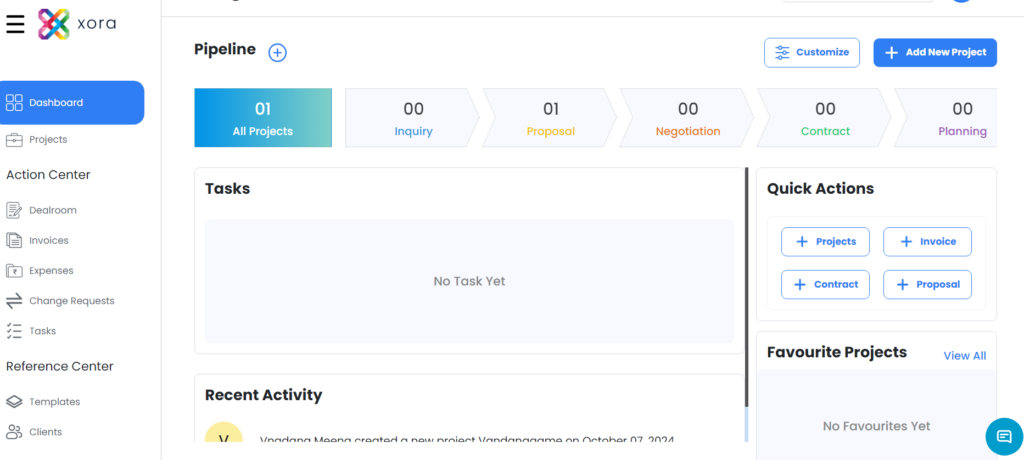
1. QuickBooks
- Overview: A versatile accounting solution for small businesses, including photography studios.
- Key Features:
- Customizable invoicing.
- Expense tracking with receipt uploads.
- Profit and loss reporting.
- Best For: Studios that need robust accounting features and integrations.
2. FreshBooks
- Overview: Designed for freelancers and small businesses, FreshBooks excels in invoicing and expense management.
- Key Features:
- Automated invoicing with payment reminders.
- Time tracking for client projects.
- Expense categorization with receipt uploads.
- Best For: Freelance photographers and solo studios.
3. Zoho Books
- Overview: Affordable and feature-rich, Zoho Books is ideal for budget-conscious studios.
- Key Features:
- Expense and tax management.
- Multi-currency support for international clients.
- Integration with Zoho CRM and payment gateways.
- Best For: Studios looking for an affordable, all-in-one solution.
4. Xero
- Overview: A cloud-based accounting platform for managing studio finances.
- Key Features:
- Automated bank reconciliation.
- Real-time financial dashboards.
- Expense and invoice management.
- Best For: Growing photo studios with multiple projects.
5. Studio Ninja
- Overview: Specifically built for photographers, Studio Ninja combines accounting tools with studio management features.
- Key Features:
- Automated invoicing and payment tracking.
- Workflow tools for scheduling and project management.
- Expense management for photography projects.
- Best For: Photo studios looking for an all-in-one tool.
How to Choose the Right Photo Studio Accounting Software

To choose the best photo studio accounting software for your needs, consider the following factors:
- Ease of Use: Look for software with a simple and intuitive interface.
- Automation Features: Automate invoicing, expense tracking, and tax calculations to save time.
- Customization Options: Choose software that allows you to customize invoices and reports.
- Integration Capabilities: Ensure it integrates with payment gateways and studio management tools.
- Scalability: Select a solution that can grow with your studio as you take on more clients.
- Pricing: Compare pricing plans and choose software that offers the best value for your budget.
Case Studies: How Accounting Software Transforms Photo Studios
Case Study 1: Freelance Photographer Uses Xora
- Challenge: Struggled with manual invoicing and late client payments.
- Solution: Implemented Xora to automate invoices and track payments.
- Outcome: Reduced overdue payments by 70% and saved 10+ hours per month on invoicing tasks.
Case Study 2: Mid-Sized Studio Improves Cash Flow with QuickBooks
- Challenge: Poor expense tracking and inconsistent cash flow.
- Solution: Adopted QuickBooks for automated expense management and reporting.
- Outcome: Gained real-time insights into expenses, leading to better cash flow management.
Case Study 3: Growing Studio Streamlines Workflows with Studio Ninja
- Challenge: Managing projects and finances separately caused delays.
- Solution: Integrated Studio Ninja to combine accounting and project management.
- Outcome: Increased productivity by 40% and improved team collaboration.
Conclusion: Take Control of Your Photo Studio Finances
Managing the finances of your photo studio doesn’t have to be a burden. With the right photo studio accounting software, you can automate tasks like invoicing, expense tracking, and financial reporting, saving valuable time and ensuring accuracy.
Among the top solutions, Xora stands out as a robust, user-friendly, and affordable photographer choice. Whether you’re a freelance photographer or managing a growing studio, Xora and other tools like QuickBooks, FreshBooks, and Studio Ninja offer features to streamline your financial workflows.
Take control of your studio’s finances today, choose the best accounting software for your needs, and focus on what you love—capturing unforgettable moments for your clients.

Leave a Reply