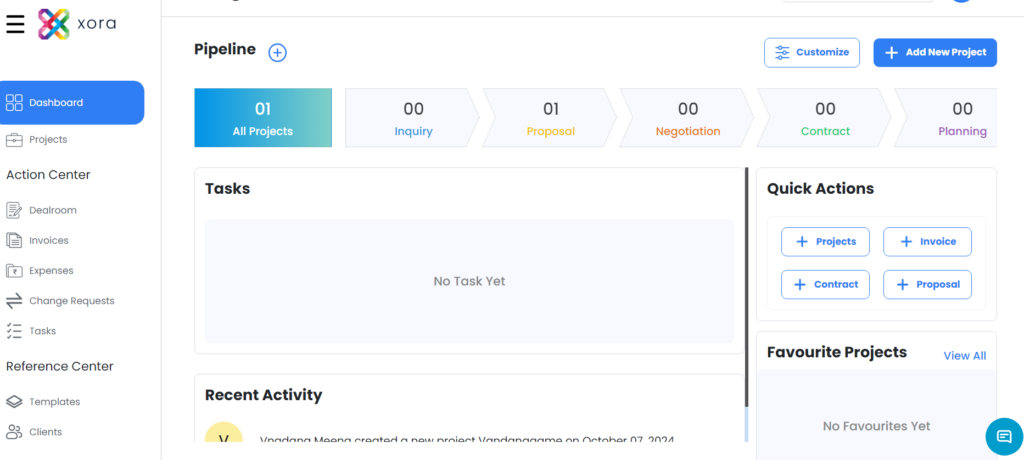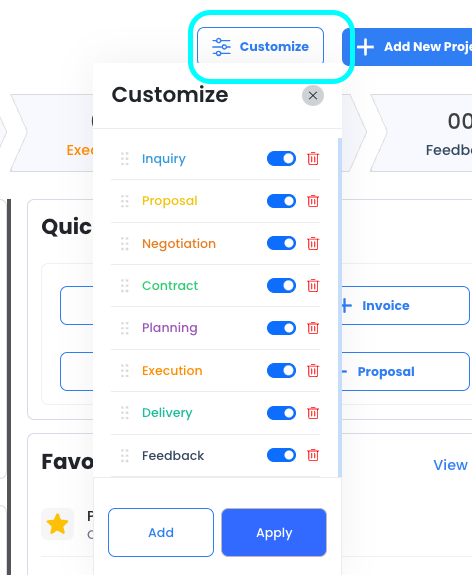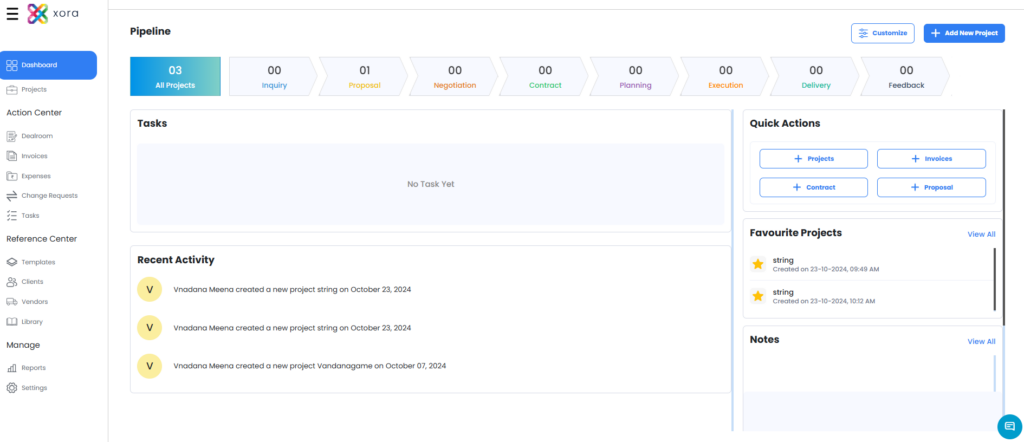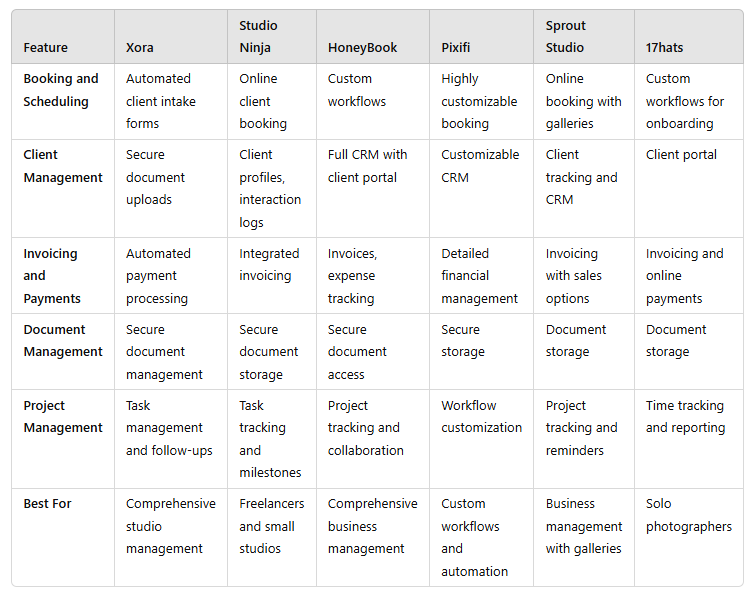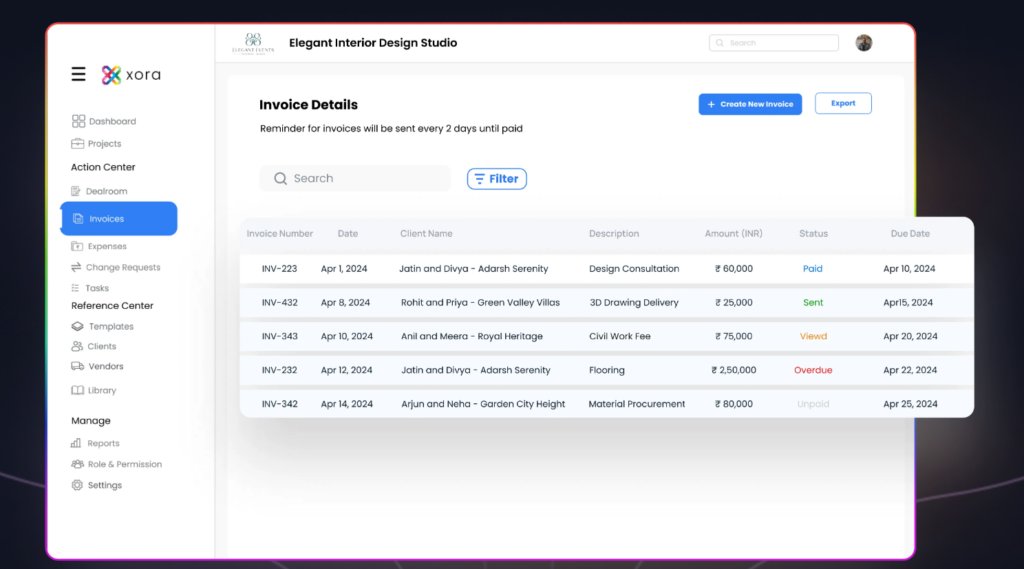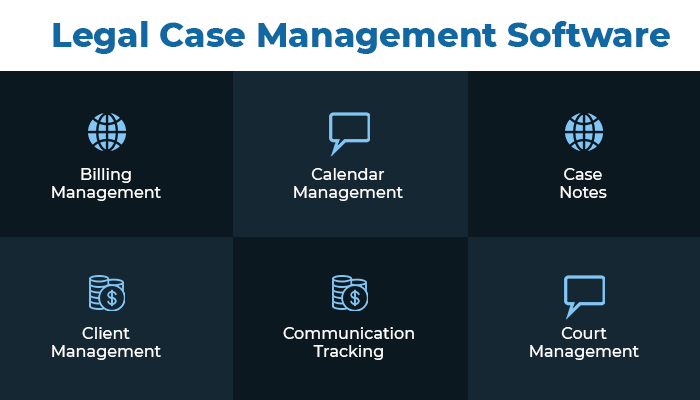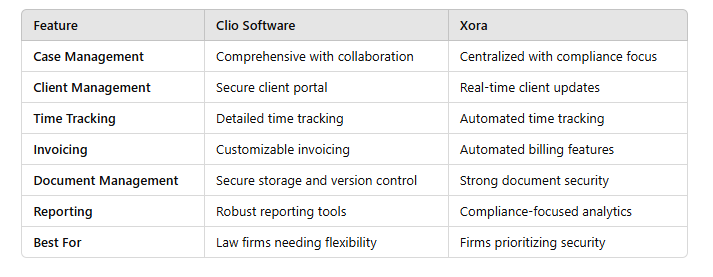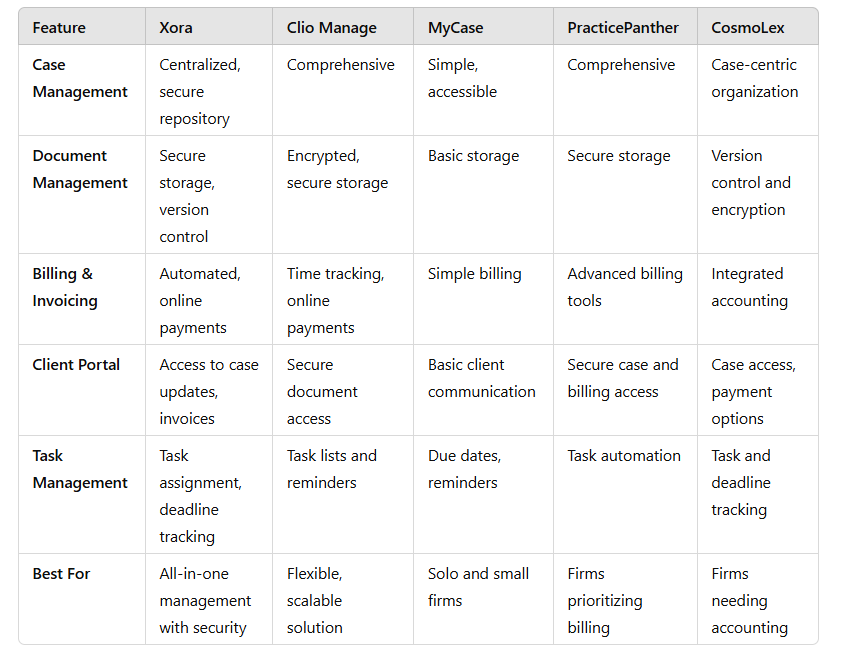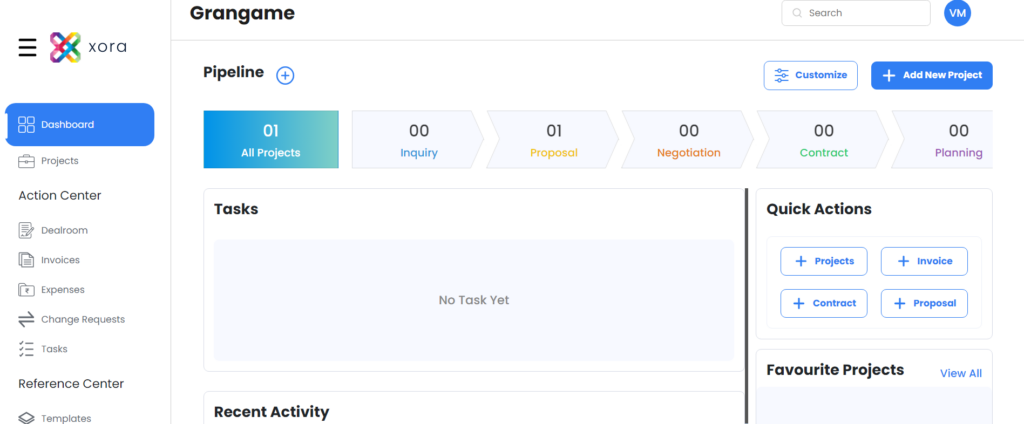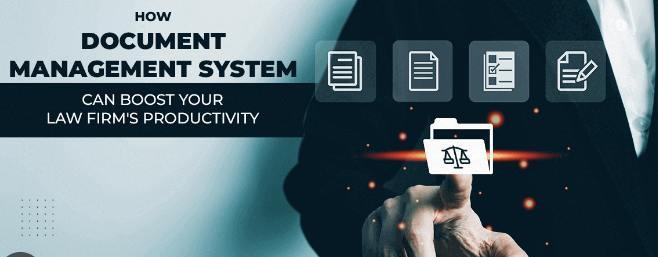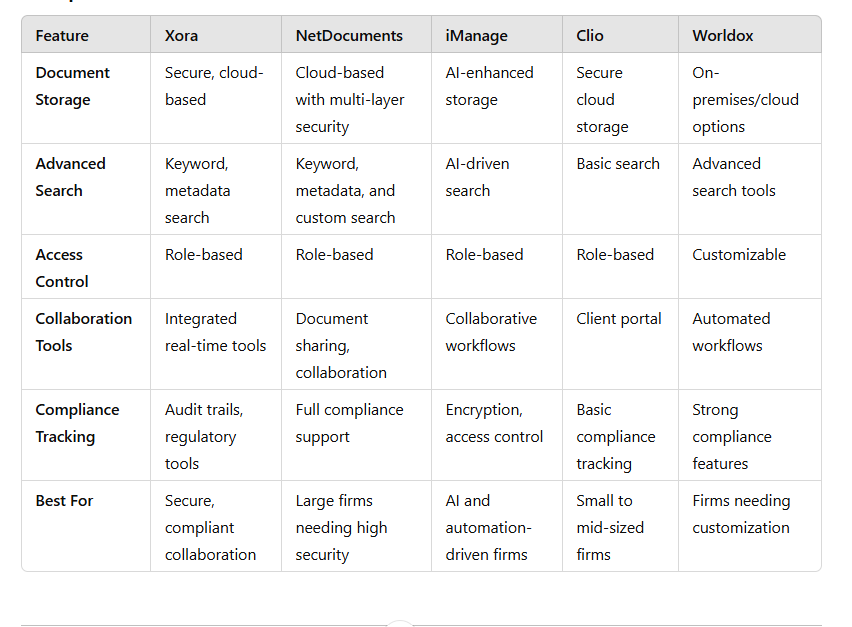Table of Contents

Introduction: Why Lawyer Management Software is Essential
Managing a law firm goes far beyond handling cases in today’s fast-paced legal industry. Attorneys and legal professionals face increasing challenges, from juggling client communication to managing deadlines, billing, and compliance. Manual processes can often lead to inefficiencies, missed deadlines, and reduced profitability.
This is where lawyer management software comes in. These tools are specifically designed to streamline the workflows of legal professionals, helping them focus more on practising law rather than administrative tasks. From case management to document organization and billing automation, the best lawyer management software can transform how law firms operate.
In this blog, we’ll explore the top lawyer management software solutions for 2024, their features, and how they can help improve your law practice’s efficiency.
What is Lawyer Management Software?
Lawyer management software is a comprehensive digital tool that helps attorneys manage their practice efficiently. Unlike general-purpose software, it is tailored to the needs of legal professionals, offering features such as:
- Case Management: Organize case details, deadlines, and notes in one central location.
- Client Communication: Provide secure communication channels and portals for clients.
- Billing and Invoicing: Automate time tracking, generate invoices, and manage payments.
- Document Management: Store, retrieve, and organize legal documents securely.
- Compliance Tracking: Ensure adherence to legal and ethical standards.
By automating routine tasks and providing centralized access to critical information, lawyer management software allows legal professionals to focus on what matters most: delivering exceptional client service.
Key Benefits of Lawyer Management Software
1. Streamlined Workflows
By centralizing all aspects of practice management—cases, clients, documents, and billing—lawyer management software eliminates redundancy and ensures tasks are completed efficiently.
2. Improved Client Communication
Client portals provide secure, real-time communication. Clients can upload documents, view case progress, and stay informed without frequent back-and-forth.
3. Enhanced Compliance
Built-in compliance features help firms meet legal regulations, from tracking billable hours accurately to ensuring confidentiality in communication and documentation.
4. Automated Billing and Payments
Billing software reduces errors by automating invoicing, tracking payments, and sending reminders for overdue accounts.
5. Better Time Management
Automated reminders and task management tools ensure attorneys never miss a deadline or court date.
6. Increased Profitability
By reducing time spent on administrative tasks, lawyers can take on more clients and improve revenue generation.
Top Lawyer Management Software Solutions for 2024
Here’s a detailed overview of the best lawyer management software options available in 2024:
1. Xora
- Overview: Xora is an all-in-one management tool tailored for legal professionals. It combines case management, billing, and client communication features into an intuitive platform.
- Key Features:
- Advanced case tracking and task management.
- Automated invoicing and payment tracking.
- Secure client portals for communication and document sharing.
- Financial dashboards for real-time insights into revenue and expenses.
- Best For: Small to medium-sized law firms seeking a user-friendly, affordable solution.
- Pricing: Starts at $29/user/month.
2. Clio
- Overview: A market leader in cloud-based lawyer management software, Clio offers robust features with excellent integration capabilities.
- Key Features:
- Case and client management.
- Time tracking and billing automation.
- Integration with over 250 tools, including QuickBooks and Microsoft Office.
- Best For: Firms looking for scalable solutions with strong integrations.
- Pricing: Starts at $39/user/month.
3. PracticePanther
- Overview: Known for its simplicity and automation, PracticePanther is designed to help law firms of all sizes manage workflows effectively.
- Key Features:
- Task and calendar management.
- Automated billing with customizable invoices.
- Document management and secure file storage.
- Best For: Firms prioritizing ease of use and automation.
- Pricing: Starts at $49/user/month.
4. MyCase
- Overview: MyCase focuses on improving client relationships and collaboration through dedicated tools.
- Key Features:
- Client portals with real-time updates.
- Case tracking and deadline reminders.
- Automated time tracking and invoicing.
- Best For: Firms emphasizing client engagement and communication.
- Pricing: Starts at $39/user/month.
5. Rocket Matter
- Overview: Rocket Matter excels in providing detailed reporting and analytics, making it a top choice for data-driven firms.
- Key Features:
- Advanced reporting tools for revenue and task tracking.
- Time and expense management.
- Customizable workflows.
- Best For: Firms requiring detailed insights into operations.
- Pricing: Starts at $50/user/month.
Features to Look for in Lawyer Management Software
When selecting the best lawyer management software for your practice, consider the following features:

1. Case Management
- Centralize case details, notes, and deadlines.
- Link relevant documents and emails to each case.
2. Task and Calendar Management
- Assign tasks to team members and monitor progress.
- Sync deadlines and court dates with calendars.
3. Billing and Financial Tools
- Automate invoicing and track payments.
- Generate detailed financial reports for revenue and expenses.
4. Document Management
- Securely store and organize legal documents.
- Enable easy retrieval with search and tagging features.
5. Client Portals
- Allow clients to view case updates and upload documents securely.
- Facilitate transparent communication.
6. Integration Capabilities
- Ensure compatibility with tools like Microsoft Office, Google Workspace, and accounting software.
7. Security and Compliance
- Protect sensitive client data with encryption and role-based access controls.
- Stay compliant with legal regulations and ethical standards.
How to Choose the Right Lawyer Management Software
Selecting the right software for your firm involves understanding your specific needs and evaluating options based on features, pricing, and scalability. Here are steps to guide you:
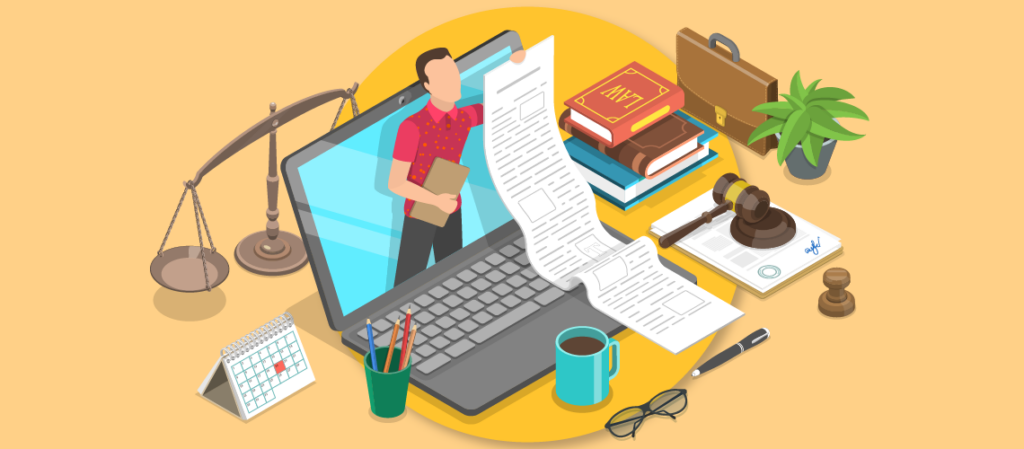
1. Assess Your Needs
- Identify pain points in your current processes.
- Determine which features are essential for your practice.
2. Test User-Friendliness
- Opt for software with an intuitive interface to ensure easy adoption.
3. Evaluate Integration Capabilities
- Choose tools that integrate with your existing software stack.
4. Compare Pricing Plans
- Ensure the pricing aligns with your budget and the software’s value.
5. Check Reviews and Ratings
- Research user reviews to gain insights into the software’s performance and reliability.
Case Studies: Real-World Benefits of Lawyer Management Software
Case Study 1: Small Law Firm Implements Xora
- Challenge: Managing multiple cases and tracking billable hours manually was inefficient.
- Solution: Adopted Xora to automate invoicing, task tracking, and case management.
- Outcome: Increased billable hours by 25% and reduced administrative workload by 40%.
Case Study 2: Mid-Sized Firm Boosts Collaboration with Clio
- Challenge: Lack of centralized communication led to missed deadlines.
- Solution: Used Clio’s client portal and task management tools to improve coordination.
- Outcome: Enhanced team collaboration and client satisfaction.
Case Study 3: Large Firm Leverages Analytics with Rocket Matter
- Challenge: Difficulty tracking profitability and team performance.
- Solution: Implemented Rocket Matter for detailed analytics and reporting.
- Outcome: Improved decision-making and increased revenue by 15%.
Future Trends in Lawyer Management Software
- AI and Machine Learning
- AI will assist with predictive case outcomes, task prioritization, and workflow automation.
- Mobile Accessibility
- Increased demand for mobile-friendly software to enable attorneys to manage tasks on the go.
- Enhanced Security Features
- Advanced encryption and compliance tools to protect sensitive data.
- Integrated Ecosystems
- Seamless integration with other legal tech tools for a unified workflow.
Conclusion: The Future of Legal Practice Management
Investing in the right lawyer management software is no longer optional for modern law firms—it’s a necessity. Tools like Xora, Clio, and PracticePanther are transforming how legal professionals manage their practices, enabling them to streamline workflows, enhance client relationships, and improve profitability.
By automating repetitive tasks, providing centralized access to critical information, and ensuring compliance, lawyer management software empowers legal professionals to focus on what truly matters: delivering exceptional legal services.
Choose the right solution for your practice, and take the first step toward a more efficient, profitable, and client-focused future.