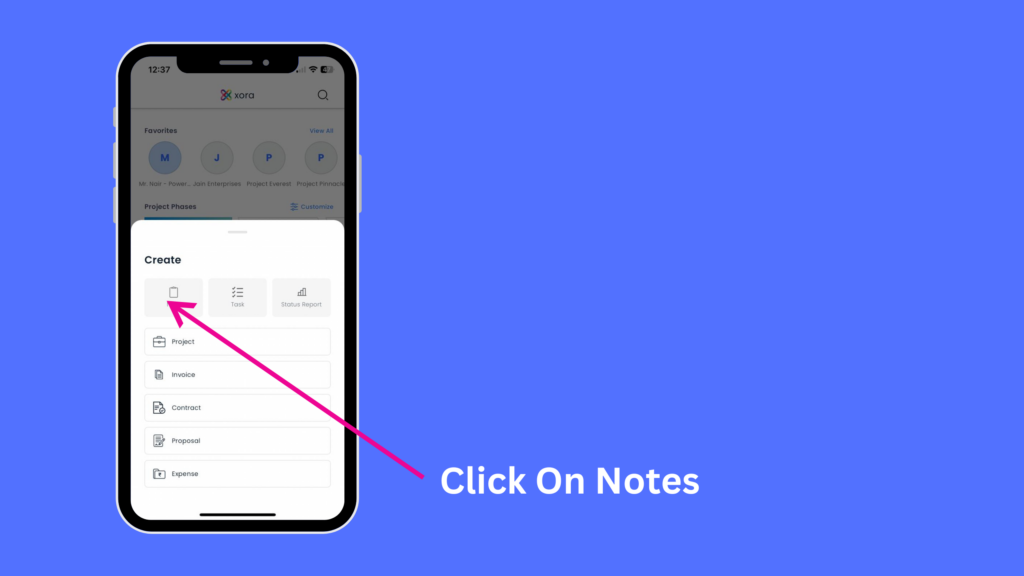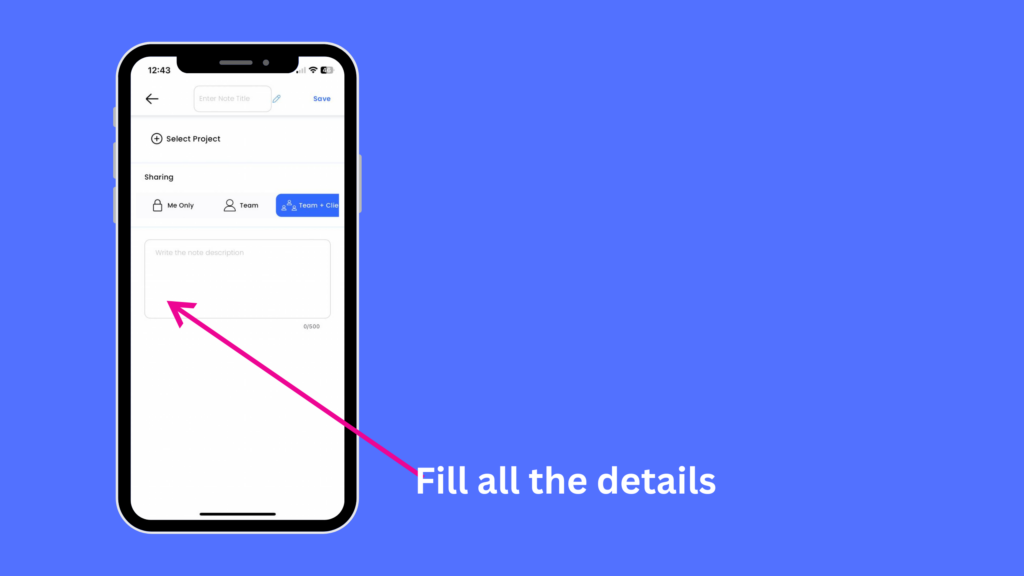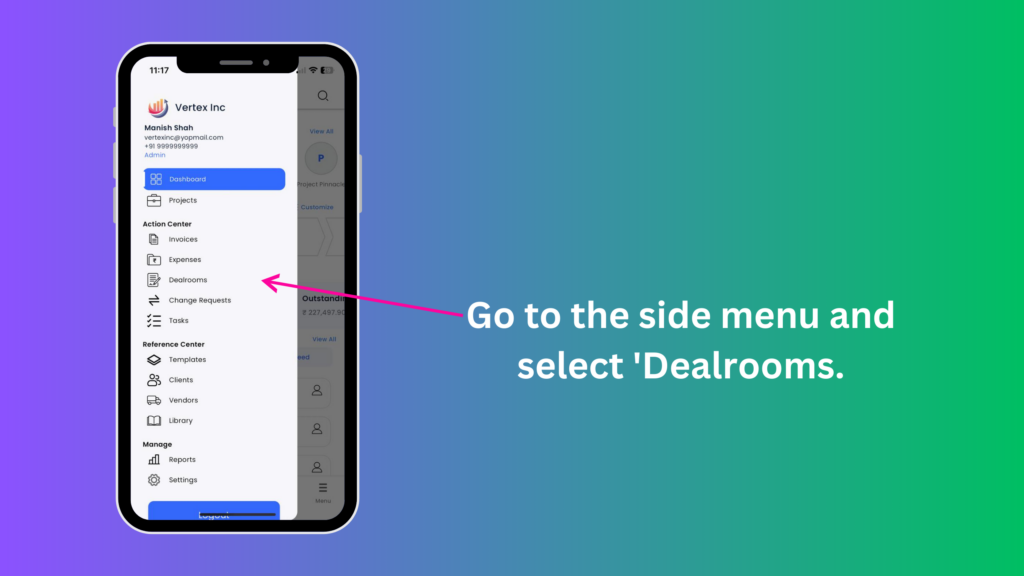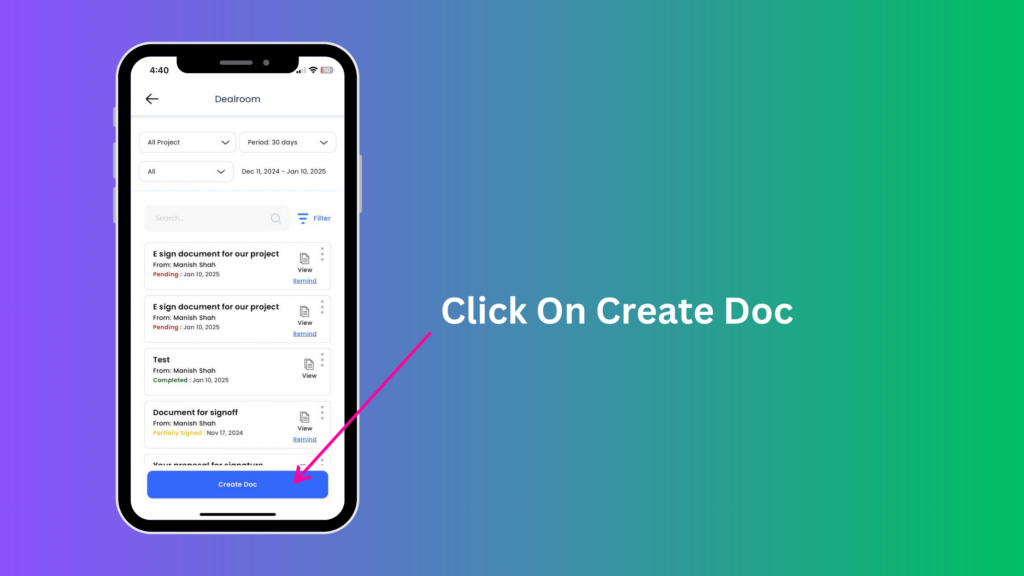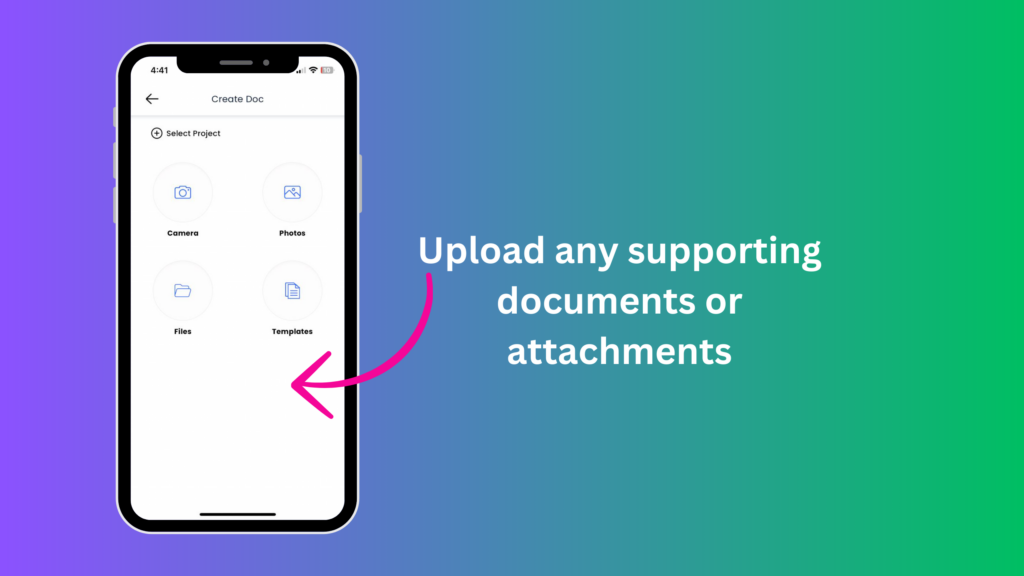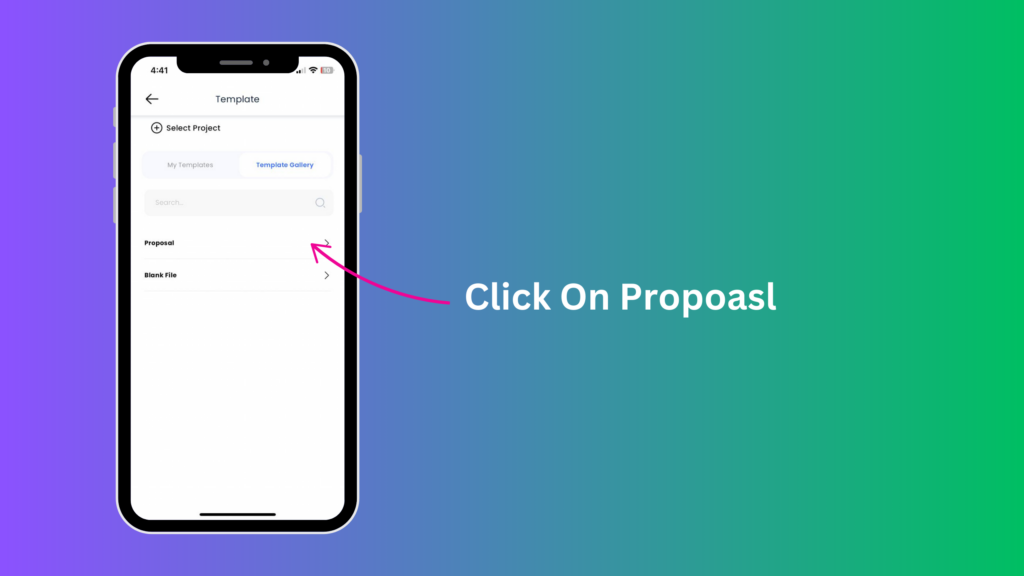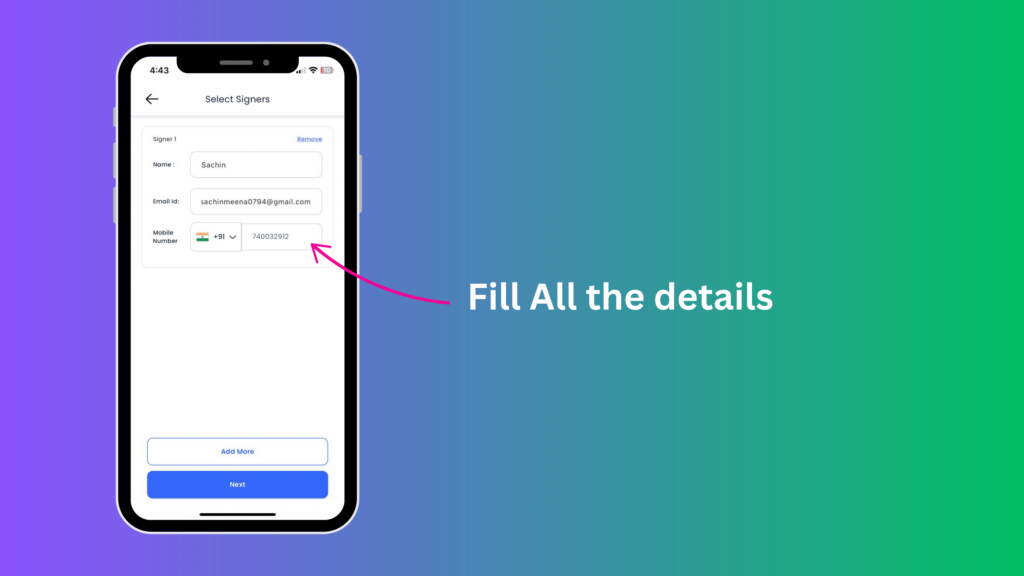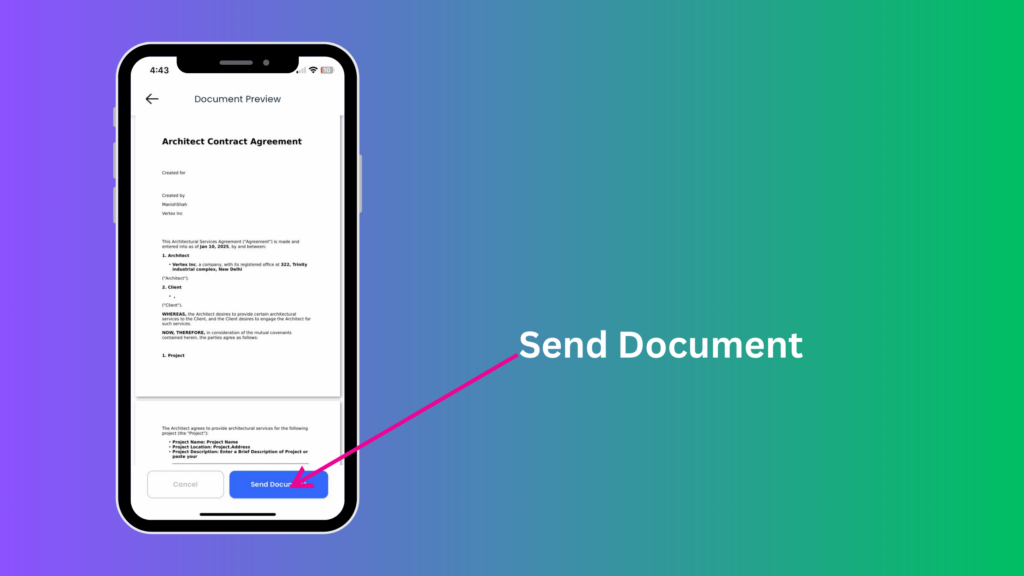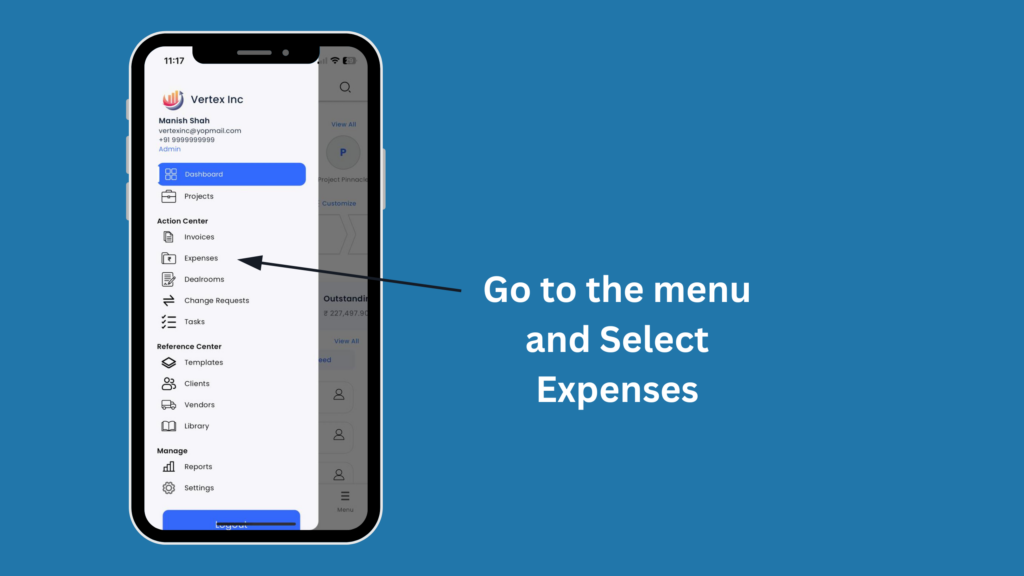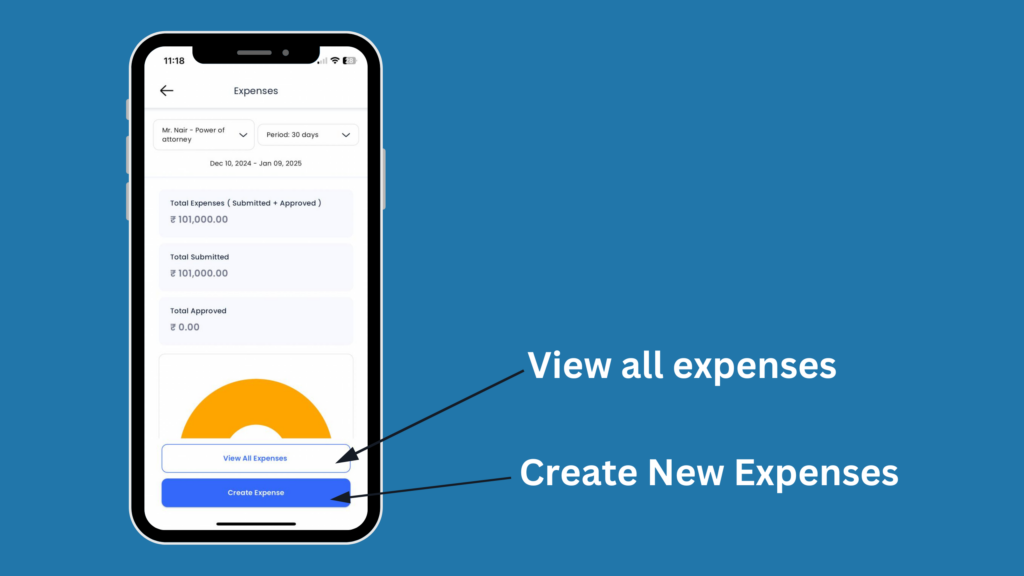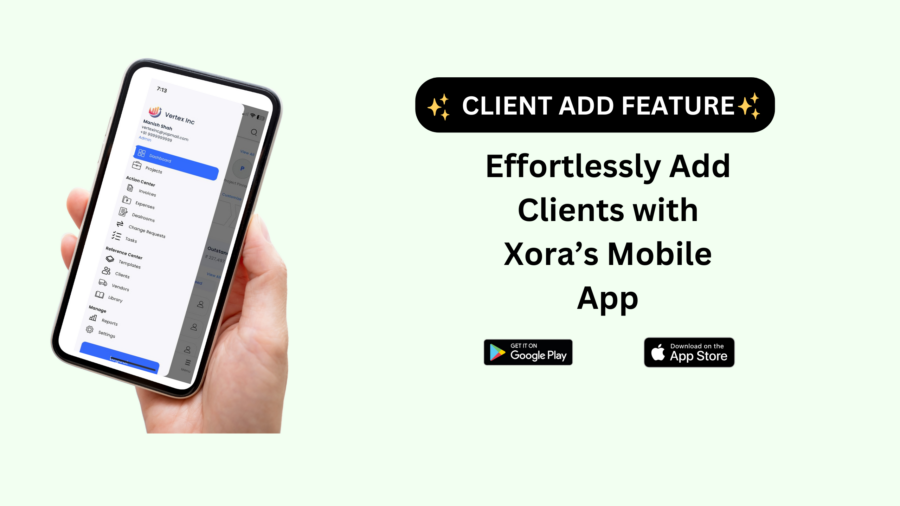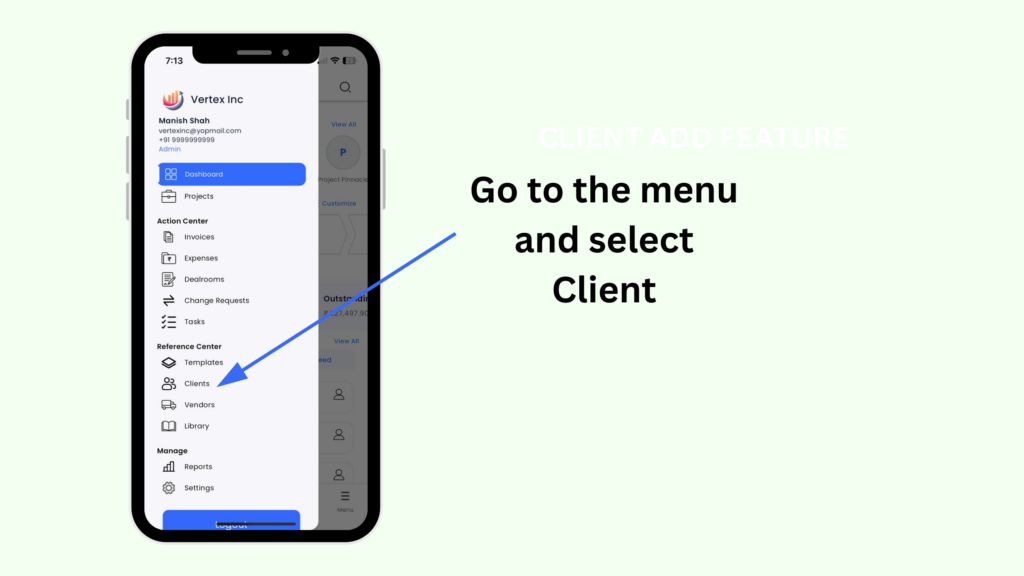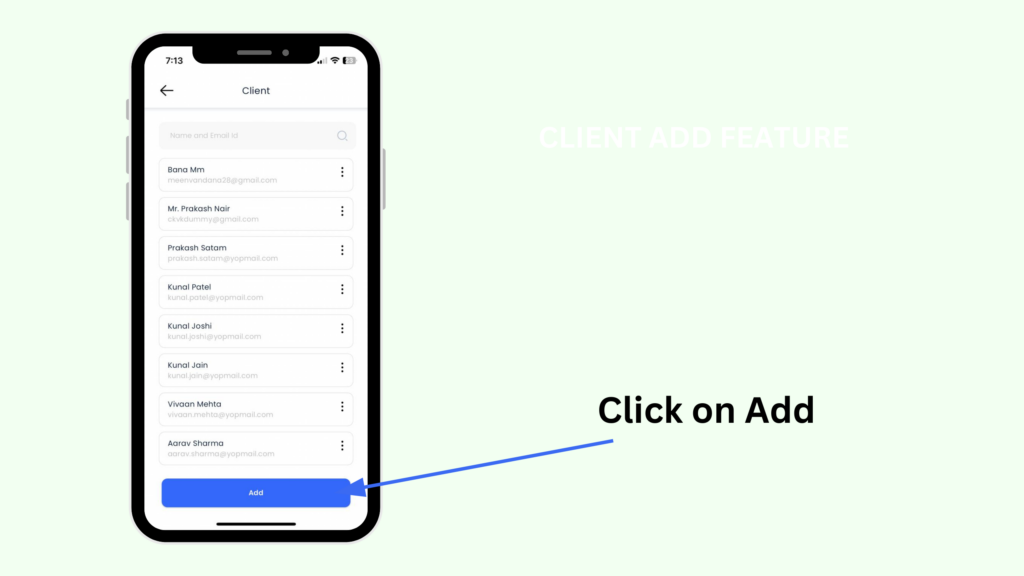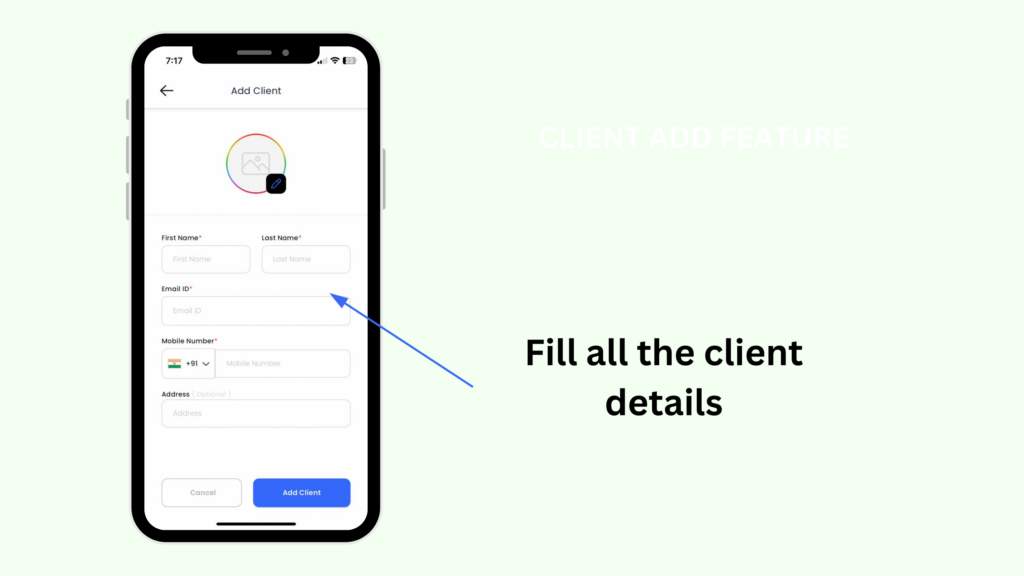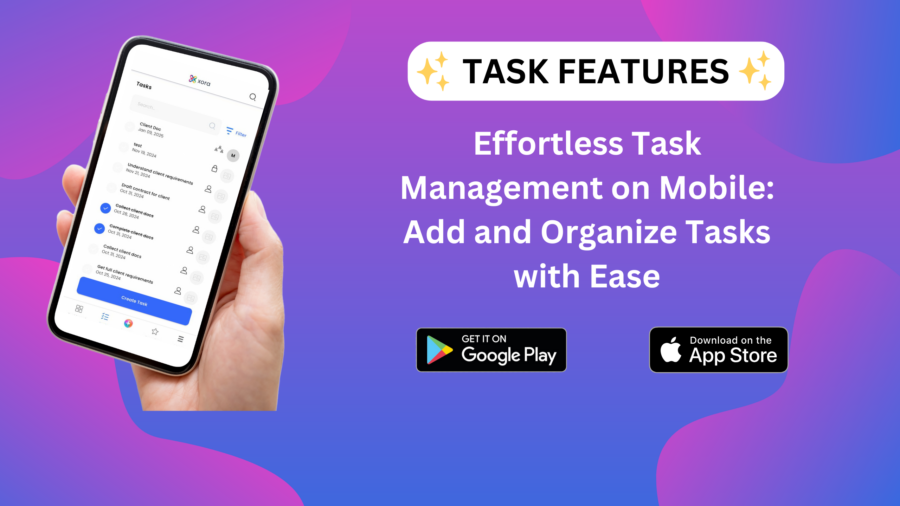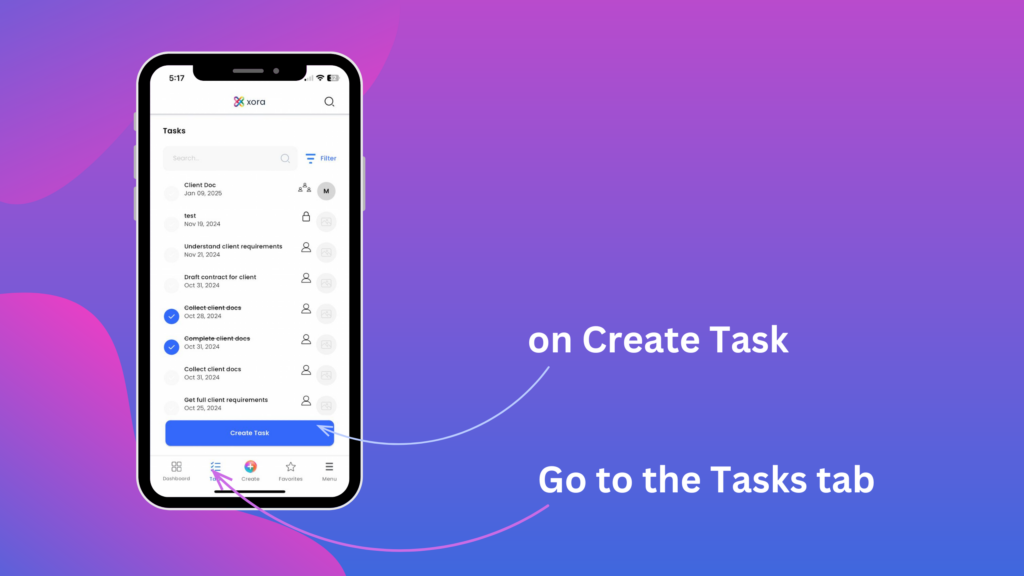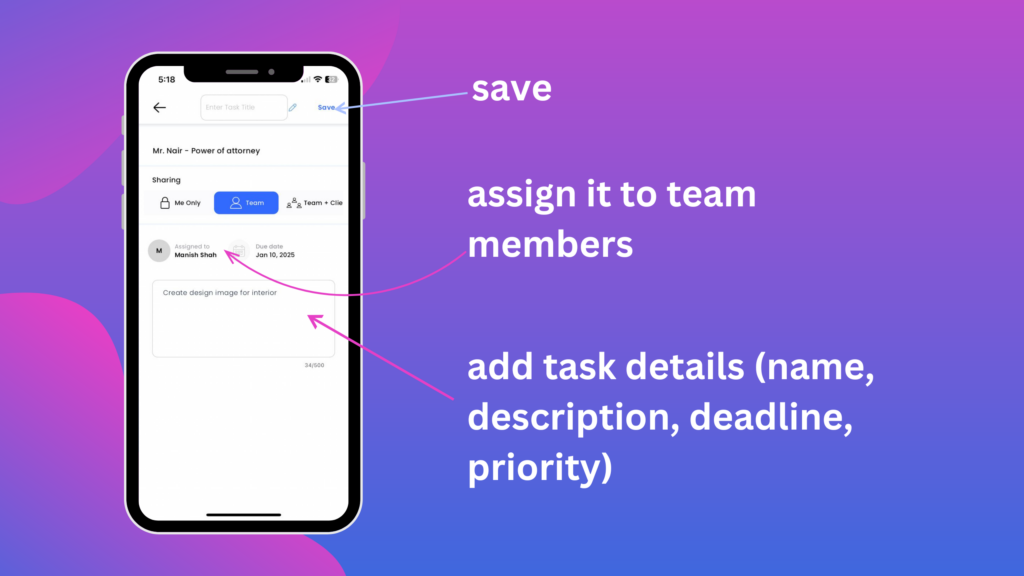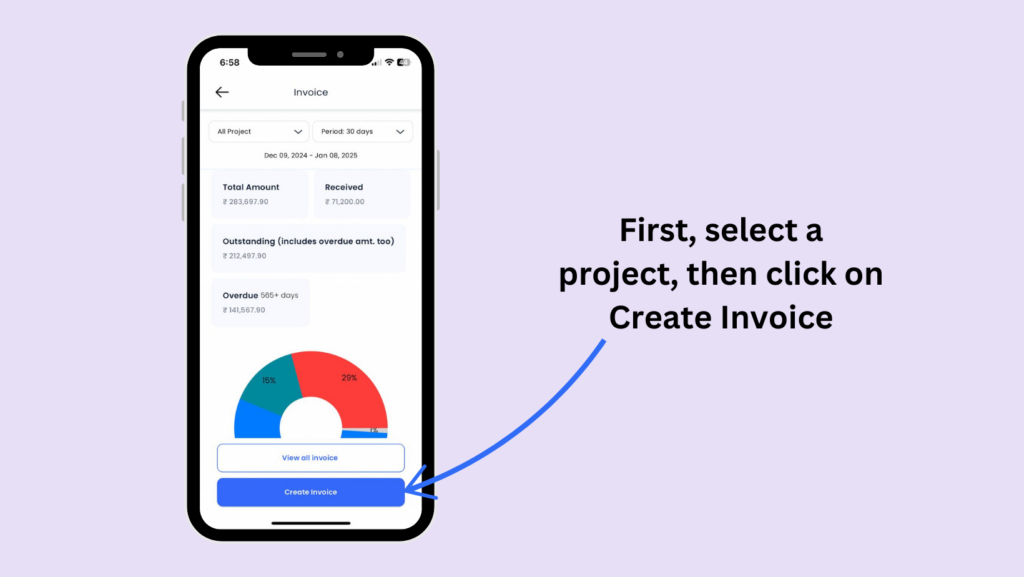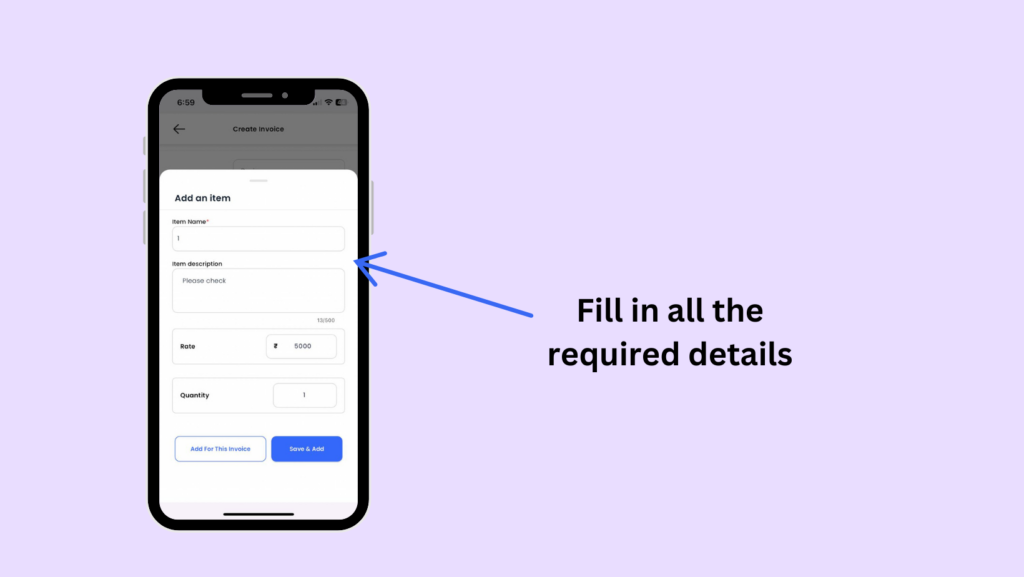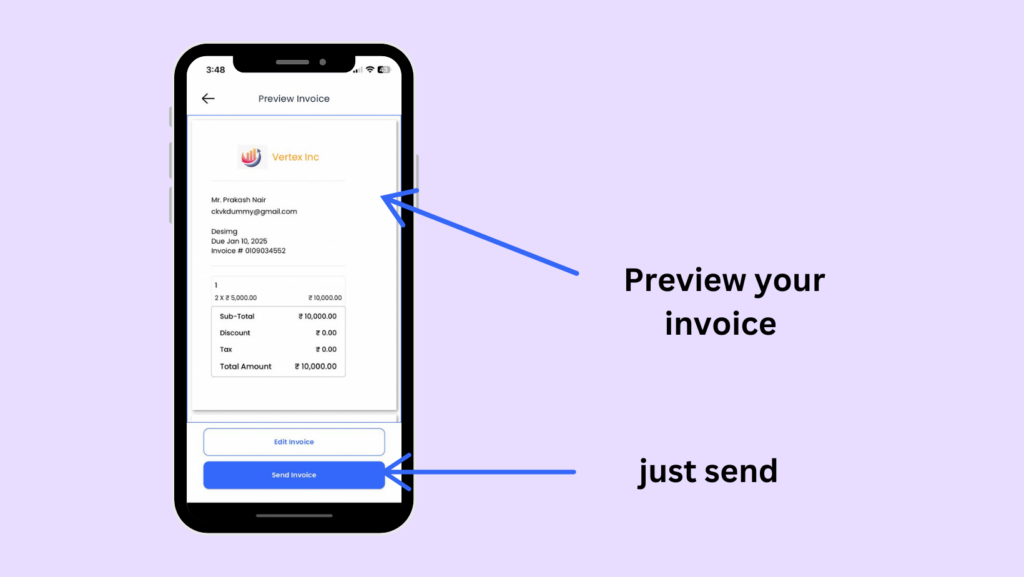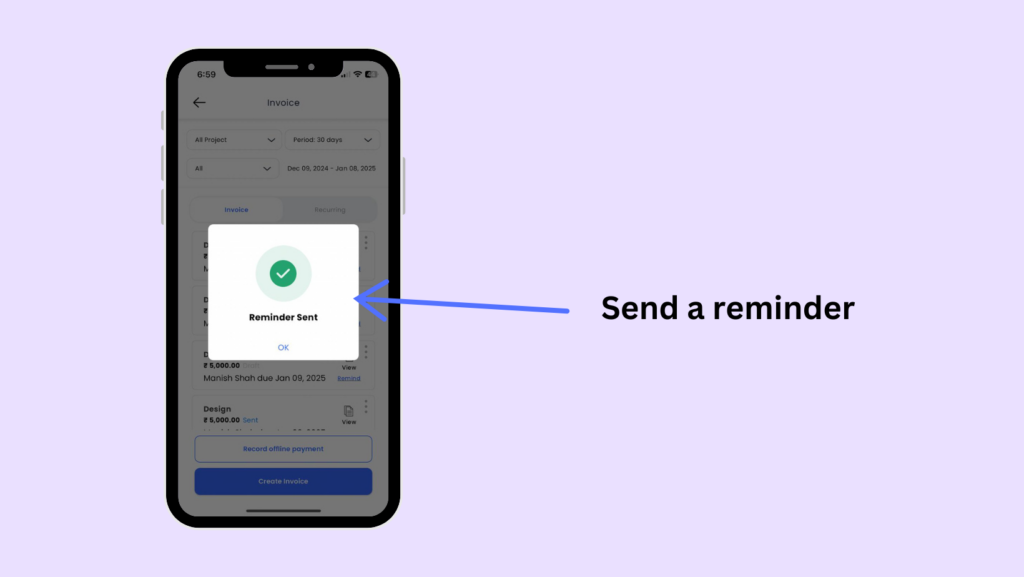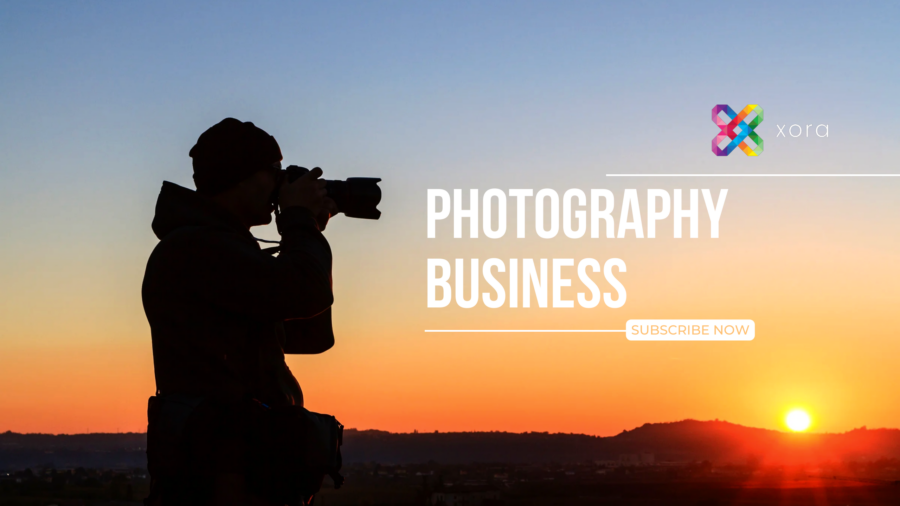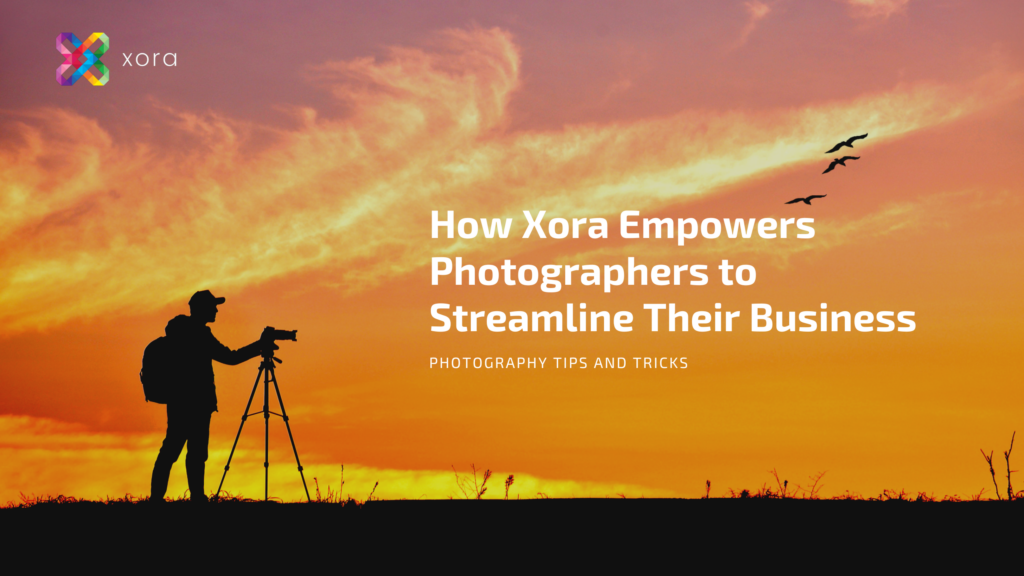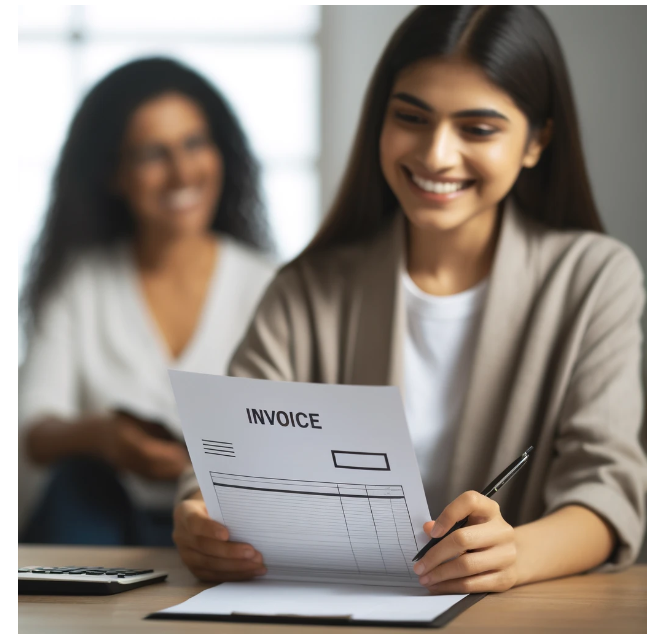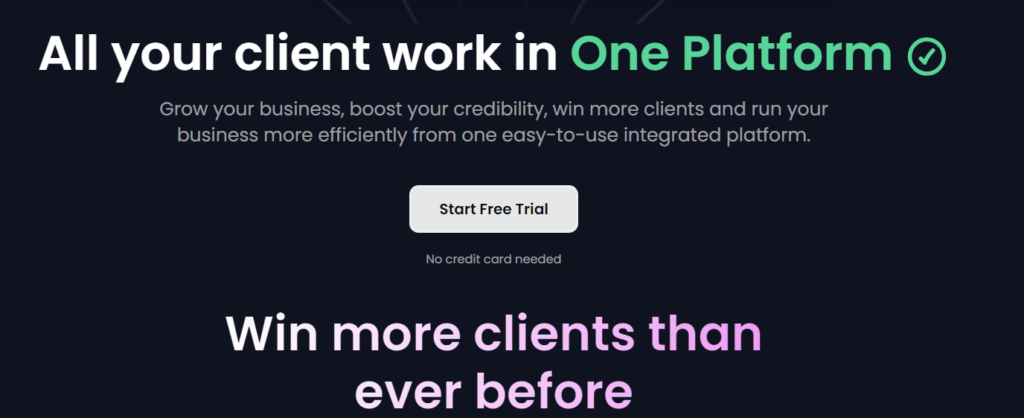Table of Contents
Introduction
The Project Report for Law Firm Software for Xora’s Mobile App showcases a comprehensive solution designed to simplify business operations for professionals, small business owners, and freelancers. Built with an intuitive interface and packed with robust features, Xora’s mobile app offers seamless management of tasks, expenses, notes, and e-signatures—all in one place. This report provides a detailed analysis of Xora’s Mobile App’s development, features, user benefits, and future potential.
Objective
The primary goal of Project Report for Law Firm Software is to empower users to streamline their daily business workflows by providing:
- Efficiency: Automating repetitive tasks and simplifying processes.
- Flexibility: Offering on-the-go access to vital tools and information.
- Integration: Unifying various functionalities within a single platform.
- User-Centric Design: Ensuring ease of use for a diverse range of users.
Key Features
1. Task Management
- Create, assign, and track tasks in real time.
- Set deadlines and receive notifications to stay on schedule.
- Prioritize tasks with labels and tags for better organization.
2. Expense Management
- Log, track, and categorize expenses effortlessly.
- Generate detailed financial reports for analysis and tax filing.
- Attach receipts and invoices for accurate record-keeping.
3. Notes Feature
- Jot down ideas, meeting points, and important details.
- Organize notes with tags and categories for quick access.
- Share notes with team members for collaborative efforts.
4. E-Signature
- Send proposals and contracts for electronic signatures.
- Track signature status with real-time updates.
- Ensure security with legally binding and encrypted signatures.
5. Intuitive Dashboard
- Access a centralized view of tasks, expenses, and notes.
- Visualize progress with charts and reports.
- Customize the dashboard to suit individual preferences.
How to Create a Project Report in Xora
Creating a project report in Xora is simple and user-friendly. Follow these steps:
- Navigate to the Reports Tab: Open the Xora mobile app and select the Reports tab from the main dashboard.
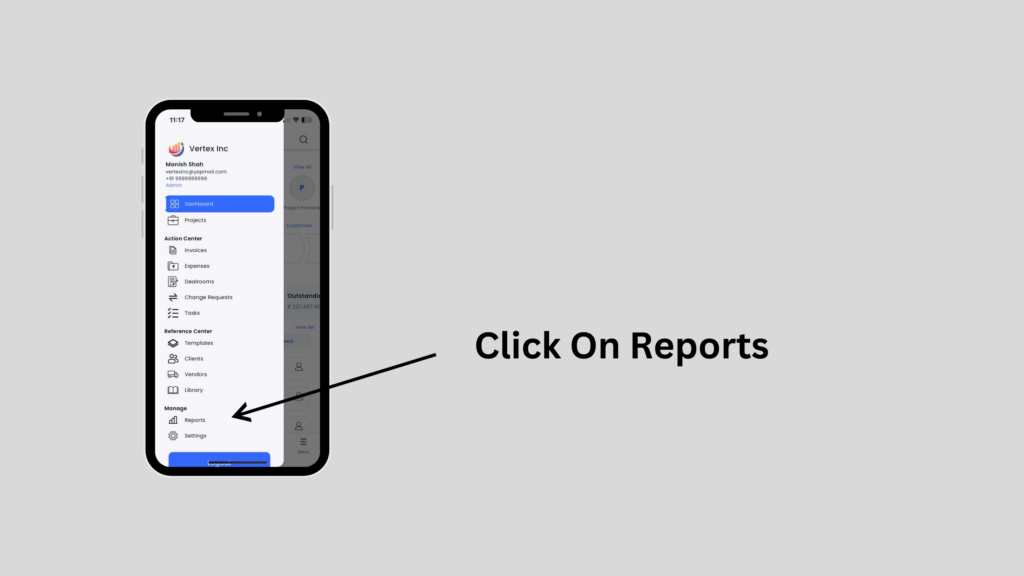
- Choose Create Project Report: Tap on the “Create Project Report” option to start a new project.
- Fill in Project Details: Provide the necessary details, including:
- Overview: Enter a concise summary of the project.
- Images or Files: Upload relevant files or images to support your report.
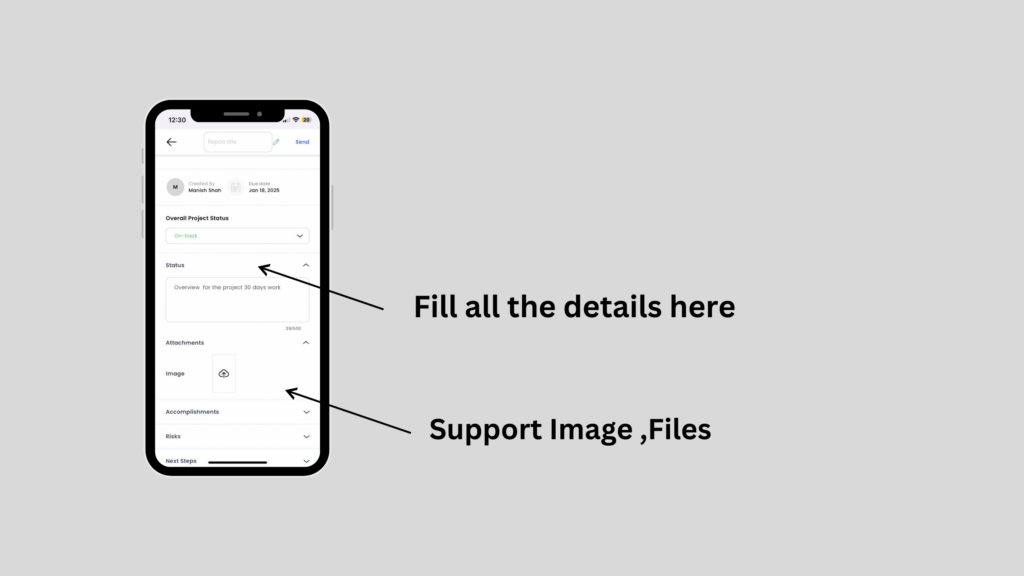
- Key Dates: Add important milestones or deadlines.
- Other Fields: Include additional information like team members, budget estimates, or project objectives.
- Organize Content: Use tags and categories to ensure the report is easily referenced later.
- Save and Share: Save the report and share it with your team for collaboration or review.
User Benefits
1. Increased Productivity
- Automate manual processes like expense logging and task tracking.
- Save time with quick access to all essential tools.
2. Enhanced Collaboration
- Share tasks, notes, and updates with team members effortlessly.
- Real-time notifications keep everyone aligned.
3. Better Financial Management
- Track expenses and generate reports for improved budgeting.
- Simplify tax preparation with organized financial data.
4. Improved Organization
- Keep tasks, notes, and expenses in one centralized app.
- Utilize tags and categories for structured workflows.
5. On-the-Go Accessibility
- Access features anytime, anywhere with mobile functionality.
- Cloud-based syncing ensures up-to-date information across devices.
Performance Metrics
| Metric | Target | Current Achievement |
|---|---|---|
| Monthly Active Users | 10,000+ | 8,500 |
| Feature Engagement Rate | 75% | 78% |
| Customer Retention Rate | 85% | 87% |
| App Store Rating | 4.5/5 | 4.7/5 |
Challenges and Solutions
Challenge 1: User Onboarding
Solution: Simplified onboarding process with interactive tutorials and demos.
Challenge 2: Real-Time Synchronization
Solution: Leveraged Firebase’s real-time database for seamless data syncing.
Challenge 3: Data Security Concerns
Solution: Implemented end-to-end encryption and regular security audits.
Future Plans
- AI Integration: Introduce AI-powered features like automated task prioritization and expense prediction.
- Expanded Features: Add inventory management and CRM tools.
- Global Accessibility: Supports multiple languages and currencies.
- Offline Mode: Enable functionality without internet connectivity.
Conclusion
The Project Report for Xora’s Mobile App highlights its role as a dynamic, all-in-one solution designed to meet the diverse needs of modern businesses. With its intuitive design, robust functionality, and continuous innovation, Xora’s Mobile App is poised to become an essential tool for professionals worldwide.
✅ Discover the power of Xora’s Mobile App today! Download now and take your business management to the next level.
🔗 Learn more about Xora at getxora.com.