Table of Contents

Introduction
In the fast-evolving legal industry, effective practice management is crucial for law firms of all sizes. As the demand for efficiency and transparency increases, legal software solutions have emerged as essential tools for managing various aspects of legal practice. Legal software practice management encompasses a range of applications designed to help law firms streamline operations, enhance client communication, and improve overall service delivery.
This comprehensive guide will explore the significance of legal software practice management, key features to look for in software solutions, and an in-depth review of the top software options available for law firms today. By the end of this guide, you will have a clearer understanding of how to choose the right software to meet your firm’s specific needs.
Importance of Legal Software Practice Management
Effective practice management is vital for law firms for several reasons:
1. Enhanced Efficiency
Legal professionals often juggle numerous tasks, from case management to billing and client communication. Implementing a comprehensive legal software solution can automate routine tasks, reduce administrative burdens, and allow attorneys to focus on delivering high-quality legal services.
2. Improved Client Communication
In an industry where trust and transparency are paramount, legal software facilitates better communication with clients. Features such as client portals, secure messaging, and automated updates keep clients informed and engaged throughout their legal journey.
3. Better Time Management
With powerful time-tracking tools integrated into legal software, attorneys can easily monitor billable hours and ensure that they are accurately compensated for their work. This not only improves cash flow but also helps in maintaining productivity and accountability.
4. Streamlined Document Management
Managing legal documents can be cumbersome, especially when dealing with large volumes of sensitive information. Legal software provides secure storage, organization, and retrieval of documents, reducing the risk of loss and ensuring that attorneys have quick access to essential files.
5. Compliance and Risk Management
Legal software helps firms stay compliant with industry regulations by maintaining accurate records and providing audit trails. This is crucial for mitigating risks and ensuring adherence to ethical standards in legal practice.
Key Features of Legal Software Practice Management
When searching for the best legal software practice management solutions, it’s essential to consider various features that will meet the specific needs of your firm. Here are some key functionalities to look for:
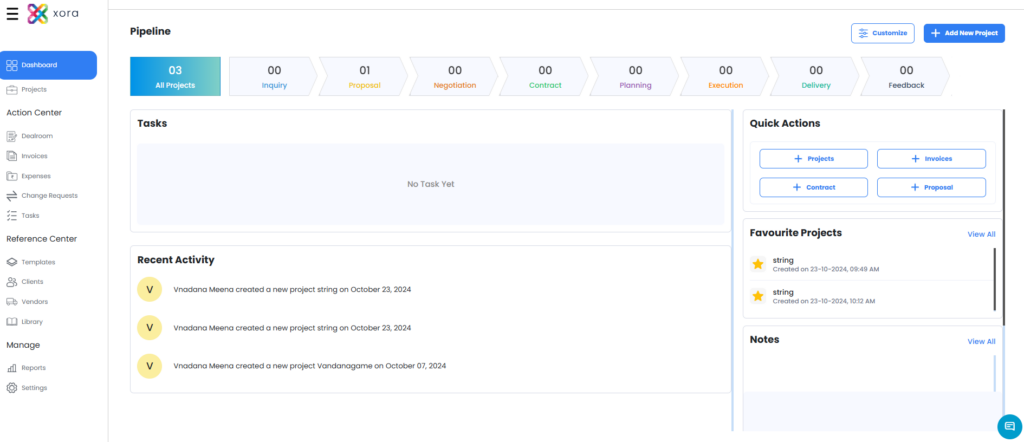
1. Case Management Tools
Effective case management is the backbone of any law firm. Look for software that offers tools for tracking case progress, deadlines, and client communications. Features such as task assignments and automated reminders can enhance organization and accountability.
2. Document Management
A robust document management system is critical for organizing and securing all legal documents related to cases. Features such as centralized storage, version control, and advanced search capabilities ensure that documents are easily accessible and manageable.
3. Time Tracking and Billing
Accurate time tracking and billing are essential for maintaining profitability. The software should provide real-time logging of billable hours, customizable billing rates, and automated invoicing to streamline the billing process.
4. Client Relationship Management (CRM)
Legal software should include CRM features that allow firms to manage client interactions effectively. This includes maintaining client profiles, tracking communications, and managing leads for new business opportunities.
5. Reporting and Analytics
Comprehensive reporting tools enable law firms to analyze their performance, track productivity, and identify areas for improvement. Look for software that offers customizable reports on billable hours, case outcomes, and financial performance.
6. Integration Capabilities
The ability to integrate with other tools and applications is essential for a seamless workflow. Ensure that the software can connect with accounting software, legal research tools, and other applications used by your firm.
7. Mobile Access
In today’s remote work environment, having mobile access to legal software is crucial. Look for solutions that offer mobile applications or responsive web access, allowing attorneys to manage cases and documents on the go.
8. Security Features
Given the sensitive nature of legal work, robust security measures are essential. Ensure the software provides encryption, access controls, and compliance with data protection regulations to safeguard client information.
9. Customization Options
Every law firm has unique needs, so customizable features allow firms to tailor the software to their specific workflows and processes.
Top Legal Software Practice Management Solutions
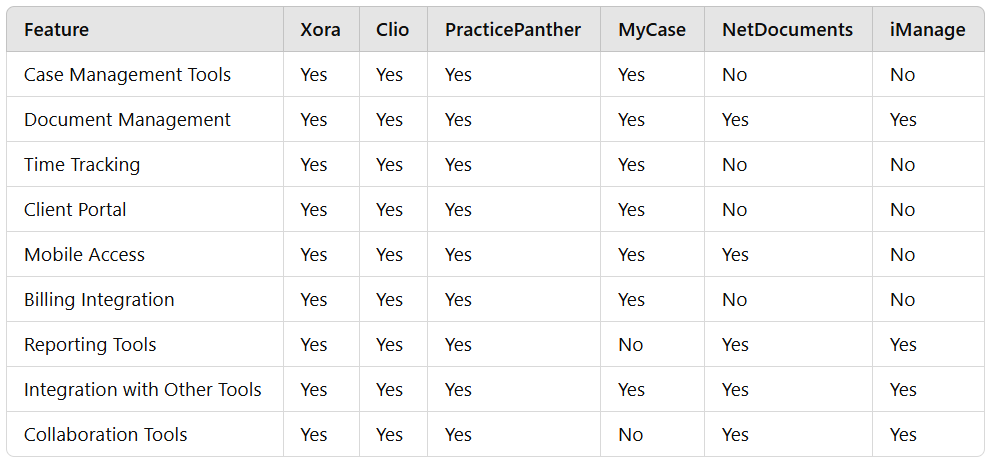
1. Xora
Overview:
Xora is a comprehensive cloud-based platform designed specifically for legal professionals, offering a suite of features that streamline client management, document storage, and project tracking. It is well-suited for law firms looking to enhance their practice management processes.
Key Features:
- Case Management Tools:
Effectively track deadlines, tasks, and case-related information to ensure nothing falls through the cracks. - Secure Document Storage:
Store and organize documents in a centralized location, providing easy access to important files. - Time Tracking and Billing:
Easily log billable hours and generate invoices to streamline billing processes. - Client Portal:
Offer clients secure access to their documents and case information, enhancing transparency and communication.
Why It’s Great:
Xora’s user-friendly interface and robust feature set make it an ideal choice for law firms aiming to improve efficiency and client satisfaction. Its focus on integrating various aspects of legal practice management ensures that attorneys can deliver high-quality services while keeping their operations organized.
2. Clio
Overview:
Clio is a leading legal practice management software that provides a comprehensive suite of tools tailored for law firms. Its cloud-based platform allows for seamless access to case management, document storage, billing, and client communication.
Key Features:
- Case Management Tools:
Track deadlines, tasks, and case-related information effectively. - Secure Document Storage:
Store and organize documents in a centralized location. - Time Tracking and Billing:
Easily log billable hours and generate invoices. - Client Portal:
Provide clients with secure access to their case information.
Why It’s Great:
Clio’s user-friendly interface and extensive feature set make it one of the best choices for legal software practice management. It enhances collaboration and streamlines workflows, helping law firms operate efficiently.
3. PracticePanther
Overview:
PracticePanther is a cloud-based legal practice management solution designed for law firms of all sizes. It offers a user-friendly interface and a wide range of features that simplify case management and billing.
Key Features:
- Document Management:
Store and organize documents securely. - Time Tracking:
Easily track billable hours and expenses. - Client Communication:
Keep clients informed with automated updates and a client portal. - Reporting Tools:
Analyze firm performance with comprehensive reporting features.
Why It’s Great:
PracticePanther’s all-in-one approach provides law firms with essential tools for managing cases, documents, and client relationships seamlessly.
4. MyCase
Overview:
MyCase is a comprehensive legal practice management software designed for small to mid-sized law firms. It offers powerful features that enhance client engagement and streamline case management.
Key Features:
- Client Portal:
Allows clients to access case documents and updates easily. - Secure Document Storage:
Organize and manage legal documents securely. - Time Tracking and Billing Integration:
Streamline billing processes. - Mobile Access:
Manage cases and documents on the go.
Why It’s Great:
MyCase enhances client communication and provides a user-friendly solution for law firms looking to improve their practice management.
5. NetDocuments
Overview:
NetDocuments is a cloud-based document management system designed specifically for the legal industry. It provides secure document storage and collaboration tools that enhance productivity.
Key Features:
- Robust Security Features:
Includes encryption and access controls to protect sensitive information. - Advanced Version Control:
Tracks changes and maintains an accurate history of document revisions. - Seamless Integration:
Integrates with various practice management tools. - Mobile Access:
Enables users to access documents on the go.
Why It’s Great:
NetDocuments excels in providing a secure and compliant environment for document management, making it ideal for law firms prioritizing data protection.
6. iManage
Overview:
iManage is a leading document and email management solution for law firms. It offers powerful features for organizing, sharing, and securing legal documents.
Key Features:
- Centralized Document Repository:
Organizes all documents in one location for easy access. - Smart Classification and Tagging:
Simplifies document organization, making it easy to find what you need. - Collaboration Tools:
Allows for real-time document sharing among team members. - Strong Security Measures:
Ensures that sensitive client data is protected.
Why It’s Great:
iManage’s robust features and focus on security make it a top choice for law firms needing reliable practice management software.

Conclusion
Selecting the right legal software practice management solution is crucial for law firms aiming to enhance efficiency, improve client communication, and maintain compliance. The tools discussed in this guide, including Xora, Clio, PracticePanther, MyCase, NetDocuments, and iManage, offer robust features tailored to meet the unique needs of legal professionals.
By adopting the right practice management software, law firms can streamline their operations, enhance collaboration, and ultimately deliver better outcomes for their clients. In a rapidly evolving legal landscape, leveraging technology will be key to staying competitive and providing top-notch legal services.

Leave a Reply