Table of Contents

Introduction
In the modern legal landscape, law firms face mounting pressures to improve efficiency, client satisfaction, and operational transparency. Managing a law office involves handling large volumes of information, organizing case files, scheduling client meetings, tracking billing, and ensuring compliance with legal regulations. Without the right tools, this can become overwhelming and lead to inefficiencies, errors, and client dissatisfaction. Lawyer office management software is designed to streamline these tasks, providing a centralized solution that enhances productivity and keeps everything organized.
This blog will explore the best lawyer office management software available, focusing on essential features that streamline operations and improve client relations. From secure document management and automated billing to task tracking and client communication, these tools are built to simplify the complexities of running a law firm. We’ll dive into top solutions, discussing their unique features and why they are valuable for legal practices.
Why Law Firms Need Office Management Software
Managing a law office is a complex task that involves coordinating a team, organizing vast amounts of data, handling client communications, and staying on top of billing. Office management software offers an integrated approach to managing these elements, reducing the need for multiple tools and creating a unified experience for legal professionals and clients alike.
Here’s why law firms benefit from implementing office management software:
- Centralized Organization: Office management software keeps all files, communications, and schedules in one place, reducing time spent searching for information.
- Improved Client Communication: With integrated client portals and automated notifications, clients stay informed, improving transparency and trust.
- Efficient Billing and Financial Management: Automated billing features simplify invoice generation, track payments, and improve financial accuracy.
- Compliance and Data Security: Many platforms include features like encryption, role-based access, and audit trails to ensure regulatory compliance and data protection.
- Enhanced Productivity and Time Savings: By automating repetitive tasks, office management software frees up time, allowing legal teams to focus on high-value activities.
Essential Features of Lawyer Office Management Software
When selecting lawyer office management software, it’s essential to look for features that align with the specific needs of a law firm. Here are some of the core features that a top-notch lawyer office management software should offer:
- Case and Client Management: Organize case files, store client information, and track interactions within a central repository.
- Scheduling and Calendar Integration: Enable clients to book appointments online and sync with the firm’s calendar, preventing scheduling conflicts.
- Document Management and Storage: Store legal documents securely, with tools for categorization, version control, and easy retrieval.
- Billing and Invoicing: Automate billing with time tracking, invoicing templates, and payment tracking, allowing for quick, accurate billing processes.
- Task and Workflow Automation: Track tasks, assign responsibilities, and monitor progress on cases to ensure deadlines are met.
- Compliance Tracking and Data Security: Implement data encryption, role-based access control, and audit trails to protect client information and comply with regulations.
Top Lawyer Office Management Software Solutions
Let’s examine some of the best lawyer office management software solutions on the market, each offering a unique mix of features to help streamline law firm operations.
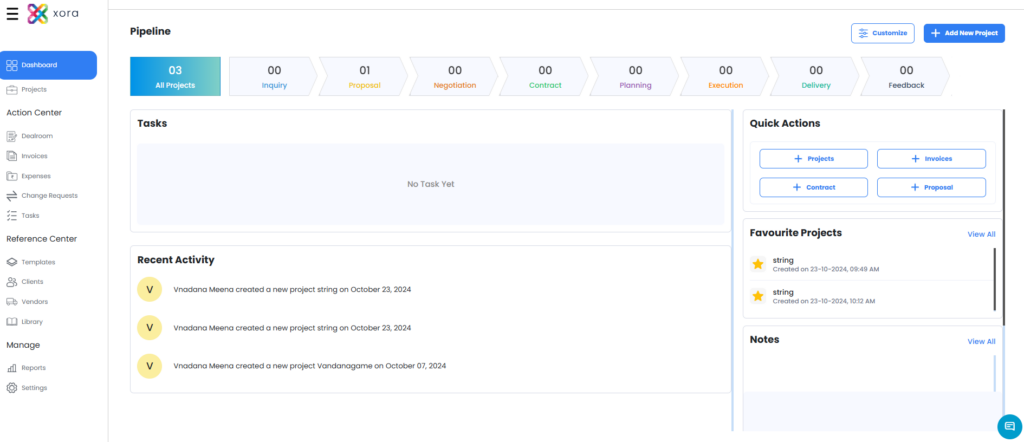
1. Xora Office Management
Xora is an advanced lawyer office management software that combines powerful document management, billing automation, and client communication tools. Known for its user-friendly interface and robust security features, Xora is ideal for law firms seeking a comprehensive, all-in-one solution.
- Case and Client Management: Xora provides a central repository for case files, client details, and contact history, simplifying access to important information.
- Document Management: Secure document storage with encryption and role-based access ensures that sensitive client files remain protected. Xora’s version control allows team members to track document changes easily.
- Billing and Invoicing: Xora’s billing system tracks billable hours, creates customizable invoices, and processes online payments, making financial management effortless.
- Client Portal: Xora offers a secure client portal where clients can view case updates, access invoices, and communicate with the firm.
- Task Management: Lawyers can assign tasks, set deadlines, and monitor progress across team members, ensuring efficient task management and accountability.
- Compliance and Security: With features like audit trails and encryption, Xora supports regulatory compliance and keeps client data secure.
Best For: Law firms that need a secure, all-in-one solution for case management, client communication, and billing.
2. Clio Manage
Clio Manage is a popular office management solution that offers a range of features for case management, billing, and client relationship management. Clio’s flexibility makes it suitable for firms of all sizes, and its integration with other tools allows firms to create a customized workflow.
- Case Management: Clio allows users to manage case files, contacts, and case notes in a single location, improving organizational efficiency.
- Scheduling and Calendar: The built-in calendar syncs with Google Calendar and Outlook, making scheduling seamless and preventing conflicts.
- Billing and Payments: Clio includes robust billing features, with time tracking, customizable invoices, and online payment options.
- Client Portal: Clio’s client portal provides a secure way for clients to view documents, communicate with the firm, and make payments.
- Task Management: With task lists and automated reminders, Clio helps lawyers stay on top of deadlines and progress.
- Compliance Tools: Clio offers secure storage with data encryption, ensuring that sensitive information is protected.
Best For: Law firms looking for a flexible, scalable office management system with strong billing and case management capabilities.
3. MyCase
MyCase is a streamlined lawyer office management software designed for small to mid-sized firms. It focuses on ease of use, making it accessible for solo practitioners and small law offices that need straightforward case and client management features.
- Simple Client and Case Management: MyCase centralizes client information, case files, and notes, allowing lawyers to quickly access essential details.
- Scheduling and Appointments: The integrated calendar feature makes it easy for clients to schedule appointments and keeps the team on track.
- Automated Billing and Invoicing: MyCase’s billing tools offer time tracking, customizable invoicing, and payment processing, allowing for accurate and efficient billing.
- Document Storage: Secure document storage with version control ensures that files are organized and accessible to authorized team members.
- Client Portal: MyCase includes a client portal where clients can access case information and communicate securely with the firm.
- Task and Deadline Tracking: Task lists, due dates, and reminders help the team stay organized and ensure deadlines are met.
Best For: Solo practitioners and small firms looking for an intuitive, budget-friendly office management solution.
4. PracticePanther
PracticePanther is a versatile office management solution known for its easy-to-use interface and robust billing features. It’s ideal for law firms that prioritize client billing, time tracking, and financial management.
- Comprehensive Client Management: PracticePanther centralizes all client details, case files, and notes, providing an organized system for managing cases.
- Billing and Invoicing: The software includes advanced billing tools, such as time tracking, invoice templates, and online payment options, simplifying financial management.
- Task Management and Workflows: Lawyers can create tasks, set deadlines, and automate workflows to streamline operations.
- Secure Document Management: PracticePanther’s document management system includes secure storage and version tracking to keep files organized and safe.
- Client Portal: A secure portal allows clients to view case updates, pay invoices, and access documents.
- Data Security: Compliance features like audit trails and encryption help protect client information and meet regulatory requirements.
Best For: Firms looking for a strong billing and financial management solution with flexible case management.
5. CosmoLex
CosmoLex offers both office management and integrated accounting, making it a popular choice for firms that want to combine case management with financial management in one platform.
- Case Management and Tracking: CosmoLex provides a case-centric view, where all related information, tasks, and documents are accessible.
- Integrated Accounting and Billing: CosmoLex combines billing with accounting, offering financial reports, expense tracking, and invoice management.
- Document Storage and Organization: The platform’s document management system keeps files organized with version control, ensuring easy access and security.
- Client Portal: Clients can access their case files, pay invoices, and communicate with the firm through a secure portal.
- Task and Calendar Management: CosmoLex includes task tracking, deadline alerts, and calendar integration, helping teams stay organized.
- Compliance and Security: CosmoLex offers built-in compliance tools and data encryption to protect sensitive information.
Best For: Law firms that need a full-featured solution with integrated accounting and case management.
Comparison Table
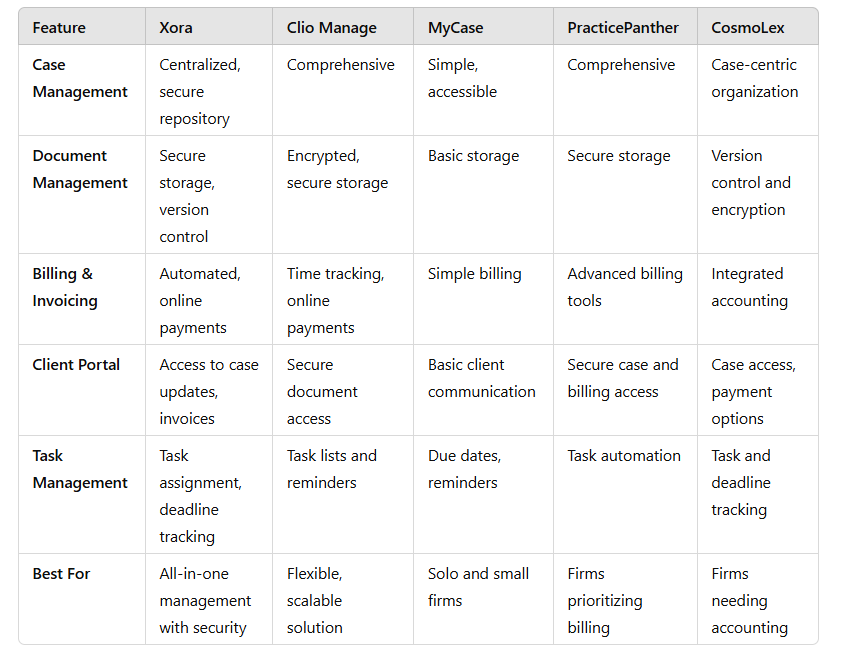
Benefits of Using Lawyer Office Management Software
Implementing lawyer office management software brings several advantages to law firms, transforming operations and enhancing client service.
- Time and Cost Efficiency: Automation reduces time spent on repetitive tasks, freeing up lawyers to focus on billable activities and client work.
- Improved Client Satisfaction: Secure client portals, regular updates, and easy communication create a better client experience, building trust and satisfaction.
- Enhanced Organization: Consolidating information in one platform keeps the firm organized and reduces the risk of missed deadlines and overlooked tasks.
- Financial Transparency: Integrated billing and invoicing ensure that all financial transactions are recorded accurately, improving transparency and cash flow.
- Scalability and Growth: As a law firm grows, office management software can scale with it, handling more clients, cases, and team members without impacting efficiency.
Conclusion: Choosing the Best Lawyer Office Management Software
Selecting the right office management software depends on your law firm’s unique needs. Each of the systems reviewed here offers features that enhance various aspects of law firm management, from case tracking and client communication to billing and compliance.
- Xora is ideal for firms looking for a secure, all-in-one solution with strong case and client management, billing, and compliance tools.
- Clio Manage is a flexible, scalable choice for firms that need comprehensive case management with strong integration capabilities.
- MyCase offers a budget-friendly, easy-to-use solution for solo practitioners and small firms.
- PracticePanther is great for firms that prioritize billing, financial tracking, and client management.
- CosmoLex combines office management with accounting, making it suitable for firms that want to streamline financial management within the same system.
When selecting office management software, consider the features most important to your firm, whether it’s client communication, billing, document management, or compliance. Choosing the right platform can lead to better organization, higher productivity, and improved client satisfaction, positioning your firm for success.

Leave a Reply