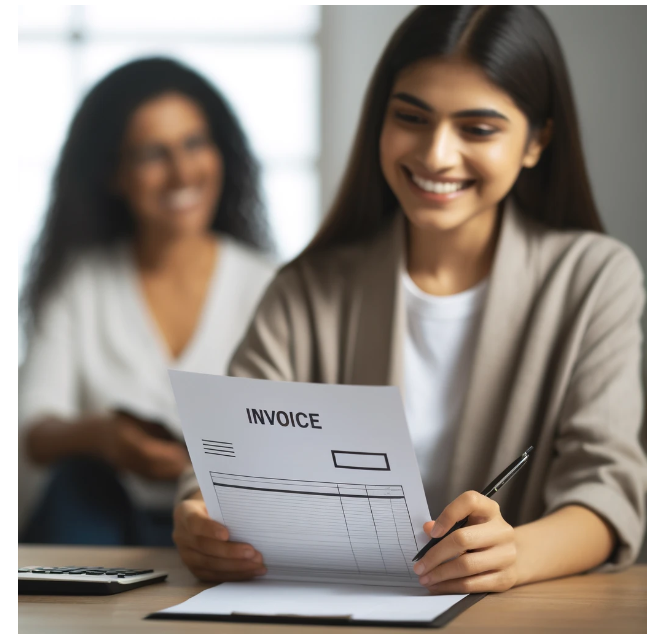
Table of Contents
Introduction
Creating professional and comprehensive invoices is crucial for maintaining a successful interior design business. A well-crafted invoice template ensures timely payments and reinforces your professionalism and brand. This guide explores everything you need to know about interior design invoice templates, including sample invoices, how to create effective invoice templates for interior design services and best practices for designing an efficient billing format. By leveraging these insights and tools, you can streamline your invoicing process and enhance your business operations.
1. Understanding the Importance of Interior Design Invoice Templates
An interior design invoice template is essential for several reasons:
- Professionalism: A well-designed invoice template professionally presents your business.
- Efficiency: Using a template saves time and ensures consistency across all invoices.
- Accuracy: Templates reduce the risk of errors and ensure all necessary details are included.
- Clarity: Clear invoices help clients understand the charges and payment terms, reducing disputes and delays.
2. Key Elements of an Interior Design Invoice Template
An effective interior design invoice template should include the following elements:
- Header: Your business name, logo, and contact information.
- Client Information: Client’s name, address, and contact details.
- Invoice Number: A unique identifier for each invoice.
- Date: The date the invoice is issued.
- Description of Services: Detailed list of services provided, including quantities and rates.
- Subtotal: The total amount before taxes and discounts.
- Taxes: Applicable taxes on the services.
- Discounts: Any discounts offered to the client.
- Total Amount Due: The final amount the client needs to pay.
- Payment Terms: Terms and conditions for payment, including due date and accepted payment methods.
- Notes: Additional information or special instructions for the client.
3. How to Create an Invoice Template for Interior Design Services
Creating an invoice template for interior design services involves several steps:
- Choose a Format: Decide on the format of your invoice template. Common formats include Word, Excel, PDF, and specialized invoicing software.
- Design the Layout: Create a clean and professional layout that includes all the key elements mentioned above. Ensure the design aligns with your brand identity.
- Customize the Template: Add your business logo, contact information, and customize the color scheme to match your brand.
- Include Detailed Service Descriptions: Provide clear descriptions of each service provided, along with the quantity and rate.
- Set Up Tax and Discount Fields: Ensure your template has fields for taxes and discounts.
- Add Payment Terms: Clearly state your payment terms to avoid any confusion.
- Test the Template: Before using the template, test it by creating a sample interior design invoice to ensure all elements are functioning correctly.
4. Sample Interior Design Invoice
Here is a sample interior design invoice to give you an idea of what a professional invoice template looks like:
[Your Business Name]
[Your Address]
[City, State, ZIP Code]
[Phone Number]
[Email Address]
Invoice To:
[Client’s Name]
[Client’s Address]
[City, State, ZIP Code]
Invoice Number: [Invoice #12345]
Invoice Date: [Date]
Description of Services Provided:
| Description | Quantity | Rate (₹) | Amount (₹) |
|---|---|---|---|
| Initial Consultation | 1 | 2000 | 2000 |
| Design Concept Development | 10 | 1500 | 15000 |
| Material Selection & Sourcing | 5 | 1000 | 5000 |
| Project Management | 8 | 2000 | 16000 |
| Site Visits | 4 | 1000 | 4000 |
Subtotal: ₹42000
Tax (18% GST): ₹7560
Discount: ₹2000
Total Amount Due: ₹47560
Payment Terms: Payment is due within 30 days. Please make the payment to the following account:
[Bank Details]
Notes: Thank you for your business!
5. Best Practices for Using an Interior Design Invoice Template
- Consistency: Use the same template for all clients to maintain consistency.
- Clarity: Ensure all details are clearly stated to avoid confusion.
- Timeliness: Send invoices promptly after completing the services.
- Follow-Up: Follow up with clients who have overdue payments.
- Professionalism: Keep your invoice design professional and aligned with your brand.
6. Common Mistakes to Avoid in Interior Design Billing
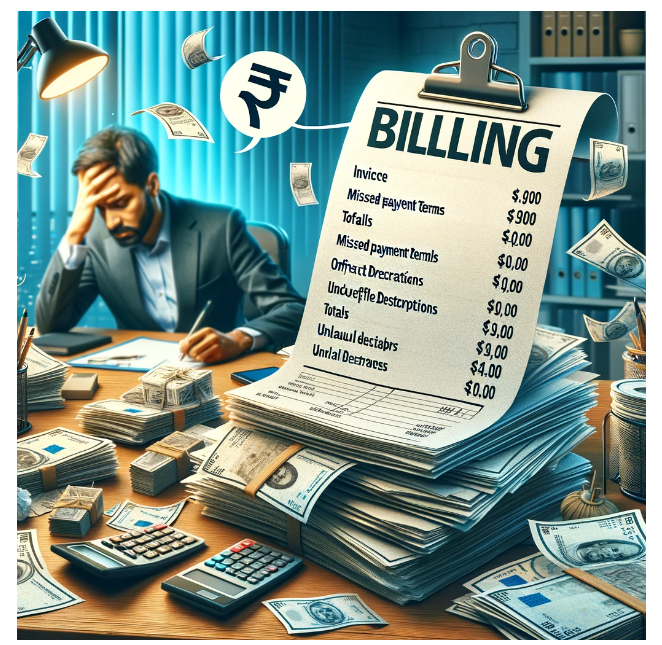
- Incomplete Information: Ensure all necessary details are included in the invoice.
- Unclear Descriptions: Provide clear and detailed descriptions of the services provided.
- Incorrect Totals: Double-check the calculations to avoid errors.
- Late Invoicing: Send invoices promptly to ensure timely payments.
- Ignoring Follow-Up: Follow up with clients who have not paid on time.
7. Advanced Tips for Optimizing Your Interior Design Bill Format
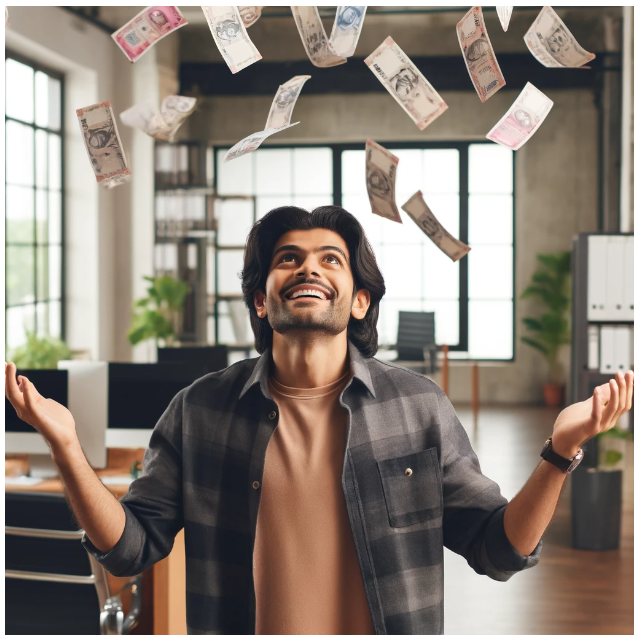
- Use Invoicing Software: Consider using specialized invoicing software to automate the process and reduce errors.
- Offer Multiple Payment Options: Make it easy for clients to pay by offering various payment methods.
- Include a Personal Touch: Add a personalized note or thank you message to your invoices.
- Track Invoice Status: Keep track of the status of each invoice to ensure timely payments.
- Regularly Update Your Template: Keep your invoice template updated to reflect any changes in your business or tax regulations.
8. Leveraging Xora for Your Invoicing Needs
Xora provides a wide range of invoice templates tailored specifically for interior designers. These templates can be fully customized to match your branding and billing practices, ensuring you can create professional invoices quickly and efficiently. With Xora, you can get your business up and running swiftly, thanks to its user-friendly interface and powerful features.
Key Benefits of Using Xora:
- Customizable Templates: Choose from a variety of templates and customize them to fit your brand.
- Efficiency: Save time by using pre-designed templates that include all necessary fields.
- Professional Appearance: Ensure your invoices look professional and polished.
- Flexibility: Easily adjust templates to accommodate different billing practices and client needs.
- Integrated Tools: Xora offers additional tools for project management, expense tracking, and more, making it a comprehensive solution for your business needs.
External Resources:
- To learn about the importance of professional invoicing, check out HubSpot’s guide.
9. Using Invoicing Tools vs. Word or Excel
While creating invoices in Word or Excel is possible, it often leads to inefficiencies and errors. Here’s why using an invoicing tool like Xora is better:
Advantages of Using Xora:
- Automation: Automates repetitive tasks, reducing the time spent on manual entries.
- Accuracy: Minimizes errors with pre-set templates and automatic calculations.
- Professionalism: Offers polished, professional-looking invoices that reinforce your brand.
- Customization: Provides fully customizable templates to suit your specific needs.
- Tracking and Reporting: Tracks invoice status and generates reports to help manage your finances.
- Integration: Integrates seamlessly with other business tools for a streamlined workflow.
Disadvantages of Using Word or Excel:
- Manual Entry: Requires manual input for each invoice, increasing the risk of errors.
- Limited Customization: Lacks the advanced customization options that invoicing software offers.
- Time-Consuming: Takes more time to create, format, and update invoices.
- No Automation: Lacks automation features, making it less efficient.
- Tracking Issues: Difficult to track and manage multiple invoices.
By using Xora instead of Word or Excel, you can enhance your invoicing process, save time, and reduce errors, ultimately leading to better financial management and improved client satisfaction.
Conclusion
Creating an effective interior design invoice template is essential for maintaining a professional and successful interior design business. By following the guidelines and best practices outlined in this guide, you can ensure that your invoices are clear, accurate, and professional. Whether you are just starting out or looking to improve your current invoicing process, the tips and sample interior design invoice provided here will help you streamline your billing and get paid on time.
By leveraging Xora’s customizable invoice templates and additional tools, you can optimize your interior design billing format and enhance your overall business efficiency. Implement these best practices to take control of your invoicing process and ensure your business thrives.

Leave a Reply