Table of Contents

Introduction
In the competitive world of photography, focusing on your craft is essential. However, managing finances can often become a daunting task for many photographers. Photography accounting software is designed to simplify financial management, allowing you to spend less time on bookkeeping and more time capturing stunning images. With the right tools, you can streamline invoicing, track expenses, and generate financial reports with ease.
As a photographer, you face unique financial challenges. From managing client payments to tracking equipment costs, the financial landscape of a photography business is multifaceted. In this article, we’ll explore the top six photography accounting software tools that can help streamline your financial processes, making it easier to manage income, expenses, and taxes. Additionally, we will discuss best practices for implementing these tools into your workflow effectively.
Why You Need Photography Accounting Software
Managing finances without proper tools can lead to confusion, missed payments, and financial discrepancies. Here are a few reasons why investing in photography accounting software is crucial for your photography business:
1. Time Efficiency
- Automated Processes: Photography accounting software automates various financial tasks such as invoicing, expense tracking, and report generation, which saves you significant time and allows you to focus on your craft. Instead of manually creating invoices or tracking payments, you can set up templates and automation that handle these tasks for you.
- Streamlined Scheduling: Many software solutions include integrated calendars that allow you to view your availability and manage bookings effortlessly. Clients can see your open slots and book appointments directly, reducing back-and-forth communication and potential scheduling conflicts.
- Efficient Task Management: The software can help you create task lists and reminders for upcoming shoots, deadlines, or client follow-ups. This means you won’t miss important appointments or forget to complete tasks, improving your overall efficiency and client satisfaction.
2. Improved Accuracy
- 1. Reduced Human Error
- One of the most significant advantages of using photography accounting software is its ability to minimize human error. In manual bookkeeping, mistakes can easily occur during data entry, calculations, or record-keeping. These errors can lead to inaccurate financial records, which may result in billing discrepancies, mismanaged funds, or issues during tax season.
- Automation of Calculations: Accounting software automates calculations, ensuring that all figures are processed accurately and consistently. For example, when generating invoices, the software automatically calculates totals, taxes, and discounts, eliminating the risk of miscalculations that can happen when done manually.
- Error-Reduction Features: Many accounting systems include error-reduction features such as validation checks. These checks alert you to potential discrepancies or inconsistencies before finalizing transactions, further decreasing the likelihood of mistakes. For instance, if you enter an expense amount that exceeds the total expected, the software can flag it for your review.
- Enhanced Accuracy in Financial Reports: Accurate financial records are crucial for effective decision-making. With reduced human error, you can rely on the integrity of your financial reports, whether they are profit and loss statements, cash flow analyses, or tax documents. Accurate reporting allows you to make informed business decisions, ultimately leading to improved financial health.
- Peace of Mind: Knowing that your financial data is handled accurately reduces stress and allows you to focus on your photography business. You can feel confident that your invoicing, payments, and financial reports are precise, leading to stronger client relationships and a more successful business.
- 2. Real-Time Updates
- Another critical benefit of photography accounting software is the capability to provide real-time updates on your financial status. In the fast-paced world of photography, having immediate access to your financial information is essential for making informed decisions.
- Immediate Tracking of Income and Expenses: Real-time updates allow you to monitor your income and expenses as they happen. For instance, when a client pays an invoice, the software reflects this immediately in your financial records. This instantaneous tracking provides a clearer and more accurate picture of your business’s financial health.
- Proactive Financial Management: With real-time insights, you can proactively manage your finances rather than reacting to financial discrepancies after they occur. This means you can identify trends, such as increased expenses during certain months or changes in client payment patterns, and adjust your budgeting or pricing strategies accordingly.
- Informed Decision-Making: Access to real-time data enables you to make quick decisions based on your current financial situation. For example, if you notice an unexpected drop in income, you can immediately assess your client bookings and identify potential issues, allowing you to take corrective action swiftly.
- Enhanced Collaboration with Financial Advisors: If you work with an accountant or financial advisor, real-time updates facilitate better collaboration. They can access your financial data at any time, enabling them to provide timely advice and insights. This collaboration is especially beneficial during tax season, as it allows for more accurate tax preparation and planning.
- Visual Dashboards: Many accounting software solutions come equipped with visual dashboards that display your financial data in a user-friendly format. These dashboards often include graphs and charts that make it easy to spot trends and patterns in your finances at a glance. This visual representation enhances your ability to interpret your financial health quickly.
3. Streamlined Invoicing
- Professional Invoices: The software often provides customizable invoice templates that allow you to maintain a professional appearance while streamlining the billing process. You can include your logo, adjust the layout, and personalize each invoice to enhance your brand image.
- Automated Billing: Set up automated billing processes to save time and ensure you get paid on time. Many software options allow you to send reminders for overdue invoices automatically, reducing the likelihood of late payments.
4. Tax Compliance
- Easy Tax Preparation: Keeping accurate financial records makes it easier to prepare for tax season and ensure compliance with local tax laws. Most accounting software has features that simplify tax calculations, such as tracking deductible expenses and calculating sales tax automatically.
- Reporting Features: Generate detailed reports that provide insights into your financial health, making it easier to file taxes accurately and on time. You can pull profit and loss statements, balance sheets, and other relevant reports at any time.
5. Financial Insights
- Informed Decision-Making: Most accounting software provides reporting features that help you understand your financial health, making it easier to make informed business decisions. You can analyze trends in your income and expenses, helping you identify opportunities for growth or areas that need attention.
- Budget Tracking: Monitor your expenses against your budget to identify areas where you can cut costs or invest more. This helps you stay on top of your financial goals and manage your resources more effectively.
Key Features to Look for in Photography Accounting Software
When selecting a photography accounting software solution, it’s essential to consider the following key features:
1. Client Management
- Comprehensive Client Profiles: Look for software that allows you to maintain detailed records for each client, including contact information, preferences, and past project details. This information is invaluable for providing personalized service and maintaining strong client relationships.
- Communication History: Tracking all communications with clients ensures you can provide personalized service and follow up on previous interactions. This can enhance client satisfaction and loyalty.
2. Invoicing and Payments
- Automated Invoicing: Choose software that automates the invoicing process, allowing you to generate and send invoices with minimal effort. Automated invoicing saves time and reduces errors, ensuring your invoices are always accurate.
- Multiple Payment Options: Look for solutions that offer various payment processing options, including credit card and online payment integrations. This flexibility can help you get paid faster and improve cash flow.
3. Expense Tracking
- Receipt Management: Many software options allow you to scan or upload receipts, automatically categorizing expenses for easy tracking. This feature simplifies expense management and helps you keep accurate records for tax purposes.
- Expense Reporting: Access detailed expense reports to monitor where your money is going and identify potential savings. Regularly reviewing your expenses can help you make more informed budgeting decisions.
4. Reporting and Analytics
- Financial Reports: Look for software that generates various financial reports, such as profit and loss statements, cash flow reports, and expense breakdowns. These reports provide insights into your business’s financial performance.
- Customization: The ability to customize reports to meet your specific needs can provide deeper insights into your business performance. Tailored reports can help you focus on the metrics that matter most to you.
5. Integration Capabilities
- Third-Party Integrations: Ensure the software can integrate with other tools you use, such as project management software, CRM systems, or email marketing platforms. This can streamline your workflow and improve overall efficiency.
Top 6 Photography Accounting Software Tools for Easy Finance Management
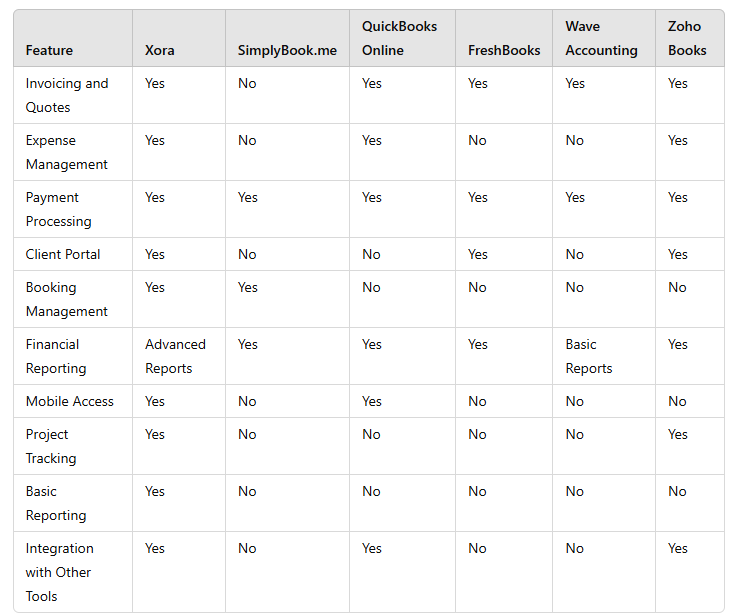
1. Xora
Overview:
GetXora is a comprehensive cloud-based platform designed specifically for photographers and creative professionals. It offers a suite of features that streamline client management, project tracking, and financial processes.
Key Features:
- Invoicing and Quotes:
Create professional client invoices and quotes effortlessly, ensuring smooth billing and payment processes. - Expense Management:
Enable your team to track and submit expense claims efficiently, helping you maintain accurate financial records. - Secure Document Sharing:
Share important documents and files securely with clients, ensuring all communications and files are organized in one place. - Client Portal:
Provide clients with access to their project details, invoices, and payment history, enhancing transparency and communication. - Booking Management:
Streamline appointment scheduling and client bookings, making it easy to manage your calendar and client interactions.
Why It’s Great:
GetXora is known for its user-friendly interface and comprehensive features tailored to the needs of photographers. Its ability to integrate client management with financial tracking makes it an invaluable tool for studios looking to enhance efficiency and client satisfaction.
Case Study:
A portrait photographer implemented GetXora to manage their client interactions and financial processes. They reported improved organization and communication with clients, resulting in quicker payments and a more professional image.
2. SimplyBook.me
Overview: While primarily a booking software, SimplyBook.me includes features that can help photographers manage their finances alongside scheduling.
Key Features:
- Booking Management: Streamline client appointments and bookings, ensuring that you maximize your schedule.
- Payment Processing: Accept payments online and send invoices, integrating financial management with scheduling.
- Client Management: Maintain detailed client profiles for better communication and follow-ups.
- Reports and Analytics: Access financial reports to understand your earnings and expenses, helping you track your financial performance over time.
Why It’s Great: SimplyBook.me is particularly beneficial for photographers who rely heavily on appointments and bookings. Its integration of payment processing makes it easier to manage finances alongside scheduling.
Case Study: A photography studio used SimplyBook.me for client bookings and reported that the payment processing feature significantly reduced the time spent on collecting payments, allowing them to focus on delivering exceptional photography services.
3. QuickBooks Online
Overview: QuickBooks Online is one of the most popular accounting software solutions for small businesses, including photographers. Its cloud-based platform makes it accessible from anywhere, anytime.
Key Features:
- Invoicing: Create and send customized invoices with your branding.
- Expense Tracking: Automatically track and categorize expenses through bank connections.
- Financial Reporting: Access various financial reports to analyze your business performance, including profit and loss statements and cash flow reports.
- Mobile Access: Manage your finances on the go with mobile app access, allowing you to invoice clients, track expenses, and view reports from your smartphone or tablet.
Why It’s Great: QuickBooks Online is user-friendly and offers robust features specifically designed to meet the needs of small business owners, including photographers. Its extensive integration options with other tools make it highly versatile.
Case Study: A local wedding photographer switched to QuickBooks Online to manage their finances more efficiently. After implementing the software, they reported a 50% reduction in time spent on invoicing and an increase in timely payments from clients.
4. FreshBooks
Overview: FreshBooks is an accounting software tailored for service-based businesses, including photography studios. It emphasizes ease of use and powerful invoicing features.
Key Features:
- Easy Invoicing: Create professional invoices with customizable templates and automated payment reminders.
- Time Tracking: Track time spent on each project to bill clients accurately, ensuring you capture every hour of work.
- Expense Management: Snap photos of receipts and track expenses effortlessly, allowing for easy categorization.
- Client Portal: This allows clients to view invoices and make payments online, enhancing the client experience.
Why It’s Great: FreshBooks offers an intuitive interface and is particularly well-suited for photographers who want to streamline their billing processes while maintaining excellent client communication.
Case Study: A freelance photographer utilized FreshBooks for their invoicing and reported that clients appreciated the online payment feature, resulting in quicker payments and fewer overdue invoices.
5. Wave Accounting
Overview: Wave Accounting is a free accounting software option that provides essential features for small businesses and freelancers, including photographers.
Key Features:
- Unlimited Invoicing: Send unlimited invoices and accept payments online without any fees.
- Expense Tracking: Track and categorize expenses easily by connecting your bank accounts for automatic syncing.
- Bank Connections: Link your bank accounts for automatic transaction syncing, saving time on data entry.
- Basic Reporting: Access financial reports to monitor your business performance, including profit and loss and cash flow statements.
Why It’s Great: Wave is a fantastic option for photographers on a budget, as it offers powerful features at no cost. Its straightforward interface makes it easy to use, even for those without accounting experience.
Case Study: A startup photography business used Wave Accounting to manage its finances. They found that the ease of creating invoices and tracking expenses helped them stay organized during their initial growth phase, enabling them to focus on their craft.
6. Zoho Books
Overview: Zoho Books is part of the Zoho suite of applications and offers comprehensive accounting features for small businesses, including photography studios.
Key Features:
- Invoice Customization: Create and customize invoices to reflect your branding, making it easy to maintain a professional appearance.
- Expense Management: Track expenses and categorize them for tax purposes, ensuring you have accurate records for deductions.
- Client Portal: Provide clients with access to their invoices and payment history, enhancing communication and transparency.
- Project Tracking: Monitor time and expenses for specific projects to assess profitability, allowing you to make informed decisions about your pricing and services.
Why It’s Great: Zoho Books is highly flexible and integrates seamlessly with other Zoho applications. It’s ideal for photographers looking for an all-in-one solution for managing finances and projects.
Case Study: A portrait photographer implemented Zoho Books and found that the project tracking feature allowed them to keep a closer eye on profitability for each shoot, ultimately helping them adjust their pricing strategy.
Best Practices for Using Photography Accounting Software
To get the most out of your chosen photography accounting software, consider the following best practices:
1. Set Up Your System Correctly
- Customize Settings: Take the time to customize the software settings to suit your specific workflow. This includes configuring invoice templates, setting up client communication preferences, and defining task categories.
- Import Existing Data: If you are transitioning from another system, ensure you import existing client data, contracts, and project details into the new software to maintain continuity.
2. Train Your Team
- Provide Training: If you have a team, provide them with training on how to use the software effectively. This will help maximize adoption and ensure everyone is on the same page.
- Encourage Feedback: Create an open environment where team members can provide feedback on the software’s usability and suggest improvements.
3. Regularly Review Processes
- Monitor Usage: Periodically check how the software is being used and identify any areas for improvement. This can help you make adjustments to your processes and improve efficiency.
- Stay Updated: Keep an eye on updates from the software provider. New features and enhancements can help you make the most of the platform.
4. Optimize Client Communication
- Automate Follow-Ups: Use automation features to send follow-up emails after shoots or client meetings. This can help maintain engagement and build relationships.
- Use Client Portals: Encourage clients to use the client portal for easy access to contracts, invoices, and galleries. This can enhance the overall client experience.
Additional Considerations for Photography Accounting Software
1. Integration with Other Tools
- Seamless Workflow: Ensure the accounting software can integrate with other tools you use, such as project management applications, CRM systems, or marketing platforms. This can streamline your workflow and improve overall efficiency.
- Data Synchronization: Integrations allow for data synchronization across platforms, reducing the need for manual data entry and minimizing errors.
2. Security Features
- Data Protection: Look for accounting software that offers robust security features, including data encryption and secure cloud storage. Protecting sensitive financial information is crucial for any business.
- User Permissions: Choose software that allows you to set user permissions, ensuring that only authorized team members can access sensitive financial data.
3. Customer Support
- Responsive Support: Evaluate the customer support options available for the software. Access to responsive customer support can help resolve issues quickly and minimize disruptions to your business.
- Educational Resources: Consider software that provides educational resources such as tutorials, webinars, or community forums, helping you and your team maximize the use of the platform.
Conclusion
Investing in photography accounting software is essential for photographers looking to simplify their financial management. The tools outlined in this article provide a range of features that can help you streamline your operations, improve accuracy, and gain valuable insights into your business’s financial health.
By choosing the right software for your needs, you can focus more on what you love—capturing beautiful moments—while ensuring that your financial management is in good hands. Explore these options and find the best fit for your photography business today!
Ready to take control of your photography business finances? Check out these photography accounting software options and start optimizing your financial management today!

Leave a Reply