Table of Contents
Introduction
In the fast-paced world of photography, managing finances efficiently is crucial for the sustainability of a photo studio. From tracking payments and invoices to managing expenses and client communications, the financial side of running a photography business can become overwhelming without the right tools. This is where photo studio billing software comes into play, providing essential features to streamline payments and transactions. In this blog, we will explore the importance of photo studio billing software, its key features, and the best solutions available to enhance the financial management of photography businesses.
The Importance of Photo Studio Billing Software
1. Streamlining Financial Operations
Managing finances is an integral part of running a successful photo studio. Traditional methods of billing, such as spreadsheets or paper invoices, can be time-consuming and prone to errors. Photo studio billing software automates financial processes, allowing photographers to focus on their creative work instead of getting bogged down in administrative tasks. By streamlining financial operations, studios can ensure timely invoicing, reduce errors, and improve cash flow.
2. Enhancing Professionalism
In the competitive photography market, professionalism can set a studio apart from its competitors. Utilizing billing software enables studios to create professional-looking invoices and quotes that reflect their brand identity. Customizable templates and branding options allow photographers to present a polished image to clients, enhancing their reputation and credibility.
3. Improving Client Experience
A seamless billing experience contributes to overall client satisfaction. Photo studio billing software often includes client portals that allow clients to view invoices, make payments, and track their transaction history. This transparency fosters trust and improves communication, ensuring clients have a positive experience throughout their engagement with the studio.
4. Accurate Financial Tracking
Accurate financial tracking is essential for understanding the health of a photography business. Billing software provides robust reporting and analytics features that allow studio owners to monitor their income, expenses, and profitability. By gaining insights into their financial performance, photographers can make informed decisions about pricing, marketing strategies, and resource allocation.
5. Tax Compliance and Record Keeping
Managing taxes can be a daunting task for any business owner, especially in the photography industry, where various expenses and deductions must be tracked. Photo studio billing software simplifies record-keeping and ensures compliance with tax regulations. By maintaining accurate financial records, studios can easily prepare for tax season and reduce the risk of audits.
Key Features of Photo Studio Billing Software
When evaluating photo studio billing software, it’s essential to consider the following key features:
1. Invoicing and Billing
The primary function of any billing software is to create and manage invoices. Look for software that allows you to generate customized invoices quickly, set payment terms, and send reminders for outstanding payments. The ability to automate recurring invoices can save time for studios with ongoing clients.
2. Payment Processing
A robust billing software solution should offer integrated payment processing options. This includes the ability to accept credit card payments, electronic fund transfers, and other payment methods directly through the software. Streamlined payment processing reduces the time it takes to receive payments and improves cash flow.
3. Expense Tracking
In addition to invoicing, effective billing software should allow photographers to track their expenses easily. This feature helps studios monitor costs associated with equipment, supplies, marketing, and other operational expenses. By keeping an eye on expenses, photographers can maintain profitability and make informed financial decisions.
4. Client Management
Managing client relationships is essential for any photo studio. Look for software that includes client management features, allowing you to store client information, communication history, and transaction records in one place. This centralized data makes it easier to maintain strong relationships with clients and provide personalized service.
5. Reporting and Analytics
Insights into your financial performance are crucial for making informed business decisions. Choose billing software that provides comprehensive reporting and analytics features. This should include reports on income, expenses, outstanding invoices, and profitability. Customizable reports enable studios to analyze their financial health effectively.
6. Integration Capabilities
A photography business often utilizes various tools and software for different aspects of its operations. Ensure that the billing software can integrate with other tools, such as accounting software, customer relationship management (CRM) systems, and scheduling tools. This integration streamlines workflows and enhances overall efficiency.
7. Mobile Access
In today’s mobile world, having access to billing software on the go is a significant advantage. Look for software that offers mobile applications, allowing photographers to create invoices, track payments, and manage expenses from their smartphones or tablets. This flexibility is especially beneficial for photographers who work on location or travel frequently.
8. Customization Options
Every photography studio has its unique branding and requirements. Choose billing software that offers customization options for invoices, payment reminders, and client communications. Tailoring the software to reflect your brand enhances professionalism and creates a consistent client experience.
Top Picks for Photo Studio Billing Software
Here are some of the best photo studio billing software solutions available today, catering to various needs and budgets:
1. Xora
Overview: Xora is a cloud-based accounting software that excels in invoicing and billing for small businesses, including photo studios.
Key Features:
- Easy-to-use invoicing with customizable templates
- Expense tracking and reporting
- Time tracking and project management features
- Client portal for viewing invoices and making payments
Best For: Small to medium-sized photo studios looking for a user-friendly solution that combines invoicing and expense management.
Pros:
- Intuitive interface
- Excellent customer support
- Integration with various payment processors
Cons:
- Limited features for larger firms
2. Studio Ninja
Overview: Studio Ninja is specifically designed for photographers and includes features tailored to managing studio operations and finances.
Key Features:
- Customizable invoices and contracts
- Client management with easy communication tracking
- Automated reminders for invoices and payments
- Expense tracking and reporting
Best For Photographers looking for a solution specifically designed for the photography industry.
Pros:
- Simple setup and user-friendly
- Focused features for photographers
- Mobile access for on-the-go management
Cons:
- Limited third-party integrations
3. Zoho Invoice
Overview: Zoho Invoice is a part of the Zoho suite and provides comprehensive billing solutions for small businesses.
Key Features:
- Customizable invoices and quotes
- Automated payment reminders
- Multi-currency and multi-language support
- Client portal for managing payments and communication
Best For: Small photo studios looking for an affordable, comprehensive invoicing solution.
Pros:
- Robust feature set at a competitive price
- Excellent reporting and analytics capabilities
- Integrates well with other Zoho applications
Cons:
- Can be overwhelming for new users due to the number of features
4. QuickBooks Online
Overview: QuickBooks Online is one of the leading accounting software solutions, offering extensive features for invoicing and expense management.
Key Features:
- Professional invoicing with tracking
- Expense management and reporting
- Integration with various payment processors
- Comprehensive financial reporting
Best For: Photo studios that need a full accounting solution along with billing capabilities.
Pros:
- Powerful reporting tools
- Widely used with extensive support resources
- Strong integration capabilities
Cons:
- Can be complex for users who only need basic billing features
5. Bill4Time
Overview: Bill4Time is a cloud-based billing software designed for service-based industries, including legal and creative professionals.
Key Features:
- Time tracking and billing
- Project management and task tracking
- Customizable invoicing and billing reports
- Client portal for invoice management
Best For Firms that require detailed time tracking and project management alongside billing.
Pros:
- Comprehensive feature set
- Excellent reporting capabilities
- Strong customer support
Cons:
- Pricing can be high for smaller studios
How to Choose the Right Photo Studio Billing Software
Selecting the right photo studio billing software can be challenging, especially with many options available. Here are some essential factors to consider:
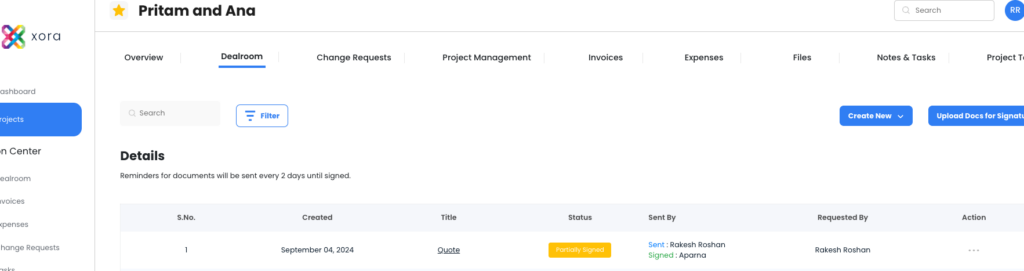
1. Business Size and Type
When selecting photo studio billing software, it is essential to consider the size and type of your photography business. Small studios often benefit from simpler, more cost-effective solutions that cover basic invoicing and payment processing needs without overwhelming complexity. These solutions can help solo photographers or small teams maintain financial organization without a significant investment in software.
On the other hand, larger studios with multiple photographers and support staff may require more advanced features and integrations. For these businesses, comprehensive software solutions that include robust project management tools, detailed reporting capabilities, and collaboration features are crucial. A larger studio might also need the ability to manage various pricing structures for different clients, multiple locations, or numerous projects simultaneously. Thus, understanding your business size and operational complexity is vital to selecting the right software.
2. Key Features
Identifying the key features that are most important for your studio’s operations is crucial when choosing photo studio billing software. Start by assessing your specific needs, such as:
- Invoicing Capabilities: Look for software that offers customizable invoice templates, automated billing, and recurring invoice options. This feature can save time and ensure timely payments.
- Expense Tracking: The ability to monitor expenses related to shoots, equipment, and studio overhead is essential. Comprehensive software should allow you to log and categorize expenses easily.
- Reporting Tools: Strong reporting capabilities can help you analyze your financial health over time. Features that provide insights into revenue trends, client payments, and expense categories will help you make informed business decisions.
- Client Portal: An easy-to-use client portal enhances communication and provides clients with direct access to invoices, contracts, and project updates, leading to a better client experience.
By determining which features align with your studio’s operational needs, you can make an informed choice that enhances your overall workflow.
3. Ease of Use
User experience is critical when selecting photo studio billing software. Choose software that is intuitive and easy to navigate for all team members. A complicated interface can lead to frustration and decreased productivity, causing team members to struggle with essential tasks such as invoicing or expense tracking.
To ensure ease of use, consider the following:
- User Interface: Look for software that has a clean, organized layout. A well-designed dashboard allows users to find what they need quickly without excessive clicking through menus.
- Learning Curve: Evaluate the learning curve associated with the software. Opt for solutions that offer training resources, tutorials, and customer support to help your team get up to speed quickly.
- Feedback from Team Members: If possible, involve your team in the decision-making process. Their input can provide valuable insights into usability and functionality based on their day-to-day tasks.
Selecting software that prioritizes ease of use will help ensure that your team can work efficiently and effectively, minimizing disruptions to your studio’s operations.
4. Integration Capabilities
In today’s digital landscape, the ability of photo studio billing software to integrate with other tools you use is essential for streamlining operations. Ensure that the software can seamlessly connect with:
- Accounting Software: Integration with platforms like QuickBooks or Xero can simplify financial management by automating the transfer of billing information and reducing manual data entry.
- Email Clients: Syncing with email services can help streamline communication with clients, allowing for easy sharing of invoices, contracts, and updates directly from the software.
- Scheduling Applications: If your studio uses scheduling software to manage bookings and appointments, integration with this tool will allow you to track time spent on projects accurately, leading to better time management and billing accuracy.
By choosing software with robust integration capabilities, you can enhance overall efficiency, reduce administrative workload, and create a more cohesive operational environment.
5. Customer Support
Consider the level of customer support provided by the software vendor. Reliable support can make a significant difference, especially during the initial setup and implementation phases. Look for vendors that offer:
- Responsive Support: Check if the vendor provides support through multiple channels, such as phone, email, or live chat. Quick response times can alleviate frustrations when issues arise.
- Comprehensive Resources: A solid knowledge base, FAQs, and tutorial videos can help you troubleshoot common issues independently.
- Onboarding Assistance: Some vendors offer onboarding services to help new users set up their accounts, import data, and learn how to use the software effectively. This support can significantly ease the transition to a new system.
Having strong customer support ensures that you can resolve any issues promptly and that your team feels confident using the software.
6. Pricing Structure
Evaluate the pricing structure of each software solution you consider. Pricing can vary widely based on the features offered, the number of users, and the type of subscription model. Here are some factors to keep in mind:
- Monthly vs. Annual Plans: Some vendors offer discounts for annual subscriptions compared to monthly billing. Determine which option aligns best with your budget.
- Tiered Pricing: Many software solutions have tiered pricing models that offer different feature sets at varying price points. Carefully assess the features included in each tier to find the best value for your needs.
- Additional Costs: Be aware of any additional costs that may arise, such as transaction fees for payment processing or charges for premium features. Understanding the total cost of ownership will help you make a more informed decision.
Choosing software that fits your budget while providing the necessary features is critical for long-term success.
7. Trial Period
Many software providers offer free trials or demos. Taking advantage of these opportunities allows you to test the software in your studio’s environment. During the trial period, consider the following:
- Functionality: Evaluate how well the software meets your specific needs. Test out key features like invoicing, expense tracking, and reporting to see if they work as expected.
- User Experience: Involve your team in testing the software. Gather feedback from different users to ensure that it meets the needs of everyone who will use it.
- Customer Support Interaction: Use the trial period to gauge the quality of customer support. Reach out with questions or issues to see how quickly and effectively the vendor responds.
A trial period can provide valuable insights that will help you make an informed decision about whether the software is the right fit for your photo studio.
Conclusion
Investing in the right photo studio billing software is essential for photographers who want to streamline their payments and transactions. By choosing a solution that enhances efficiency, improves client satisfaction, and simplifies financial management, photo studios can focus on what they do best—capturing stunning images and delivering exceptional service.
With numerous options available, from user-friendly platforms like FreshBooks to specialized solutions like Studio Ninja, there is a billing software solution tailored to meet the needs of every photography business. By leveraging these tools, studios can optimize their workflows, enhance client relationships, and ultimately achieve greater success in the competitive photography market.
Feel free to adjust any sections or add specific details as needed! If you need further elaboration on any point or additional sections, just let me know!

Leave a Reply