Table of Contents
Introduction
In the competitive landscape of legal services, the ability to efficiently onboard new clients is critical for law firms. A seamless intake process not only enhances client satisfaction but also sets the tone for a positive attorney-client relationship. This is where law firm intake software comes into play. Designed to streamline the client onboarding process, this software helps law firms manage client information, automate workflows, and ensure compliance with legal regulations.
As clients increasingly expect faster and more efficient services, implementing the right intake software can give law firms a competitive edge. This article will explore the importance of law firm intake software, and its key features, and highlight the top solutions available to enhance your client onboarding process.
What is Law Firm Intake Software?
Law firm intake software is a specialized tool designed to facilitate the process of onboarding new clients. It helps legal professionals collect, manage, and store client information efficiently, ensuring that all necessary documentation is completed accurately and promptly. The software typically includes features that automate various aspects of the intake process, from initial client contact to document collection and appointment scheduling.
Why Law Firm Intake Software is Essential
- Enhanced Efficiency: Manual intake processes can be time-consuming and prone to errors. Law firm intake software automates many of these tasks, allowing legal professionals to focus on providing quality legal services rather than getting bogged down in administrative duties.
- Improved Client Experience: Clients expect a smooth and efficient onboarding process. A well-designed intake system provides an intuitive interface for clients to submit their information, sign documents, and schedule appointments, creating a positive first impression.
- Data Security and Compliance: Law firms handle sensitive client information that must be protected. Intake software typically includes robust security features to safeguard data and ensure compliance with legal regulations, such as GDPR or HIPAA.
- Streamlined Communication: Effective communication is essential during the onboarding process. Law firm intake software often includes communication tools that allow attorneys to interact with clients directly, keeping them informed and engaged throughout the process.
- Analytics and Reporting: Many intake software solutions provide reporting features that enable law firms to track key metrics related to the onboarding process. This data can help identify areas for improvement and optimize the intake workflow.
Key Features of Law Firm Intake Software
When evaluating law firm intake software, consider the following key features that can enhance your practice’s efficiency:
Customizable Intake Forms
- Tailored Questionnaires: The ability to create custom intake forms is crucial for collecting relevant information specific to your practice area and client needs. Tailored questionnaires ensure that you gather all necessary details without overwhelming clients with irrelevant questions. This customization helps streamline the onboarding process and ensures that you obtain the essential information from the outset.
- Conditional Logic: Implementing conditional logic in your intake forms enhances the user experience by dynamically adapting questions based on client responses. For example, if a client indicates that they require assistance with a specific legal issue, the form can display relevant follow-up questions, allowing you to collect detailed information pertinent to their case without burdening them with unnecessary queries.
Client Portal
- Secure Client Access: A dedicated client portal allows clients to access their intake forms securely, submit necessary documents, and communicate directly with your firm. This secure access not only enhances the client experience but also builds trust, as clients feel more confident knowing their sensitive information is protected.
- Real-Time Updates: The client portal can provide real-time updates on the status of the onboarding process, keeping clients informed about what to expect next. Automated notifications regarding document submissions or upcoming appointments enhance transparency and improve overall client satisfaction. Clients appreciate being in the loop, which can foster stronger attorney-client relationships.
Document Management
- E-Signatures: Including e-signature capabilities in your intake software allows clients to sign contracts, agreements, and other important documents electronically. This feature streamlines the onboarding process by eliminating the need for in-person meetings or physical paperwork, making it more convenient for clients and your firm alike.
- Document Storage: A secure and organized document management system ensures that all client documents are stored safely within the software. This feature allows for easy retrieval and organization of case files, reducing the risk of lost documents and enhancing workflow efficiency. The ability to categorize documents by client, case type, or status further facilitates quick access to important files.
Task Management
- Automated Task Assignment: Automating the assignment of tasks related to client onboarding ensures that all necessary steps are completed efficiently and on time. For example, when a new client is onboarded, specific tasks—such as scheduling a consultation or sending out welcome materials—can be automatically assigned to the relevant team members, ensuring accountability.
- Progress Tracking: Monitoring the progress of each intake process is vital for identifying bottlenecks and optimizing workflows. Law firm intake software should provide visual indicators or dashboards that show the status of each client’s onboarding process, allowing attorneys to quickly assess where additional attention may be needed.
Integration Capabilities
- Seamless Integration: Ensure that the intake software can integrate seamlessly with other systems used by your firm, such as case management software, billing systems, and email clients. This integration reduces the need for manual data entry, minimizes errors, and enhances overall efficiency. For instance, when a client is onboarded, their information can automatically populate into the case management system without the need for duplicate entries.
- API Access: Many modern software solutions offer API access, allowing for further customization and integration with third-party applications. This flexibility can enhance functionality and streamline your firm’s operations.
Communication Tools
- Automated Notifications: Setting up automated email or SMS notifications is essential for keeping clients informed about the status of their onboarding process and upcoming appointments. Timely notifications help reduce client anxiety and ensure that they feel supported throughout the process.
- Secure Messaging: Facilitate secure messaging between clients and attorneys within the software to enhance communication. This feature allows clients to ask questions, provide additional information, or request updates without the need for email, keeping all communications documented and easily accessible.
Reporting and Analytics
- Performance Metrics: Tracking key performance indicators related to the intake process, such as the average time to onboard a new client, conversion rates, and client satisfaction scores, is crucial for evaluating the effectiveness of your intake workflow. Understanding these metrics helps firms identify areas for improvement.
- Data Visualization: Use visual reporting tools to present data in an easily digestible format, making it easier to identify trends and areas for improvement. Graphs, charts, and dashboards can help legal professionals quickly assess their performance and make informed decisions about optimizing the client onboarding process.
Top Law Firm Intake Software Solutions
Here are some of the best law firm intake software solutions available in 2024:
1. Xora
Overview: Xora is a powerful law practice management software designed to enhance client onboarding and streamline operations for law firms. With a focus on security, compliance, and user-friendly design, Xora simplifies the intake process for both clients and legal professionals.
Key Features:
- Automated Client Intake Forms: Xora allows firms to create customizable online intake forms that clients can complete securely, reducing manual data entry and improving accuracy.
- Secure Document Uploads: Clients can upload necessary documents directly through Xora’s secure client portal, ensuring that sensitive information is protected while providing instant access for the law firm.
- Client Communication Tools: Built-in communication features enable law firms to send automated notifications and updates to clients throughout the onboarding process, keeping them informed and engaged.
- Task Management and Follow-ups: Xora includes tools for task assignment and progress tracking, ensuring that all steps in the client intake process are completed efficiently and on time.
- Compliance and Security: With strong encryption and role-based access controls, Xora ensures that all client data is secure and compliant with legal regulations.
Why It’s Great: Xora’s robust features and emphasis on security and compliance make it an excellent choice for law firms looking to improve their client onboarding process. Its seamless integration of intake forms, document management, and automated communication enhances operational efficiency and client satisfaction, helping firms build strong relationships from the very first interaction.
2. Clio
Overview: Clio is a leading practice management software that offers comprehensive intake features for law firms. With a user-friendly interface and powerful capabilities, Clio streamlines the client onboarding process.
Key Features:
- Customizable intake forms with conditional logic.
- Client portal for secure document sharing and communication.
- E-signature capabilities for contracts and documents.
- Task management and progress tracking for the intake process.
Why It’s Great: Clio’s robust features and seamless integration with other legal tools make it an excellent choice for law firms looking to enhance their client onboarding experience.
3. MyCase
Overview: MyCase is a legal practice management software designed for small to medium-sized law firms. It offers powerful intake capabilities to streamline client onboarding.
Key Features:
- Customizable client intake forms that can be completed online.
- Secure client portal for document sharing and communication.
- Automated notifications to keep clients informed about their onboarding status.
- E-signature functionality for quick document signing.
Why It’s Great: MyCase enhances client engagement through its intuitive client portal, making it easy for clients to interact with their attorneys.
4. LawTap
Overview: LawTap is a dedicated client intake and appointment booking software that simplifies the onboarding process for law firms.
Key Features:
- Online booking system for scheduling appointments with clients.
- Customizable intake forms that clients can fill out before their appointments.
- Secure document upload feature for clients to submit necessary documents.
- Automated reminders for upcoming appointments.
Why It’s Great: LawTap’s focus on client appointments and streamlined intake forms makes it an ideal choice for firms looking to enhance their client onboarding process.
5. PracticePanther
Overview: PracticePanther is a cloud-based legal practice management software that includes robust intake features to improve client onboarding.
Key Features:
- Customizable client intake forms with e-signature capabilities.
- Task management tools for tracking the progress of client onboarding.
- Secure client portal for sharing documents and communication.
- Automated notifications for appointment reminders and updates.
Why It’s Great: PracticePanther’s comprehensive features help law firms streamline their operations while providing a great client experience.
Best Practices for Implementing Law Firm Intake Software
To maximize the benefits of law firm intake software, consider the following best practices:
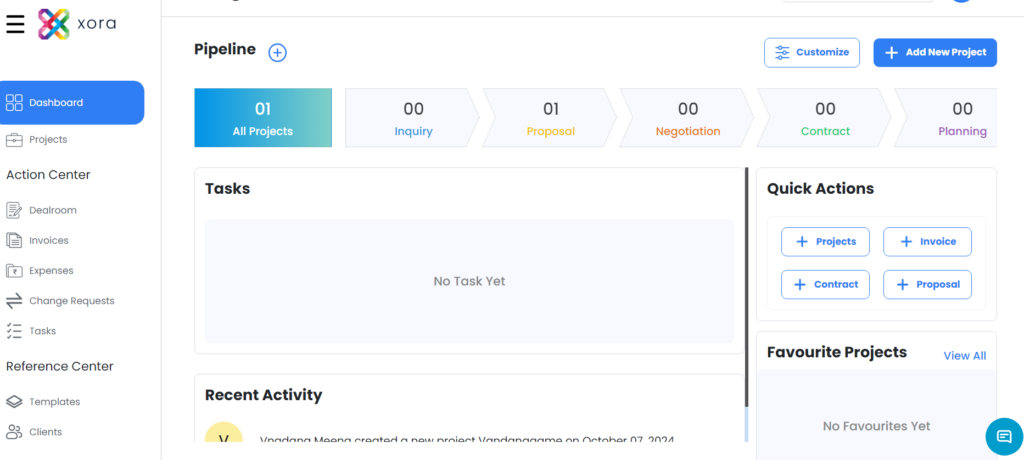
- Assess Your Firm’s Needs
- Identify the specific requirements of your firm before selecting an intake solution. Consider factors such as the volume of clients, practice area, and unique workflows.
- Provide Comprehensive Training
- Ensure that all staff members receive thorough training on how to use the software effectively. This training should cover all key features and functionalities to maximize adoption and minimize resistance to change.
- Establish Clear Protocols
- Develop clear protocols for using the intake software. This includes guidelines for data entry, document organization, and communication practices. Consistency in how the software is used will enhance efficiency and effectiveness.
- Monitor Performance and Gather Feedback
- After implementation, regularly monitor the performance of the intake software. Gather feedback from users to identify areas for improvement and ensure the software continues to meet your firm’s evolving needs.
- Stay Updated
- Ensure that your software is regularly updated to benefit from new features and security enhancements. Stay informed about any updates from the software provider.
Conclusion
Investing in law firm intake software is essential for law firms looking to enhance their client onboarding process and improve operational efficiency. The solutions outlined in this article provide the tools necessary to streamline intake, automate documentation, and enhance communication with clients.
By carefully evaluating these software options and implementing best practices, law firms can select the solution that best meets their needs and positions them for success in an increasingly competitive legal landscape. Embracing technology not only improves the onboarding experience but also fosters stronger client relationships and enhances overall firm performance.
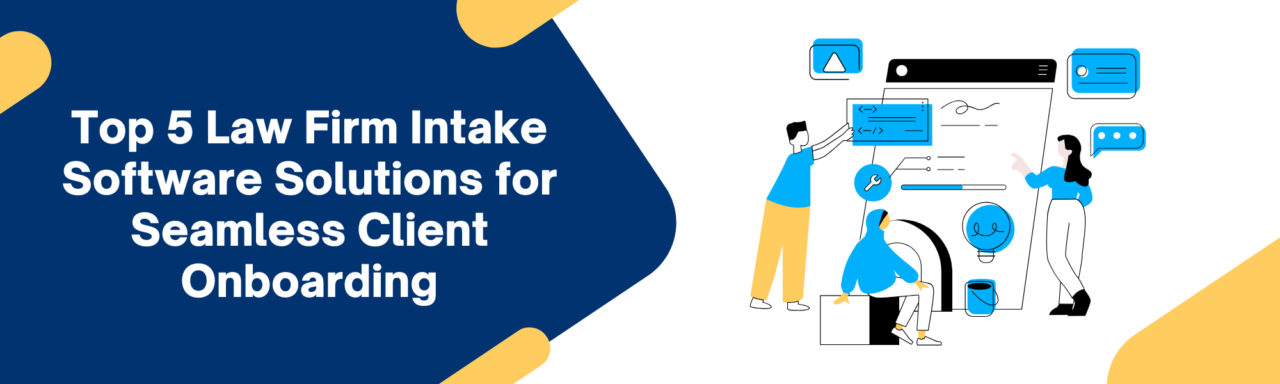
Leave a Reply