Table of Contents
Introduction
In the highly competitive legal industry, effective client relationship management is crucial for law firms aiming to improve their service offerings and retain clients. CRM software for law firms provides legal professionals with the tools necessary to manage interactions with clients, streamline case management, and enhance communication. As firms increasingly adopt technology to meet client expectations and optimize their operations, the right CRM solution can make a significant difference. In this blog post, we will explore the importance of CRM software for law firms, its key features, and the best solutions available to elevate client interaction and case management.
The Importance of CRM Software for Law Firms
1. Enhanced Client Relationship Management
The primary goal of any law firm is to build and maintain strong relationships with clients. CRM software enables legal professionals to organize and manage client interactions effectively. By storing client information, communication history, and case details in one centralized location, attorneys can ensure they have access to relevant data when needed. This enhances the ability to respond to client inquiries promptly and provide personalized service, ultimately leading to higher client satisfaction.
2. Streamlined Case Management
Effective case management is essential for law firms to operate efficiently. CRM software often integrates case management features that allow attorneys to track case progress, manage deadlines, and monitor important tasks associated with each case. This integration ensures that attorneys can manage their caseloads effectively, reducing the risk of missed deadlines and overlooked details.
3. Improved Communication
Clear and timely communication is key to maintaining positive client relationships. CRM software facilitates better communication by allowing attorneys to track emails, phone calls, and meetings with clients. Many CRM solutions also offer automated reminders for follow-ups and important deadlines, ensuring that attorneys stay on top of client interactions. This proactive approach to communication helps to foster trust and transparency between clients and their legal representatives.
4. Data-Driven Insights
CRM software provides valuable data and analytics that can inform business decisions. By analyzing client interactions, case outcomes, and billing data, law firms can identify trends and patterns that can help them improve their services. For instance, tracking the types of cases that generate the most revenue or the average time spent on client communications can provide insights into areas for improvement. These data-driven insights can help firms refine their strategies and enhance overall performance.
5. Increased Efficiency and Productivity
Time is money in the legal industry, and CRM software can significantly increase efficiency and productivity. By automating routine tasks such as data entry, follow-up reminders, and document management, attorneys can focus on higher-value activities, such as legal research and client consultations. This increased efficiency can lead to improved profitability for law firms, as they can handle more cases without sacrificing quality.
Key Features of CRM Software for Law Firms
When evaluating CRM software for law firms, consider the following essential features:
1. Contact Management
A robust contact management feature is fundamental to any CRM solution. Look for software that allows you to store and organize client information, including contact details, case history, and communication logs. This centralization of data enables attorneys to quickly access client information and improve their interactions.
2. Case Management Integration
CRM software that integrates case management features allows attorneys to track case details, deadlines, and milestones alongside client information. This integration streamlines workflows and ensures that all relevant data is easily accessible.
3. Document Management
Managing documents efficiently is crucial for law firms. Choose CRM software that includes document management features, allowing you to store, organize, and retrieve important legal documents easily. Features such as version control and secure sharing capabilities are also beneficial.
4. Task Management
Effective task management is essential for ensuring that all team members are aware of their responsibilities and deadlines. Look for CRM software that allows you to assign tasks, set deadlines, and monitor progress. This feature enhances accountability and ensures timely completion of critical activities.
5. Communication Tools
Integrated communication tools, such as email and messaging capabilities, enable seamless communication with clients. Features that track communication history help attorneys maintain context and continuity in their interactions.
6. Reporting and Analytics
CRM software should provide robust reporting and analytics features that allow firms to analyze key performance indicators, client data, and case outcomes. Customizable reports can help attorneys gain insights into their practice and inform strategic decisions.
7. Integration Capabilities
Ensure that the CRM software can integrate with other tools used by your firm, such as accounting software, billing systems, and calendar applications. This integration streamlines workflows and enhances overall efficiency.
8. Mobile Access
In today’s mobile-centric world, having access to CRM software on the go is essential. Look for solutions that offer mobile applications, allowing attorneys to manage client interactions and case information from their smartphones or tablets.
Top Picks for CRM Software for Law Firms
Here are some of the best CRM software solutions available today for law firms, catering to various needs and budgets:
1. Xora
Overview:
Xora is a leading cloud-based practice management software that combines CRM functionalities with robust case management features tailored for law firms.
Key Features:
- Contact management
- Case management
- Time tracking and billing
- Client portal
- Reporting and analytics
Best For:
Xora is ideal for small to medium-sized law firms looking for an all-in-one solution to enhance their client relationship management and streamline operations.
Pros:
- User-friendly interface
- Strong integration capabilities
- Excellent customer support
Cons:
- Monthly subscription fees can add up for larger firms
2. MyCase
Overview:
MyCase is designed to improve client communication and case management, providing a user-friendly CRM solution for law firms.
Key Features:
- Contact management
- Case management
- Time tracking and billing
- Client portal
Best For:
MyCase is well-suited for small law firms that prioritize client engagement and require an easy-to-use solution.
Pros:
- Intuitive interface
- Excellent client communication tools
Cons:
- Limited features for larger firms
3. PracticePanther
Overview:
PracticePanther is known for its powerful automation features and intuitive interface, making it a popular choice among law firms.
Key Features:
- Contact management
- Automated billing and invoicing
- Case management
- Document management
Best For:
PracticePanther is ideal for law firms of all sizes looking for a user-friendly solution with strong CRM capabilities.
Pros:
- Easy to set up and use
- Excellent customer service
Cons:
- Some advanced features may be lacking
4. Rocket Matter
Overview:
Rocket Matter offers a comprehensive law practice management solution with robust CRM functionalities designed for legal professionals.
Key Features:
- Contact management
- Case management
- Time tracking and billing
- Reporting and analytics
Best For:
Rocket Matter is particularly suitable for firms that need advanced reporting and analytics to drive decision-making and enhance client relationships.
Pros:
- Strong reporting capabilities
- Good billing features
Cons:
- Can be complex to navigate for new users
5. Zola Suite
Overview:
Zola Suite is an all-in-one practice management software that integrates CRM functionalities with email and document management for a comprehensive experience.
Key Features:
- Contact management
- Case management
- Integrated email client
- Time tracking and billing
Best For:
Zola Suite is perfect for law firms seeking an integrated approach to practice management with strong CRM capabilities.
Pros:
- Comprehensive feature set
- Strong focus on collaboration
Cons:
- Pricing may be higher than some competitors
How to Choose the Right CRM Software for Law Firms
Selecting the right CRM software for law firms is a crucial decision that can impact your practice’s efficiency and client satisfaction. Here are some essential factors to consider when making your choice:
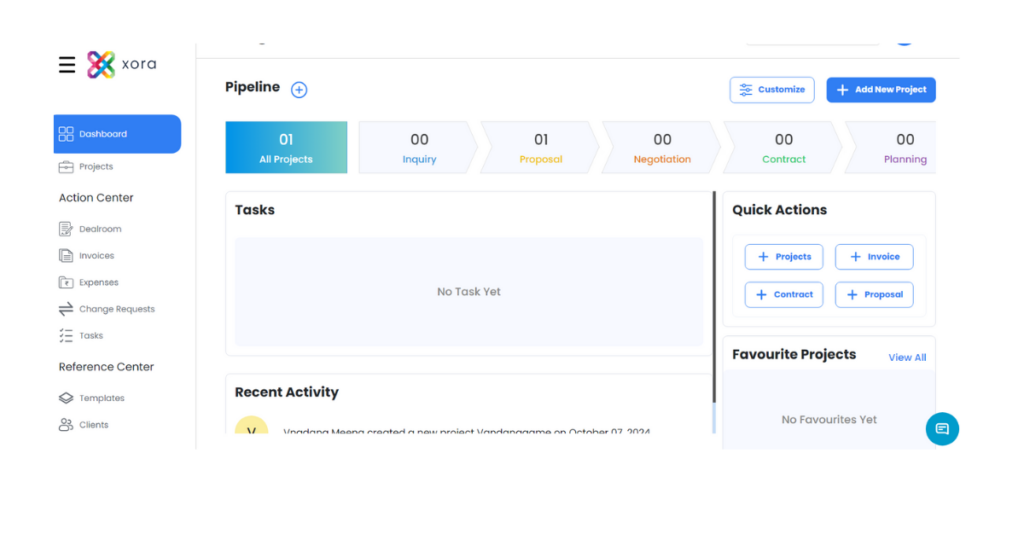
1. Firm Size and Type
Consider the size and type of your law firm. Small firms may benefit from simpler, more cost-effective solutions, while larger firms may require more advanced features, integrations, and user management capabilities.
2. Key Features
Identify the key features that are most important for your practice. Whether it’s robust contact management, case management integration, strong reporting tools, or an easy-to-use client portal, make sure the software you choose aligns with your specific needs.
3. Ease of Use
User experience is critical. Choose software that is intuitive and easy to navigate for all team members. A complicated interface can lead to frustration and decreased productivity. Look for solutions that offer training resources, tutorials, and customer support to help users adapt quickly.
4. Integration Capabilities
Ensure that the CRM software can integrate with other tools your firm uses, such as accounting software, email clients, and scheduling applications. This will help streamline operations and enhance overall efficiency.
5. Customer Support
Consider the level of customer support provided by the software vendor. Reliable support can make a significant difference, especially during the initial setup and implementation phases. Look for vendors that offer comprehensive support options, including live chat, phone support, and extensive knowledge bases.
6. Pricing Structure
Evaluate the pricing structure of each software solution. Some vendors may charge a flat monthly fee, while others may have tiered pricing based on the features and number of users. Be sure to consider your budget and the potential return on investment.
7. Trial Period
Many software providers offer free trials or demos. Take advantage of these opportunities to test the software and see if it meets your firm’s needs before committing to a purchase. During the trial period, involve your team in evaluating the software to gather diverse feedback on usability and functionality.
Conclusion
Investing in the right CRM software for law firms is essential for legal professionals who want to enhance client interaction, streamline case management, and improve overall efficiency. By leveraging specialized tools designed for law firms, attorneys can optimize their workflows, build stronger relationships with clients, and ultimately achieve greater success in their legal practice.
With numerous options available, from comprehensive solutions like Clio and MyCase to specialized tools like PracticePanther, law firms have access to a variety of software that can meet their unique needs. By carefully evaluating the features and capabilities of these solutions, firms can choose the best CRM software that aligns with their goals and enhances their operational efficiency.

Leave a Reply