
Table of Contents
Introduction
In the fast-paced world of accounting, efficiency and organization are crucial for success. Chartered Accountants (CAs) face the dual challenge of managing their clients’ financial needs while maintaining their internal operations. This is where CA office management software comes into play. These specialized tools are designed to streamline workflows, enhance client communication, and ultimately boost productivity within accounting practices.
This article will explore the importance of CA office management software, its key features, the benefits it brings to accounting firms, and the top tools available in the market today. By adopting the right software solutions, CAs can improve their operational efficiency, provide better client service, and focus on what truly matters—their clients.
Why CA Office Management Software is Essential
- Streamlined Workflows: CA office management software automates various administrative tasks, allowing accountants to concentrate on their core responsibilities. By reducing the time spent on repetitive tasks, these tools enable firms to operate more efficiently.
- Improved Client Communication: With built-in client relationship management (CRM) features, office management software facilitates better communication with clients. Keeping track of client interactions, deadlines, and important documents becomes easier, enhancing the overall client experience.
- Increased Accuracy: Automation minimizes the risk of human error in data entry and document management. Accurate financial records are crucial for compliance and decision-making, making reliable software a necessity.
- Enhanced Collaboration: Many CA office management tools provide features that support collaboration among team members. Document sharing, task assignments, and real-time updates help teams work together more effectively, improving overall productivity.
- Data-Driven Insights: Advanced reporting and analytics features enable firms to track performance metrics, identify trends, and make informed decisions. By analyzing key data points, CAs can improve their strategies and enhance client service.
Key Features of CA Office Management Software
When evaluating CA office management software, consider the following essential features that can boost productivity and efficiency:
- Client Relationship Management (CRM)
- Contact Management: Maintain detailed records of clients, including contact information, communication history, and important notes. This centralized information allows for better client engagement.
- Task Management: Create and assign tasks related to specific clients or projects, ensuring accountability and timely completion of work.
- Document Management
- Secure Storage: Store all client documents securely in a centralized location. This feature ensures that sensitive information is protected while remaining easily accessible to authorized users.
- Version Control: Keep track of document versions, allowing team members to collaborate efficiently while maintaining a clear history of changes.
- Time Tracking and Billing
- Automated Time Tracking: Capture billable hours automatically while working on tasks, minimizing the chances of missed billing opportunities.
- Invoicing Features: Generate and send invoices directly from the software, ensuring timely payments and improving cash flow.
- Workflow Automation
- Customizable Workflows: Design workflows tailored to your firm’s specific processes, automating repetitive tasks and ensuring consistency across projects.
- Reminders and Notifications: Set automated reminders for important deadlines, follow-ups, and tasks, helping to keep projects on track.
- Reporting and Analytics
- Performance Metrics: Generate reports that provide insights into client profitability, project completion rates, and overall firm performance.
- Dashboards: Use visual dashboards to monitor key performance indicators (KPIs) at a glance, enabling quick assessments of practice health.
- Integration Capabilities
- Third-Party Integrations: Ensure that the software can integrate with other applications commonly used in accounting, such as tax preparation software, payroll systems, and CRM tools.
- Data Synchronization: Seamless integration allows for automatic data updates, reducing manual entry and the risk of errors.
Top 6 CA Office Management Software Tools to Boost Productivity
Here are six of the best CA office management software tools available in 2024:
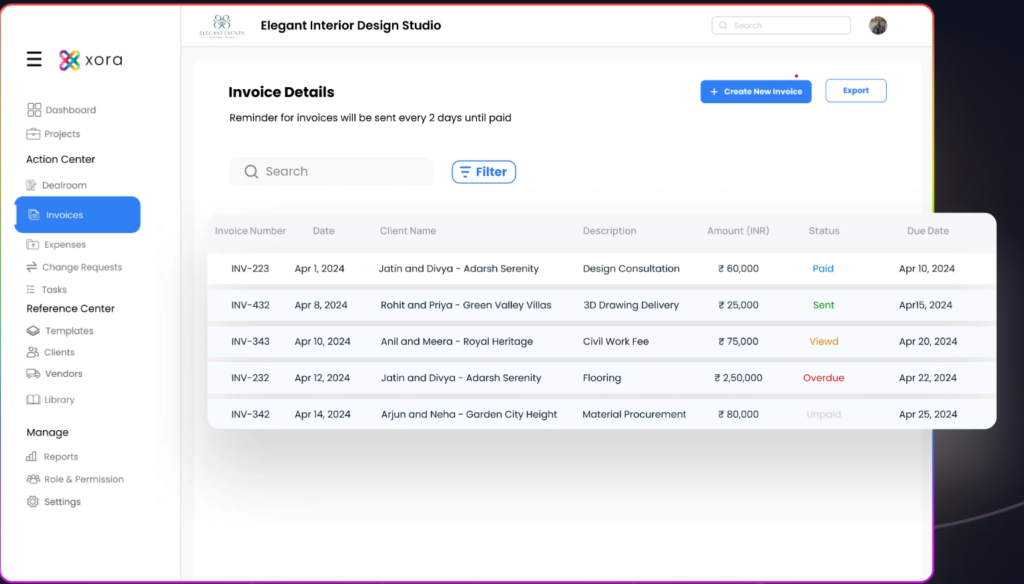
1. Clio
Overview: Clio is a leading practice management software designed specifically for law and accounting professionals. It offers a comprehensive suite of features for client management, billing, and document storage.
Key Features:
- Client management tools for tracking interactions and case details.
- Integrated billing and invoicing features.
- Document management system for secure file storage.
- Task management and scheduling capabilities.
Why It’s Great: Clio’s user-friendly interface and robust features make it an excellent choice for CA firms looking to streamline their office management processes.
2. PracticePanther
Overview: PracticePanther is a cloud-based legal practice management software that includes powerful client management and time tracking features.
Key Features:
- Automatic and manual time tracking options.
- Integrated billing and invoicing features.
- Task management tools with deadline tracking.
- Client portal for enhanced communication.
Why It’s Great: PracticePanther’s comprehensive suite of tools helps CA firms improve efficiency while providing a seamless client experience.
3. Karbon
Overview: Karbon is a collaborative practice management platform designed specifically for accounting firms.
Key Features:
- Workflow management tools for task assignments.
- Integrated email communication and client management.
- Time tracking and billing functionalities.
- Reporting features to analyze team performance.
Why It’s Great: Karbon’s focus on collaboration and workflow optimization makes it a strong choice for CA firms looking to enhance productivity.
4. Xero Practice Manager
Overview: Xero Practice Manager is a cloud-based practice management solution that integrates seamlessly with Xero accounting software.
Key Features:
- Time tracking and billing features.
- Client relationship management tools.
- Document management with secure storage.
- Customizable reports for financial performance analysis.
Why It’s Great: Xero Practice Manager’s integration with Xero accounting software provides a comprehensive solution for CA firms managing their finances.
5. Jetpack Workflow
Overview: Jetpack Workflow is a robust practice management tool specifically designed for accounting firms. Its primary goal is to help firms streamline their workflows, improve task management, and enhance collaboration among team members.
Key Features:
- Task Management and Workflow Automation:
Jetpack Workflow allows firms to create and assign tasks related to specific clients or projects. Users can automate workflows to ensure that routine tasks are completed consistently and on time. This feature enhances accountability and ensures that everyone on the team knows their responsibilities. - Time Tracking and Invoicing Capabilities:
The software includes integrated time tracking tools that enable accountants to log billable hours efficiently. Jetpack Workflow simplifies the invoicing process by allowing users to generate invoices based on tracked time and services rendered. This ensures timely payments and improves cash flow management. - Client Communication Tools for Secure Messaging:
Jetpack Workflow provides secure messaging features that facilitate communication between accountants and clients. This ensures that all correspondence is kept confidential and organized, enhancing the overall client experience. - Reporting Features for Performance Tracking:
Users can generate various reports that provide insights into team performance, project completion rates, and revenue tracking. This data helps firms assess their operational efficiency and identify areas for improvement.
Why It’s Great: Jetpack Workflow’s simplicity and focus on accounting-specific needs make it an excellent choice for CA firms. Its intuitive interface and specialized features allow firms to manage their operations effectively, reducing administrative burdens and enhancing overall productivity.
6. MyCase
Overview: MyCase is a cloud-based legal practice management software that includes comprehensive office management features tailored for accountants and legal professionals. Its user-friendly design and powerful functionality make it suitable for firms of all sizes.
Key Features:
- Client Relationship Management with Secure Communication:
MyCase provides robust CRM tools that enable firms to manage client interactions effectively. The secure communication features allow clients to reach out directly to their accountants, fostering better relationships and enhancing transparency. - Document Storage and Management Capabilities:
Users can securely store and organize all client-related documents within the software. MyCase’s document management system includes features for version control and easy retrieval, ensuring that important files are always accessible. - Time Tracking and Billing Functionalities:
The software includes integrated time tracking tools that make it easy to log billable hours accurately. Users can generate invoices directly from the platform, ensuring timely billing and improving cash flow. - Reporting and Analytics Tools for Performance Insights:
MyCase offers comprehensive reporting features that allow firms to analyze their performance metrics. Users can track key performance indicators (KPIs) related to revenue, project completion, and client satisfaction, enabling data-driven decision-making.
Why It’s Great: MyCase’s user-friendly interface and comprehensive features make it easy for CA firms to manage their operations effectively. Its focus on client communication and document management enhances efficiency and fosters better client relationships.
Best Practices for Implementing CA Office Management Software
To maximize the benefits of CA office management software, consider the following best practices:
- Assess Your Firm’s Needs
- Conduct a thorough analysis of your firm’s specific needs and requirements before selecting software. Consider factors such as client volume, case complexity, and existing workflows. Engage your team in discussions to understand their pain points and desired features.
- Choose the Right Software
- Evaluate different office management solutions based on their features, usability, and cost. Look for software that offers a trial period to test its functionality. During this phase, gather feedback from users to ensure it meets your firm’s requirements.
- Provide Comprehensive Training
- Ensure that all staff members receive thorough training on how to use the software effectively. This training should cover all key features and functionalities to maximize adoption and minimize resistance to change. Consider ongoing training sessions and provide resources for staff to refer to as they become familiar with the software.
- Establish Clear Protocols
- Develop clear protocols for document management, task assignments, and time tracking. Consistency in how the software is used will enhance efficiency across the firm. Create a manual or guide that outlines standard operating procedures for using the software.
- Monitor Performance and Gather Feedback
- After implementation, regularly monitor the performance of the software. Gather feedback from users to identify areas for improvement and ensure the software continues to meet your firm’s evolving needs. Schedule periodic check-ins with your team to discuss their experiences and address any challenges.
- Encourage Collaboration
- Foster a culture of collaboration within your firm by encouraging team members to use the software’s collaboration features. Promote open communication and teamwork to enhance productivity and improve project outcomes.
- Stay Updated
- Regularly update the software to benefit from new features and security enhancements. Stay informed about updates from the software provider and ensure that your team is trained on any new functionalities.
- Evaluate ROI
- Continuously assess the return on investment (ROI) of the software by tracking performance metrics and analyzing improvements in productivity and client satisfaction. Use this data to make informed decisions about future software investments and enhancements.
Conclusion
Investing in CA office management software is essential for accounting firms seeking to boost productivity and improve client service. The software solutions highlighted in this article provide a range of features designed to streamline practice management and enhance operational efficiency.
By carefully evaluating these software options and implementing best practices, CA firms can select the solution that best meets their needs and positions them for success in an increasingly competitive landscape. Embracing technology not only enhances operational efficiency but also fosters stronger client relationships, ultimately contributing to the overall success of the firm.
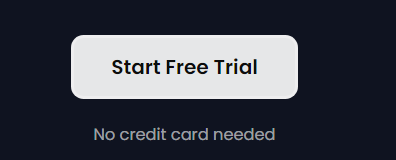

Leave a Reply