Table of Contents
Running a business means wearing many hats—but that doesn’t mean you should spend most of your time buried in admin tasks. To grow sustainably, you need to automate where it matters. That’s where Xora comes in.
From the first inquiry to final payment, How to Automate Your Clientflow with Xoracan help you eliminate bottlenecks, speed up communication, and deliver a polished, personal experience—without burning out.
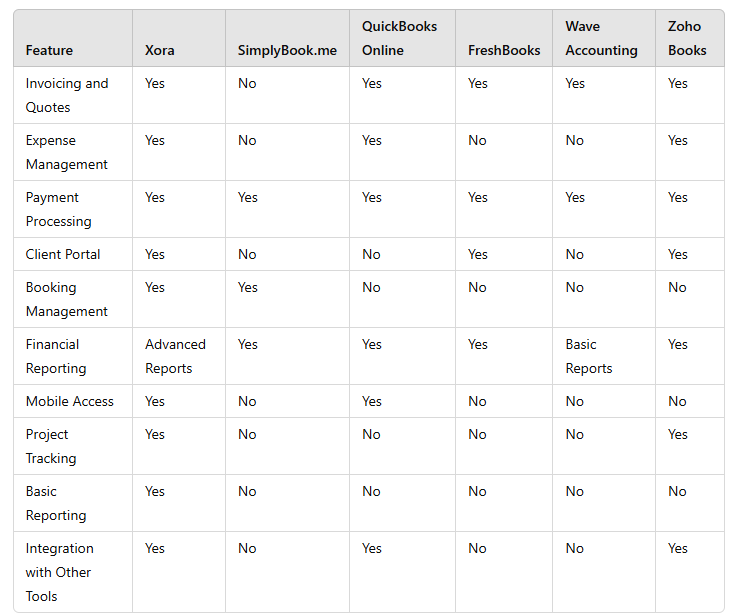
How to Automate Your Clientflow with Xora
Your clientflow is the complete journey your client goes through—from discovering your services, booking, and paying, to project completion and beyond. It includes every email, form, file, meeting, and task.
By automating your clientflow with Xora, you free up time to focus on what you do best—serving your clients and scaling your business.

Step 1: Automate Your Sales Process
Your sales process doesn’t have to be fully hands-off, but some steps can be automated to save hours every week.
Capture and Respond to Inquiries Automatically
- Set up automated replies when someone fills out your contact form
- Include a personalized thank-you message, next steps, or a scheduling link
- Use Xora’s smart templates to draft and send branded responses instantly
Qualify Leads Without Manual Follow-Up
- Send a pre-screening questionnaire to understand the client’s needs
- Let potential clients choose services using a digital brochure
- Share a sales video or pricing guide so they can self-navigate your offerings
Step 2: Connect and Automate Your Booking Process
Too often, booking involves chasing clients for contracts, signatures, and payments. With Xora, you can turn that chaos into a single, seamless step.
Combine Everything Into One Smart File
- When a lead is qualified, automatically send a file that includes:
- Service contract
- Invoice
- Payment gateway
No more back and forth. Just one link, one experience, one workflow.
Schedule Meetings Without the Hassle
- Let clients book consultations using your Xora calendar
- Sync availability and reduce scheduling conflicts
- Set up reminders and confirmations automatically
Step 3: Automate Task & Project Management
Once a client is onboarded, your real work begins—but that doesn’t mean you need to micromanage every detail. How to Automate Your Clientflow with Xora
With Xora, you can:
- Auto-assign internal tasks based on project type
- Set reminders for milestones and deadlines
- Trigger workflows for follow-up emails and status updates
This keeps your projects moving and your team accountable—without manual check-ins.
Step 4: Automate Offboarding & Client Retention
Your job isn’t done after delivery. Automating offboarding keeps your business looking polished and helps you generate referrals and repeat business. How to Automate Your Clientflow with Xora
Post-Project Automations in Xora:
- Send a thank-you email
- Share a feedback form
- Offer a discount for future services
- Invite clients to refer friends or leave a review
- Schedule a follow-up check-in after 30 or 60 days
Why Xora is the Best Tool to Automate Your Clientflow
Xora is a complete client management and automation software built for service businesses like yours. Instead of juggling 5+ tools, Xora gives you:
✅ Smart workflows
✅ Branded proposals & forms
✅ Integrated invoicing & payment
✅ Task management
✅ Calendar scheduling
✅ Vendor and team coordination
✅ Client communication—all in one place
Ready to Automate Your Clientflow?
Stop letting admin work hold your business back. With Xora, you can automate your clientflow from inquiry to delivery—while still giving every client a premium, personalized experience. How to Automate Your Clientflow with Xora
👉 Start your free trial today — no credit card required.

Leave a Reply