Table of Contents
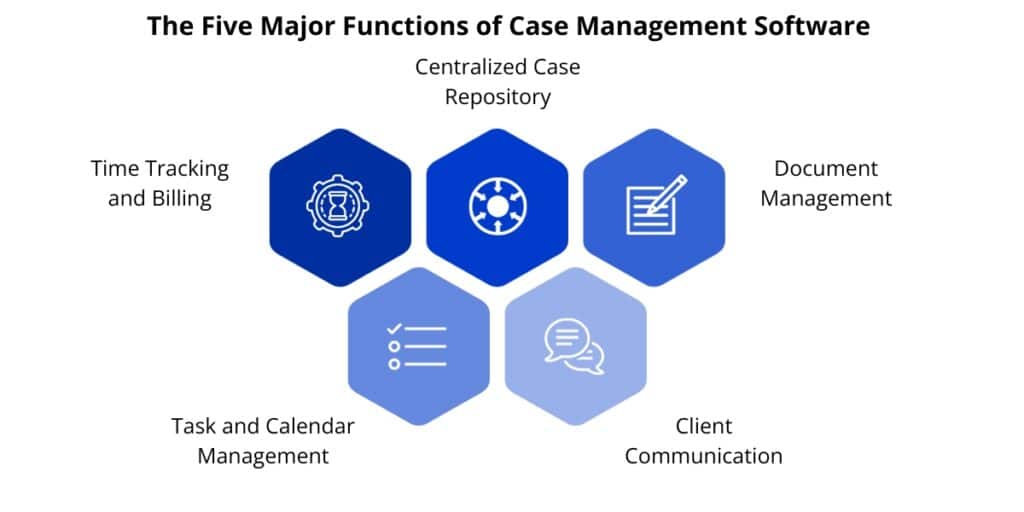
Introduction
In today’s fast-paced legal environment, law firms face increasing pressure to streamline operations, enhance client service, and maintain compliance with ever-evolving regulations. The integration of legal and case management software into daily practice has become essential for law firms looking to improve their efficiency and effectiveness. These powerful tools help legal professionals manage cases, automate administrative tasks, and facilitate communication with clients, all while providing a centralized platform for document management and collaboration.
As the legal landscape evolves, the adoption of technology is no longer optional; it is a necessity. This article will explore the importance of legal and case management software, its key features, and the best solutions available for law firms today.
What is Legal and Case Management Software?
Legal and case management software refers to a suite of applications designed to help law firms manage their operations efficiently. This software typically includes features for:
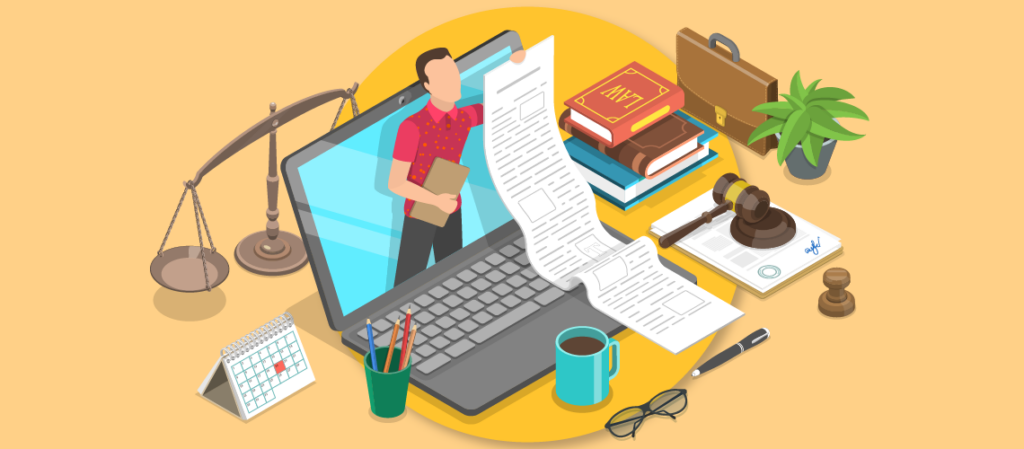
- Case Management: Organizing and tracking case details, deadlines, and communications.
- Document Management: Storing and managing legal documents securely.
- Billing and Invoicing: Automating billing processes to ensure accurate invoicing.
- Time Tracking: Monitoring billable hours for accurate client billing.
- Client Communication: Facilitating secure communication between attorneys and clients.
By integrating these functionalities into a single platform, legal and case management software streamline workflows reduces administrative burdens and enhances overall productivity.
The Importance of Legal and Case Management Software
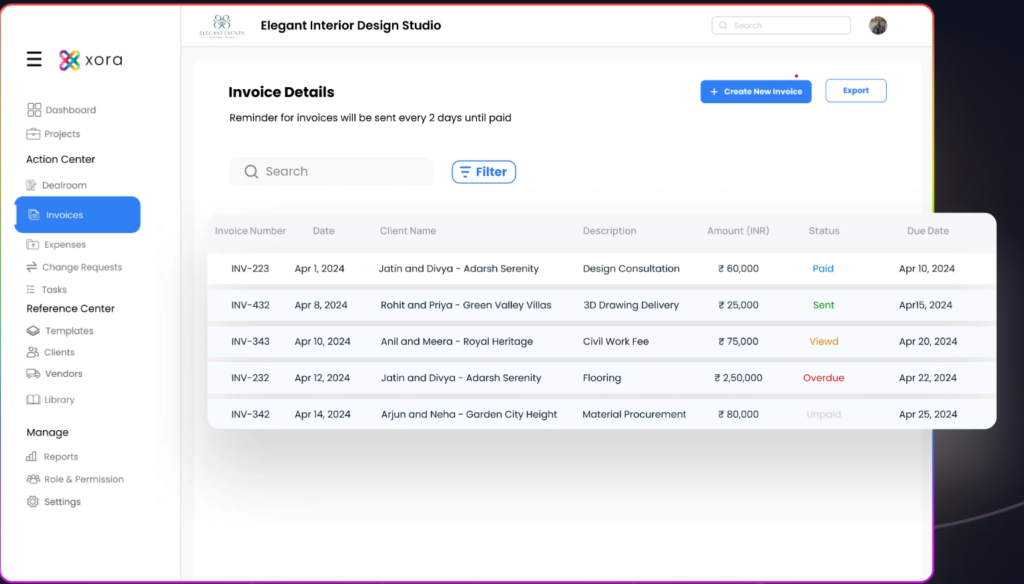
- Enhanced Efficiency: Law firms often handle numerous cases simultaneously, making it crucial to have a system that allows for quick access to information. Legal and case management software automates many routine tasks, freeing up attorneys to focus on substantive legal work.
- Improved Collaboration: With multiple team members working on various aspects of a case, effective communication is essential. Legal software provides tools for collaboration, allowing team members to share documents, assign tasks, and track progress in real-time.
- Risk Mitigation: Missing deadlines can have severe consequences for law firms, including penalties and loss of client trust. Automated reminders and alerts help ensure that attorneys are aware of upcoming deadlines, reducing the risk of missed filings.
- Data Security: Legal professionals handle sensitive client information that must be protected. Legal and case management software typically includes robust security features, such as encryption and access controls, to safeguard this information.
- Client Satisfaction: Clients expect timely updates and clear communication regarding their cases. Legal software enables firms to keep clients informed, enhancing trust and satisfaction with the services provided.
Key Features of Legal and Case Management Software
When selecting legal and case management software, law firms should consider several key features that enhance their practice’s efficiency:
- Case Management
Overview: Comprehensive case management tools are essential for tracking all aspects of a case.- Case Tracking: Monitor important case details, including deadlines, court dates, and key documents.
- Client Profiles: Maintain detailed profiles for each client, including contact information, case history, and communication logs.
- Task Management: Assign tasks to team members and track their progress to ensure accountability and timely completion.
- Example: A law firm can use case management features to keep all information related to a specific case organized in one place, making it easier for attorneys to access the details they need quickly.
- Document Management
Overview: Efficient document management is critical for organizing legal files and ensuring quick access to information.- Secure Storage: Store all legal documents in a centralized repository, reducing the risk of loss or damage.
- Version Control: Track changes and maintain a history of document revisions, ensuring that attorneys work from the most current version.
- Document Sharing: Enable secure sharing of documents with clients and colleagues, facilitating collaboration while protecting sensitive information.
- Example: A law firm can organize all documents related to a case in a single folder, making it easy for attorneys to locate and share necessary files with clients.
- Billing and Invoicing
Overview: Accurate billing and invoicing are crucial for maintaining profitability in a law firm.- Time Tracking: Monitor billable hours directly within the software, ensuring accurate tracking of time spent on each case.
- Automated Invoicing: Generate invoices automatically based on recorded billable hours and expenses, streamlining the billing process.
- Payment Tracking: Track payments received and outstanding invoices to maintain accurate financial records.
- Example: A firm can use billing features to create and send invoices to clients promptly, reducing delays in payment and improving cash flow.
- Client Communication
Overview: Effective communication with clients is essential for building trust and ensuring satisfaction.- Client Portals: Provide clients with secure access to their case files, documents, and updates, enhancing transparency.
- Secure Messaging: Facilitate secure communication between attorneys and clients, reducing reliance on email and improving confidentiality.
- Automated Notifications: Send automated updates to clients regarding important case milestones, deadlines, and court dates.
- Example: By using client portals, attorneys can keep clients informed and engaged, allowing them to access their case information anytime.
- Reporting and Analytics
Overview: Reporting and analytics features provide valuable insights into a law firm’s performance and productivity.- Customizable Reports: Generate reports on various metrics, such as case progress, billing efficiency, and workload distribution.
- Data Visualization: Use charts and graphs to present data visually, making it easier to identify trends and areas for improvement.
- Performance Tracking: Monitor key performance indicators (KPIs) to assess the effectiveness of workflows and resource allocation.
- Example: A firm can generate monthly performance reports to identify which practice areas are most profitable and which attorneys are meeting their billing targets.
- User-Friendly Interface
Overview: A user-friendly interface is crucial for ensuring that legal professionals can navigate the software effectively.- Intuitive Design: The software should feature a clean, organized layout that makes it easy for users to find the tools and information they need.
- Customization Options: Many software solutions allow users to customize their dashboards and views according to their preferences, enhancing user experience.
- Training Resources: Effective training resources, such as tutorials and customer support, help users maximize the software’s capabilities.
- Example: A law firm that adopts a user-friendly legal software solution can ensure that all team members can quickly learn how to navigate the system, leading to faster adoption and improved efficiency.
Top Legal and Case Management Software Solutions
Here are some of the best legal and case management software solutions available for law firms in 2024:
1. Xora
Overview: Xora is a leading practice management software specifically designed for law firms, offering a comprehensive suite of features for case management, billing, and document storage.
Key Features:
- Comprehensive case management tools for tracking interactions and case details.
- Integrated billing and invoicing features for seamless financial management.
- Document management system for secure file storage and sharing.
- Client portal for easy access to case information and communication.
Why It’s Great: Xora’s user-friendly interface and extensive feature set make it an excellent choice for law firms of all sizes, helping them streamline their operations and enhance client service.
2. MyCase
Overview: MyCase is a legal practice management software designed for small to medium-sized law firms. It provides features that enhance client communication and improve case management.
Key Features:
- Client portal for secure communication and document sharing.
- Integrated time tracking and billing functionalities for accurate invoicing.
- Document management and organization tools for easy access to case files.
- Calendar integration to keep track of deadlines and appointments.
Why It’s Great: MyCase enhances client engagement through its intuitive client portal, making it easy to communicate and share information.
3. PracticePanther
Overview: PracticePanther is a cloud-based legal practice management software that includes essential case management features.
Key Features:
- Automated reminders for deadlines and court dates.
- Centralized document management for easy storage and retrieval.
- Time tracking and billing integration for streamlined invoicing.
- Customizable reports for analyzing firm performance.
Why It’s Great: PracticePanther’s comprehensive features help law firms streamline their operations, making it an ideal choice for busy legal practices.
4. Zola Suite
Overview: Zola Suite offers an integrated legal practice management solution with a focus on client and case management.
Key Features:
- Integrated email management to track all communications related to cases.
- Document management with version control for accuracy.
- Advanced reporting and analytics for performance insights.
- Client portal for secure communication and document sharing.
Why It’s Great: Zola Suite’s robust features and seamless integration make it an excellent choice for firms looking to enhance their operations.
5. Legal Files
Overview: Legal Files is a versatile case and matter management software suitable for law firms, corporations, and government entities.
Key Features:
- Document management and storage for organizing case files.
- Workflow automation to streamline processes and improve task management.
- Reporting and analytics tools for generating insights into case performance.
- Collaboration features for enhancing teamwork among legal staff.
Why It’s Great: Legal Files offers flexibility and customization, allowing law firms to tailor the software to their specific needs.
6. CaseFox
Overview: CaseFox is a legal practice management software designed specifically for small and mid-sized law firms.
Key Features:
- Time tracking and billing features for accurate invoicing.
- Client management tools for storing and tracking client information.
- Document management and sharing capabilities for secure storage.
- Reporting tools for analyzing firm performance.
Why It’s Great: CaseFox is cost-effective and user-friendly, making it accessible for smaller firms looking to enhance their practice management.
Client Management Tools:
- Tracking Interactions: LawRato offers robust client management tools that enable lawyers to track all interactions with clients seamlessly. This includes storing contact information, maintaining records of communication, and logging case updates. By having all relevant information centralized, attorneys can enhance their relationships with clients and provide personalized service.
- Case Details Management: The platform allows users to maintain detailed case files that include important notes, deadlines, and associated documents. This organization is essential for preparing cases effectively and ensuring that all team members are informed of the latest developments.
Deadline Monitoring:
- Court Dates and Filings: LawRato features automated deadline monitoring to help attorneys keep track of important court dates and filing deadlines. The system sends reminders and alerts, reducing the risk of missed deadlines, which can lead to serious legal consequences.
- Customizable Alerts: Lawyers can customize alerts based on their preferences, ensuring they receive notifications well in advance of any important dates. This proactive approach allows attorneys to allocate their time efficiently and stay organized amid busy caseloads.
Document Automation:
- Ease of Document Creation: One of the standout features of LawRato is its document automation capability, which simplifies the process of creating legal documents. Users can generate various templates for contracts, pleadings, and agreements quickly, reducing the time spent on drafting.
- Templates and Customization: The software provides a library of customizable templates, allowing lawyers to tailor documents to meet specific client needs or legal requirements. This feature not only saves time but also ensures consistency and accuracy in legal documentation.
Client Communication Tools:
- Secure Communication: LawRato facilitates secure communication channels between attorneys and clients, ensuring that sensitive information is shared safely. This feature is crucial for maintaining client confidentiality and building trust.
- Document Sharing: The platform allows for easy sharing of important case documents and files with clients through a secure portal. Clients can access their documents anytime, enhancing transparency and client satisfaction.
- Feedback and Interaction: LawRato encourages interactive communication, enabling clients to provide feedback or ask questions about their cases. This fosters a collaborative relationship between attorneys and clients, enhancing overall service quality.
Why It’s Great: LawRato’s focus on the Indian legal market makes it a valuable tool for attorneys navigating local regulations and practices.
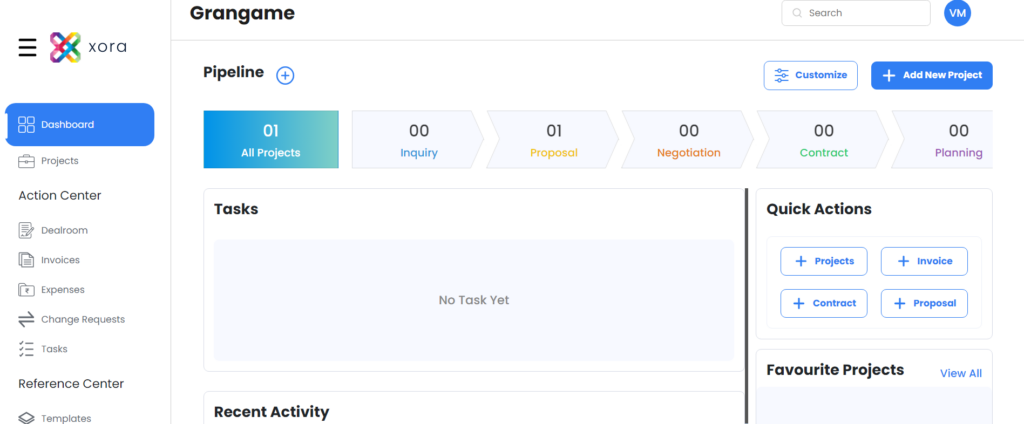
Conclusion
Investing in legal and case management software is essential for law firms looking to enhance operational efficiency and improve client service. The solutions outlined in this article provide law firms with the tools necessary to manage cases, automate documentation, and enhance communication effectively.
By carefully evaluating these software options, law firms can select the solution that best meets their needs and positions them for success in an increasingly competitive legal landscape. Embracing technology not only helps legal professionals stay organized but also improves client satisfaction and overall firm performance.

Leave a Reply