Introduction
In the competitive world of legal services, maintaining strong relationships with clients is paramount. As law firms expand their client bases and handle more cases, effective client management becomes increasingly complex. This is where law firm client management software comes into play, providing the tools necessary to streamline communication, enhance service delivery, and build lasting client relationships.
With the growing volume of legal work, attorneys need a comprehensive solution that can manage client interactions, track case progress, and automate administrative tasks. This article will explore the essential features of law firm client management software, highlight the benefits it brings to legal practices, and present eight powerful tools that can transform client management in law firms.
Table of Contents
What is Law Firm Client Management Software?
Law firm client management software is a specialized tool designed to help legal professionals manage their interactions with clients efficiently. This software typically encompasses a range of features that facilitate communication, track case progress, organize client information, and streamline administrative tasks.
Key Functions of Client Management Software
- Client Data Management: Store and manage client contact information, case history, and communication logs in a centralized database.
- Task Management: Assign tasks to team members, set deadlines, and monitor progress to ensure timely completion of client-related activities.
- Document Management: Organize and store client documents securely, allowing for easy retrieval and sharing.
- Communication Tools: Facilitate secure messaging between clients and attorneys, enabling direct communication and updates on case status.
- Reporting and Analytics: Generate reports on client interactions, case outcomes, and overall firm performance to inform decision-making.
The Importance of Law Firm Client Management Software
As the legal landscape evolves, the need for robust client management solutions has never been greater. Here are some compelling reasons why law firms should invest in client management software:
1. Enhanced Client Communication
Effective communication is key to building trust and rapport with clients. Client management software provides various tools to facilitate communication, ensuring clients feel valued and informed throughout their legal journey.
- Centralized Communication Channels: By consolidating all client interactions within the software, attorneys can easily track emails, messages, and calls. This comprehensive view helps attorneys stay informed about client concerns and inquiries.
- Automated Updates: Many software solutions allow for automated updates to clients regarding their case status. This proactive approach not only keeps clients informed but also reduces the number of inquiries attorneys receive, allowing them to focus on legal work.
2. Improved Client Satisfaction
Happy clients are more likely to refer others and return for future services. By implementing client management software, law firms can enhance client satisfaction in several ways:
- Personalized Service: With easy access to client profiles and interaction histories, attorneys can provide tailored service that meets each client’s unique needs. This personal touch can significantly improve the client experience.
- Timely Responses: By streamlining communication and task management, law firms can respond to client inquiries more promptly. Quick responses foster trust and confidence in the firm’s ability to handle their legal matters effectively.
3. Increased Efficiency
Law firm client management software streamlines many administrative tasks, freeing up attorneys to focus on more critical aspects of their work. This increased efficiency leads to better overall performance.
- Automated Processes: Automating routine tasks, such as appointment scheduling and document generation, reduces the administrative burden on attorneys and staff. This automation allows them to devote more time to case preparation and client interactions.
- Task Tracking and Reminders: With built-in task management features, attorneys can easily assign tasks to team members and set reminders for important deadlines. This ensures that nothing falls through the cracks and that all client-related activities are managed effectively.
4. Centralized Information Management
Having a centralized database for client information is crucial for law firms. This feature not only streamlines workflows but also enhances collaboration among team members.
- All-in-One Access: Centralized client management means that all relevant client information is stored in one location. This makes it easier for attorneys and staff to access necessary documents and communications without sifting through multiple platforms or files.
- Data Integrity: By having a single source of truth, law firms can maintain data integrity and minimize the risks of errors that may arise from handling multiple records.
6 Powerful Law Firm Client Management Software Tools
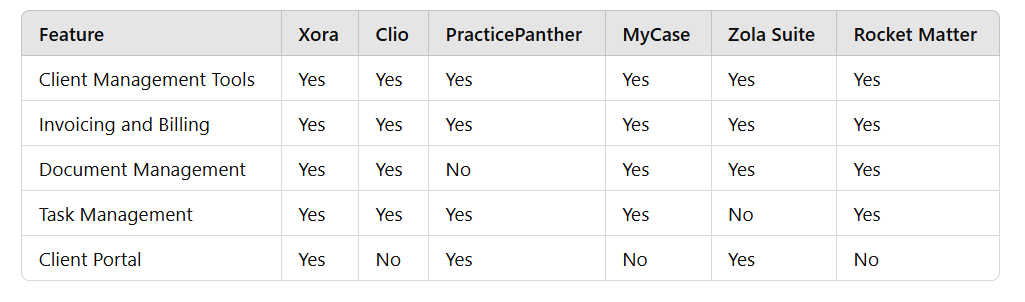
Xora
Overview:
Xora is a comprehensive cloud-based platform designed specifically for photographers and creative professionals, but its robust features also cater to immigration law practices. It offers a suite of tools that streamline client management, project tracking, and financial processes, making it an ideal choice for those in the immigration sector.
Key Features:
- Invoicing and Quotes:
Create professional client invoices and quotes effortlessly, ensuring smooth billing and payment processes. Xora allows for customizable templates to reflect your brand’s identity, enhancing professionalism. - Expense Management:
Enable your team to track and submit expense claims efficiently, helping you maintain accurate financial records. This feature simplifies the process of logging expenses and ensures all costs are accounted for. - Secure Document Sharing:
Share important documents and files securely with clients, ensuring that all communications and files are organized in one place. This feature enhances collaboration and reduces the risk of sensitive information being mishandled. - Client Portal:
Provide clients with access to their project details, invoices, and payment history, enhancing transparency and communication. The client portal fosters a strong relationship by keeping clients informed and engaged throughout the process. - Booking Management:
Streamline appointment scheduling and client bookings, making it easy to manage your calendar and client interactions. This feature helps reduce scheduling conflicts and improves client satisfaction by providing them with easy access to book appointments.
Why It’s Great:
Xora is known for its user-friendly interface and comprehensive features tailored to the needs of professionals. Its ability to integrate client management with financial tracking makes it an invaluable tool for immigration law firms looking to enhance efficiency and client satisfaction.
Case Study:
A portrait photographer implemented Xora to manage their client interactions and financial processes. They reported improved organization and communication with clients, resulting in quicker payments and a more professional image. The ability to access all client-related information in one place allowed them to focus more on their creative work.
Clio
Overview:
Clio is a leading practice management software specifically designed for law firms. It offers a robust suite of features for client management, billing, and document storage.
Key Features:
- Client management tools for tracking interactions and case details.
- Integrated billing and invoicing features.
- Document management system for secure file storage.
- Task management and scheduling capabilities.
Why It’s Great:
Clio’s user-friendly interface and comprehensive features make it an excellent choice for law firms of all sizes. Its strong emphasis on client management helps improve communication and service delivery.
PracticePanther
Overview:
PracticePanther is an all-in-one legal practice management solution that includes powerful client management features.
Key Features:
- Client portals for easy access to case information.
- Automated workflows for task assignment and reminders.
- Time tracking and billing functionalities.
- Reporting tools for analyzing firm performance.
Why It’s Great:
PracticePanther simplifies client interactions and provides essential tools to manage cases efficiently. Its intuitive design enhances user experience, making it easier for attorneys to stay organized.
MyCase
Overview:
MyCase is a cloud-based legal practice management software that includes robust client management capabilities.
Key Features:
- Client communication tools for secure messaging and updates.
- Document storage and sharing features.
- Integrated billing and invoicing options.
- Task and deadline tracking for effective case management.
Why It’s Great:
MyCase focuses on improving client relationships through effective communication and collaboration. Its easy-to-use interface makes it a popular choice for solo practitioners and small firms.
Zola Suite
Overview:
Zola Suite is a comprehensive practice management software designed for law firms, offering powerful client management tools.
Key Features:
- Integrated email management for tracking communications.
- Document management with version control.
- Reporting and analytics for performance insights.
- Client portal for secure document sharing and communication.
Why It’s Great:
Zola Suite’s robust features and seamless integration capabilities make it an excellent choice for firms looking to enhance client service while improving operational efficiency.
Rocket Matter
Overview:
Rocket Matter is a cloud-based legal practice management software that provides comprehensive client management features.
Key Features:
- Client management tools for tracking case details and interactions.
- Integrated time tracking and billing functionalities.
- Document storage and sharing capabilities.
- Project management tools for tracking tasks and deadlines.
Why It’s Great:
Rocket Matter combines strong client management features with billing and time tracking, making it ideal for firms seeking an all-in-one solution.
Best Practices for Implementing Client Management Software
To maximize the benefits of law firm client management software, consider the following best practices:

Best Practices for Implementing Client Management Software
Successfully implementing client management software is critical for law firms looking to enhance their client relationships and streamline operations. By following these best practices, you can ensure a smooth transition and maximize the benefits of your new software:
1. Assess Your Firm’s Needs
Overview: Before selecting a client management solution, it’s essential to assess your firm’s specific needs. This step involves a thorough evaluation of your current processes, client interactions, and the challenges you face.
- Size of Your Firm: Consider the number of attorneys and support staff who will be using the software. A larger firm may require more advanced features and user licenses than a solo practice.
- Volume of Cases: Evaluate how many cases your firm handles on average. High-volume firms may benefit from software that offers automation features to manage routine tasks more efficiently.
- Unique Challenges: Identify specific pain points in your client management process. For instance, if you struggle with client communication, look for software that offers integrated messaging or client portals.
- Desired Features: Based on your assessment, compile a list of must-have features that will address your firm’s unique needs. This may include document management, billing integration, reporting capabilities, and task management tools.
2. Choose the Right Software
Overview: Once you have a clear understanding of your firm’s needs, it’s time to evaluate different client management solutions based on their features, usability, and cost.
- Feature Comparison: Create a comparison chart of different software options. Highlight their key features, strengths, and weaknesses in relation to your firm’s needs.
- Usability: Consider the user interface and ease of use. A software solution that is intuitive and user-friendly will promote faster adoption among your team members.
- Cost Analysis: Analyze the pricing structure of each software option, including any additional costs for features, upgrades, or user licenses. Ensure that the software fits within your budget while still meeting your needs.
- Trial Period: Look for software that offers a trial period. This allows you to test its functionality and ensure it meets your firm’s requirements before making a long-term commitment.
3. Provide Comprehensive Training
Overview: Training is crucial for ensuring that all staff members can use the software effectively. A well-planned training program can help maximize adoption and minimize resistance to change.
- Customized Training Sessions: Organize training sessions tailored to different user roles within your firm. Attorneys may require in-depth training on case management features, while administrative staff may focus on billing and document organization.
- Hands-On Practice: Encourage hands-on practice during training sessions. Allow team members to explore the software, complete tasks, and ask questions in a supportive environment.
- Ongoing Support: Establish a system for ongoing support after the initial training. This could include access to tutorials, help desk resources, or regular Q&A sessions to address any concerns that arise.
- User Champions: Designate a few team members as “software champions” who are proficient in the software. These champions can provide peer support, troubleshoot issues, and share best practices with their colleagues.
4. Establish Clear Protocols
Overview: Developing clear protocols for using the client management software is essential for ensuring consistency and efficiency.
- Data Entry Guidelines: Create standardized procedures for entering client information and case details. Consistency in data entry will improve the accuracy of your records and make it easier to retrieve information later.
- Document Organization: Establish a document organization system within the software. This may involve creating specific folders or categories for different types of documents, ensuring that all files are easily accessible.
- Communication Practices: Define how communication should be conducted within the software, including guidelines for using messaging features and client portals. Establishing clear communication protocols will enhance collaboration and improve client interactions.
- Compliance Standards: Ensure that your protocols comply with any relevant regulations or industry standards. This includes guidelines for data protection and confidentiality, which are crucial in the legal field.
5. Regularly Monitor and Evaluate
Overview: After implementation, it’s important to regularly monitor the performance of the client management software and gather feedback from users.
- Performance Metrics: Define key performance indicators (KPIs) to assess the effectiveness of the software. This could include metrics such as client satisfaction ratings, response times, and task completion rates.
- User Feedback: Encourage team members to provide feedback on their experiences with the software. Conduct surveys or hold regular check-in meetings to discuss any challenges or suggestions for improvement.
- Continuous Improvement: Use the feedback gathered to make necessary adjustments to workflows, training, or software settings. Continuous improvement ensures that the software remains effective as your firm’s needs evolve.
- Stay Updated: Keep the software updated to benefit from new features and security enhancements. Regular updates can improve performance and add valuable functionalities that may enhance your client management processes.
Enhancing Efficiency with Law Firm Client Management Software
Law firm client management software is instrumental in enhancing operational efficiency. By automating routine tasks such as scheduling and document sharing, legal professionals can focus on what they do best—serving their clients. This software allows law firms to track all client interactions, ensuring no detail is overlooked.
Common Challenges in Law Firm Client Management
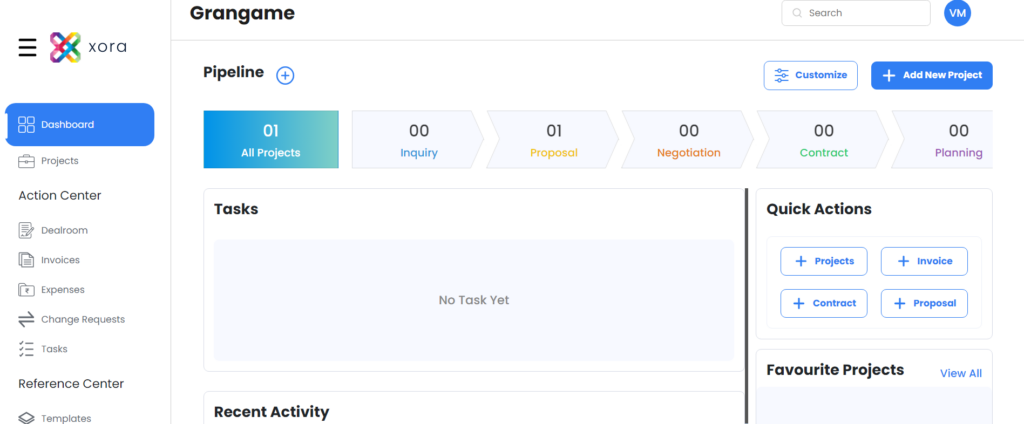
Many law firms struggle with manual processes that can lead to errors and inefficiencies. For example, without client management solutions, attorneys may spend excessive time tracking down information or responding to client inquiries. Implementing law firm client management software can mitigate these challenges by providing centralized access to all client-related data.
Investing in law firm client management software not only streamlines processes but also enhances client satisfaction. As discussed, the implementation of such software helps firms manage client relationships more effectively and prepare for future growth. By continuously evaluating and optimizing the use of client management solutions, law firms can ensure they meet the evolving needs of their clients
Conclusion
Investing in law firm client management software is essential for enhancing client relationships and improving overall efficiency in legal practices. By leveraging the tools and features offered by these software solutions, law firms can streamline their operations, communicate more effectively with clients, and ultimately deliver superior service.
With the right client management software, attorneys can focus on what they do best—providing legal expertise—while ensuring that their clients remain informed and satisfied throughout the legal process. Explore the options discussed in this guide and take the first step towards optimizing your law firm’s client management today!

Leave a Reply