Table of Contents

Introduction
In the high-pressure environment of a law firm, staying organized is crucial for success. With multiple cases to manage, deadlines to meet, and a plethora of documents to handle, legal professionals must utilize every tool at their disposal to ensure they remain efficient and effective. Docketing software for law firms is one such tool that can streamline operations and help attorneys keep track of important dates, deadlines, and case-related activities.
As the legal landscape becomes increasingly complex, the reliance on technology to manage legal practices is more essential than ever. Docketing software helps legal teams maintain control over their schedules and case management, ensuring that nothing slips through the cracks. In this article, we will explore the importance of docketing software, its key features, and highlight the 5 best docketing software solutions for law firms.
What is Docketing Software?
Docketing software is a specialized tool designed to help law firms manage deadlines, schedules, and court dates associated with their cases. It centralizes all docket-related information, providing attorneys and their staff with a clear view of upcoming deadlines, filings, and critical dates that require attention.
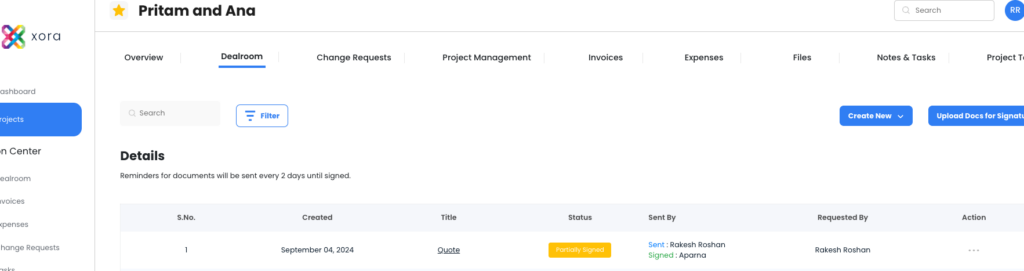
Key Functions of Docketing Software:
- Deadline Tracking: Monitor case-related deadlines and ensure timely filings.
- Calendar Management: Organize and integrate court dates, appointments, and meetings.
- Document Management: Store and manage documents related to each case securely.
- Reporting: Generate reports on case statuses, deadlines, and workload distribution.
Why Docketing Software is Essential for Law Firms
- Efficiency: With multiple cases to juggle, manual tracking of deadlines can lead to errors and oversight. Docketing software automates these processes, ensuring that legal professionals spend less time on administrative tasks and more time on their clients.
- Risk Mitigation: Missing a deadline can have serious consequences in the legal field, potentially leading to lost cases or penalties. Docketing software provides automated reminders and alerts to keep attorneys informed about approaching deadlines, reducing the risk of missed filings.
- Improved Organization: Docketing software consolidates all case-related information in one platform, making it easy for attorneys and staff to access crucial information. This organization fosters collaboration and ensures that everyone on the team is on the same page.
- Enhanced Communication: Docketing software often includes features for sharing information with clients and team members. This transparency helps build trust and ensures that everyone involved is aware of critical deadlines and case developments.
- Customizable Workflows: Many docketing solutions allow law firms to customize workflows to meet their specific needs. Whether it’s tracking specific types of cases or integrating with existing systems, docketing software can adapt to suit various legal practices.
Key Features of Docketing Software
Key Features of Docketing Software for Law Firms
When selecting docketing software for law firms, it’s essential to look for specific features that will enhance your practice’s efficiency and productivity. Here are the key features you should consider:
- Deadline Tracking and AlertsOverview: One of the primary functions of docketing software is its ability to track important deadlines associated with cases.
- Automatic Tracking: The software automatically tracks deadlines and court dates, minimizing the risk of missing critical dates. This feature is crucial for ensuring compliance with filing requirements and court procedures.
- Customizable Alerts: Docketing software allows users to set customizable alerts and notifications. These reminders can be tailored to notify attorneys days, weeks, or even hours in advance of upcoming deadlines.
- Visual Reminders: Some software provides visual indicators on dashboards to highlight impending deadlines, helping attorneys prioritize their tasks effectively.
- Example: An attorney handling multiple cases can set reminders for various deadlines, such as filing motions or appearing in court. This functionality ensures that they are always prepared and never miss a critical date.
- Calendar Integration Overview: Seamless calendar integration is a vital feature for managing multiple appointments, court dates, and client meetings.
- Syncing with Existing Calendars: Docketing software can sync with popular calendar applications like Google Calendar, Outlook, and iCal. This integration allows attorneys to view all their deadlines and appointments in one consolidated view.
- Unified Scheduling: By consolidating different calendars into one, attorneys can easily manage their time without the risk of double-booking appointments or missing important deadlines.
- Drag-and-Drop Functionality: Many docketing solutions offer drag-and-drop capabilities, allowing users to quickly reschedule appointments or deadlines with ease.
- Example: A law firm can set up its docketing software to automatically sync with the attorneys’ Google Calendars, ensuring that all court dates, client meetings, and internal deadlines are visible and up to date across platforms.
- Document ManagementOverview: Effective document management is essential for organizing case-related files and ensuring quick access to vital information.
- Centralized Document Repository: Docketing software typically provides a secure, centralized location for storing all case documents. This feature reduces the likelihood of lost or misplaced files.
- Organizational Tools: The software includes tools for categorizing documents based on case type, client name, or practice area. Users can create custom folders and tags for easy retrieval.
- Version Control: Many docketing solutions offer version control capabilities, allowing users to track changes and maintain a history of document revisions. This feature is critical for ensuring that attorneys are always working from the most current version of a document.
- Example: A firm can organize all documents related to a specific case in one folder, enabling easy access for all team members working on that case. Attorneys can quickly locate pleadings, correspondence, and other essential documents.
- Collaboration Tools Overview: Collaboration tools are vital for enhancing communication and teamwork within legal teams.
- Real-Time Communication: Docketing software often includes secure messaging features that allow attorneys and staff to communicate directly within the platform. This functionality minimizes the need for emails and keeps conversations organized.
- File Sharing: Attorneys can easily share documents and case files with colleagues, ensuring that everyone has access to the latest information. Secure sharing options help protect sensitive client data.
- Task Assignment: Team members can assign tasks to one another within the software, along with deadlines for completion. This feature ensures accountability and encourages timely task management.
- Example: In a multi-attorney firm, team members can comment on specific tasks, share relevant documents, and provide updates on case progress all within the software. This real-time collaboration fosters a productive work environment.
- Reporting and AnalyticsOverview: Robust reporting and analytics capabilities are essential for evaluating firm performance and optimizing workflows.
- Customizable Reports: Docketing software allows users to generate customizable reports that align with specific performance indicators. Attorneys can analyze metrics such as billable hours, case progress, and workload distribution.
- Data Visualization: Many software solutions incorporate data visualization tools to present trends and metrics in a visually appealing format. Graphs, charts, and dashboards make it easier to identify patterns and areas for improvement.
- Performance Tracking: Reporting features enable firms to track key performance metrics, such as the number of cases handled, average case duration, and compliance with deadlines. This data can inform strategic decision-making.
- Example: A law firm can generate monthly reports to assess the performance of different practice areas, identifying trends in case completion times or attorney productivity. This analysis can guide resource allocation and staffing decisions.
- User-Friendly Interface Overview: An intuitive user interface is essential for ensuring that legal professionals can navigate and utilize the software effectively.
- Easy Navigation: Docketing software should feature a clean and organized layout, making it simple for users to find the tools and information they need without extensive training.
- Customization Options: Many software solutions allow users to customize their dashboards and views according to their preferences. This personalization enhances user experience and boosts productivity.
- Training Resources: Effective training resources, such as tutorials, webinars, and customer support, are vital for helping users get the most out of the software.
- Example: A law firm that adopts a user-friendly docketing solution can ensure that all team members, regardless of their tech-savviness, can quickly learn how to navigate the software, leading to faster adoption and improved efficiency.
5 Best Docketing Software Solutions for Law Firms
Here are the top five docketing software solutions that can help law firms stay organized and efficient:
1. Xora
Xora offers a full suite of features tailored to law firms that need precise deadline tracking, document organization, and client management. Designed with high-level security and compliance in mind, Xora allows legal professionals to manage complex cases while maintaining top-notch client communications.
- Key Features:
- Deadline Tracking: Automated reminders and alerts for all critical case dates.
- Court Rule Integration: Built-in rules for federal and state courts.
- Document Management: Centralized document storage with version control.
- Calendar Sync: Integrates with major calendar systems for real-time updates.
- Workflow Automation: Task templates and automated workflows streamline case progress.
- Why Choose Xora:
- Customizable for Different Roles: Tailor features to each role within the firm, enhancing usability for all team members.
- Advanced Security: Role-based access, encryption, and audit trails for robust data protection.
- Affordable Pricing: It offers high-end docketing tools at competitive rates, making it a cost-effective option for small—to mid-sized firms.
2. Clio
Overview: Clio is a comprehensive practice management software that includes robust docketing features specifically designed for law firms.
Key Features:
- Deadline Tracking: Automatically tracks case deadlines and provides alerts.
- Calendar Integration: Syncs with Google Calendar and Outlook for seamless calendar management.
- Document Management: Store, organize, and share documents securely within the platform.
- Client Portal: Allows clients to access case information and communicate directly with their attorneys.
Why It’s Great: Clio’s user-friendly interface and comprehensive suite of features make it an excellent choice for law firms looking to enhance their docketing processes.
3. MyCase
Overview: MyCase is another popular legal practice management software that offers powerful docketing capabilities.
Key Features:
- Task Management: Assign tasks and track their completion within the software.
- Calendar Alerts: Set reminders for important deadlines and court dates.
- Document Sharing: Securely share documents with clients and team members.
- Integrated Billing: Streamline invoicing and payment processes.
Why It’s Great: MyCase enhances client engagement through its intuitive client portal, making it easy to communicate and share information.
4. PracticePanther
Overview: PracticePanther is a cloud-based legal practice management software that includes essential docketing features.
Key Features:
- Automated Reminders: Get notified about upcoming deadlines and appointments.
- Centralized Calendar: Keep track of all court dates and meetings in one place.
- Document Management: Organize case files and documents securely.
- Time Tracking: Log billable hours and expenses easily.
Why It’s Great: PracticePanther’s extensive features help law firms streamline their operations, making it an ideal choice for busy legal practices.
5. Zola Suite
Overview: Zola Suite offers a comprehensive legal practice management platform with integrated docketing capabilities.
Key Features:
- Integrated Email Management: Track all communications related to cases.
- Deadline Tracking: Monitor important deadlines and receive automated reminders.
- Document Management: Store and share documents securely with clients.
- Reporting and Analytics: Gain insights into case performance and workload distribution.
Why It’s Great: Zola Suite’s robust features and seamless integration make it an excellent choice for firms looking to enhance their operations.
Factors to Consider When Choosing Docketing Software
When selecting docketing software for your law firm, consider the following factors to ensure you choose the best solution for your needs:
- Firm Size and Type: Different software solutions cater to different sizes and types of law firms. Assess whether the software is suitable for your specific practice area and firm size.
- Key Features: Identify which features are most important for your practice. Do you need robust document management, client communication tools, or time-tracking capabilities? Ensure the software meets your specific requirements.
- User Experience: The software should be user-friendly and intuitive. Consider requesting a demo or trial to assess its usability for your team.
- Integration Capabilities: Ensure the software can integrate with other applications you currently use, such as accounting software, email clients, and legal research databases.
- Cost: Evaluate the pricing structure of the software, including any additional costs for features or upgrades. Consider the long-term value it provides in relation to its cost.
- Customer Support: Look for software solutions that offer reliable customer support, training resources, and ongoing assistance to help your team adapt to the new system.
- Security Features: Given the sensitive nature of legal work, robust security features are essential. Ensure the software provides encryption, access controls, and compliance with data protection regulations.
Conclusion
Investing in docketing software for law firms is essential for enhancing organizational efficiency and mitigating risks associated with missed deadlines. The solutions outlined in this article provide law firms with the tools necessary to manage deadlines, automate documentation, and enhance communication effectively.
By carefully evaluating these software options, law firms can select the solution that best meets their needs and position them for success in an increasingly competitive legal landscape. Docketing software not only helps attorneys stay organized but also improves client satisfaction and overall firm performance.

Leave a Reply