Table of Contents
Introduction
In today’s fast-paced legal environment, law firms face increasing pressure to enhance efficiency, improve client service, and ensure data security. Cloud-based law firm software has emerged as a transformative solution for legal professionals, enabling them to manage their practices with greater flexibility and effectiveness. By leveraging cloud technology, law firms can streamline operations, reduce costs, and focus more on delivering exceptional legal services.
This comprehensive guide will explore the best cloud-based law firm software available today. We will examine key features, benefits, and potential drawbacks, providing law firms with the information they need to make informed decisions about their practice management tools. Whether you are a solo practitioner or part of a larger firm, understanding the capabilities of these solutions can lead to significant improvements in efficiency and client satisfaction.
Why Choose Cloud-Based Law Firm Software?

1. Flexibility and Accessibility
One of the most significant advantages of cloud-based law firm software is the flexibility it offers. Legal professionals can access their practice management tools from anywhere with an internet connection. This is particularly beneficial for attorneys who work remotely, travel frequently, or meet clients outside the office. With cloud-based solutions, lawyers can manage cases, communicate with clients, and access essential documents on the go.
2. Enhanced Security
Security is paramount in the legal profession, given the sensitive nature of client information. Most reputable cloud-based law firm software providers implement robust security measures, including encryption, secure data storage, and regular backups. These features help ensure that confidential client data remains protected from unauthorized access and potential breaches, which is crucial for maintaining client trust and compliance with legal standards.
3. Cost-Effectiveness
Cloud-based solutions typically come with lower upfront costs compared to traditional software. With a subscription-based model, law firms can avoid the high costs associated with purchasing hardware and software licenses. Additionally, cloud-based software often requires less IT maintenance, allowing firms to allocate resources more effectively.
4. Automatic Updates
Cloud-based law firm software is continually updated by the service provider, ensuring that users always have access to the latest features and improvements. This reduces the burden on IT departments and ensures that firms benefit from advancements in technology without needing to worry about manual updates or installations.
5. Improved Collaboration
Cloud-based software often includes collaborative features that allow teams to work together more effectively. Attorneys and staff can share documents, communicate in real time, and manage tasks collaboratively, which enhances teamwork and reduces miscommunication.
6. Scalability
As law firms grow, their software needs may change. Cloud-based solutions are often designed to scale easily, allowing firms to add users, features, and storage as needed. This flexibility ensures that the software can continue to meet the firm’s needs as it expands.
Top Cloud-Based Law Firm Software Solutions
Now that we understand the importance of cloud-based law firm software, let’s delve into some of the best solutions available for managing daily operations. Each software option is designed to cater to the specific needs of legal professionals, making it essential to find the right fit for your firm.
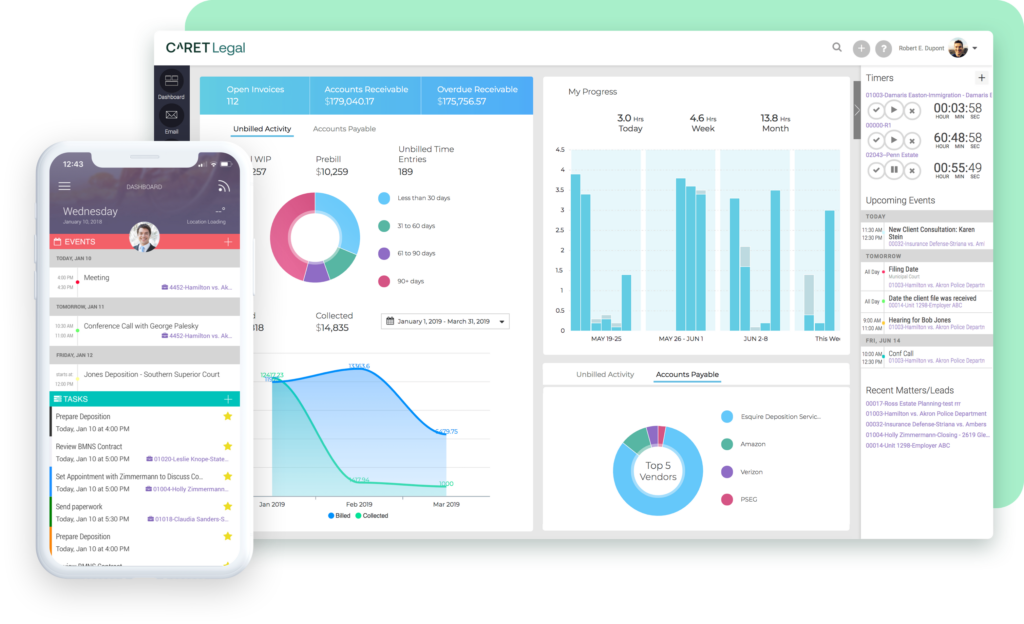
1. Xora
Overview:
Clio is a leading cloud-based law practice management software that provides a comprehensive suite of tools tailored specifically for legal professionals. It empowers law firms to manage cases, clients, documents, and billing in a single, intuitive platform. Clio’s user-friendly interface and robust features make it suitable for solo practitioners and large firms alike.
Key Features:
- Case Management: Xora allows users to organize and track case details, deadlines, and documents seamlessly. The platform supports customizable fields, tags, and templates, ensuring that all relevant information is easily accessible. Users can also set reminders for important dates and deadlines, reducing the risk of missing critical milestones.
- Time Tracking & Billing: One of xora standout features is its ability to effortlessly track billable hours and generate invoices. The time tracking function allows attorneys to record their time spent on various tasks quickly, ensuring that no billable hour goes unaccounted. billing features enable firms to create customizable invoices that reflect their branding and payment terms. Additionally, the software tracks payments and automates payment reminders, streamlining the billing process and improving cash flow for the firm.
- Client Portal: Xora includes a secure client portal that significantly enhances communication between attorneys and clients. This portal allows clients to access their case information, view important documents, and communicate directly with their attorneys in a secure environment. By providing clients with real-time access to their information, fosters transparency and builds trust, ultimately improving client satisfaction.
- Document Management: Clio simplifies document management by allowing users to store, organize, and share documents securely within the platform. Users can create and manage templates for commonly used documents, ensuring consistency and saving time on document preparation. The ability to collaborate on documents with clients and team members within the portal further enhances productivity.
- Reporting and Analytics: Xora offers powerful reporting tools that provide insights into firm performance, productivity, and profitability. Users can generate reports on billable hours, client activity, and financial metrics, enabling informed decision-making and strategic planning. This data-driven approach allows law firms to identify areas for improvement and optimize their operations.
Why It’s Great:
Xora user-friendly interface, extensive integrations with tools like Google Workspace, QuickBooks, and Microsoft Office, and strong customer support make it a top choice for law firms of all sizes. With Clio, firms can not only improve productivity but also enhance client service through better communication and streamlined processes.
2. PracticePanther
Overview:
PracticePanther is a versatile cloud-based law office management software that provides a wide range of features to help legal professionals manage their practices efficiently. It’s known for its intuitive design and robust feature set, allowing attorneys to focus on delivering quality legal services.
Key Features:
- Automated Billing: PracticePanther simplifies the billing process by automating invoicing, tracking payments, and generating reports. Users can create custom invoices with line-item descriptions, making it easy to bill clients accurately. The automated billing reminders help ensure timely payments and reduce outstanding balances.
- Task Management: This software allows users to assign tasks to team members, set deadlines, and track progress. This feature ensures accountability and helps keep projects on track. By managing tasks effectively, law firms can enhance collaboration and ensure that all team members are aligned with project goals.
- Custom Workflows: Law firms can tailor workflows to match their unique processes, allowing for a more streamlined operation. This customization helps legal professionals adapt the software to their specific needs, enhancing overall productivity.
- Secure Client Portal: PracticePanther includes a secure client portal that allows clients to access their case information, communicate with attorneys, and share documents. This feature enhances client engagement and improves transparency, leading to stronger client relationships.
- Comprehensive Reporting: The software provides robust reporting tools that allow firms to analyze performance metrics, track billable hours, and evaluate profitability. These insights enable firms to make data-driven decisions and optimize their operations.
Why It’s Great:
PracticePanther’s strong emphasis on user experience, combined with excellent customer support, makes it an ideal choice for both solo practitioners and larger firms. Its flexibility and extensive feature set empower legal professionals to manage their practices effectively.
3. MyCase
Overview:
MyCase is a cloud-based law practice management solution that combines case management, time tracking, and billing with tools for client communication. Its focus on improving client engagement sets it apart from competitors.
Key Features:
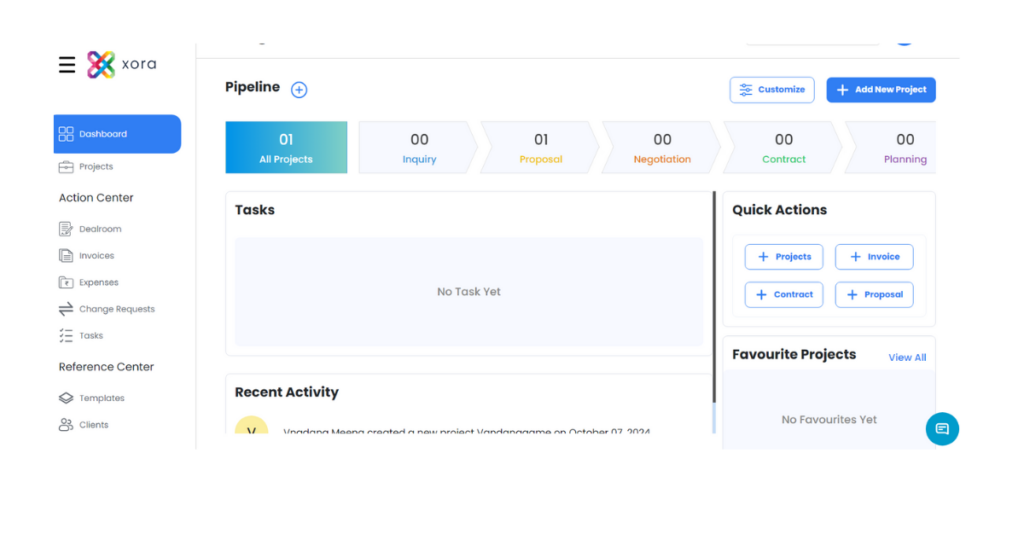
- Client Communication Tools: Secure messaging and a user-friendly client portal enhance communication between attorneys and clients. Clients can easily access their documents, communicate with their legal team, and receive updates on their cases.
- Integrated Payment Processing: MyCase allows law firms to accept online payments directly through the platform, making it easier for clients to settle their invoices. This feature not only improves cash flow but also enhances client satisfaction by providing convenient payment options.
- Calendar Management: The integrated calendar feature helps track important dates, deadlines, and appointments, ensuring that nothing falls through the cracks. Users can synchronize the calendar with other tools, such as Google Calendar, to maintain organization across platforms.
- Time Tracking: MyCase includes a simple time tracking feature that allows attorneys to log their billable hours quickly. This ensures accurate billing and helps maximize revenue for the firm.
- Document Management: MyCase provides a secure space to store and organize all client-related documents. Users can easily share documents with clients and collaborate on case files.
Why It’s Great:
MyCase’s commitment to enhancing client relationships while managing daily operations makes it a valuable asset for any law firm. Its user-friendly interface ensures that both attorneys and clients can navigate the platform with ease.
4. Rocket Matter
Overview:
Rocket Matter is a cloud-based practice management software designed for law firms. It combines case management, billing, and time tracking features to provide a comprehensive solution for legal professionals.
Key Features:
- Time and Expense Tracking: Users can easily capture billable hours and expenses, ensuring accurate billing. The software allows for customizable time tracking methods to suit different firm needs, including timers and manual entry options.
- Customizable Reports: Rocket Matter enables firms to generate detailed reports to analyze performance, profitability, and productivity. These insights help firms identify trends and make data-driven decisions to improve operations.
- Mobile App: Rocket Matter offers a fully functional mobile app, allowing attorneys to manage their practices on the go. The app provides access to essential features such as time tracking, document management, and client communication.
- Secure Document Management: Users can store and organize all their case documents securely within the platform. The ability to share documents with clients and colleagues enhances collaboration and ensures that everyone is on the same page.
- Integrated Payment Processing: Rocket Matter allows firms to accept payments online, simplifying the billing process and improving cash flow.
Why It’s Great:
Rocket Matter’s robust features and ease of use make it a favorite among legal professionals seeking to enhance their operations. Its focus on providing valuable insights through reporting capabilities helps firms optimize their performance.
5. Zola Suite
Overview:
Zola Suite offers a complete suite of law practice management tools, including robust case management, billing, and client communication features. Its all-in-one platform enhances productivity and streamlines operations.
Key Features:
- Integrated Email: Manage client communications directly within the platform, reducing the need for multiple tools and enhancing efficiency. This integration helps keep all client-related communication organized and easily accessible.
- Project Management Tools: Assign and track tasks to ensure timely completion of projects. Users can create checklists and deadlines to manage workflow effectively, ensuring that all team members are aligned with project goals.
- Financial Reporting: Users can gain insights into their firm’s financial health with customizable reports. This feature allows for better financial planning and management, enabling firms to make informed decisions.
- Time Tracking and Billing: Zola Suite includes robust time tracking and billing features that allow attorneys to accurately record billable hours and generate invoices efficiently. The software automates the invoicing process, making it easy to track payments and outstanding balances.
- Client Portal: The secure client portal enhances communication and transparency by allowing clients to access their case information and documents easily. This feature fosters trust and improves client satisfaction.
Why It’s Great:
Zola Suite’s focus on integration and user experience makes it an ideal solution for law firms looking to improve efficiency. Its extensive feature set empowers legal professionals to manage their practices effectively.
Conclusion
Choosing the best cloud-based law firm software is essential for enhancing productivity, improving client communication, and ensuring security. Each of the software options listed offers unique features tailored to the needs of legal professionals. By investing in the right tools, law firms can streamline operations and focus on delivering exceptional legal services.

Leave a Reply