Table of Contents
Introduction
Running a photography studio involves juggling multiple tasks, from managing client bookings and invoicing to organizing shoots and editing images. With so much to handle, it can be overwhelming to keep everything organized. Fortunately, free photography studio management software can help you streamline your operations without breaking the bank. In this article, we will explore the top free photography studio management software options available to help you optimize your photo business efficiently.

Why You Need Photography Studio Management Software
Managing a photography studio effectively requires a well-organized system. Here are a few reasons why investing in management software is essential:
1. Time Efficiency
In the bustling world of photography, time is often of the essence. Managing client appointments, invoices, and projects manually can be a tedious and time-consuming process. Here’s how software can help:
- Automation of Routine Tasks: Photography studio management software automates numerous administrative tasks, such as appointment scheduling, invoicing, and payment processing. By eliminating these repetitive manual processes, you can free up valuable time to concentrate on your creative work, such as shooting and editing photos.
- Streamlined Scheduling: Many software solutions include integrated calendars that allow you to view your availability and manage bookings effortlessly. Clients can see your open slots and book appointments directly, reducing the back-and-forth communication often required for scheduling.
- Efficient Task Management: The software can help you create task lists and reminders for upcoming shoots, deadlines, or client follow-ups. This means you won’t miss important appointments or forget to complete tasks, improving your overall efficiency.
2. Improved Client Communication
Effective communication is vital in the photography business, and studio management software often includes various tools designed to enhance client interactions. These tools can help you:
- Centralize Communication: Instead of juggling emails, texts, and calls, you can manage all client communications within the software. This centralized approach ensures that you have all relevant information in one place, making it easier to respond quickly and accurately to client inquiries.
- Automated Notifications: Many systems allow you to set up automated notifications and reminders for your clients. For example, you can automatically send appointment confirmations, reminders, and follow-up emails, ensuring your clients stay informed and engaged throughout the process.
- Personalized Experiences: With the ability to track client preferences and history, you can tailor your communication to meet individual client needs. This personal touch can enhance client satisfaction and loyalty.
3. Organized Workflow
A well-organized workflow is essential for a successful photography studio. Here’s how management software can help you achieve this:
- Project Tracking: With dedicated project management features, you can track each client’s project from initial inquiry to final delivery. This includes managing timelines, deliverables, and any special client requests.
- File Management: Organize and store all your files, from contracts and invoices to high-resolution images and proofs, in one secure location. Many software solutions offer cloud storage, ensuring that your files are accessible from anywhere, anytime.
- Shoot Management: Use the software to plan and organize shoots effectively. Schedule locations, equipment, and other logistics within the platform to ensure everything runs smoothly.
4. Invoicing and Payments
Financial management is crucial for any business, and photography studios are no exception. Here’s how software can simplify invoicing and payments:
- Automated Invoicing: With automated invoicing features, you can generate and send professional invoices to your clients with just a few clicks. Customizable templates allow you to maintain your brand’s look and feel while ensuring accuracy in billing.
- Payment Tracking: Keep track of payments and outstanding invoices easily. Many software solutions allow you to see which invoices have been paid and which are still pending, helping you manage your cash flow effectively.
- Integrated Payment Processing: Some software solutions integrate with payment processors, allowing clients to pay online directly through their invoices. This convenience can lead to quicker payments and improved client satisfaction.
5. Inventory Management
For photographers who rely on various equipment and supplies, inventory management is an important aspect of the business. Here’s how management software can assist:
- Equipment Tracking: Effective equipment tracking is essential for photographers to ensure that their gear is well-organized and readily available for shoots. Photography studio management software often includes robust features for managing your equipment inventory, making it easier to keep track of your valuable assets.
- Supply Management: In addition to equipment tracking, effective supply management is vital for a photography studio’s operational efficiency. Managing supplies like props, backdrops, and printing materials ensures that you always have what you need for shoots without unnecessary delays.

Top Free Photography Studio Management Software Options

1. GetXora
Overview:
GetXora is specifically designed to meet the unique needs of photography businesses, offering a robust suite of features that facilitate every aspect of studio management. This platform serves as a comprehensive solution for photographers, empowering them to streamline their operations and enhance their productivity. By integrating various management functions into one user-friendly interface, GetXora eliminates the complexities often associated with running a photography studio.
With GetXora, photographers can efficiently manage client inquiries, bookings, and project timelines all in one place. The platform’s intuitive design allows users to create customized workflows that fit their specific business needs, ensuring that every process is optimized for efficiency.
Key features of GetXora include automated invoicing, which simplifies billing and ensures timely payments, as well as a centralized document management system that allows photographers to securely store and easily retrieve contracts, images, and other essential files. The built-in client portal enhances communication by providing clients with direct access to their project details, fostering transparency and engagement throughout the entire process.
Key Features:
- Inquiry Management: Streamlines the inquiry process by allowing clients to submit requests directly through the platform.
- Proposal Creation: Enables photographers to create customized proposals that reflect their brand.
- Contract Management: Manages contracts and keeps them organized and accessible.
- Task Management: Helps photographers stay on track with project deadlines and client tasks.
- Feedback Collection: Allows photographers to gather feedback from clients for continuous improvement.
- Cloud Storage: Provides secure storage for all documents and images.
- Mobile Access: Offers mobile compatibility for managing tasks on the go.
- Security Features: High-level security measures to protect sensitive client data.
Why It’s Great: GetXora stands out with its unique combination of inquiry management and feedback collection features, making it an excellent choice for photographers looking to streamline their operations. Its user-friendly interface and robust capabilities allow photographers to manage their entire workflow efficiently.
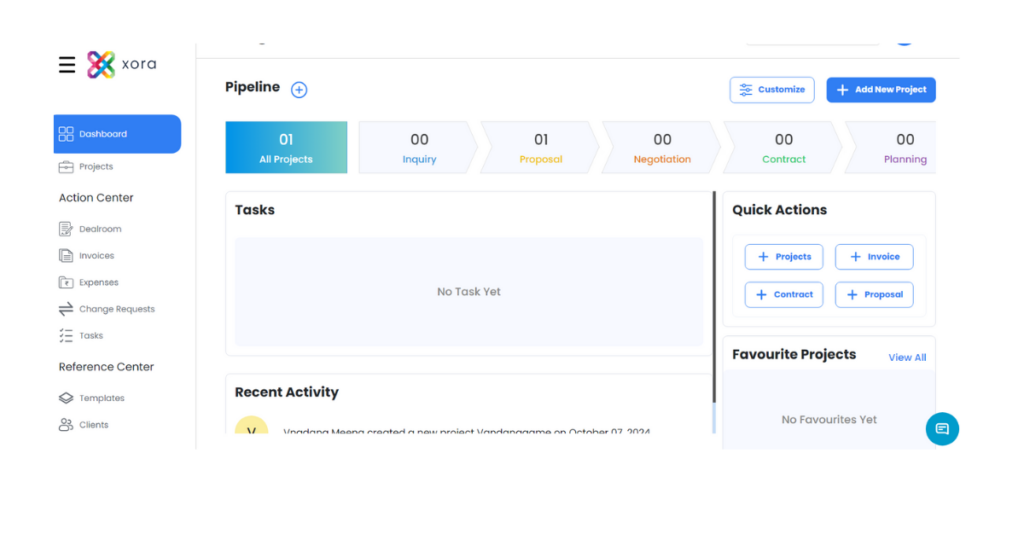
2. Studio Ninja
Overview:
Studio Ninja is a powerful photography studio management software tailored specifically for photographers, designed to simplify and enhance their operational workflows. This intuitive platform offers a comprehensive suite of features that address the unique challenges faced by photography professionals, enabling them to manage their businesses more efficiently and effectively.
One of the standout features of Studio Ninja is its user-friendly interface, which allows photographers to navigate through various functionalities with ease. From client management and online booking to invoicing and automated reminders, Studio Ninja consolidates all essential tasks into one cohesive system. This integration not only saves time but also reduces the likelihood of errors, ensuring that photographers can focus on their creative work without getting bogged down by administrative tasks.
Key Features:
- Online Booking and Scheduling Tools: Clients can easily schedule appointments directly through your website.
- Automated Invoicing and Payment Reminders: Generate and send invoices automatically when a job is completed.
- Client Portal for Easy Document Sharing: Clients can access their contracts, invoices, and images through a secure portal.
- Reporting and Analytics for Business Insights: Access various reports to analyze your business performance.
Why It’s Great: Studio Ninja is designed specifically for photographers, making it an excellent choice for managing client interactions and enhancing the booking process. Its intuitive interface helps you get started quickly without a steep learning curve.
3. HoneyBook
Overview:
HoneyBook is an all-in-one business management platform that offers a free tier specifically designed for photographers, enabling them to manage their businesses seamlessly. This versatile solution integrates various functionalities into one cohesive system, making it easier for photographers to handle the complexities of their operations without the need for multiple software applications.
One of HoneyBook’s standout features is its comprehensive project management capabilities. Photographers can effortlessly track project timelines, manage tasks, and set milestones, ensuring that every aspect of their work is organized and on schedule. This feature is especially beneficial for managing multiple clients and projects simultaneously, as it allows for clear oversight of each job’s progress.
Key Features:
- Client Management and Communication Tools: Maintain detailed client profiles and communication histories.
- Automated Invoicing and Payment Processing: Set up automated billing processes to save time.
- Project Management Capabilities: Organize your projects with timelines and tasks.
- Customizable Proposals and Contracts: Create and send professional proposals tailored to each client.
Why It’s Great: HoneyBook’s user-friendly interface and comprehensive features make it ideal for managing client relationships effectively at no cost.
4. 17hats
Overview:
17hats offers a robust, all-in-one business management solution tailored specifically for photographers, featuring a free tier that provides essential tools to streamline their operations. Designed with the unique needs of creative professionals in mind, 17hats simplifies the process of managing clients, finances, and projects, allowing photographers to focus more on their artistry and less on administrative tasks.
This platform boasts a user-friendly interface that enables photographers to easily navigate through various functionalities, from client management and invoicing to task tracking and workflow automation. With 17hats, photographers can effortlessly create detailed client profiles that store essential information, communication history, and project specifics, enhancing their ability to deliver personalized service.
Key Features:
- Client Management and Communication Tools: Organize all client information in one place.
- Invoicing, Contracts, and Proposals: Generate invoices and contracts quickly.
- Task Management and Scheduling: Create tasks related to specific projects.
- Email Automation for Client Follow-Ups: Automate follow-up emails to keep clients informed.
Why It’s Great: Its comprehensive feature set allows photographers to handle every aspect of their business from one platform.
5. ShootProof
Overview: ShootProof is a photography management software that focuses on client galleries and sales while offering a free version suitable for photographers.
Key Features:
- Online Proofing and Client Galleries: Create stunning online galleries for clients.
- Integrated Invoicing and Payment Processing: Streamline financial management with integrated tools.
- Contract Management: Create, send, and manage contracts easily.
- Client Management Tools: Track client information and interactions.
Why It’s Great: ShootProof enhances the client experience, making it a valuable tool for photographers.
6. Pixifi
Overview:
Pixifi offers a free version of its powerful management software specifically designed for photographers, delivering an extensive suite of tools to enhance business operations and streamline workflows. This platform is tailored to meet the unique demands of photography professionals, making it easier for them to manage various aspects of their business from one centralized system.
With Pixifi, photographers can efficiently manage client interactions, from initial inquiries to final deliveries. The software includes robust client management features that allow users to maintain detailed profiles, track communication history, and monitor project progress seamlessly. This comprehensive approach ensures that photographers can provide personalized service, strengthening client relationships and enhancing overall satisfaction.
Key Features:
- Client Database and Project Tracking: Maintain a comprehensive database of client information.
- Invoicing and Payment Processing: Create professional invoices and manage payments efficiently.
- Advanced Reporting and Analytics: Access detailed reports to analyze business performance.
- Task Management Tools: Organize tasks related to each project.
Why It’s Great: Pixifi’s robust features allow photographers to manage their entire workflow efficiently.
7. Dubsado
Overview:
Dubsado is a versatile business management solution that offers a free tier tailored for creative professionals, including photographers, empowering them to manage their projects efficiently and effectively. Designed with the unique needs of photographers in mind, Dubsado provides a comprehensive suite of tools that streamline workflows, enhance client interactions, and simplify administrative tasks.
With Dubsado, photographers can create customizable client portals where clients can access project details, contracts, invoices, and more, all in one convenient location. This not only improves client engagement but also enhances the overall client experience by providing transparency and easy access to important information.
Key Features:
- Client Portals and Invoicing: Provide clients with personalized portals for project details.
- Scheduling and Contract Management: Simplify scheduling and manage contracts easily.
- Workflow Automation Features: Customize workflows to automate repetitive tasks.
Why It’s Great: Its flexibility allows photographers to customize workflows and automate client interactions.
Why Choose GetXora Over Other Free Photography Studio Management Software?
While several free photography studio management software options are available, GetXora stands out for its unique features tailored to the needs of photographers.
Conclusion
Choosing the right free photography studio management software can significantly impact your business operations. Each of the solutions highlighted in this guide offers unique features tailored to the specific needs of photographers. By investing in the right software, you can streamline your operations, improve client communication, and enhance overall efficiency.
Explore these free options and find the best fit for your photography business. With the right tools in place, you can focus more on capturing stunning images and less on managing the business side of things.

Leave a Reply