Table of Contents

Introduction
Document management software for law firms is essential in today’s rapidly evolving legal landscape, as effective document management has become crucial for firms aiming to enhance operational efficiency and client service. As the volume of digital documents continues to increase, traditional paper-based systems are no longer sufficient to meet the demands of modern legal practices. The right document management software can help legal professionals organize, secure, and retrieve documents efficiently, ultimately leading to improved productivity and client satisfaction.
As we move into 2024, it is essential to explore the best document management software options available for law firms. This blog will delve into the top picks for document management software tailored specifically for the legal industry, providing insights on their features, benefits, and why they stand out.

Why Document Management Software is Essential for Law Firms
Law firms deal with a myriad of documents daily, including contracts, pleadings, discovery materials, and client correspondence. Effective document management software addresses several critical needs:
1. Enhanced Efficiency
Legal professionals often spend countless hours searching for documents, managing paper files, and dealing with administrative tasks. By implementing a document management system, law firms can:
- Automate Routine Tasks: Automating document handling processes reduces the time attorneys spend on administrative tasks, allowing them to focus on high-value legal work.
- Streamline Workflows: Creating standardized processes for document management ensures consistency and speed in handling client files.
Example: Streamlining Document Retrieval
Consider a law firm that regularly handles large volumes of discovery documents. With document management software, attorneys can tag documents with keywords and case numbers, enabling them to quickly retrieve relevant information without sifting through stacks of paper or multiple folders.
2. Improved Client Service
Client satisfaction is paramount in the legal profession. Efficient document management contributes to better client service in several ways:
- Faster Response Times: With all documents readily accessible, attorneys can respond to client inquiries and requests more quickly, enhancing client trust and satisfaction.
- Personalized Communication: Maintaining detailed client profiles, including communication history and document interactions, allows for more tailored client interactions.
Example: Enhancing Client Experience
Imagine an attorney receiving a call from a client asking about the status of their case. With document management software, the attorney can quickly pull up the relevant documents and provide an immediate update, demonstrating efficiency and professionalism.
3. Compliance and Security
Legal documents often contain sensitive information that must be handled with care. Document management software provides essential tools for ensuring compliance and security:
- Access Controls: Define user roles and permissions to restrict access to sensitive documents, ensuring that only authorized personnel can view or modify files.
- Audit Trails: Keep detailed logs of document access and changes, providing a clear trail for compliance with legal and regulatory requirements.
Example: Protecting Sensitive Information
For example, a law firm specializing in family law may implement strict access controls to ensure that only specific attorneys can view sensitive client information. The audit trail feature allows the firm to track who accessed documents and when, providing accountability and transparency.
4. Centralized Document Repository
A centralized repository for all legal documents simplifies the management of files and ensures that everyone in the firm has access to the information they need:
- Eliminate Redundancies: Reduce the risk of duplicate files and conflicting versions by storing all documents in one location.
- Improved Collaboration: Facilitate teamwork by allowing multiple users to access and work on documents simultaneously.
Example: Collaborating on Case Files
A centralized document repository allows a legal team to work collaboratively on a case. For instance, several attorneys might need to review and edit a contract simultaneously. With a centralized system, they can do so without worrying about overwriting each other’s changes.
Key Features of Law Firm Document Management Software
When evaluating document management solutions for your law firm, consider the following essential features:
1. Document Storage and Organization
- Centralized Repository: A secure, centralized location for all documents makes it easy to access and manage files.
- Folder Structure: Customizable folder structures allow users to organize documents based on practice areas, clients, or case types.
2. Search and Retrieval
- Advanced Search Functionality: Quickly locate documents using keywords, tags, or metadata, saving time and enhancing efficiency.
- Full-Text Search: Enables users to search within documents for specific text, improving retrieval accuracy.
3. Version Control
- Document History: Track changes and maintain a history of document revisions to ensure accuracy and accountability.
- Automated Versioning: Automatically save versions of documents, allowing users to revert to previous iterations when necessary.
4. Security and Compliance
- Access Controls: Define user roles and permissions to restrict access to sensitive documents and ensure confidentiality.
- Audit Trails: Maintain logs of document access and changes, providing a clear trail for compliance and regulatory requirements.
5. Collaboration Tools
- Shared Workspaces: Facilitate collaboration among team members by allowing multiple users to access and edit documents simultaneously.
- Commenting and Annotations: Enable users to add comments or notes directly on documents, improving communication and feedback.
6. Integration Capabilities
- Third-Party Integrations: Seamlessly connect with other software applications, such as billing systems, case management software, and email clients.
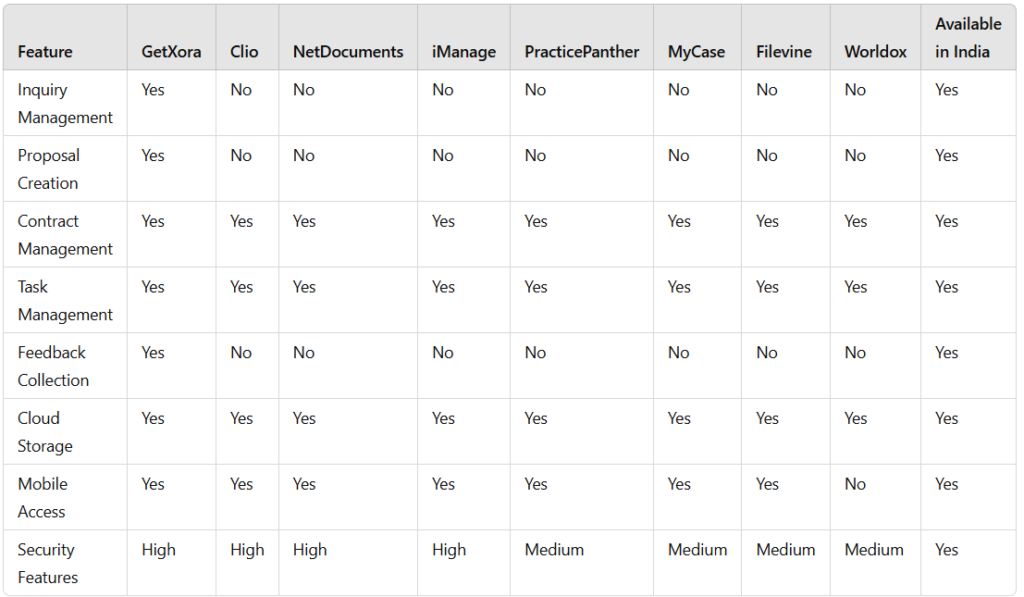
Top Law Firm Document Management Software Solutions
1. GetXora
Overview: GetXora is a cutting-edge document management software tailored specifically for law firms, designed to meet the unique needs of legal professionals in today’s fast-paced environment. This platform offers a comprehensive suite of features that streamline various processes, enabling law firms to enhance their operational efficiency and improve client service. With GetXora, legal teams can effortlessly manage inquiries, create tailored proposals, and maintain organized contract management—all within a single, user-friendly interface.
The software’s powerful task management tools allow attorneys to allocate resources effectively and set realistic deadlines, ensuring that all aspects of a project are completed on time. Additionally, GetXora provides robust feedback collection mechanisms that help law firms gather valuable insights from clients, fostering long-term relationships and continuous improvement in service delivery.
By integrating essential functionalities such as secure document storage, real-time collaboration, and comprehensive reporting, GetXora empowers law firms to work smarter, not harder. This platform not only simplifies the management of documents but also supports seamless communication and collaboration among team members, ultimately driving greater productivity and client satisfaction.
Key Features:
- Inquiry management
- Proposal creation
- Contract management
- Task management
- Feedback collection
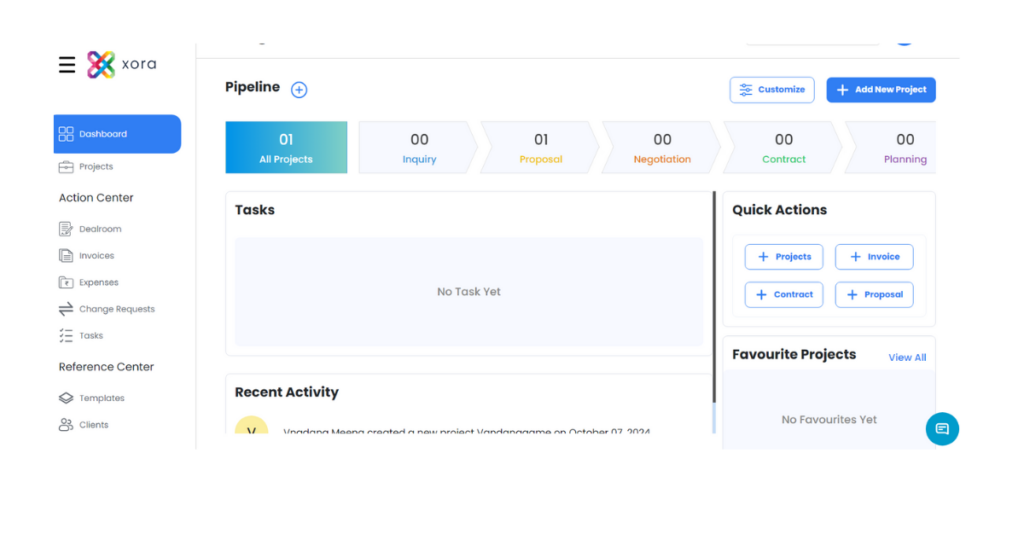
2. Clio
Overview: Clio is a premier practice management software widely recognized for its robust and comprehensive document management features specifically tailored for law firms. This powerful platform serves as an all-in-one solution, empowering legal professionals to efficiently manage their practices while enhancing client service and operational effectiveness.
With Clio, law firms can streamline their document handling processes, making it easier to store, organize, and retrieve critical legal documents. The software boasts secure cloud-based storage that ensures documents are accessible anytime and from any location, enhancing flexibility for attorneys who may be working remotely or in court.
Clio’s advanced search functionality allows users to quickly locate documents using keywords, tags, or metadata, significantly reducing the time spent on administrative tasks. Additionally, its integrated collaboration tools enable multiple team members to work on documents simultaneously, fostering seamless teamwork and communication within the firm.
Key Features:
- Document storage with secure cloud access.
- Advanced search capabilities for quick document retrieval.
- Integration with popular legal tools and applications.
3. NetDocuments
Overview: NetDocuments is a leading cloud-based document management solution meticulously crafted for the legal industry. This innovative platform provides law firms with powerful collaboration and security features that are essential for managing sensitive legal documents effectively.
With NetDocuments, legal professionals can securely store, organize, and access their documents from anywhere, ensuring seamless productivity whether in the office, at home, or on the go. The platform’s intuitive interface simplifies document retrieval, allowing users to quickly locate critical files using advanced search capabilities and smart filters.
One of the standout features of NetDocuments is its robust collaboration tools, which enable multiple users to work on documents simultaneously. This facilitates real-time feedback and input from team members, enhancing communication and workflow efficiency within the firm. Additionally, NetDocuments provides comprehensive version control, ensuring that all changes are tracked, and users can revert to previous document iterations if needed.
Security is a top priority for NetDocuments, with advanced encryption protocols and access controls in place to protect sensitive client information. The platform’s audit trails provide detailed logs of document access and modifications, ensuring compliance with legal and regulatory requirements.
Key Features:
- Real-time collaboration tools for multiple users.
- Comprehensive document security and compliance features.
- Mobile access for attorneys on the go.
4. iManage
Overview: iManage is a highly regarded document management solution that has gained widespread adoption among law firms for its exceptional security features and robust functionality. Tailored specifically for the legal industry, iManage provides legal professionals with a comprehensive platform to manage their documents and workflows with confidence.
At its core, iManage excels in safeguarding sensitive information through advanced security measures, including data encryption, role-based access controls, and detailed audit trails. These features ensure that only authorized personnel can access confidential client documents, thus maintaining compliance with stringent legal and regulatory standards.
The platform’s intuitive user interface allows attorneys to easily organize, store, and retrieve documents, significantly improving operational efficiency. iManage’s powerful search capabilities enable users to quickly locate files using keywords, metadata, or document properties, which reduces time spent on administrative tasks and enhances productivity.
Key Features:
- Advanced document indexing for efficient retrieval.
- Workflow automation to streamline document-related tasks.
- Detailed audit trails for compliance tracking.
5. PracticePanther
Overview: PracticePanther is an all-in-one legal practice management software that includes robust document management features.
Key Features:
- Automated document creation and management.
- Client portal for secure document sharing.
- Integrated time tracking and billing features.
6. MyCase
Overview: MyCase is a comprehensive cloud-based legal practice management software designed to streamline operations for law firms while incorporating powerful document management capabilities. This all-in-one platform empowers legal professionals to manage their cases, clients, and documents seamlessly from a single interface, enhancing overall productivity and efficiency.
With MyCase, attorneys can securely store, organize, and access important legal documents at any time and from anywhere, thanks to its cloud-based architecture. The platform’s user-friendly interface simplifies document handling, allowing users to quickly upload, categorize, and retrieve files as needed.
MyCase’s robust document management features include advanced search functionality, enabling users to locate specific documents or information swiftly using keywords or tags. This capability significantly reduces the time spent searching for critical files, allowing legal professionals to focus on providing exceptional client service.
Key Features:
- Secure document sharing and client communication tools.
- Time tracking for billing accuracy.
- Case management features integrated with document handling.
7. Filevine
Overview: Filevine is a document management software that focuses on case management and collaboration.
Key Features:
- Document storage with task management tools.
- Integrated client communication features.
- Customizable workflows for different case types.
8. Worldox
Overview: Worldox is a premier document management solution renowned for its robust file organization capabilities and comprehensive features designed specifically for legal and professional services. This powerful software enables law firms and organizations to efficiently manage their documents, enhancing accessibility, collaboration, and overall productivity.
Worldox excels in providing a secure and centralized repository for all types of documents, allowing legal professionals to store, categorize, and retrieve files with ease. Its intuitive interface and customizable folder structures enable users to create an organized filing system that meets their unique needs, reducing the time spent searching for critical information.
The software’s advanced search functionality is a standout feature, allowing users to quickly locate documents using keywords, metadata, or full-text searches. This capability not only improves retrieval speed but also enhances workflow efficiency, ensuring that attorneys can access the information they need precisely when they need it.
Key Features:
- Comprehensive document indexing and search functionality.
- Integration with existing legal software applications.
- Detailed version control and audit tracking.
Case Studies: Successful Implementations of Document Management Software
Case Study 1: Smith & Associates Law Firm
Background: Smith & Associates, a mid-sized law firm specializing in family law, faced challenges with document organization and retrieval. Their reliance on paper files led to inefficiencies and delays in responding to client inquiries.
Solution: The firm implemented Clio for document management.
Results:
- Document Retrieval Time: Reduced by 70%.
- Client Satisfaction: Improved client response times, resulting in higher client satisfaction ratings.
- Staff Productivity: Increased productivity among staff, allowing them to focus on legal work rather than administrative tasks.
Case Study 2: Johnson & Partners
Background: Johnson & Partners, a corporate law firm, struggled with compliance and security due to their outdated document management system. They needed a solution that would protect sensitive client information while maintaining easy access for authorized users.
Solution: They adopted NetDocuments.
Results:
- Document Security: Enhanced document security with advanced access controls and audit trails.
- Compliance Achievements: Achieved 100% compliance with industry regulations.
- Collaboration Improvements: Streamlined collaboration among attorneys working on shared cases.
Challenges of Implementing Document Management Software
While the benefits of law firm document management software are substantial, implementing such systems can come with challenges:
1. Resistance to Change
- Staff Training: Employees may resist changing established workflows. Providing comprehensive training and ongoing support can ease this transition.
- Cultural Shift: Encouraging a culture that embraces technology is vital for successful implementation.
2. Data Migration
- Transferring Legacy Data: Migrating data from paper files or outdated systems can be complex and time-consuming. Planning and careful execution are necessary to avoid data loss.
- Maintaining Data Integrity: Ensuring that all data is accurately transferred is critical for maintaining trust in the new system.
3. Ongoing Maintenance and Updates
- Regular Software Updates: Keeping the software up-to-date is essential for security and functionality. Law firms must allocate resources for ongoing maintenance.
- User Feedback: Continuously gather feedback from users to identify issues and areas for improvement, ensuring that the software remains effective.
Future Trends in Law Firm Document Management Software
As technology continues to evolve, several trends are shaping the future of law firm document management software:
1. Artificial Intelligence (AI)
AI technology is increasingly being integrated into document management systems. Features such as:
- Smart Search: AI can enhance search capabilities by understanding context and improving the relevance of search results.
- Document Classification: Machine learning algorithms can automatically categorize documents based on their content, saving time and reducing manual effort.
2. Cloud-Based Solutions
The shift towards cloud-based document management is expected to continue:
- Accessibility: Cloud solutions allow attorneys to access documents from any location, improving flexibility and remote work capabilities.
- Scalability: As law firms grow, cloud-based solutions can easily scale to accommodate increasing document volumes and users.
3. Enhanced Security Measures
With growing concerns about data breaches and cyber threats, law firms will increasingly prioritize security in their document management systems:
- Advanced Encryption: Implementing stronger encryption methods to protect sensitive data both in transit and at rest.
- Multi-Factor Authentication (MFA): Increasingly, firms are adopting MFA to enhance security for document access.
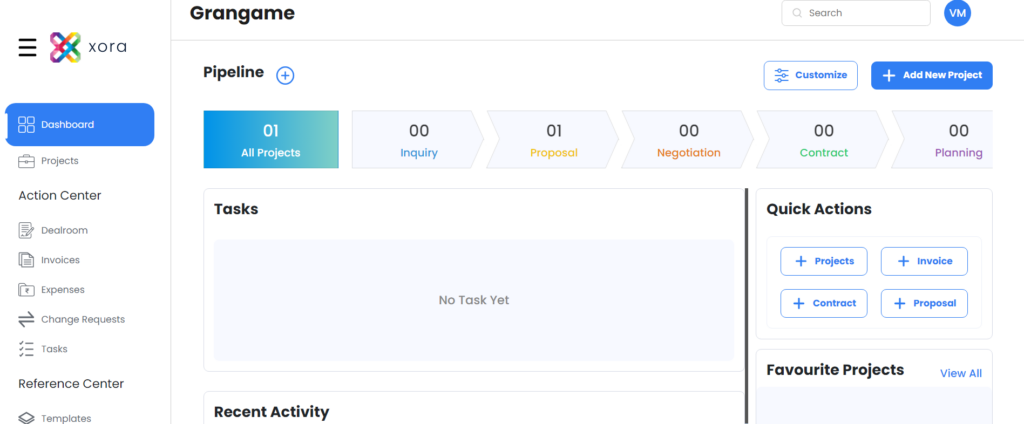
Conclusion
Law firm document management software is a vital tool for legal professionals looking to enhance their document handling processes. By investing in the right solution, law firms can improve efficiency, security, and collaboration, ultimately leading to better client service and increased profitability.
Implementing a robust document management system not only streamlines workflows but also positions your firm to adapt to the evolving legal landscape. By considering the features and best practices outlined in this guide, you can make an informed decision for your firm’s document management needs and enhance overall operational effectiveness.
Ready to elevate your law firm’s document management? Explore the best document management software for law firms available today and optimize your operations for success!
Leave a Reply