Table of Contents
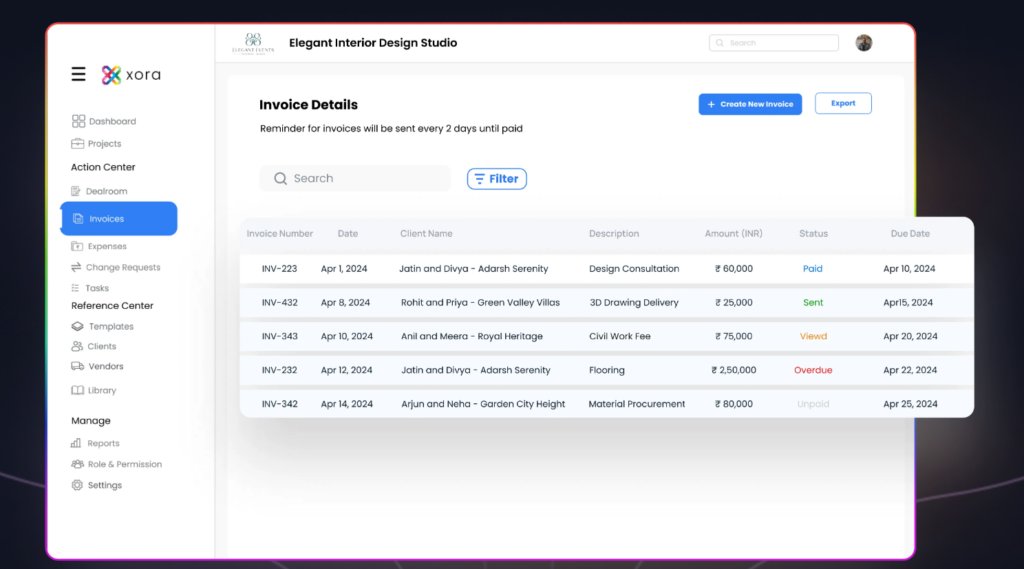
Introduction
In the ever-evolving legal landscape, law firms face significant challenges that require efficient management to thrive. The demand for accuracy, timely communication, and regulatory compliance has never been higher. Clio software for lawyers has emerged as a leading practice management solution, designed specifically to address the unique needs of legal professionals. By streamlining operations and enhancing client interactions, Clio enables law firms to focus on delivering high-quality legal services.
This blog will delve deep into the features and benefits of Clio software, comparing it with Xora, another prominent legal management tool. We’ll explore how these solutions can transform law practice management, ultimately helping firms improve efficiency and client satisfaction.
Why Law Firms Need Practice Management Software
Managing a law firm involves juggling numerous tasks, including:
- Client communications: Keeping clients informed and engaged throughout the legal process.
- Document management: Organizing and securing sensitive documents, ensuring they are easily accessible when needed.
- Billing and invoicing: Accurately tracking billable hours and expenses, generating invoices, and managing payments.
- Compliance: Adhering to legal regulations and maintaining accurate records for audits.
Without a dedicated practice management system, these tasks can quickly become overwhelming. Practice management software provides a centralized platform that streamlines operations, improves organization, and enhances communication between lawyers and clients.
Here’s why practice management software is essential for law firms:
- Centralized Organization: All client files, communications, and case details are stored in one place, making information retrieval quick and easy.
- Improved Client Communication: Automated notifications and secure client portals enhance transparency and trust between lawyers and clients.
- Efficient Time Tracking and Billing: Integrated time tracking and invoicing ensure accurate billing and reduce the risk of disputes over charges.
- Enhanced Document Management: Secure storage, version control, and easy retrieval of documents streamline workflows and reduce administrative burdens.
- Regulatory Compliance: Many platforms include features to help firms stay compliant with legal regulations and prepare for audits.
Key Features of Clio Software for Lawyers
Clio software offers a comprehensive suite of features tailored to meet the specific needs of legal professionals. Below are some of the key functionalities that make Clio a preferred choice among lawyers:
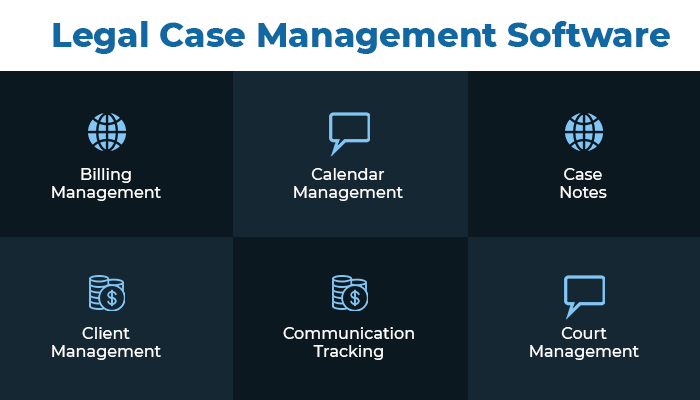
1. Case Management
Clio’s case management features provide a centralized location for all case-related information, enabling lawyers to track progress and manage tasks effectively.
- Comprehensive Case Files: Users can store and organize all case documents, notes, and communications in one place, making information retrieval quick and easy. This reduces the risk of losing important case information and ensures that all team members are on the same page.
- Task Assignment and Tracking: Clio allows for the assignment of tasks with deadlines, ensuring accountability and keeping projects on track. Lawyers can assign specific tasks to team members, set due dates, and monitor the completion of these tasks, which helps maintain momentum in case progress.
- Collaboration Tools: Team members can collaborate on cases, share updates, and communicate directly through the platform, enhancing teamwork. Clio facilitates real-time communication among team members, allowing them to work together seamlessly, even when working remotely.
2. Client Management
Clio’s client management tools help law firms maintain strong relationships with their clients.
- Client Profiles: Maintain detailed profiles for each client, including contact information, case history, and communication logs. This central repository of client information allows lawyers to provide personalized service and quickly access relevant details during consultations.
- Client Portal: The secure client portal allows clients to access case updates, documents, and invoices, improving transparency and satisfaction. Clients can log in at any time to view the status of their cases, reducing the number of inquiries lawyers receive and enhancing client engagement.
- Automated Communication: Clio enables automated notifications for appointment reminders, document uploads, and other important updates. This feature ensures that clients are always informed about their cases, fostering trust and improving overall client satisfaction.
3. Time Tracking and Billing
One of Clio’s standout features is its comprehensive billing capabilities, designed to simplify the financial management of law firms.
- Time Tracking: Clio’s built-in time tracking feature allows lawyers to easily log billable hours directly within the platform, ensuring accurate billing. Users can track time spent on various tasks and assign these hours to specific cases, which helps in precise billing.
- Customizable Invoicing: Create and send professional invoices tailored to individual client needs, including detailed breakdowns of services rendered. Clio’s invoicing features allow firms to customize invoices with their branding, payment terms, and line-item details, which enhances professionalism.
- Online Payment Processing: Clio integrates with payment processors, enabling clients to pay invoices online quickly and securely. This not only speeds up the payment process but also provides convenience for clients, leading to quicker cash flow for the firm.
4. Document Management
Clio’s document management features enhance the organization and security of legal documents.
- Secure Document Storage: All documents are securely stored in the cloud, with encryption and role-based access to protect sensitive information. Clio ensures that only authorized personnel can access confidential client data, which is crucial for maintaining client trust.
- Version Control: Keep track of document revisions with version control, ensuring that the most current version is always accessible while maintaining a history of changes. This feature helps prevent errors that may arise from using outdated documents.
- Document Automation: Users can create templates for frequently used documents, streamlining the drafting process. By automating document creation, lawyers can save time and reduce the risk of errors in legal documents.
5. Reporting and Analytics
Clio offers robust reporting tools that provide insights into firm performance and client activity.
- Customizable Reports: Generate reports on various metrics, such as billable hours, client activity, and financial performance, to help firms make informed decisions. These reports can be tailored to meet the specific needs of the firm and can be generated at any time.
- Dashboard Overview: The dashboard provides a snapshot of key performance indicators, allowing firms to monitor their operations at a glance. Users can quickly access important metrics related to productivity, billing, and client engagement.
Comparing Clio Software with Xora
While Clio is a powerful tool for law practice management, it’s essential to compare it with other solutions like Xora to determine the best fit for your firm. Here’s a breakdown of how Clio stacks up against Xora.
1. Case Management
- Clio: Offers comprehensive case management features with robust task tracking and collaboration tools, ideal for teams managing multiple cases simultaneously.
- Xora: Also provides centralized case management with strong compliance and security features, focusing on protecting sensitive client data.
2. Client Management
- Clio: Includes a secure client portal for document access and communication, enhancing client satisfaction through transparency.
- Xora: Offers a similar client portal but emphasizes automated notifications and real-time updates, keeping clients informed at every step.
3. Time Tracking and Billing
- Clio: Provides detailed time tracking and customizable invoicing, making financial management straightforward.
- Xora: Offers automated time tracking and billing features, focusing on secure payment processing and expense management.
4. Document Management
- Clio: Features secure document storage and version control, along with document automation tools to streamline drafting.
- Xora: Emphasizes document security and compliance, with a focus on user access control and audit trails.
5. Reporting and Analytics
- Clio: Provides robust reporting tools with customizable metrics and dashboards, allowing firms to analyze their performance effectively.
- Xora: Offers analytics focused on compliance and operational efficiency, with detailed audit reporting to ensure accountability.
Comparison Table
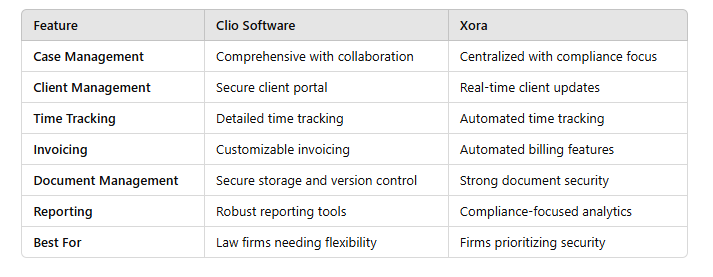
Benefits of Using Clio Software for Lawyers
Implementing Clio software provides numerous advantages for law firms, helping to improve efficiency and client satisfaction.
- Time Savings: By automating administrative tasks like billing and document management, Clio allows lawyers to focus more on their clients and cases.
- Improved Client Communication: With a secure client portal and automated updates, clients remain informed, which boosts trust and satisfaction.
- Enhanced Organization: Centralizing all case information and communications leads to better organization and reduces the risk of errors.
- Financial Clarity: Clio’s integrated billing features ensure accurate financial tracking, which helps improve cash flow and reduce disputes.
- Scalability for Growth: As your law firm grows, Clio can scale to accommodate additional clients, cases, and team members without compromising efficiency.
Real-World Applications of Clio Software
To illustrate the practical benefits of using Clio, let’s explore some real-world scenarios of law firms that have successfully integrated the software into their operations.
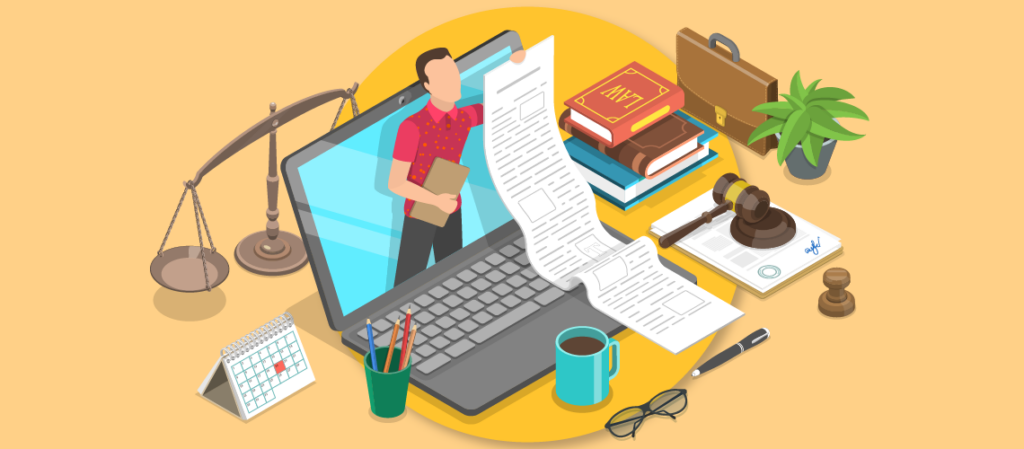
Case Study 1: Small Law Firm Increases Efficiency
A small law firm specializing in family law implemented Clio to manage their growing caseload. Before using Clio, they struggled with disorganized client files and lengthy billing processes. After integrating Clio, they were able to:
- Centralize Client Information: All client details, case notes, and documents were stored in one accessible location, reducing the time spent searching for information.
- Automate Billing: The firm streamlined their billing process with Clio’s invoicing features, leading to a 30% reduction in billing errors and quicker payments from clients.
Case Study 2: Medium-Sized Firm Enhances Client Communication
A medium-sized law firm focused on commercial litigation adopted Clio to improve client communication and case tracking. They faced challenges in keeping clients informed about case progress. With Clio, they achieved:
- Improved Client Engagement: The secure client portal allowed clients to access updates and documents, resulting in higher client satisfaction rates.
- Efficient Task Management: Lawyers were able to assign tasks and monitor deadlines, ensuring that no critical deadlines were missed.
Conclusion: Is Clio Software Right for Your Law Firm?
Choosing the right practice management software is crucial for enhancing your law firm’s operations. Clio software for lawyers offers a comprehensive suite of features that streamline case management, client communication, billing, and document handling. Its flexibility makes it suitable for law firms of all sizes, from solo practitioners to larger firms.
Comparing Clio with Xora, it’s clear that both solutions provide valuable features tailored to the needs of legal professionals. Clio stands out with its robust reporting and time tracking capabilities, while Xora emphasizes compliance and security features.
When deciding on practice management software, consider your firm’s specific needs, such as client communication, billing processes, and document management. By implementing the right software, law firms can improve efficiency, enhance client satisfaction, and position themselves for future growth.

Leave a Reply