Table of Contents
Change Management for Interior Designers is the key to successfully adapting to evolving client needs, industry trends, and project demands. Whether it’s managing design revisions, project adjustments, or team workflows, effective change management ensures smooth transitions and outstanding results. Xora’s tools make change management for interior designers effortless, enabling you to stay organized, communicate clearly, and deliver exceptional outcomes.
In this blog, we’ll explore the importance of change management for interior designers, the challenges it addresses, and how Xora can help streamline the process to enhance efficiency and client satisfaction.
- Smooth transitions with minimal disruptions.
- Higher adoption rates for new processes or technologies.
- Reduced resistance and improved employee morale.
- Enhanced overall business performance.
Why Use Xora for Change Management?
Xora provides businesses with the tools and insights needed to implement and manage change effectively. Here’s why Xora is the ideal partner for change management:
- Centralized Communication: Keep everyone informed and aligned.
- Task Tracking: Assign, monitor, and prioritize tasks to ensure timely completion.
- Analytics and Reporting: Measure progress and identify areas for improvement.
- Customization: Tailor solutions to meet your organization’s unique needs.
How Xora Simplifies Change Management for Interior Designers
1. Centralized Communication
- Create dedicated channels for change-related updates.
- Use in-app messaging to keep all stakeholders informed.
- Share key documents, FAQs, and resources in one secure location.
2. Task and Workflow Management
- Break down change initiatives into actionable tasks.
- Assign responsibilities to individuals or teams.
- Set deadlines and track progress in real time.
3. Analytics and Progress Tracking
- Monitor key performance indicators (KPIs) to measure the success of change initiatives.
- Generate detailed reports for stakeholder reviews.
- Identify bottlenecks and address them proactively.
4. Employee Support and Training
- Use Xora’s platform to deliver training materials and guides.
- Collect feedback to address concerns and improve processes.
- Celebrate milestones to maintain motivation and engagement.
How to Create Change Management Processes on the Xora App
Step 1: Log In to the Xora App
- Open the Xora App on your device.
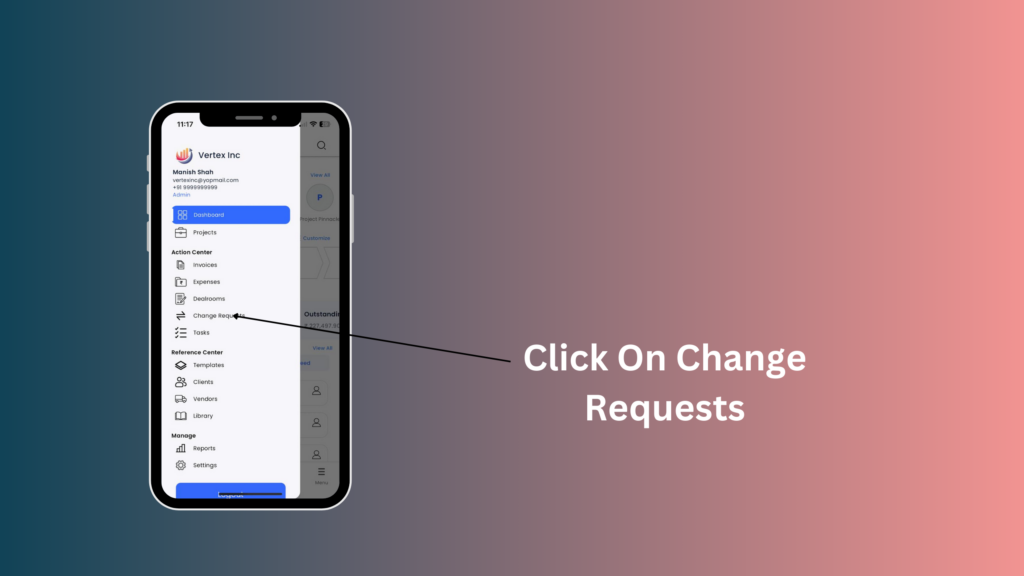
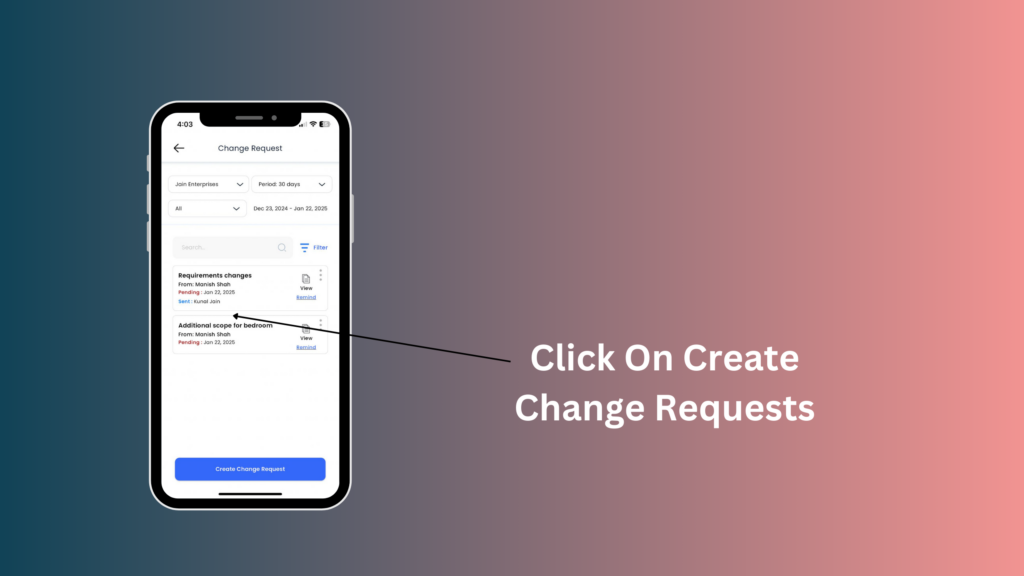
Step 2: Set Up a Change Management Plan
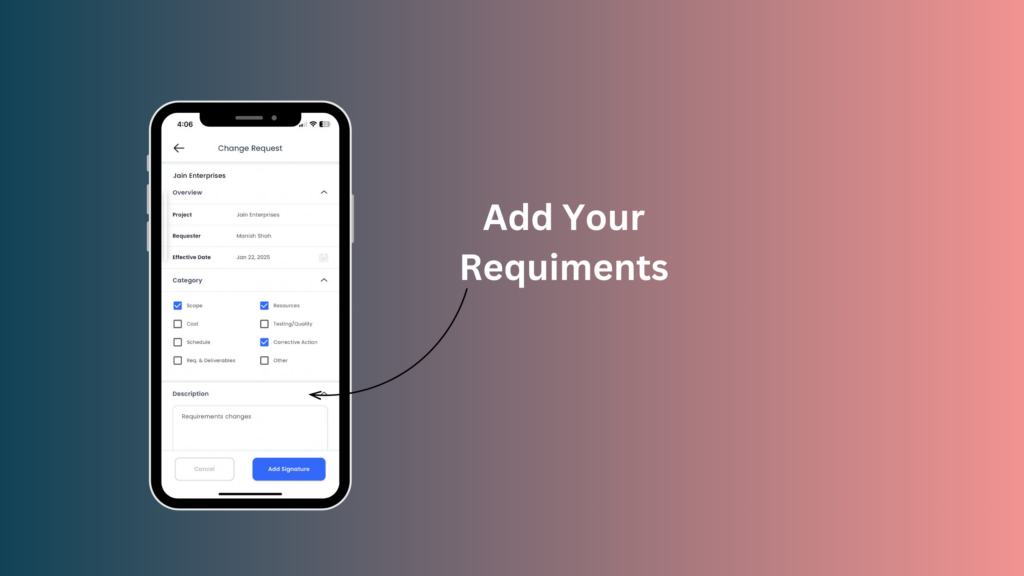
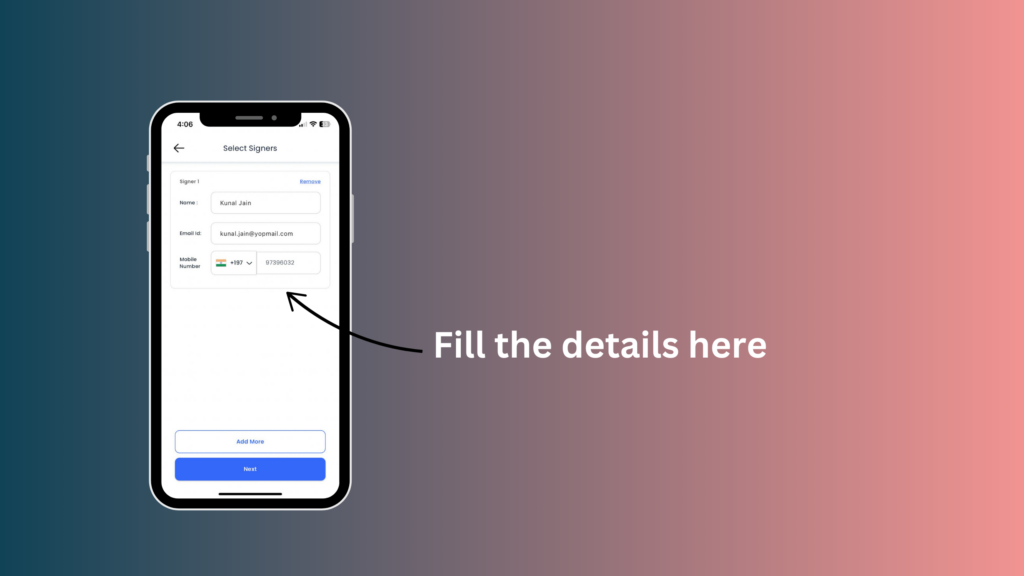

Strategies for Effective Change Management with Xora
- Define Clear Objectives
- Use Xora’s tools to outline goals and expected outcomes.
- Communicate objectives clearly to all stakeholders.
- Engage Employees Early
- Share updates and plans using Xora’s centralized communication features.
- Involve employees in decision-making to reduce resistance.
- Create a Step-by-Step Plan
- Break down complex changes into smaller, manageable phases.
- Use Xora’s task management system to assign and track each step.
- Monitor and Adjust
- Leverage Xora’s analytics to monitor progress and make data-driven decisions.
- Adjust plans as needed based on real-time feedback and performance metrics.
- Celebrate Success
- Use Xora’s platform to recognize team achievements.
- Share success stories to build momentum and foster a positive outlook on change.
Benefits of Using Xora for Change Management
- Efficiency: Streamline processes and reduce delays.
- Clarity: Provide clear direction and minimize confusion.
- Collaboration: Foster teamwork and communication.
- Scalability: Adapt to changes of any size or complexity.
- Insights: Make informed decisions with real-time data.
Conclusion
Change Management for Interior Designers doesn’t have to be daunting. With Xora, you can simplify transitions, enhance collaboration, and achieve your goals with confidence. By leveraging Xora’s powerful tools, businesses can turn challenges into opportunities and ensure lasting success.
✅ Ready to master change management? Visit Xora today and discover how we can help you navigate change effortlessly!
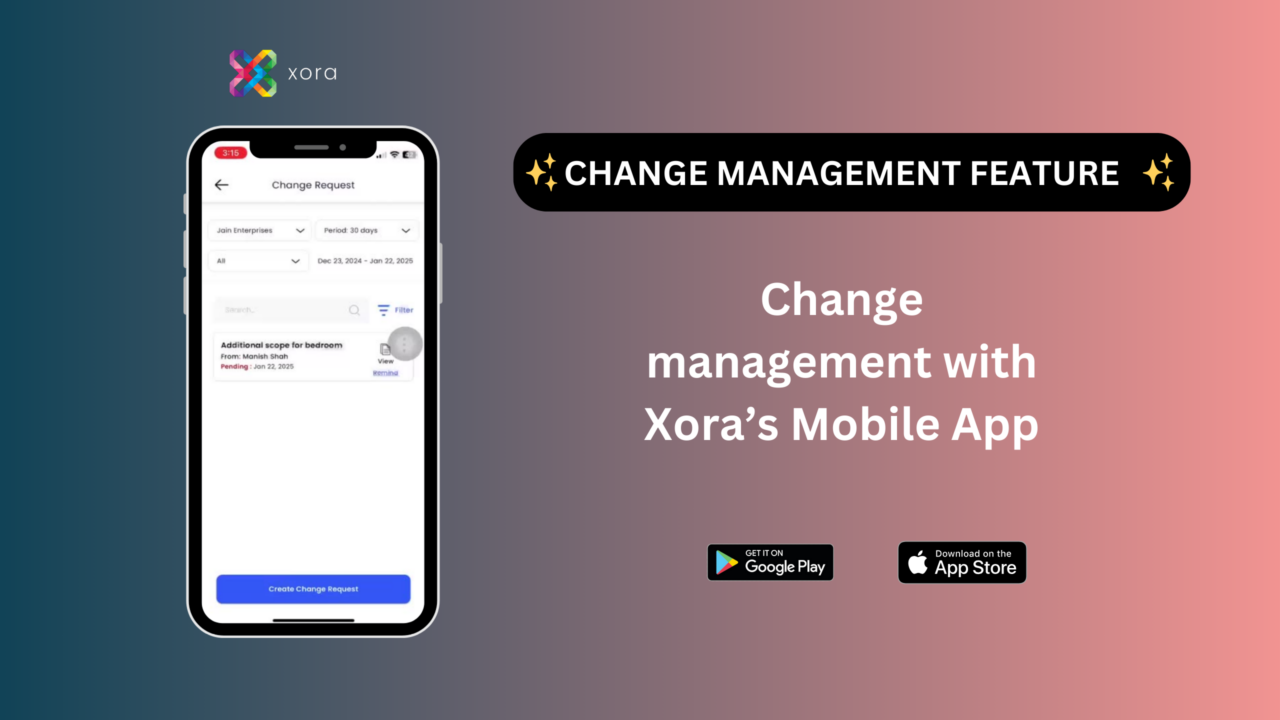
Leave a Reply