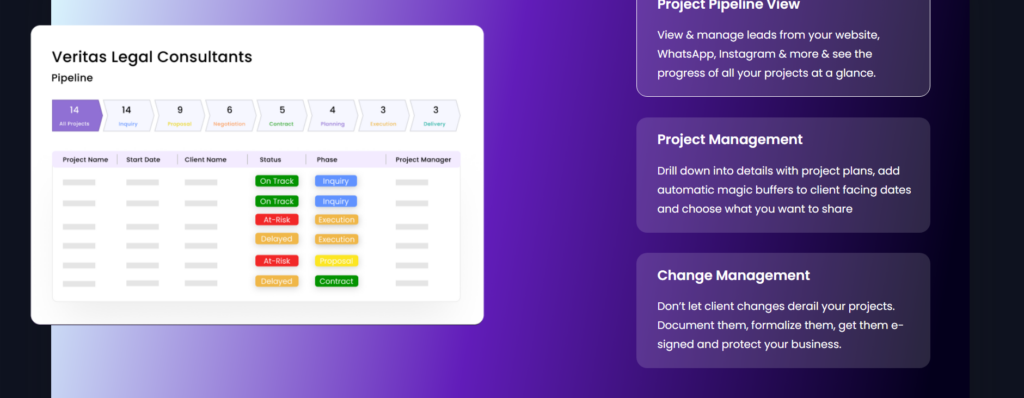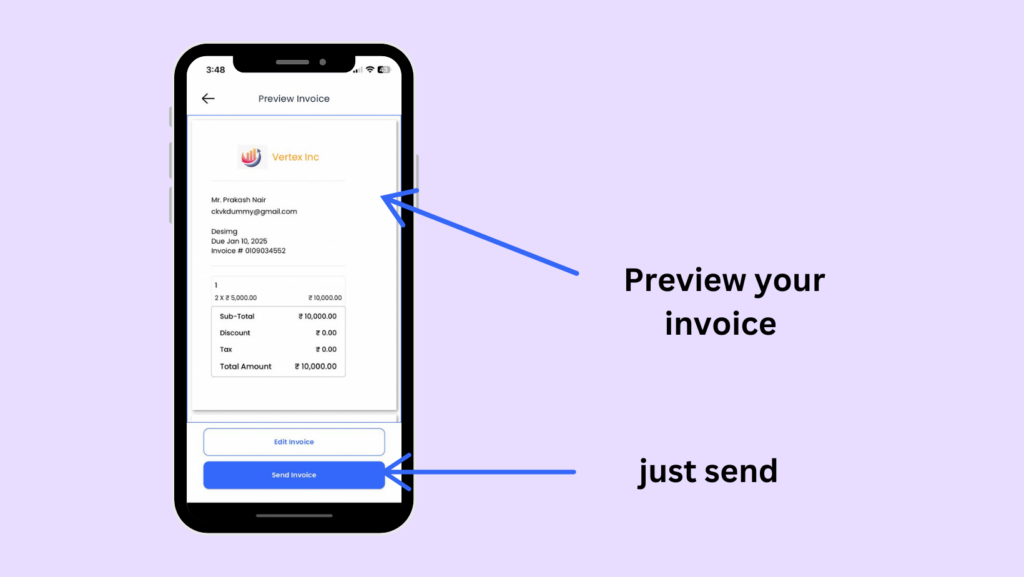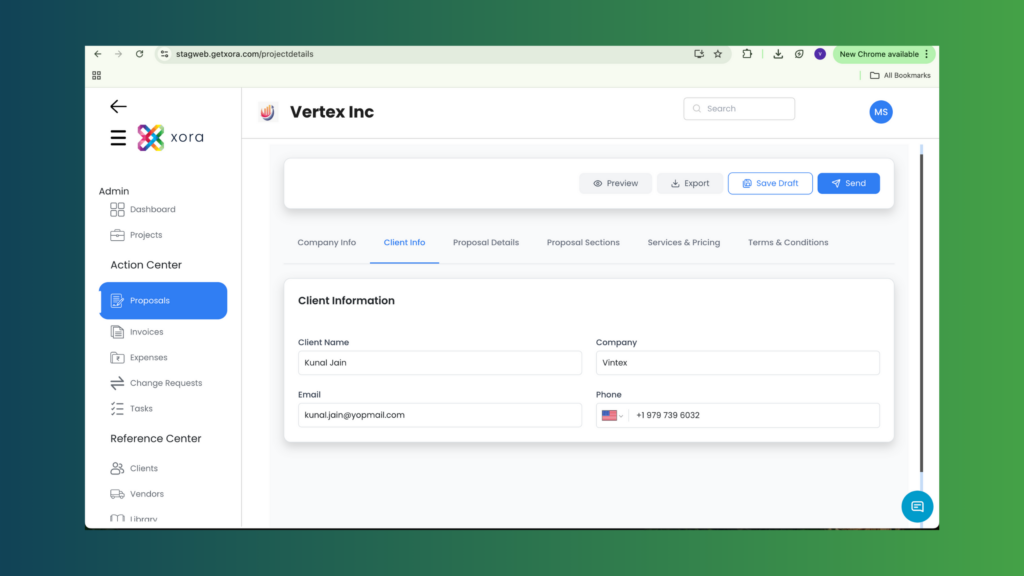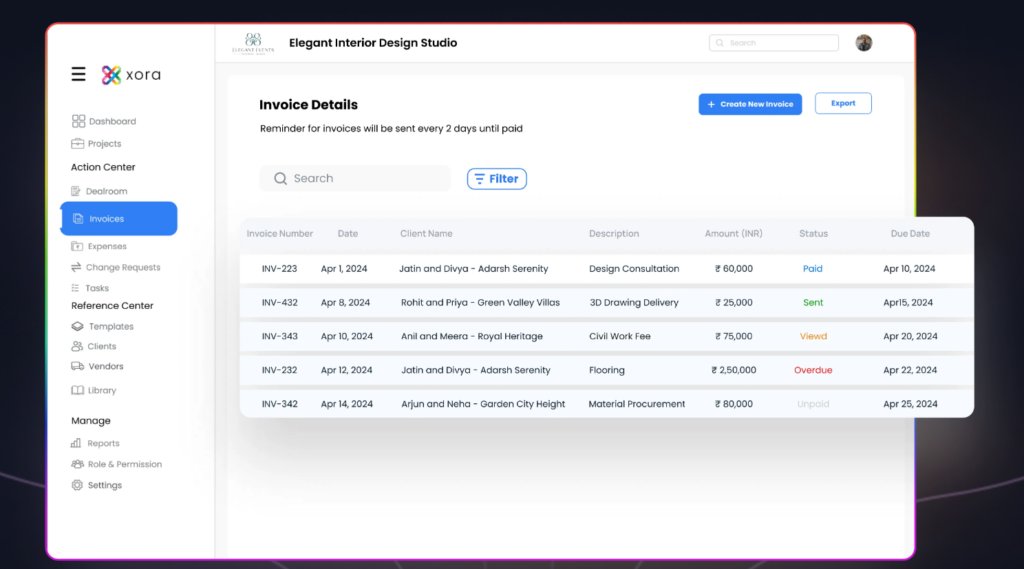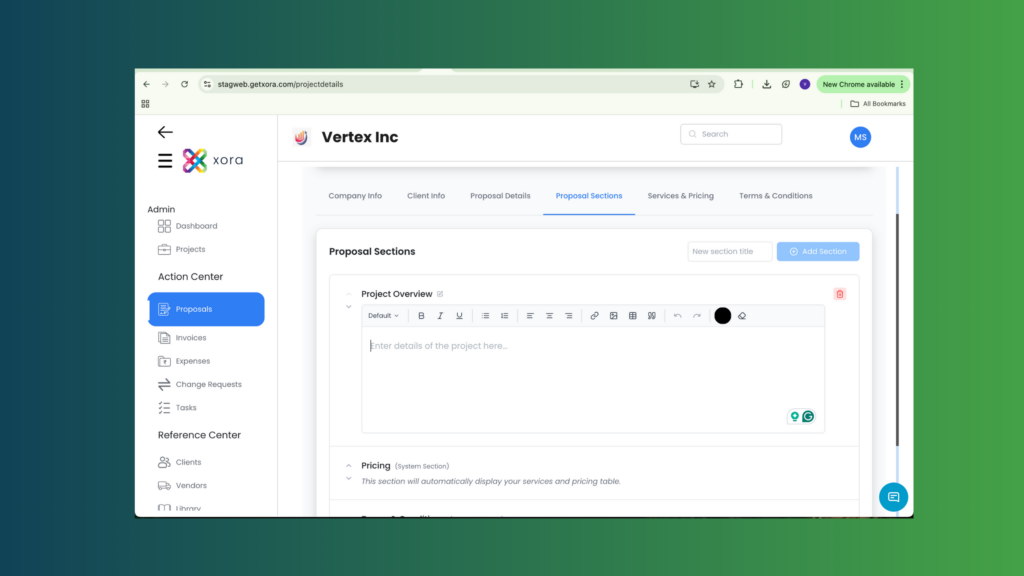How to Create and Streamline Your Clientflow with Xora
Table of Contents
If you’re a service-based business owner, you know that delivering a smooth client experience is just as important as the service itself. But when juggling emails, contracts, scheduling, and follow-ups, things can easily slip through the cracks.
That’s where Xora comes in. As a powerful CRM tool designed for small businesses, Xora helps you automate and manage your entire clientflow—from first inquiry to final invoice—all in one place.
In this post, you’ll learn how to create a streamlined, professional client journey using CRM tool designed for small businesses, so you can save time, stay organized, and deliver a 5-star experience every time.

CRM tool designed for small businesses
Your clientflow is the full experience your client goes through when working with you. It includes:
- Initial inquiry or lead capture
- Booking and scheduling
- Onboarding
- Project delivery
- Offboarding and follow-up
A strong clientflow reduces back-and-forth, keeps your brand consistent, and builds client trust. And the best part? With Xora, much of it can be automated.
Why Use Xora for Your Clientflow?
Unlike other CRM systems that focus solely on client data, Xora is built with service providers in mind. You can: CRM tool designed for small businesses
- Capture and organize leads
- Automate onboarding tasks
- Send and track contracts and invoices
- Manage bookings
- Centralize client communication
- Track project progress—all in one place
Xora gives you the structure to scale, while still feeling personal.
Build Your Seamless Clientflow in 5 Steps with Xora
Step 1: Capture Leads Professionally
Start by creating a branded lead capture form in Xora. Embed it on your website or link it in your social bio. This form becomes the starting point of your automated client journey.
✅ Tip: Use custom fields to collect the information you need upfront and reduce email back-and-forth.
Step 2: Automate the Onboarding Process
Once a lead fills out the form, trigger a Xora workflow to send a welcome email, share your services guide, or even provide a scheduling link.
This early automation ensures every client gets a consistent, professional experience—without you having to lift a finger.
Step 3: Book & Manage Appointments
Use Xora’s built-in scheduling tools to book discovery calls, consultations, or service appointments. No need for third-party schedulers or endless calendar negotiations.
Step 4: Send Contracts and Invoices
With Xora, you can send contracts and invoices directly through the platform. Everything is centralized, trackable, and client-friendly.
Bonus: Add automated reminders to ensure nothing is missed or delayed.
Step 5: Offboard Smoothly and Ask for Feedback
At project completion, automate a final email sequence that includes a thank-you note, a feedback form, and even a testimonial request.
You can also use this moment to offer future booking options or referrals, helping you grow your business organically.

Why This Works
By setting up your clientflow in Xora, you’ll:
- Save hours each week
- Reduce manual tasks
- Impress clients with consistency
- Keep your business running, even when you’re offline
“What used to take me days is now done in a few clicks,” says consultant Jamie Rhodes. “Xora completely changed how I run my business.”
Ready to Build Your Clientflow?
Start with our free Xora Clientflow Template Pack—including sample workflows, lead form examples, and a setup checklist.
👉 Download it here: https://getxora.com/
And if you want help implementing your system, our Xora Specialists and community are here to support you.