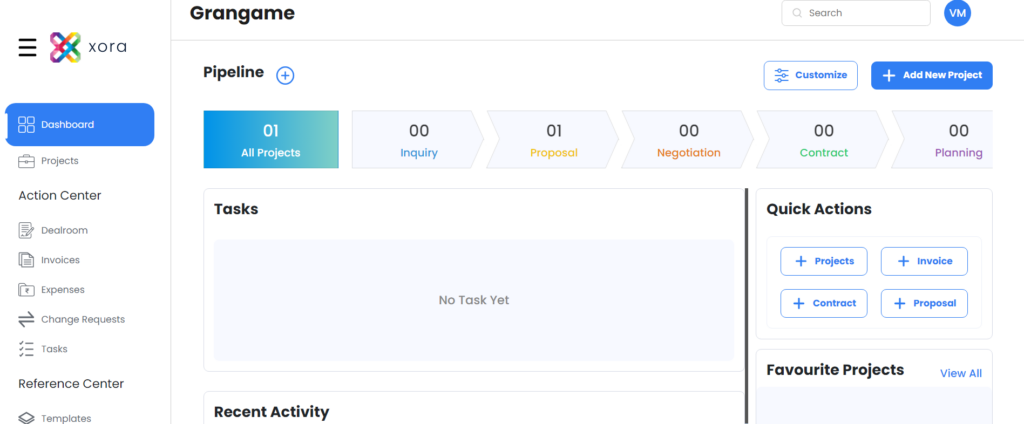Table of Contents
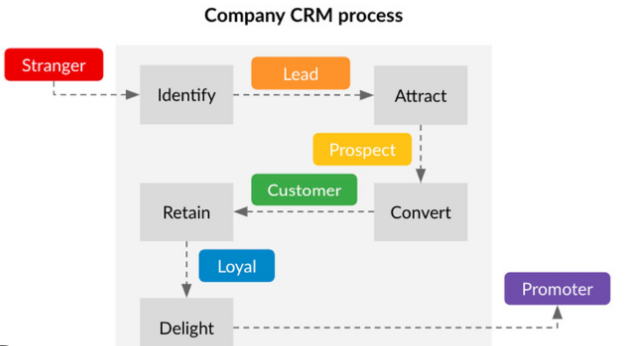
Introduction
In the world of architecture, successful project completion hinges on effective communication, efficient project management, and strong client relationships. Architects work on complex projects that require not only meticulous design but also seamless coordination with clients, contractors, and team members. Architect CRM (Customer Relationship Management) software is specifically designed to address these challenges, offering tools that streamline communication, improve project oversight, and enhance client satisfaction.
This guide explores the best Architect CRM tools for improving project management and client relations in 2024, highlighting essential features, key benefits, and comparisons of top solutions to help architects optimize their practice.
1. What is Architect CRM?
Architect CRM software is a specialized tool designed to help architecture firms manage client relationships, project timelines, and team collaboration effectively. Unlike traditional CRM software, Architect CRM focuses on the unique needs of architects by integrating project management, client communication, and data tracking capabilities. The primary objectives of Architect CRM are to:
- Strengthen Client Relationships: Keep clients informed and engaged throughout the project lifecycle.
- Improve Project Management: Track project milestones, timelines, and deliverables efficiently.
- Enhance Team Collaboration: Enable seamless communication among architects, contractors, and clients.
- Optimize Resource Allocation: Manage resources and budgets to ensure projects stay on track and within scope.
Benefits of Using CRM Software for Architects
- Streamlined Client Communication: Automated updates, secure client portals, and centralized communication channels ensure clients stay informed, reducing misunderstandings and fostering trust.
- Efficient Project Tracking: Architect CRMs track project progress, deadlines, and deliverables, helping teams stay organized and meet goals.
- Data-Driven Decision Making: CRMs collect valuable data on project costs, timelines, and client preferences, allowing firms to make informed decisions based on insights.
- Improved Client Retention: By providing a smooth and transparent client experience, CRM systems improve client satisfaction, increasing the likelihood of repeat business.
2. Why Architect CRM is Essential for Architecture Firms
The adoption of Architect CRM can transform how architecture firms operate, enabling them to manage multiple projects and clients more efficiently. Here’s why CRM is essential for architects:
Enhanced Client Relationships
Strong client relationships are critical in architecture, where project success depends on clear and continuous communication. Architect CRMs provide tools to engage clients through portals, automated updates, and real-time project visibility. Clients can view progress, track budgets, and communicate directly through the CRM, creating a transparent and satisfying client experience.
Example: With an Architect CRM, an architecture firm can offer clients a secure portal to view project blueprints, timelines, and budgets, fostering trust and reducing the need for constant status updates.
Improved Project Management
Architectural projects are complex, involving multiple phases and numerous stakeholders. Architect CRMs integrate project management features such as timeline tracking, task assignments, and progress reports to ensure that teams stay aligned with project goals.
Example: An architecture firm managing several projects can use CRM tools to assign tasks, monitor deadlines, and track resources, keeping projects on schedule and within budget.
Efficient Collaboration Among Teams
Architectural projects require input from designers, engineers, and contractors, making collaboration essential. Architect CRMs provide a centralized platform where all team members can communicate, share updates, and access project files, reducing the risk of miscommunication.
Example: By using CRM for team collaboration, architects, engineers, and clients can access the latest project files and communicate directly, streamlining project coordination and minimizing errors.
Accurate Budget and Resource Management
Managing budgets and resources is a major challenge in architecture. Architect CRM software offers tools for tracking expenses, monitoring resources, and optimizing allocations to ensure that projects stay within budget.
Example: An architect managing a project can use CRM features to monitor resource usage and receive alerts when costs approach budget limits, allowing them to make adjustments as needed.
3. Key Features of Architect CRM Software
Below are the essential features to look for when choosing Architect CRM software, each tailored to enhance client relations and project management:
a. Xora
Xora is a comprehensive CRM and project management solution tailored to meet the needs of architecture firms. It combines advanced project tracking, client communication tools, and secure document management, making it ideal for firms that want a robust, all-in-one platform to manage projects and improve client satisfaction.
- Key Features:
- Advanced Project Management: Xora provides tools to manage project milestones, timelines, and deliverables. Architects can track each phase of a project and assign tasks to team members, ensuring projects stay on schedule.
- Client Communication Portal: With Xora’s secure client portal, clients can log in to view project updates, timelines, and budgets. This transparency enhances client trust and reduces the need for frequent status calls.
- Budget and Resource Tracking: Xora enables architects to monitor budgets and resources, sending alerts when costs approach thresholds, allowing teams to manage resources more effectively and stay within budget.
- Document Management with Security: Xora’s document storage includes encryption, version control, and role-based access, ensuring that all project files and blueprints remain secure and up-to-date.
- Analytics and Reporting: Xora provides customizable reports on project status, client satisfaction, and budget usage, helping firms make data-driven decisions for improved project outcomes.
- Strengths:
- Comprehensive project management and budget tracking tools.
- Secure, role-based access to project documents and sensitive information.
- Detailed reporting features that offer insights into project progress and resource allocation.
- Best for: Architecture firms that need an all-in-one CRM solution focused on project tracking, client communication, and budget management.
b. Project Management and Tracking
Project management is a cornerstone of Architect CRM software. It allows firms to track project milestones, timelines, and deliverables, keeping everyone aligned with project goals.
- Timeline Tracking: Track key project milestones and due dates.
- Task Assignment: Assign tasks to specific team members and set deadlines.
- Progress Monitoring: Monitor the progress of each project phase to ensure timely completion.
Example: An architect can set project milestones and assign tasks to team members, using the CRM to track progress and make adjustments as needed.
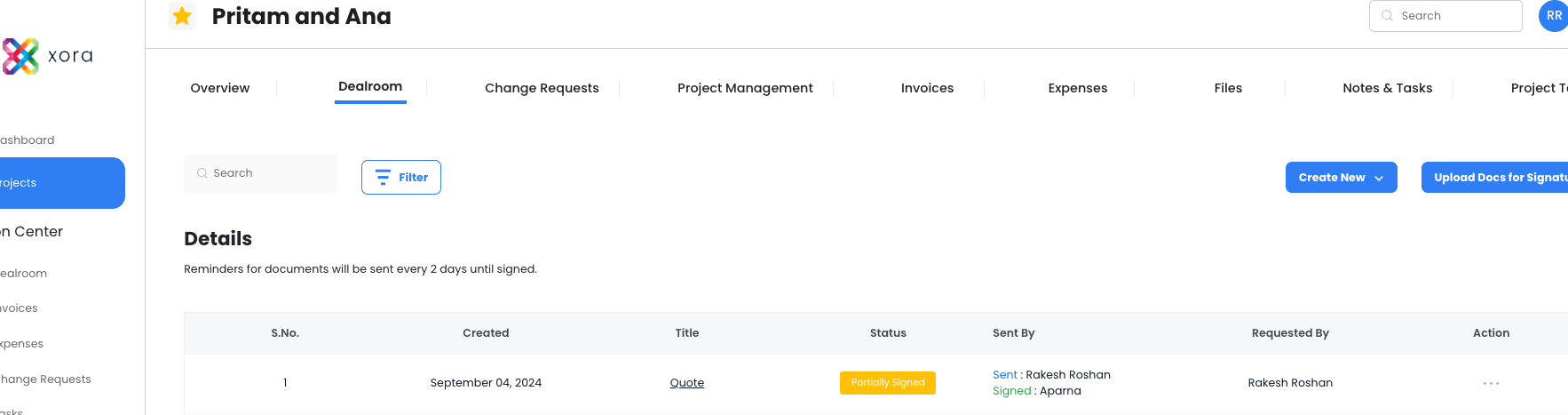
c. Client Communication and Portal
Client communication tools ensure clients remain informed about the project’s progress. Many Architect CRMs include secure client portals where clients can access project updates, timelines, and financial details.
- Client Portal: This allows clients to view project updates, timelines, and files.
- Automated Updates: Send clients automated notifications on project progress.
- Direct Messaging: Enable secure communication between clients and project teams.
Example: A client portal allows an architecture firm’s clients to log in and view project timelines and updates, reducing the need for status calls.
d. Document Management
Architectural projects involve extensive documentation, from contracts to blueprints. Architect CRM software offers document management features that securely store, organize, and share files.
- Secure File Storage: Store contracts, designs, and project files securely within the CRM.
- Version Control: Track changes to documents to ensure all team members work with the latest versions.
- Easy Retrieval: Retrieve documents quickly with search and tagging features.
Example: An architecture firm can organize project files in the CRM, making it easy for team members to find and access blueprints and contracts when needed.
e. Budget and Resource Tracking
Budget and resource tracking tools in Architect CRMs help architects manage project costs effectively, ensuring that resources are allocated optimally.
- Expense Tracking: Monitor project expenses to avoid budget overruns.
- Resource Allocation: Assign resources based on project needs and availability.
- Alerts for Budget Thresholds: Receive alerts when costs approach budget limits.
Example: Resource tracking enables an architect to monitor material usage and adjust allocations to avoid overspending.
f. Reporting and Analytics
Architect CRMs offer analytics tools that provide insights into project performance, client satisfaction, and team productivity, enabling firms to make data-driven decisions.
- Customizable Reports: Generate reports on project status, budget usage, and client satisfaction.
- Analytics Dashboards: Use dashboards to visualize project data in real time.
- Client Insights: Gather insights into client preferences and satisfaction levels.
Example: An architecture firm can generate reports on project timelines and budget usage, allowing them to identify bottlenecks and optimize workflows.
g. Team Collaboration
Efficient collaboration is essential in architecture, where projects involve multiple stakeholders. Architect CRMs provide tools for team communication and task management, ensuring everyone is on the same page.
- Task Management: Assign and monitor tasks within the CRM.
- Collaboration Tools: Share updates, documents, and comments in real time.
- Role-Based Access Control: Restrict access to sensitive files based on user roles.
Example: An architect can use collaboration tools to share updates and documents with contractors, enabling real-time communication and reducing delays.
4. Top Architect CRM Tools for Project Management
Here are some of the best Architect CRM tools available in 2024, each offering unique features to enhance project management and client relations:
a. ArchiOffice
ArchiOffice is designed specifically for architects, combining project management with CRM capabilities to create an all-in-one solution.
- Features: Project tracking, time tracking, document management, billing.
- Strengths: Tailored for architects, excellent project management tools.
- Best for: Firms looking for a CRM focused on architecture and project management.
b. BQE CORE
BQE CORE is a robust CRM solution with extensive project management, time tracking, and billing features, making it a great choice for architecture firms.
- Features: Budget tracking, project management, reporting, and billing.
- Strengths: Comprehensive financial and project tracking.
- Best for: Firms that need detailed financial management.
c. Cosential
Cosential is a powerful CRM and project management tool designed for the AEC (architecture, engineering, and construction) industry, providing tools for client tracking and project collaboration.
- Features: Client tracking, proposal generation, project management.
- Strengths: AEC-specific features and strong proposal management.
- Best for: Architecture firms focused on business development.
d. Houzz Pro
Houzz Pro offers CRM, marketing, and project management features, making it a versatile tool for smaller firms and solo architects.
- Features: Client portal, document storage, project management, marketing tools.
- Strengths: Client communication, lead management, marketing tools.
- Best for: Small firms or independent architects.
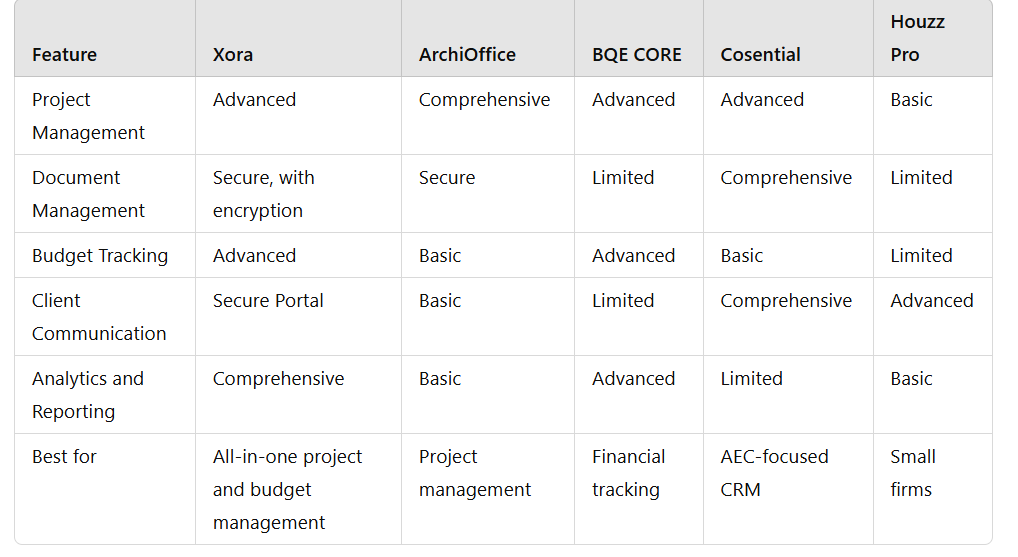
5. Benefits of Using Architect CRM Software
Using Architect CRM software offers architecture firms numerous advantages, including:
- Enhanced Client Satisfaction: A smooth and transparent client experience improves client satisfaction.
- Streamlined Project Management: Efficient project tracking, task management, and resource allocation optimize project workflows.
- Data-Driven Insights: Analytics and reporting features provide valuable insights for making informed decisions.
- Improved Team Collaboration: A centralized communication platform fosters seamless collaboration among team members.
6. Why ArchiOffice is the Top Choice for Architects
ArchiOffice combines the essentials of CRM and project management, offering features specifically tailored to architecture firms. Its user-friendly interface, strong project tracking tools, and client portal make it a leading choice.
Conclusion
Choosing the right Architect CRM is crucial for improving client relations, streamlining project management, and enhancing efficiency. Tools like ArchiOffice and BQE CORE stand out with features that address the unique challenges of architectural projects. By adopting a reliable Architect CRM, firms can optimize workflows, improve client satisfaction, and ensure successful project delivery.