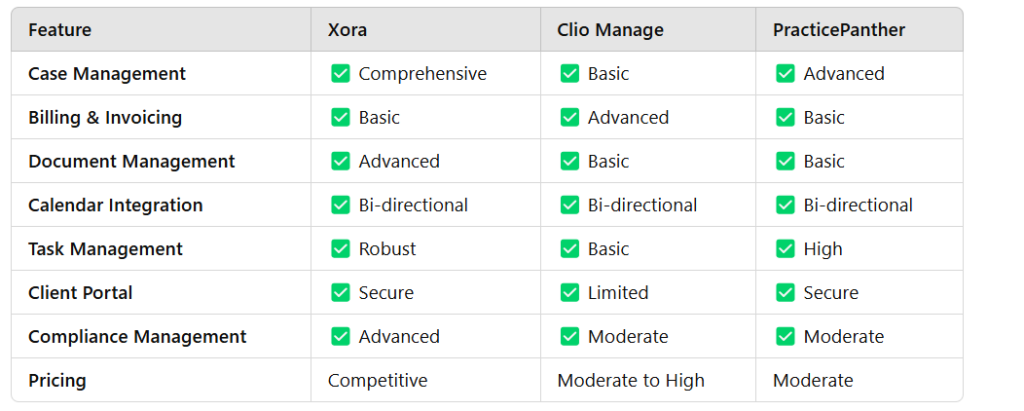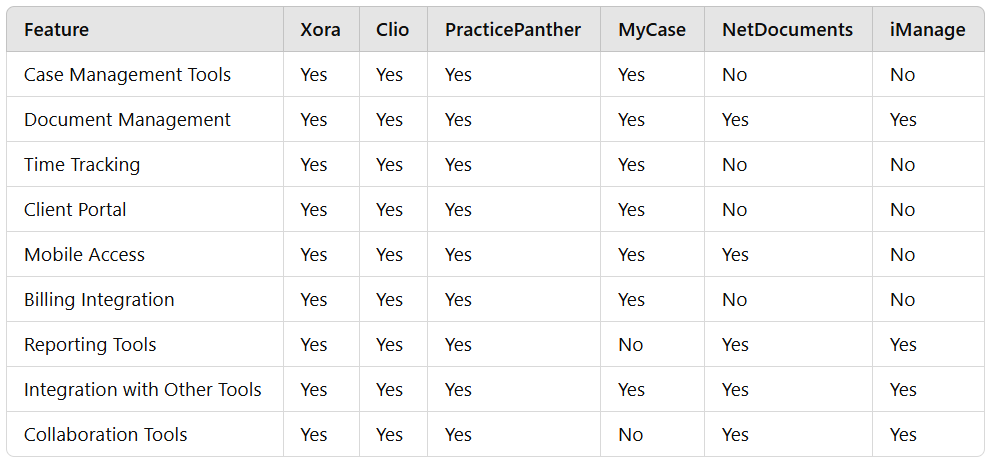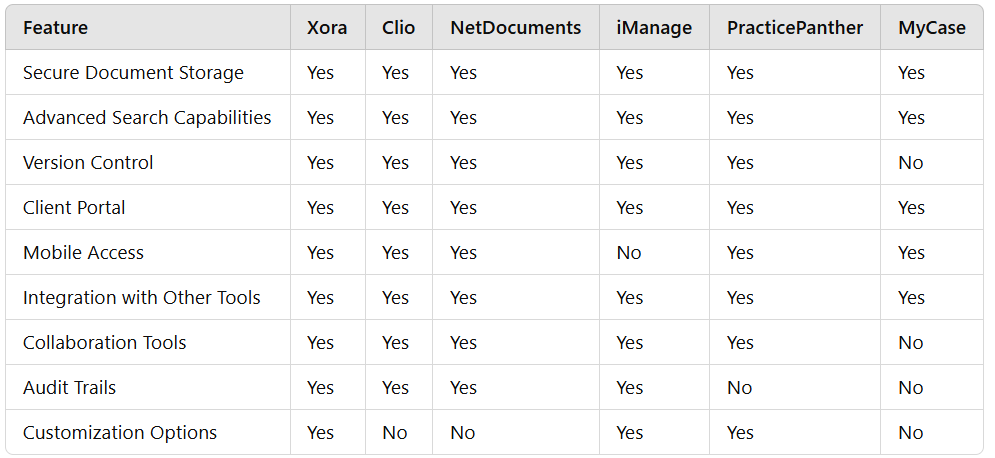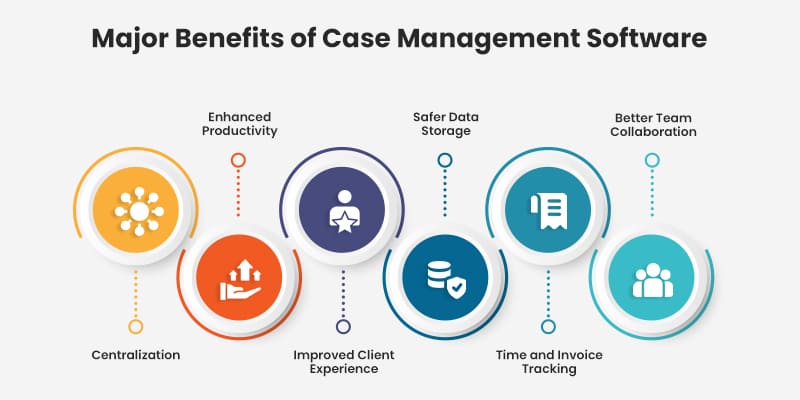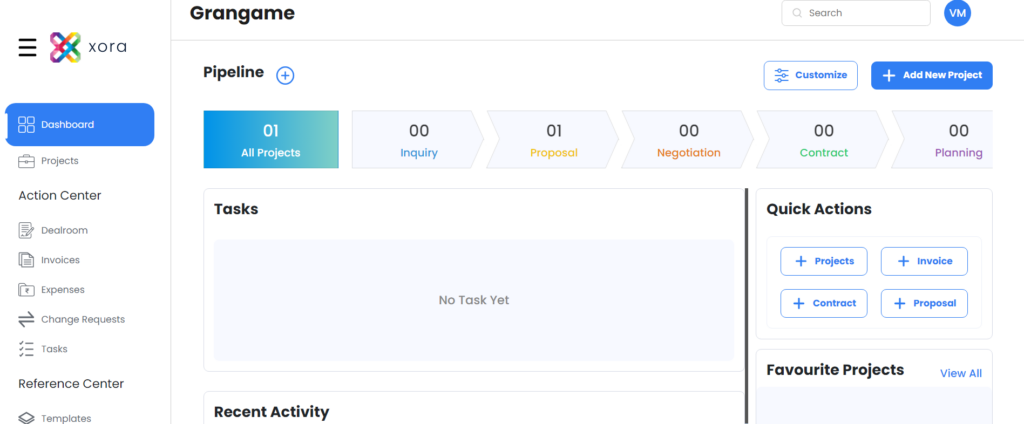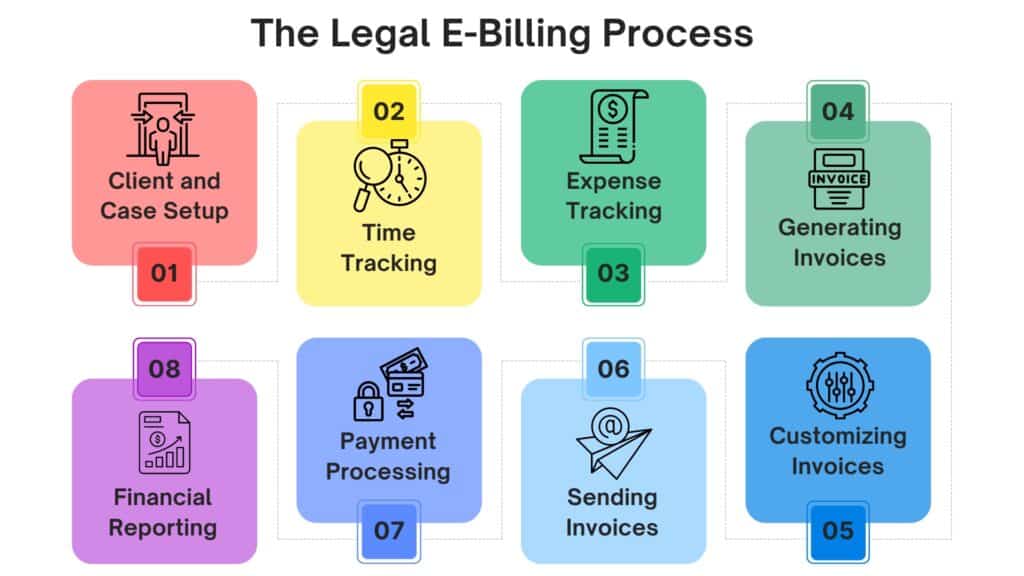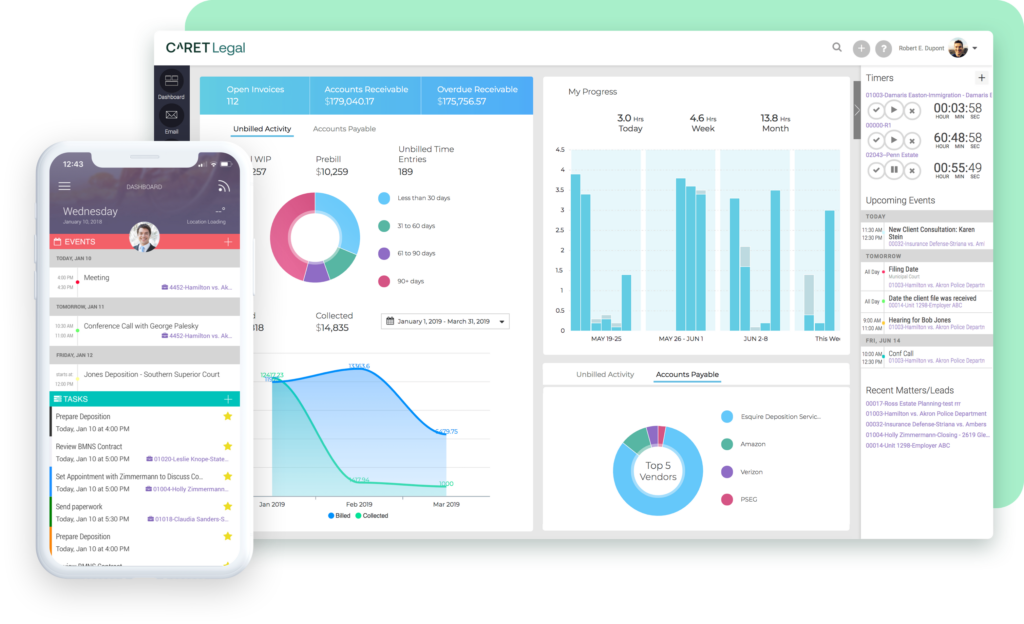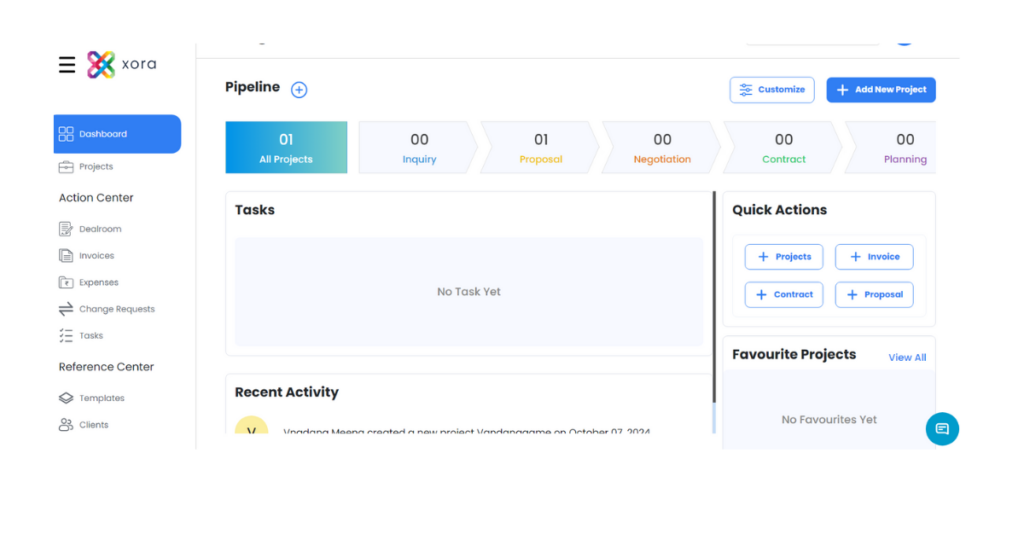Table of Contents

Introduction
Managing cases efficiently is crucial in today’s competitive legal landscape. Law firms handle increasing caseloads, client communications, document management, and deadlines daily, so staying organized is essential. This is where case management software becomes indispensable, providing a centralized system to streamline operations, automate tasks, and improve client handling.
In this comprehensive guide, we explore the best case management software for lawyers in 2024, emphasizing key features, benefits, and comparisons of leading solutions. We’ll highlight Xora as a top choice, followed by other popular software to help you make an informed decision that meets your law firm’s specific needs.
1. What is Case Management Software for Lawyers?
Case management software for lawyers is a type of legal technology designed to assist law firms in organizing and automating various aspects of practice management. It simplifies processes such as managing client information, tracking deadlines, handling documentation, and billing. These tools are essential for optimizing workflows, allowing lawyers to focus on case handling and client interaction without being bogged down by administrative tasks.
How Legal Case Management Software Benefits Law Firms
The best case management software provides the following core functions:
- Centralized Case Information: Store and manage all case files, deadlines, and client information in one centralized location.
- Automated Billing and Financial Tracking: Simplify financial management by automating invoicing, payment tracking, and time recording.
- Enhanced Collaboration: Enable secure, seamless communication within teams and with clients.
- Improved Compliance: Track legal deadlines and regulations to ensure accuracy and compliance, reducing the risk of missed deadlines.
2. Why Case Management Software is Essential for Modern Law Firms
The adoption of case management software can transform law firm operations, offering benefits to both firms and clients. Here’s why integrating this software is crucial for success:
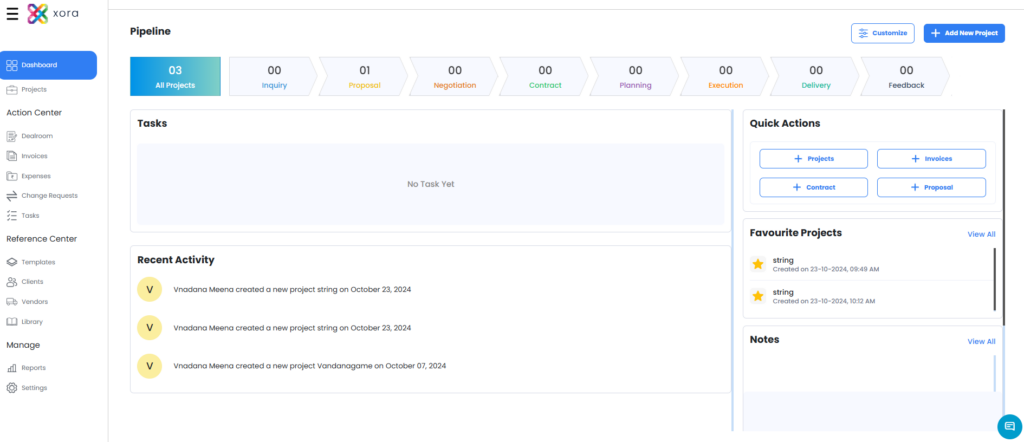
Improved Efficiency
Administrative tasks, such as document handling and scheduling, often take up a significant amount of time in a legal practice. Case management software automates these processes, enabling lawyers to concentrate on higher-value activities, like legal analysis, client consultations, and case preparation. The automation of routine tasks increases productivity and reduces the risk of human error.
Example: Imagine a firm managing hundreds of client cases each year. Without a centralized platform, organizing deadlines, tasks, and documents becomes chaotic, and critical information can get lost. With case management software, all data is centralized, and deadlines are tracked automatically, improving the efficiency of case handling.
Better Client Management
Client satisfaction is a key success factor for law firms, and maintaining good communication is crucial. With features like client portals and automated notifications, case management software keeps clients informed about their case status, billing, and upcoming deadlines. Clients appreciate transparency and responsive service, leading to stronger client relationships.
Example: Many law firms use software with secure client portals where clients can view case documents, billing information, and case progress updates. This level of transparency improves trust, reducing the need for clients to contact the firm directly for routine updates.
Enhanced Accuracy and Compliance
For law firms, missing a single deadline can have serious consequences. Legal case management software often includes tools for deadline tracking, court rule calculations, and automated alerts, all of which improve accuracy and reduce the risk of missed filings. By ensuring that compliance requirements are met, these tools help protect law firms from potential penalties.
Example: When a lawyer enters a new court date or filing deadline, the software calculates subsequent deadlines based on relevant court rules, and sets automatic reminders. This functionality prevents missed deadlines and ensures that legal requirements are met.
Scalability for Growing Firms
For law firms that aim to grow, case management software provides scalability without requiring significant increases in staff. As a firm expands, the software can handle additional cases, clients, and team members seamlessly, enabling continuous growth without interruptions or inefficiencies.
Example: A small law firm that gains new clients each month can add new cases to the system effortlessly, with software capabilities adjusting to increased caseloads. As the firm grows, the software scales, accommodating a growing number of clients, cases, and tasks.
3. Key Features of Case Management Software for Law Firms
When choosing the best case management software, it’s essential to look for specific features that will optimize operations. Here are the must-have features that any comprehensive case management solution should provide:
a. Case Tracking and Management
A primary feature of case management software is case tracking and management, allowing law firms to organize, monitor, and oversee cases effectively.
- Centralized Case Records: Store all case information, notes, and deadlines in one easily accessible place.
- Task Assignment and Tracking: Assign tasks to specific team members, set deadlines, and monitor task completion.
- Case Notes and Comments: Lawyers can add comments and notes on each case, creating a clear, accurate history for future reference.
Example: A law firm managing complex litigation cases can use the software to assign tasks like document review and witness interviews to specific attorneys, tracking each task’s progress in real-time.
b. Billing and Invoicing
An effective billing and invoicing system is crucial for any law firm, as it impacts profitability and client satisfaction. Legal case management software includes automated billing tools that make time-tracking and invoicing efficient.
- Time Tracking: Log billable hours automatically as you work on cases.
- Customizable Invoices: Generate itemized invoices tailored to each case and client.
- Payment Tracking: Track payment status and send reminders for unpaid invoices.
Example: Law firms can generate detailed invoices that break down hours spent on each task, providing clients with transparent billing that builds trust.
c. Document Management
Legal cases involve a massive volume of documentation, and organizing these files securely is essential. The document management feature within case management software ensures that all documents are secure and accessible.
- Secure Storage: Documents are encrypted and stored securely, ensuring client confidentiality.
- Version Control: Track changes to documents to avoid inconsistencies.
- Document Sharing: Easily share case files with clients or other team members securely.
Example: Document management enables lawyers to quickly retrieve important documents, avoiding delays during client consultations or court proceedings.
d. Deadline and Calendar Management
A robust calendar management system is crucial for tracking deadlines and key dates.
- Custom Alerts: Set automated reminders for crucial deadlines.
- Court Rules Integration: Some software includes built-in court rules to calculate deadlines accurately.
- Calendar Sync: Sync deadlines and events with external calendars, such as Google Calendar or Outlook.
Example: If a court filing deadline is approaching, the software can send multiple reminders to prevent missed filings, reducing legal risks for the firm.
e. Client Communication and CRM
Good client relationship management (CRM) is essential for maintaining strong client relationships. Case management software often includes features to improve communication and transparency.
- Client Portal: A secure, dedicated portal where clients can access updates and billing information.
- Automated Notifications: Keep clients informed with automated notifications on case progress.
- Client Records: Store a complete log of all communications with each client, ensuring a complete record for reference.
Example: A law firm can use the client portal to grant clients secure access to their case information, eliminating the need for frequent phone calls and emails for updates.
f. Compliance and Audit Trails
The compliance management feature helps law firms track regulatory requirements and ensures that each action is documented, creating a clear audit trail.
- Compliance Alerts: Set alerts for deadlines, court filings, and other compliance requirements.
- Audit Logs: Keep track of all actions within the software, improving transparency and accountability.
Example: If a client’s data is accessed or modified, an audit trail can reveal when and by whom the action was performed, enhancing security.
4. Xora: A Leading Case Management Solution
Xora is recognized as a top case management software solution in 2024, with powerful features and a user-friendly interface that make it ideal for small to mid-sized law firms. With Xora, law firms can streamline practice management, improve efficiency, and enhance client satisfaction.
Key Features of Xora
- Advanced Case Management: Xora offers comprehensive tools for case tracking, task management, and document storage.
- Secure Client Portal: Clients can access case updates securely, enhancing transparency and communication.
- Deadline Tracking with Court Rules: Xora includes a library of court rules to automate deadline tracking.
- Billing and Payment Integration: Xora simplifies billing with time tracking and customizable invoicing options.
- Document Security: Documents are stored with encryption, access restrictions, and version control.
Why Choose Xora?
Xora’s flexibility, customization, and security make it a standout choice for law firms. Here’s what makes Xora unique:
- Customizable Workflow: Tailor workflows for each team member, enabling a highly organized system.
- Affordable Pricing: Xora offers advanced features at an affordable price, making it accessible to small and mid-sized firms.
- Role-Based Access: Protect sensitive information by granting access only to authorized personnel, ensuring data security.
Example: A firm handling multiple high-stakes cases can rely on Xora for secure document storage, client communication, and deadline tracking, enabling the team to manage cases effectively and professionally.
5. Top Competitors: Comparing Case Management Software for Law Firms
In addition to Xora, other popular case management software solutions include Clio Manage and PracticePanther, each offering unique features for different legal needs.
a. Clio Manage
Clio Manage is well-regarded for its strong case management, time tracking, and billing features, making it a go-to option for firms that prioritize financial management.
- Key Features: Comprehensive case and client management, secure document storage, and billing.
- Strengths: Known for user-friendly invoicing and excellent time tracking.
- Comparison with Xora: While Clio excels in billing, Xora provides superior document management features.
b. PracticePanther
PracticePanther is popular for its task automation capabilities and client portal, making it ideal for firms that require efficient workflow automation.
- Key Features: Task management, client portal, billing.
- Strengths: Strong automation tools, perfect for repetitive tasks.
- Comparison with Xora: PracticePanther is strong in workflow tools, but Xora’s customization options and deadline tracking make it more adaptable.
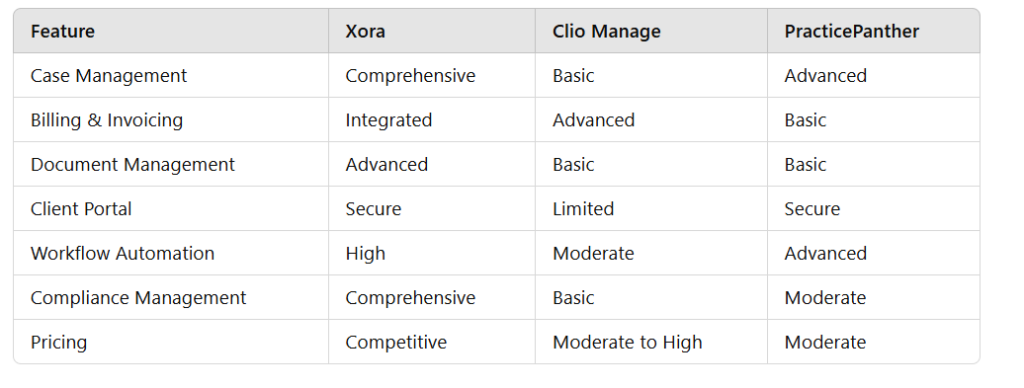
6. Benefits of Using Case Management Software
Implementing case management software offers law firms significant advantages:
- Time Savings: Automating tasks reduces the need for manual data entry.
- Enhanced Organization: All case data and documents are consolidated in one place.
- Improved Compliance: Automated deadline tracking minimizes the risk of missed deadlines.
- Client Satisfaction: Secure client portals and automated updates enhance transparency.
7. Why Xora is the Top Choice for Law Firms
Xora combines flexibility, security, and affordability, making it an excellent choice for law firms. Its robust deadline tracking, document security, and client portal set it apart from competitors, offering a comprehensive tool that helps firms enhance productivity and client satisfaction.
Conclusion
Choosing the right case management software is essential for streamlining law firm operations, improving compliance, and enhancing client service. Xora stands out as a top choice for 2024, providing customizable, secure features that meet the unique needs of law firms. Investing in reliable case management software like Xora can help your law firm improve efficiency, optimize workflows, and focus on delivering exceptional client service.