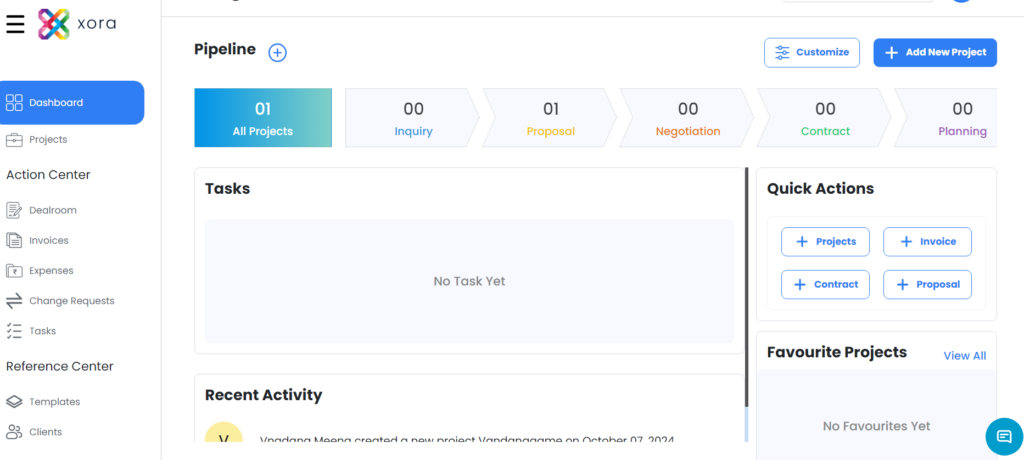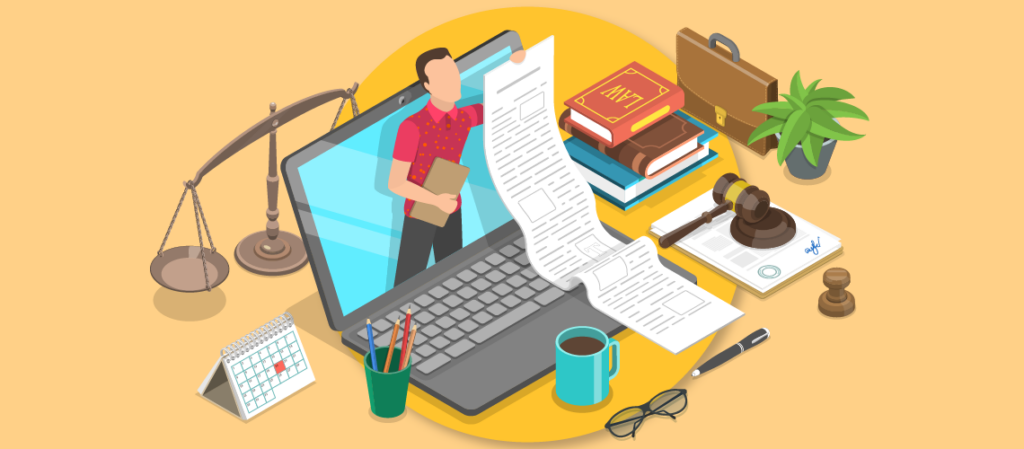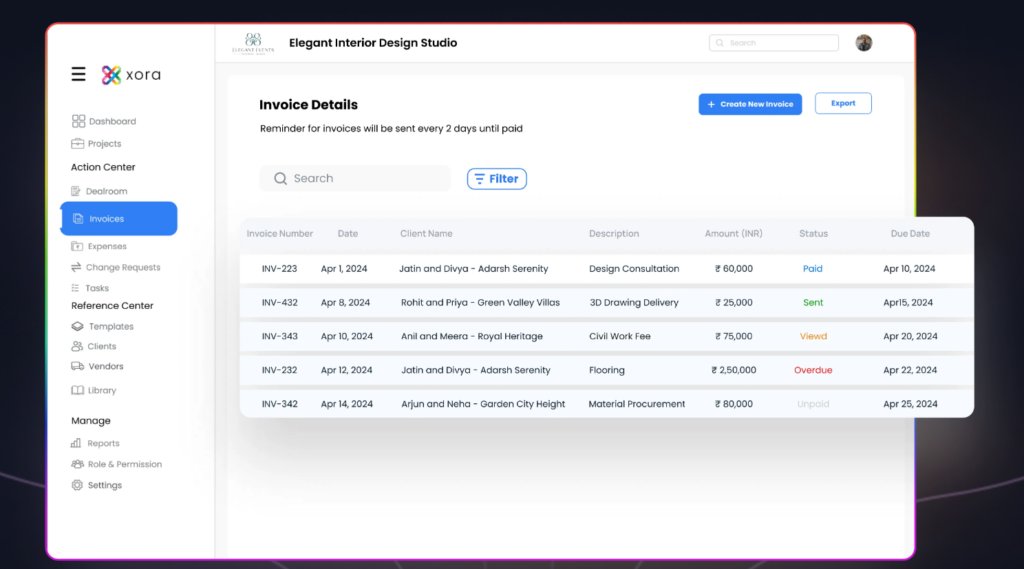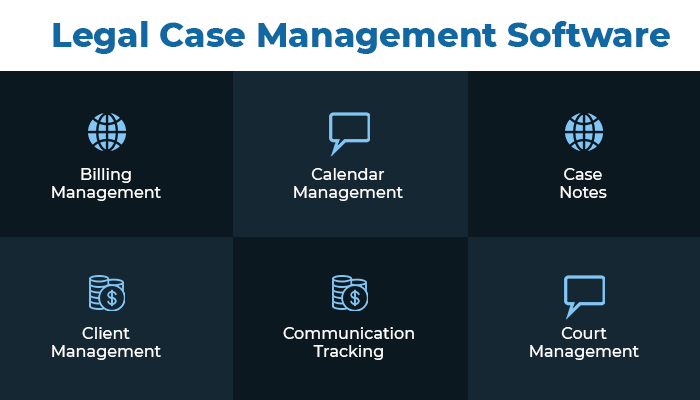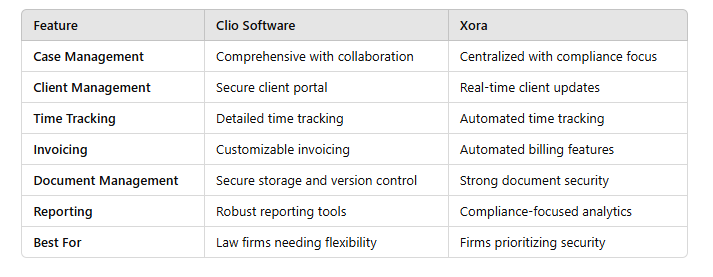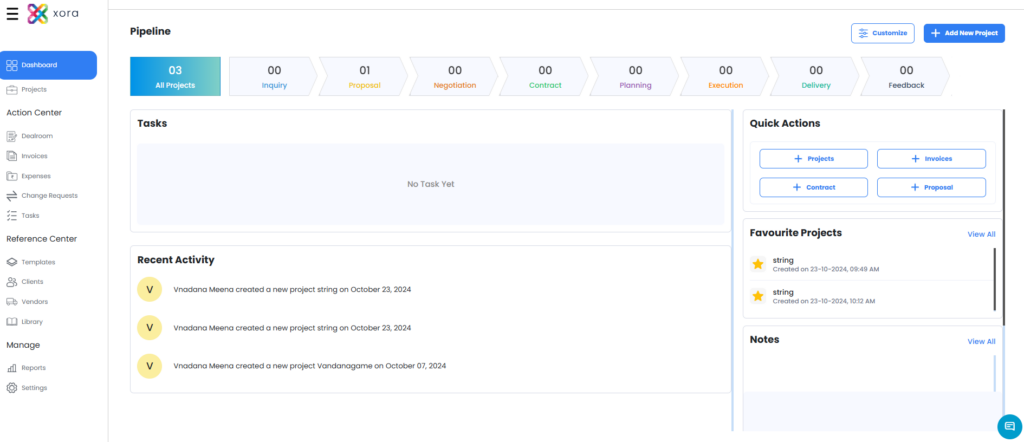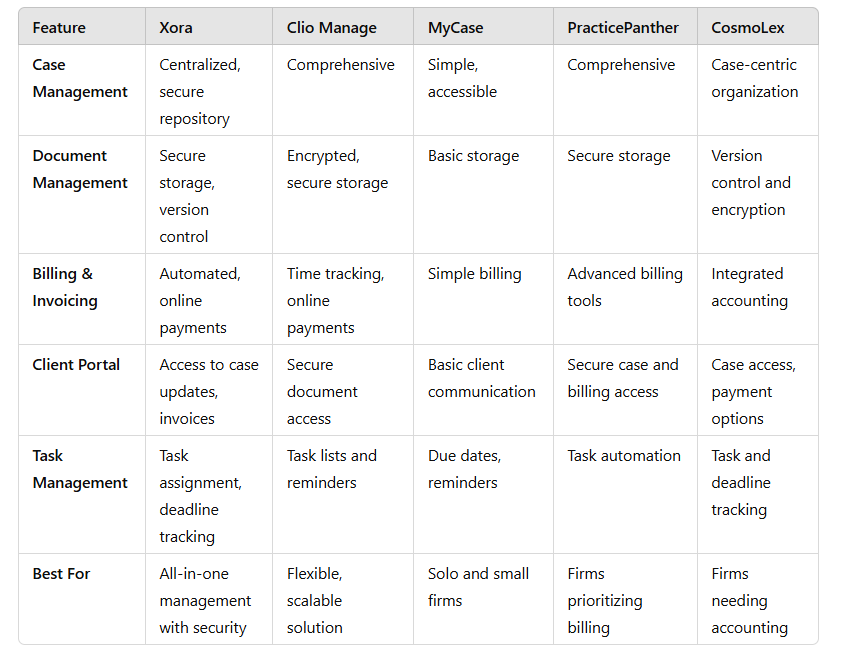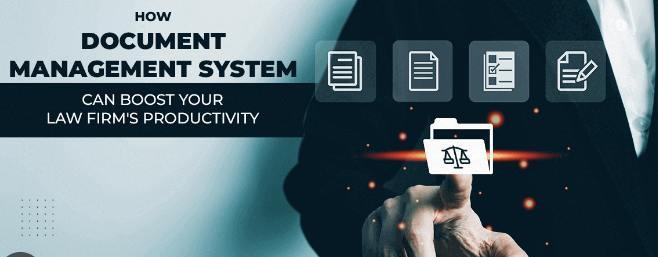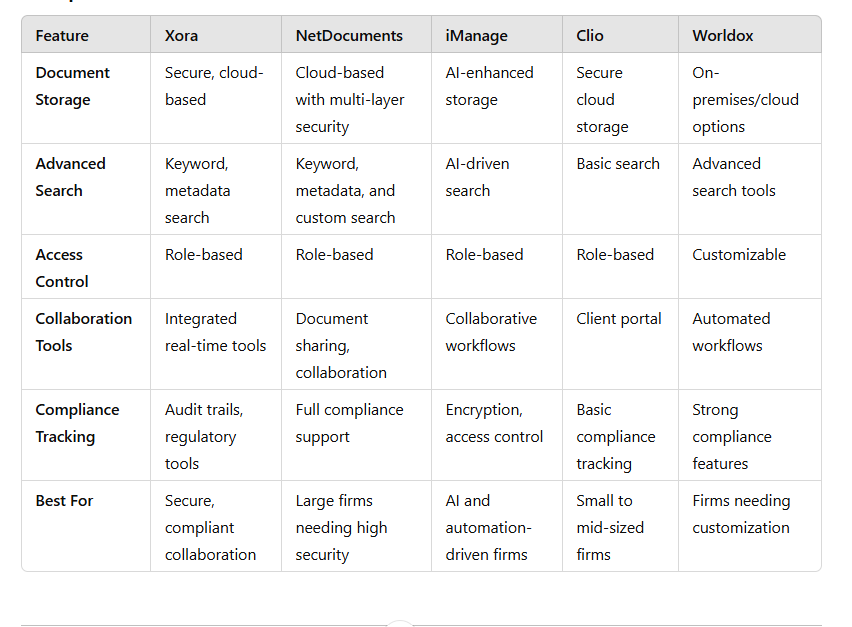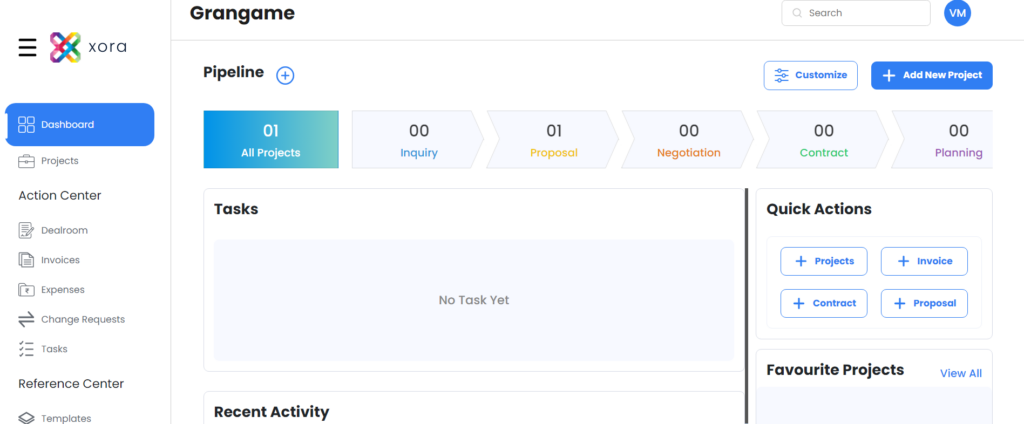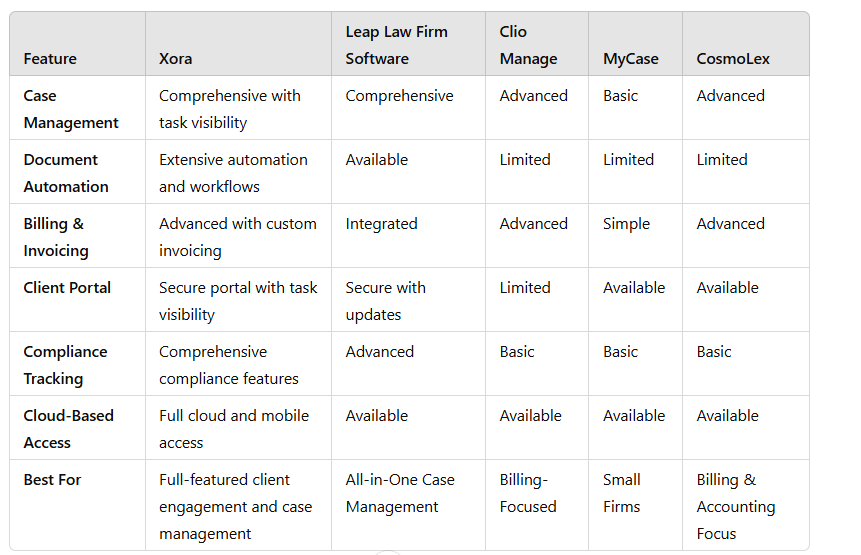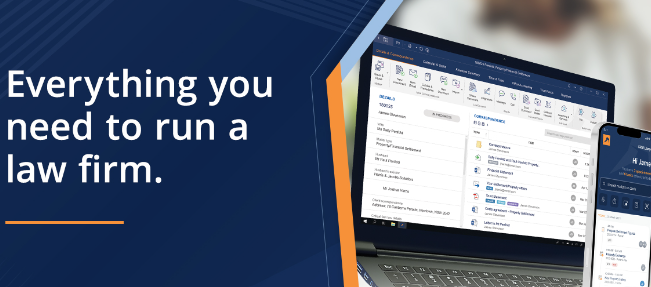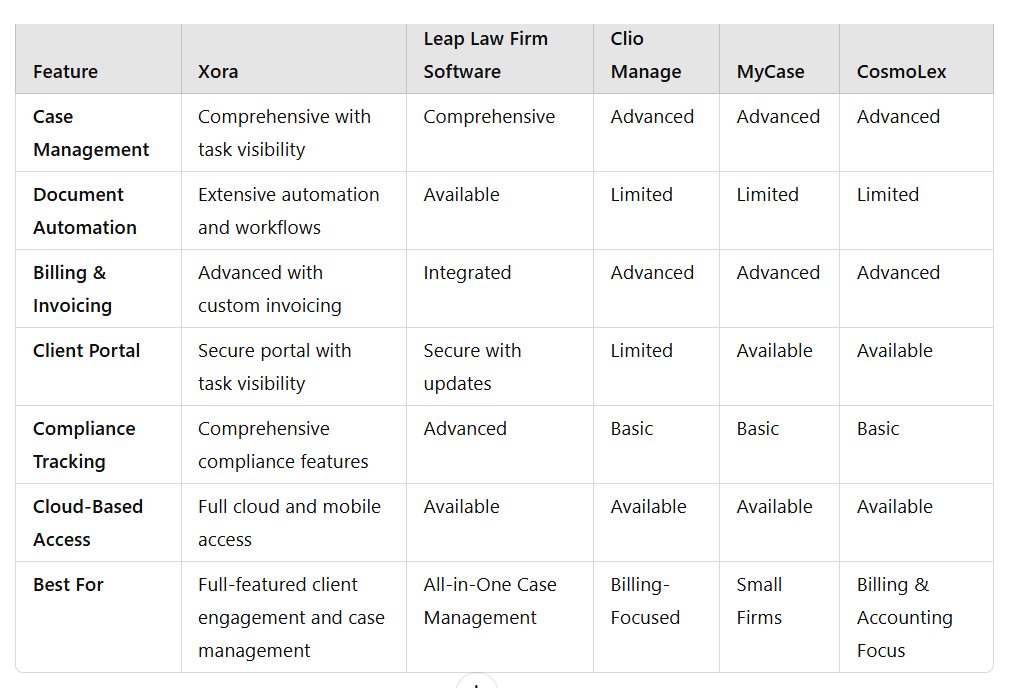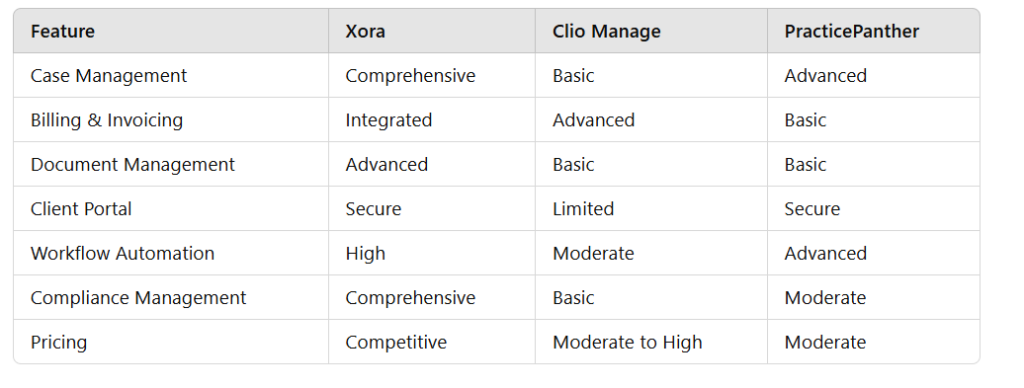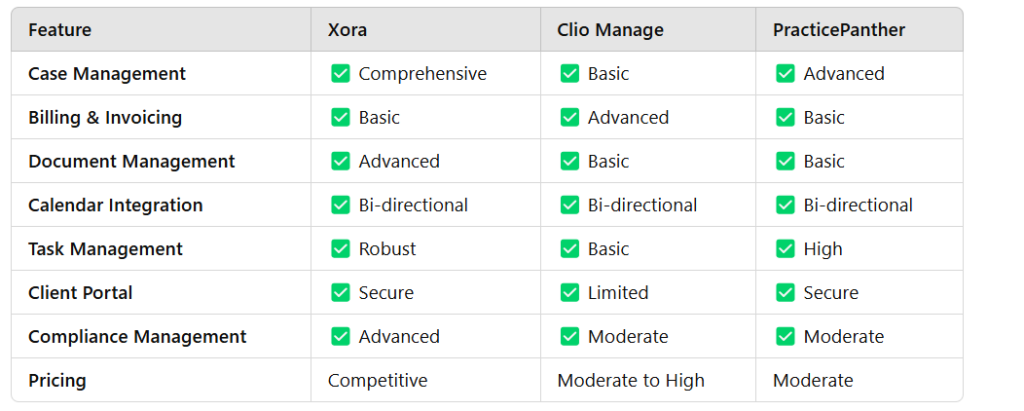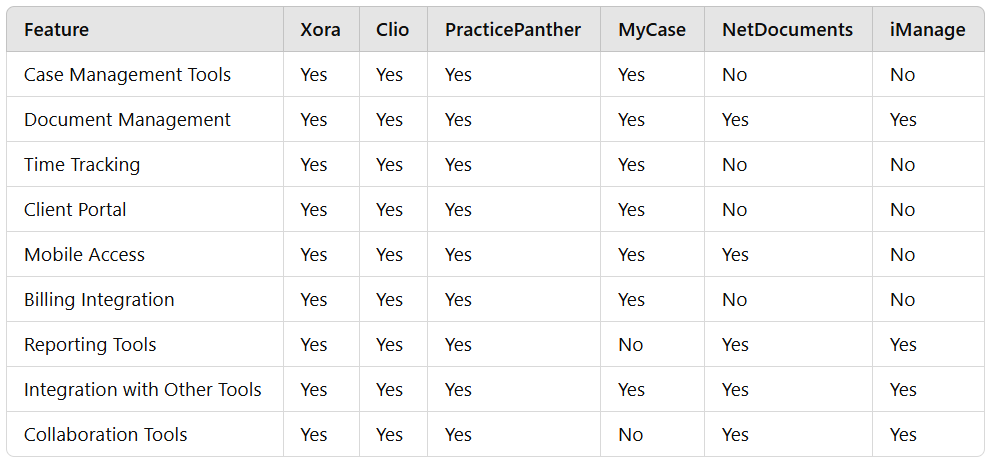Table of Contents

Introduction: Why Law Firms Need Case Management Systems
Managing a law firm in today’s fast-paced legal landscape can be overwhelming. Legal professionals juggle deadlines, client communication, compliance requirements, and billing while striving to deliver exceptional legal services. Even the most efficient teams can struggle to stay organized without the right tools.
This is where a law firm case management system becomes invaluable. Tailored specifically for legal practices, these systems integrate essential tools like document management, scheduling, billing, and client communication into one platform. Whether you’re a solo practitioner or part of a large firm, a robust case management system can help you streamline workflows, reduce errors, and improve overall efficiency.
What is a Law Firm Case Management System?
A law firm case management system is a specialized software solution designed to help legal professionals manage their daily operations. Unlike generic project management tools, these systems cater specifically to the needs of attorneys and law firms, providing features such as:
- Centralized Data Management: Organize all client and case information in a single, secure location.
- Document Automation: Streamline the creation, storage, and retrieval of legal documents.
- Task Management: Assign, track, and monitor tasks across your team to ensure deadlines are met.
- Billing and Invoicing: Automate time tracking and generate invoices with accuracy.
- Client Communication Portals: Facilitate seamless communication with clients through secure platforms.
By automating routine tasks and centralizing data, these systems free up valuable time, enabling legal teams to focus on their core responsibilities.
Key Benefits of a Case Management System
- Enhanced Productivity
Automating repetitive tasks reduces manual errors and saves time. Features like time tracking, automated reminders, and document templates improve team efficiency. - Improved Client Satisfaction
With tools like client portals, clients can stay updated on their case progress, access important documents, and communicate securely with their legal team. - Streamlined Billing and Revenue Management
Accurate time tracking and automated invoicing minimize disputes and ensure timely payments, boosting the firm’s financial health. - Better Compliance and Risk Management
Built-in compliance features help law firms adhere to legal and ethical standards, reducing the risk of penalties. - Centralized Data Access
All case-related data is stored in one place, ensuring that team members have easy access to the information they need, anytime and anywhere.
Key Features of the Best Law Firm Case Management System
When choosing a law firm case management system, look for these essential features:
1. Document Management
- Securely store, organize, and retrieve legal documents.
- Automate document generation with customizable templates.
- Track version history to ensure accuracy.
2. Task and Deadline Management
- Assign tasks to team members with clear deadlines.
- Use shared calendars to monitor schedules and avoid conflicts.
- Receive automated reminders for court dates and filing deadlines.
3. Time Tracking and Billing
- Accurately track billable hours using timers.
- Generate detailed invoices with built-in templates.
- Integrate billing data with accounting software for seamless financial management.
4. Client Portals
- Allow clients to access case updates, upload documents, and communicate securely.
- Improve transparency and client satisfaction.
5. Integration Capabilities
- Connect with third-party tools like email platforms, cloud storage, and accounting software.
- Ensure smooth data sharing between systems.
Top Law Firm Case Management Systems

1. Xora
- Overview: Xora is an all-in-one solution designed for law firms of all sizes.
- Key Features:
- Advanced document management.
- Secure client portals for communication.
- Time tracking and automated billing tools.
- Best For: Small to medium-sized firms looking for an affordable yet robust system.
2. Clio
- Overview: A popular cloud-based system with extensive integrations.
- Key Features:
- Case and client management.
- Time tracking and invoicing.
- Integration with over 250 apps like QuickBooks and Google Drive.
- Best For: Firms seeking scalable and flexible solutions.
3. MyCase
- Overview: Focuses on enhancing client communication and collaboration.
- Key Features:
- Dedicated client portals.
- Case tracking and calendar integration.
- Automated billing and invoicing.
- Best For: Firms prioritizing client relationships.
4. PracticePanther
- Overview: Simplifies workflows with automation tools.
- Key Features:
- Automated task and billing management.
- Secure document storage.
- Best For: Firms of all sizes seeking user-friendly automation.
5. Rocket Matter
- Overview: Offers advanced reporting and analytics capabilities.
- Key Features:
- Comprehensive time tracking.
- Task and billing management.
- Detailed reporting tools.
- Best For: Firms needing in-depth analytics for decision-making.
How to Choose the Best Case Management System
Choosing the right law firm case management system requires careful consideration. Here are some steps to guide your decision:
1. Assess Your Firm’s Needs
- Identify inefficiencies in your current workflow.
- Determine which features are most important for your practice.
2. Evaluate Features
- Look for software that offers the features you need, such as document automation, billing tools, and client portals.
3. Consider Integration Options
- Ensure the system integrates seamlessly with your existing tools, such as email and accounting platforms.
4. Test Usability
- Opt for software with an intuitive interface to minimize the learning curve for your team.
5. Compare Pricing
- Evaluate the cost of the software relative to the features offered. Consider scalability for future growth.
Case Studies: Real-World Success Stories
Case Study 1: A Solo Practitioner Adopts Xora
- Challenge: Managing cases and client communication manually was time-consuming.
- Solution: Xora streamlined operations with automated billing and task tracking.
- Outcome: Increased billable hours by 20% and improved client satisfaction.
Case Study 2: A Mid-Sized Firm Transforms Workflows
- Challenge: Disorganized document management led to frequent errors.
- Solution: Clio’s advanced document management tools provided centralized access.
- Outcome: Reduced document retrieval time by 50%.
Case Study 3: Large Firm Leverages Reporting Tools
- Challenge: Lack of visibility into team performance hindered decision-making.
- Solution: Rocket Matter’s analytics tools offered actionable insights.
- Outcome: Improved team productivity by 30%.
Future of Case Management Systems
The future of law firm case management systems is exciting, with innovations like artificial intelligence (AI), machine learning, and blockchain shaping the next generation of legal tech. Here’s what to expect:
- AI-Powered Insights: Predict case outcomes and identify risks.
- Blockchain for Security: Ensure tamper-proof document management.
- Enhanced Collaboration Tools: Facilitate seamless teamwork, even in remote settings.
Conclusion
Adopting a law firm case management system is a strategic move for any legal practice. These systems streamline operations, enhance client satisfaction, and improve profitability. Whether you choose Xora, Clio, or another top solution, selecting software that aligns with your firm’s unique needs is key.
By investing in the right tools, you can optimize your legal workflow and focus on what matters most—delivering exceptional legal services. Start exploring your options today and take the first step toward a more efficient and successful law firm.