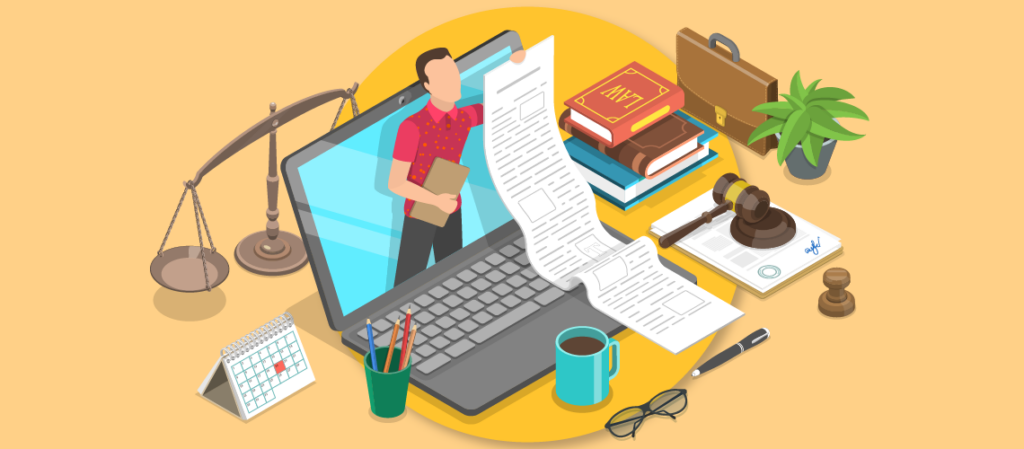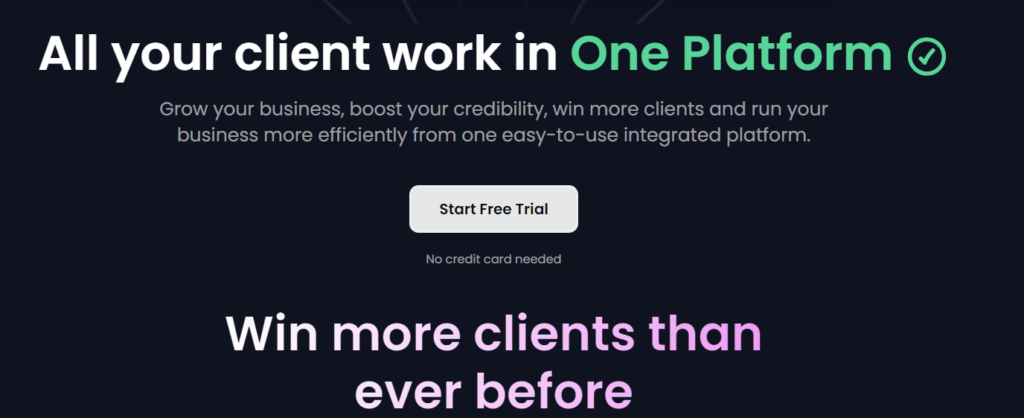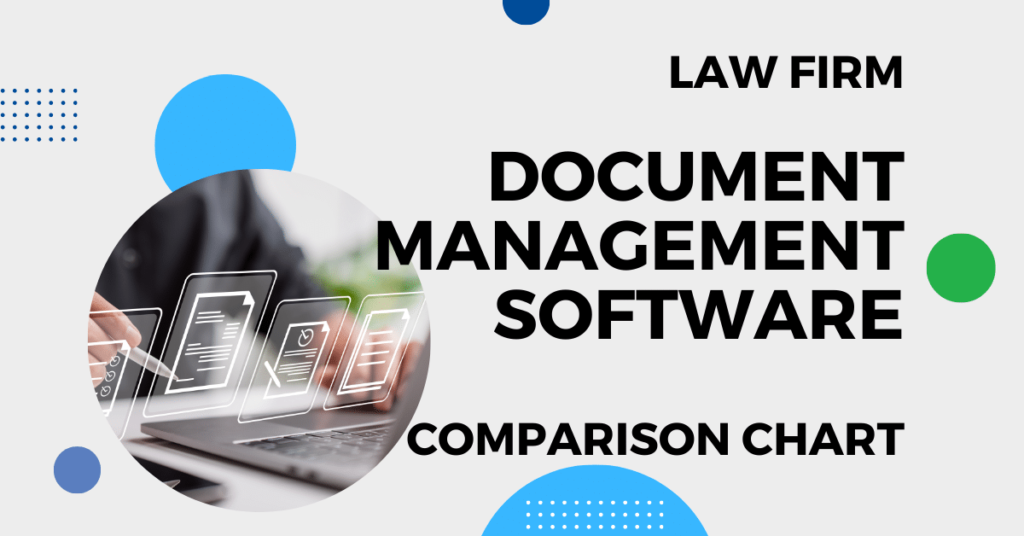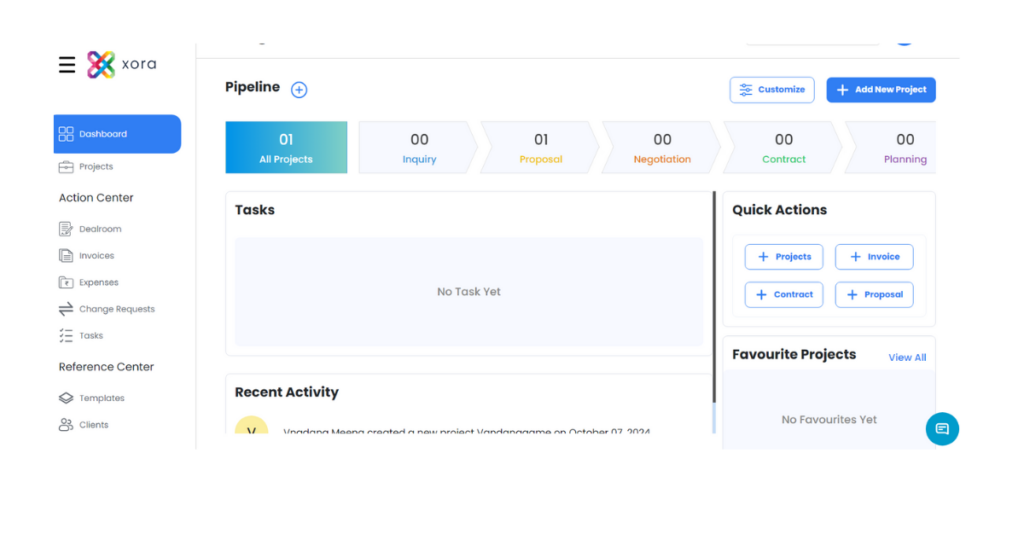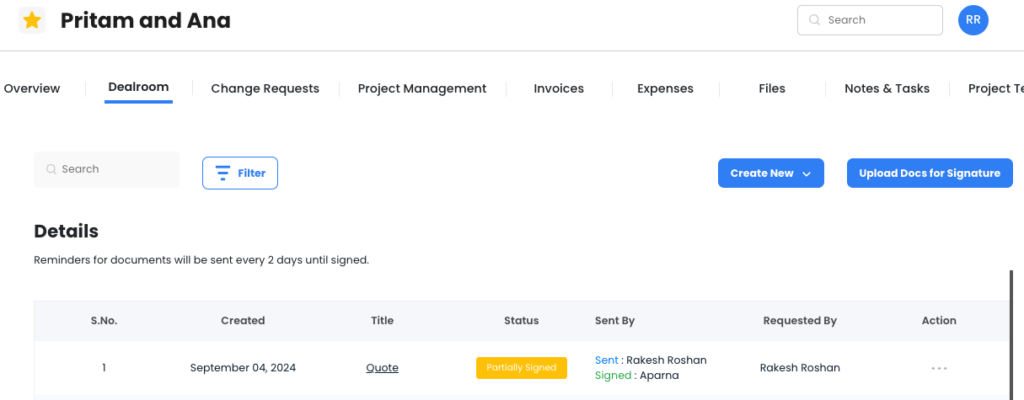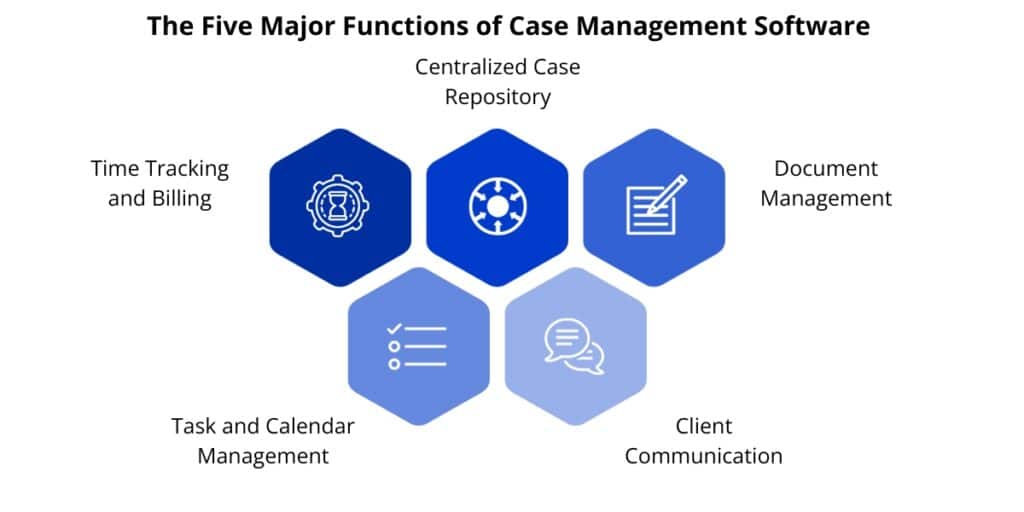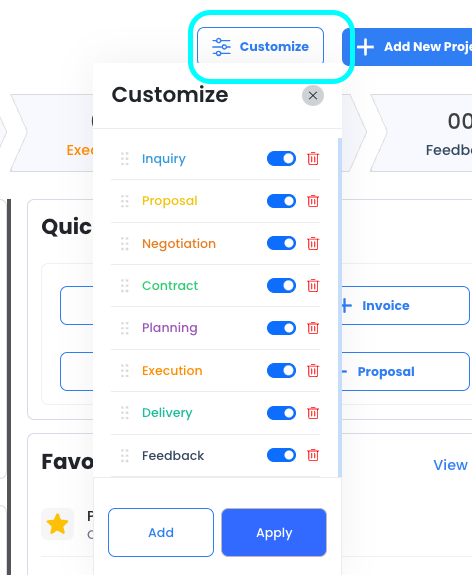Table of Contents
Contract Management Software Made Easy with Xora
Contract renewals are essential for businesses that rely on long-term client relationships. Ensuring a seamless renewal process protects both parties, maintains business continuity, and secures recurring revenue. In this guide, we will discuss why contract renewals are crucial, the difference between renewals and extensions, and how Xora’s contract management software for small businesses can simplify the entire process.
Why Contract Renewals Matter
Contracts serve multiple roles in business operations:

- Legal Protection – Clearly defines the obligations of both parties, reducing the risk of disputes.
- Business Security – Ensures continued engagement with clients, preventing loss of revenue.
- Transparency – Outlines service expectations and deliverables to avoid miscommunication.
- Flexibility – Allows for price adjustments, service modifications, and updated terms based on business growth.
However, contracts don’t last indefinitely. When they expire, you must decide whether to renew or extend the agreement. Failing to manage this process properly can lead to unnecessary client churn and missed opportunities.
Contract Renewal vs. Contract Extension
Understanding the difference between these two contract types is essential for effective contract management:
Contract Renewals
- Creates a new contract with updated terms and conditions.
- Allows for price adjustments, service modifications, or legal updates.
- Best when changes in business operations require a fresh agreement.
Contract Extensions
- Extends the duration of an existing contract without changes to the terms.
- Maintains previous obligations and pricing.
- Ideal when both parties want to continue under the same conditions.
When Should You Start the Contract Process?
A last-minute contract can lead to rushed negotiations, misunderstandings, or even contract lapses. It’s best to start the process 60 to 90 days before the contract expires. This provides ample time for both parties to review, discuss, and finalize the agreement without pressure.
Key Steps in the Contract Process

- Notify the Client Early – Send an automated reminder 60 to 90 days before expiration.
- Assess Client Satisfaction – Check whether they require additional services or changes.
- Decide Between Renewal or Extension – Adjust terms if needed, or continue the same contract.
- Obtain Digital Signatures – Finalize the agreement securely and efficiently.
- Store and Manage Contracts Efficiently – Use contract management software to track agreements and send renewal reminders.
How Xora Simplifies Contract
Xora offers AI-powered contract management software for small businesses that streamlines contract renewals, saving time and reducing administrative burdens.
1. Automated Contract Reminders
- Never miss a renewal date with Xora’s automated notifications.
- Send renewal alerts 60–90 days in advance to ensure a seamless transition.
2. Digital Contract Creation & E-Signatures
- Generate professional contracts using pre-built, attorney-reviewed templates.
- Send contracts securely with built-in e-signature support.
3. Customizable Renewal Agreements
- Easily adjust pricing, terms, or services before renewal.
- Ensure compliance by incorporating the latest legal requirements.
4. Secure Document Storage & Retrieval
- Store all contracts in one centralized, cloud-based system.
- Quickly retrieve agreements for reference and audits.
5. Client Collaboration & Negotiation
- Facilitate smooth contract discussions within the platform.
- Enable clients to suggest modifications directly in the system.
Best Practices for Managing Contract with Xora
Start Early with Automated Reminders
Use Xora’s built-in reminder system to notify clients well in advance, preventing last-minute negotiations.
Leverage Digital Signatures for Efficiency
Eliminate paperwork by using secure digital contracts, ensuring quick and seamless renewals.
Utilize Data Insights for Client Retention
Track contract performance, client feedback, and renewal trends with Xora’s AI-driven analytics to make informed decisions.
Keep Contracts Legally Binding
Ensure compliance with attorney-approved templates provided within the Xora system.
Conclusion
Managing contract renewals efficiently is critical to maintaining strong client relationships and ensuring business stability. By using Xora’s contract management software, businesses can automate renewals, track agreements, and ensure seamless collaboration with clients.
Get Started with Xora Today!
Protect your business and simplify contract renewals with Xora’s powerful tools. Sign up now to streamline your contract management process and enhance client retention!