Table of Contents
Introduction
In today’s fast-paced legal landscape, law firms face immense pressure to meet client demands and manage complex cases efficiently. Clients expect timely responses, transparency, and accurate handling of their legal matters. To address these challenges, law firms must leverage technology effectively. Case management software for lawyers has become a critical component of modern legal practices; these solutions are no longer optional but essential for streamlining operations, enhancing productivity, and improving client satisfaction.
Understanding Law Firm Software
What is Law Firm Software?
Law firm software encompasses a suite of applications designed to assist legal professionals in managing their practices more effectively. These tools facilitate various functions, including case management, billing, document management, and client relationship management (CRM). By automating routine tasks and centralizing information, law firm software enables lawyers to concentrate on providing high-quality legal services while minimizing administrative burdens.

Importance of Law Firm Software
As the legal industry evolves, the importance of law firm software becomes increasingly evident. Here are some key reasons why legal professionals should invest in these tools:
- Efficiency: Law firm software automates repetitive tasks, such as billing and document management, saving time and reducing the potential for human error.
- Organization: Centralized systems help legal teams maintain order by providing easy access to case-related documents, deadlines, and communications.
- Enhanced Client Communication: Many software solutions offer secure client portals, allowing clients to access information and communicate with their legal teams easily.
- Scalability: As a law firm grows, software solutions can scale to accommodate an increasing number of cases and clients without sacrificing quality.
- Better Financial Management: Integrated billing and accounting features help law firms manage their finances effectively, reducing errors and improving cash flow.
- Compliance and Security: Law firms handle sensitive information that requires strict compliance with regulations. Software solutions often include security features to protect client data and ensure compliance with legal standards.
Types of Law Firm Software
Law firm software can be categorized into several key types, each serving a specific purpose within the legal practice:

1. Case Management Software
Case management software is designed to help law firms manage all aspects of case handling. This includes tracking deadlines, organizing documents, and facilitating communication with clients. Effective case management software allows legal professionals to streamline their workflows and improve their overall efficiency.
2. Billing and Invoicing Solutions
Billing software automates the invoicing process, ensuring accurate billing and prompt payment collection. These tools typically integrate with case management systems to streamline the billing process and reduce administrative overhead.
3. Document Management Systems
Document management systems (DMS) help law firms store, organize, and retrieve documents securely. These tools are essential for maintaining compliance and ensuring that critical documents are easily accessible.
4. Client Relationship Management (CRM) Software
CRM software is designed to help law firms manage client relationships and improve communication. These tools facilitate the tracking of client interactions and provide insights into client needs and preferences.
5. Time Tracking Tools
Time tracking software allows legal professionals to record billable hours accurately. These tools often integrate with billing and case management software, providing a comprehensive view of time spent on various tasks.
6. Marketing and SEO Tools
Law firms also benefit from marketing software that helps them promote their services and attract new clients. These tools can assist with SEO, social media management, and email marketing campaigns.
Top Case Management Software for Lawyers
When selecting case management software, it’s crucial to choose a solution that fits the unique needs of your practice. Here are some of the top case management software options that can help law firms streamline their operations and enhance efficiency:
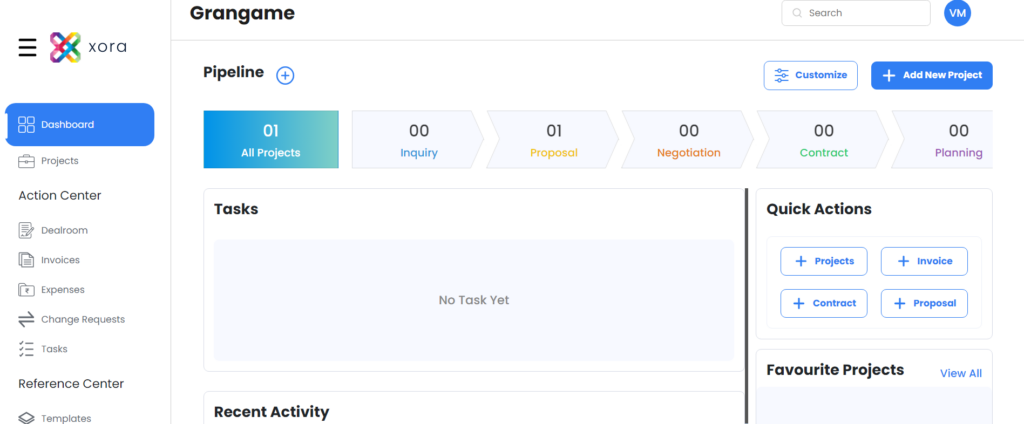
1. Clio
Overview: Clio is a leading cloud-based case management software designed for law firms of all sizes. Its comprehensive features cater to various practice areas, making it a top choice for legal professionals.
Key Features:
- Customizable Dashboards: Users can tailor their dashboards to display the most relevant information for their workflow.
- Time Tracking and Billing Integration: Clio provides built-in time tracking features and integrates with various billing software for seamless invoicing.
- Client Portal: Clients can access case information, communicate securely with their lawyers, and make payments online.
- Document Management: Store, organize, and share documents securely within the platform.
Pros:
- User-friendly interface that promotes ease of use.
- Extensive integration options with other legal tools and software.
- Excellent customer support, including live chat and email assistance.
Cons:
- Some users report occasional performance issues, particularly during peak usage times.
2. PracticePanther
Overview: PracticePanther is an intuitive practice management software that simplifies law firm operations. Its user-friendly design and automation features help legal teams work more efficiently.
Key Features:
- Task Management and Reminders: Users can create tasks, set deadlines, and receive reminders to keep their work organized.
- Document Automation: Allows for quick generation of documents using customizable templates.
- Secure Client Communication: Provides a client portal for secure communication and document sharing.
- Reporting and Analytics: Offers insights into firm performance and case status.
Pros:
- Highly customizable to fit the specific needs of different practices.
- Strong automation features that save time on routine tasks.
- Excellent mobile app for managing cases on the go.
Cons:
- Limited reporting capabilities compared to some competitors, which may hinder in-depth analysis.
3. MyCase
Overview: MyCase is an all-in-one legal practice management software that helps law firms manage cases efficiently. It provides a robust client portal, allowing clients to access their case information anytime.
Key Features:
- Case Management and Calendaring: Users can track deadlines, appointments, and case-related tasks efficiently.
- Online Payment Processing: Allows clients to make payments online, simplifying the billing process.
- Document Storage and Sharing: Securely store and share documents with clients and team members.
- Integrated Messaging: Facilitates communication between lawyers and clients directly within the platform.
Pros:
- Great for small to medium-sized firms with straightforward needs.
- Excellent client communication tools that enhance transparency.
- Comprehensive features that cover various aspects of practice management.
Cons:
- Limited integrations with third-party applications, which may restrict functionality.
4. Zola Suite
Overview: Zola Suite combines case management with robust accounting features, making it ideal for firms that need comprehensive financial tracking alongside case management.
Key Features:
- Integrated Accounting and Billing: Provides tools for invoicing, payment processing, and financial reporting.
- Document Management: Store and manage documents with email integration for easy access.
- Matter Tracking and Reporting: Users can track matter progress and generate detailed reports.
- Client Portal: Clients can view invoices and make payments online, improving cash flow.
Pros:
- Strong accounting features that eliminate the need for separate financial software.
- Intuitive user interface that is easy to navigate.
- Excellent support options, including live chat and email assistance.
Cons:
- Higher pricing compared to some other case management solutions, which may be a barrier for smaller firms.
5. Rocket Matter
Overview: Rocket Matter offers a suite of tools designed to improve the efficiency of law firms. It focuses on streamlining workflows and enhancing client interactions.
Key Features:
- Time Tracking and Billing: Built-in time tracking and invoicing features simplify the billing process.
- Client Portal for Case Updates: Clients can receive updates and access their case information securely.
- Reporting and Analytics Tools: Users can generate reports to analyze firm performance and case statuses.
- Integrations with Other Tools: Rocket Matter integrates with various legal and business tools, enhancing its functionality.
Pros:
- Strong user community with active forums and support.
- Continuous software updates and improvements based on user feedback.
- Great for both small and large firms due to its scalability.
Cons:
- Some users may find the learning curve steep, particularly for advanced features.
6. Needles
Overview: Needles is a specialized case management software designed for personal injury and mass tort practices. It offers customizable workflows tailored to specific case types.
Key Features:
- Comprehensive Case Tracking: Users can manage all aspects of a case, from initial intake to settlement.
- Document Management: Store and organize documents specific to personal injury cases.
- Customizable Templates and Workflows: Create templates for frequently used documents and automate workflows for efficiency.
- Integration with Other Tools: Needles integrates with various software solutions to enhance functionality.
Pros:
- Strong focus on personal injury law, making it highly relevant for specialized practices.
- High level of customization to fit the specific needs of different cases.
- Excellent customer support with dedicated resources for training.
Cons:
- May be less suitable for firms outside personal injury law, limiting its applicability for general practice.
7. Trial Director
Overview: Trial Director is a powerful tool for trial preparation and presentation. It helps lawyers organize case materials and present them effectively in court.
Key Features:
- Document Management and Annotation: Users can manage trial documents and annotate them for easy reference during trials.
- Presentation Tools for Trials: Features to display evidence and case materials during trial presentations.
- Case Preparation Tools: Organize all trial-related materials in one place for easy access.
- Integration with Other Legal Software: Can work in conjunction with other tools to streamline trial preparation.
Pros:
- Excellent for trial lawyers who need a dedicated solution for presentation.
- User-friendly interface with robust support resources.
- Continual updates that keep the software relevant and functional.
Cons:
- Primarily focused on trial law; may not be useful for all legal practices outside of litigation.
8. Smart Advocate
Overview: Smart Advocate is specifically designed for personal injury and workers’ compensation law firms. It offers features tailored to these practice areas, including case management and financial tracking.
Key Features:
- Case Tracking with Automated Reminders: Users can track cases with automated reminders for important deadlines.
- Document Management with Integrated Storage: Store and manage all case-related documents securely.
- Customizable Reporting Tools: Generate reports tailored to specific practice needs.
- Client Portal: Provides clients with access to their case information and allows for secure communication.
Pros:
- Strong focus on personal injury law, making it highly relevant for specialized practices.
- Excellent customer support and training resources.
- High level of customization to meet specific firm needs.
Cons:
- May be less suitable for general practice firms due to its specialized focus.
Best Practices for Implementing Law Firm Software
Implementing law firm software effectively is crucial for maximizing its benefits. Here are some best practices to ensure a smooth rollout:
1. Develop a Clear Implementation Plan
Before launching the software, create a detailed implementation plan that outlines the timeline, resources needed, and key stakeholders involved. Designate a project manager to oversee the process and ensure clear communication throughout the implementation.
2. Provide Comprehensive Training
Invest in training sessions for your team to familiarize them with the software. This could include live demonstrations, video tutorials, and written guides. Proper training will reduce errors and increase confidence in using the new system.
3. Customize the Software to Fit Your Needs
Take advantage of the customization options available within the software to tailor it to your firm’s specific needs. This may involve setting up templates for frequently used documents or configuring user permissions to align with your firm’s workflow.
4. Foster a Feedback Culture
Encourage team members to provide feedback on their experiences with the software. Regularly solicit input on areas for improvement and address concerns promptly to enhance user satisfaction and optimize the software’s functionality.
5. Monitor Performance and Adjust as Needed
Continuously monitor the software’s performance and assess its impact on your firm’s operations. Use built-in reporting tools to analyze productivity, track case progress, and identify areas where further improvements can be made.
6. Ensure Data Security and Compliance
Given the sensitive nature of legal work, it’s vital to ensure that the chosen software complies with industry regulations and provides robust security features to protect client data. Regularly review security protocols and update them as needed.
7. Engage in Continuous Learning
The legal landscape and technology are ever-evolving. Encourage your team to engage in continuous learning to stay updated on software updates, new features, and best practices in legal technology. This could involve attending webinars, workshops, or industry conferences.
8. Evaluate Software Performance Regularly
Set regular intervals to evaluate the software’s performance and its alignment with your firm’s goals. Assess whether it meets your expectations and delivers the promised benefits. Make adjustments as needed, which may include additional training or exploring new features.
Conclusion
In conclusion, the right law firm software can significantly enhance the efficiency and productivity of your practice. By investing in case management software and other related tools, law firms can streamline operations, improve client communication, and ultimately deliver better legal services. As the legal landscape continues to evolve, leveraging technology will be essential for staying competitive in the market.
Explore the various law firm software solutions available and assess how they can fit into your practice. Visit GetXora.com to learn more about optimizing your legal operations with the best software tools in the industry!

Leave a Reply