Table of Contents
Introduction
In the competitive world of photography, managing a studio involves much more than just capturing beautiful images. Photographers must juggle various tasks, from scheduling and client communications to billing and project management. Without the right tools, these responsibilities can quickly become overwhelming, leading to inefficiencies and potential loss of clients. Best photography studio management software provides a centralized solution that helps photographers streamline their operations and focus on what they do best—capturing stunning moments.
This blog will explore the best photography studio management software options available in 2024, highlighting essential features, comparing top solutions, and discussing how these tools can significantly improve studio operations. Whether you’re a freelance photographer or part of a larger studio, understanding these tools can help you make informed decisions about your business management needs.
Why Photography Studios Need Management Software
Managing a photography studio involves several challenges that require specialized solutions. Here are some reasons why photography studios benefit from implementing management software:
- Streamlined Workflow: Studio management software centralizes all essential tasks—from booking and invoicing to client communication—reducing the time spent on administrative duties.
- Enhanced Client Communication: Automated messaging and secure portals keep clients informed and engaged throughout the process, improving satisfaction.
- Efficient Scheduling: Clients can book sessions directly online, reducing the need for back-and-forth communication and scheduling conflicts.
- Organized Financial Management: Integrated invoicing and expense tracking provide clear financial records and improve cash flow.
- Improved Brand Experience: A seamless management process enhances the professional image of the studio, leading to higher client retention and referrals.
Key Features to Look for in Photography Studio Management Software
When selecting photography studio management software, it’s crucial to consider the features that best support your business operations. Here are key features to look for:
- Booking and Scheduling Tools: Automated booking options allow clients to view availability and schedule sessions, reducing conflicts and improving client satisfaction.
- Client Relationship Management (CRM): A CRM system helps manage client details, track communications, and enhance relationships for better service.
- Invoicing and Payments: Look for software that offers integrated invoicing, payment tracking, and secure online payment options for seamless financial management.
- Project Management: Features like task tracking, deadline management, and progress monitoring help keep projects on schedule.
- Image Delivery and Galleries: Secure image delivery options and online galleries allow clients to view, download, and purchase prints directly from the studio.
- Marketing and Communication Tools: Automated emails, text notifications, and promotional tools help photographers engage clients effectively.
Top Photography Studio Management Software Solutions
Here’s a look at some of the best photography studio management software options available, each designed to help photographers streamline operations and enhance productivity.
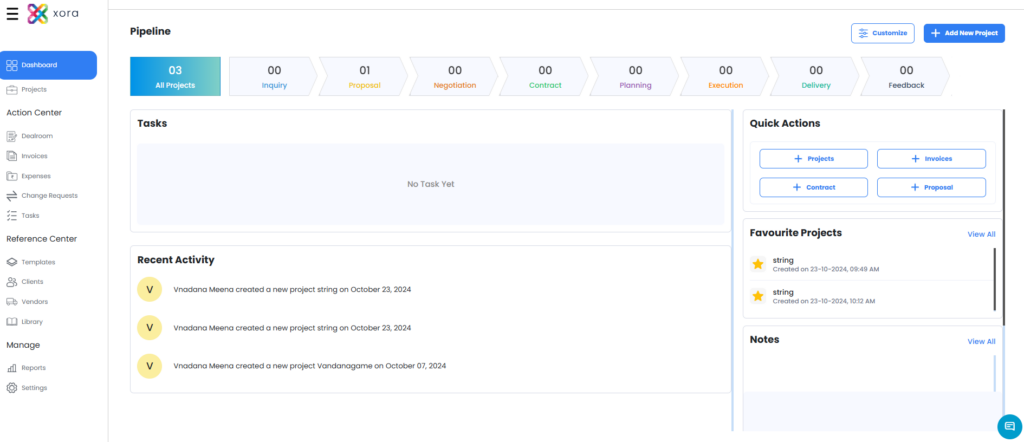
1. Xora
Overview: Xora is a comprehensive photography studio management software designed to streamline operations and enhance client interactions. With a focus on automation, security, and user-friendly design, Xora provides photographers with the tools they need to manage their studio efficiently.
Key Features:
- Automated Client Intake Forms: Xora allows users to create customizable online intake forms that clients can complete securely. This feature reduces manual data entry and ensures accuracy from the very beginning of the client relationship.
- Secure Document Uploads: Clients can easily upload necessary documents through Xora’s secure client portal, ensuring that sensitive information is protected while providing instant access for photographers.
- Client Communication Tools: Built-in communication features enable photographers to send automated notifications and updates to clients throughout the onboarding process, keeping them informed and engaged.
- Task Management and Follow-ups: The software enables photographers to set tasks and reminders for follow-ups during the intake process. This ensures that no steps are overlooked and that potential clients are engaged on time.
- Compliance and Security: Xora is designed with robust security measures, including encryption and secure access controls, ensuring that all client data is compliant with legal standards and protected against breaches.
Best For: Photography studios looking for a comprehensive solution that streamlines client onboarding while maintaining high standards of security and compliance.
2. Studio Ninja
Overview: Studio Ninja is an intuitive photography studio management software that offers a comprehensive suite of tools to help photographers manage their business efficiently. With its user-friendly interface, Studio Ninja simplifies the client onboarding process and enhances overall studio operations.
Key Features:
- Customizable Booking Forms: Photographers can create tailored booking forms that collect relevant client information easily.
- Client Portal: A secure client portal allows clients to access documents, contracts, and invoices, enhancing transparency and communication.
- Automated Workflows: Studio Ninja automates many processes, such as sending reminders and follow-up emails, saving time and reducing manual effort.
- Invoicing and Payments: The software includes integrated invoicing features that allow for easy payment processing and tracking.
- Reporting Tools: Studio Ninja provides detailed reports on bookings, revenue, and client engagement, helping photographers make informed business decisions.
Best For: Freelance photographers and small studios seeking an all-in-one solution for managing bookings, invoices, and client relationships.
3. HoneyBook
Overview: HoneyBook is an all-in-one business management platform designed for creative professionals, including photographers. It combines project management, client communication, and invoicing into a single, user-friendly interface.
Key Features:
- Customizable Workflows: HoneyBook allows users to create workflows tailored to their specific business processes, from booking to payment.
- Client Management: Store client information and track communications in one place, improving organization and client engagement.
- Invoicing and Payment Processing: HoneyBook simplifies financial management with invoicing templates, expense tracking, and online payment options.
- Email Marketing Tools: Users can create and send email campaigns to keep clients informed and engaged with studio updates and promotions.
- Contracts and E-Signatures: HoneyBook enables users to create contracts that clients can sign electronically, streamlining the onboarding process.
Best For Photographers who want a fully integrated business management system with a strong focus on client communication and project management.
4. Pixifi
Overview: Pixifi is a versatile photography studio management software that offers advanced customization options and powerful automation capabilities. It is ideal for studios with specific workflow needs.
Key Features:
- Highly Customizable Workflows: Users can create tailored workflows that suit their unique business processes, from initial client contact to project completion.
- Client Relationship Management: Pixifi includes CRM features to manage client information, preferences, and communications effectively.
- Automated Invoicing: The platform automates invoicing processes, ensuring clients receive timely and accurate invoices based on the services provided.
- Integrated Payment Processing: Pixifi supports various payment processors, allowing clients to pay invoices online securely.
- Reporting and Analytics: Generate reports on bookings, revenue, and client engagement to gain insights into studio performance.
Best For: Photography studios that need a customizable system to match their specific workflows and client engagement strategies.
5. Sprout Studio
Overview: Sprout Studio is a comprehensive photography business management software that combines studio management with online gallery features, making it a unique solution for photographers.
Key Features:
- Integrated Online Galleries: Sprout Studio allows photographers to deliver images through branded online galleries, enabling clients to view and purchase prints directly.
- Booking and Scheduling: Clients can easily book sessions online, with availability synced to the studio calendar to avoid conflicts.
- Client Management: Sprout Studio’s CRM tools store client details, track communications, and monitor interactions for better client relationships.
- Invoicing and Payment Processing: The platform includes customizable invoicing and supports online payment processing for easy transactions.
- Email Marketing Tools: Sprout Studio offers email marketing capabilities to send promotional campaigns, reminders, and follow-ups.
Best For: Photographers who want a system that combines business management with image delivery and online sales options.
6. 17hats
Overview: 17hats is a comprehensive business management tool for creative professionals, including photographers. It offers features that simplify administrative tasks, allowing photographers to focus on their craft.
Key Features:
- Customizable Workflows: 17hats enables users to create custom workflows that guide clients through the onboarding process, from inquiry to booking.
- Client Portal: A secure portal where clients can access contracts, invoices, and project updates, enhancing communication.
- Invoicing and Payment Processing: 17hats includes invoicing features with online payment options, making it easy for clients to pay quickly.
- Automated Email Notifications: Set up automated emails to remind clients about appointments, payments, and upcoming shoots.
- Time Tracking and Reporting: Track billable hours and generate reports on financial performance to gain insights into studio operations.
Best For: Solo photographers and small studios looking for an easy-to-use solution that handles business management tasks efficiently.
Comparison Table
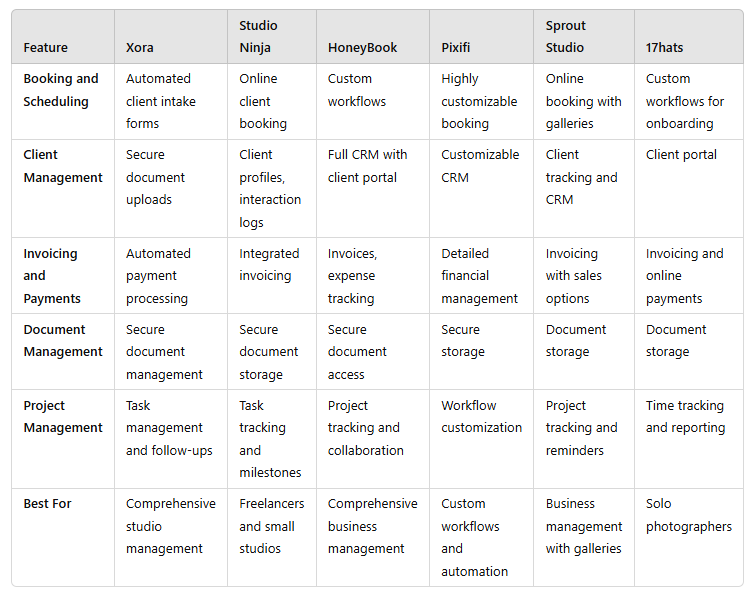
Benefits of Using Photography Studio Management Software
Implementing photography studio management software offers several advantages for photographers and studio owners:
- Time Savings: Automation reduces time spent on administrative tasks, allowing photographers to focus more on their creative work.
- Improved Client Experience: Secure client portals and enhanced document accessibility allow clients to receive updates faster, building trust and satisfaction.
- Enhanced Organization: Consolidate client information, project details, and financial records in one place, helping studios stay organized and productive.
- Financial Clarity: Invoicing, payment tracking, and expense management ensure that all financial transactions are recorded accurately, improving transparency and cash flow.
- Scalability for Growth: As the studio grows, management software can accommodate more clients, projects, and team members without impacting efficiency.
Conclusion
Choosing the best photography studio management software can significantly enhance your studio’s operations, improve client satisfaction, and streamline workflows. With the right tools in place, you can focus on what you do best—capturing stunning images and delivering exceptional service.
From Xora and Studio Ninja to HoneyBook, Pixifi, and 17hats, each software solution offers unique features tailored to meet the needs of photographers and studio owners. Assessing your studio’s specific requirements and evaluating these options can help you make an informed decision.
Implementing effective photography studio management software is a crucial step towards optimizing your studio operations, allowing you to grow your business while delivering outstanding experiences for your clients.

Leave a Reply