Table of Contents

Introduction
Managing a law firm in today’s digital age comes with a unique set of challenges. From case tracking and document management to billing and client communication, law firms handle many moving parts that must be meticulously organized to maintain efficiency and client satisfaction. Best law firm case management software designed specifically for law firms offers a robust solution by consolidating these processes into one central platform. With features like secure client portals, document automation, task tracking, and compliance tools, law firm case management software can help streamline operations and allow legal professionals to focus on what matters most: serving their clients.
In this blog, we’ll explore the best law firm case management software solutions available in 2024, examining the core features, benefits, and competitive advantages of each option. Starting with Xora, a top choice for firms that prioritize client engagement, we’ll compare it to other popular solutions, including Leap Law Firm Software, Clio Manage, MyCase, and CosmoLex.
Why Law Firms Need Case Management Software
Effective case management is essential to running a successful legal practice. Law firms juggle multiple cases, each with its own set of tasks, documents, deadlines, and client communications. Manually managing these elements can lead to inefficiencies, missed deadlines, and client dissatisfaction. Case management software provides a single platform to manage every aspect of a case, reducing administrative burdens and improving the client experience.
Here are some key reasons why law firms should consider implementing case management software:
- Improved Organization: Centralizing all case details, client communications, and deadlines makes it easier to manage and access information when needed.
- Enhanced Client Communication: Many platforms offer client portals where clients can check case status, view important documents, and stay informed without requiring constant follow-up.
- Streamlined Billing and Financial Management: Accurate time tracking, invoicing, and expense management help avoid billing disputes and ensure timely payments.
- Compliance and Data Security: With encryption, role-based access, and audit trails, case management software helps law firms meet compliance standards and safeguard client data.
- Scalability for Growth: As your law firm grows, case management software can scale to handle additional clients, cases, and staff without overburdening your team.
Xora: A Comprehensive Case Management Solution
Xora is a leading choice for law firms looking for a complete, client-centered case management platform. Its extensive suite of features includes secure client portals, task tracking, document automation, and robust billing tools, making it ideal for firms that prioritize client engagement and operational efficiency. Below, we’ll dive into Xora’s core features and explore why it stands out among competitors.
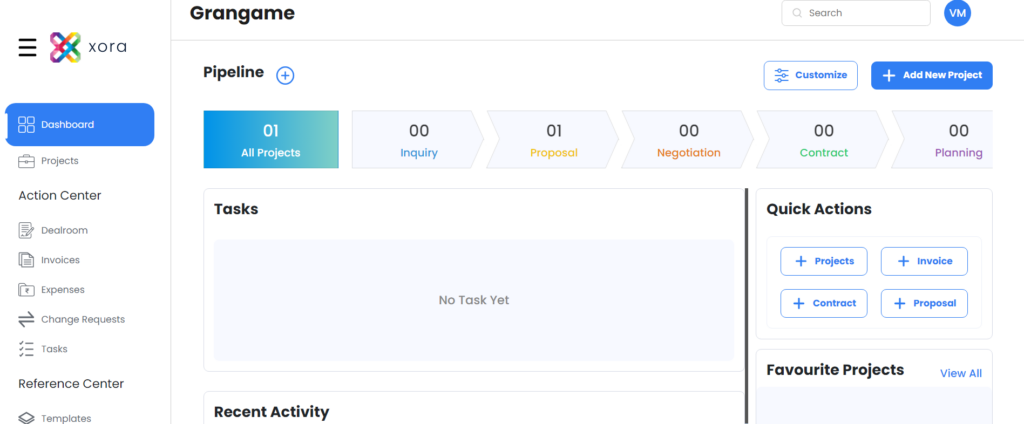
1. Case Management
Xora’s case management module is designed to be the central hub for all case-related information, providing legal teams with the tools they need to stay organized and on track.
- Task Visibility: With Xora, tasks can be assigned with due dates and tracked across the team. Each team member can see their responsibilities, and team leaders can monitor progress in real-time, ensuring accountability and transparency.
- Comprehensive Case Records: Xora keeps all relevant case information, such as notes, documents, and client communications, in a single, accessible location.
- Milestone Tracking: By setting milestones, firms can monitor key case phases, ensuring that each step is completed on schedule.
2. Document Automation and Secure Storage
Document management is essential in legal practice, and Xora’s automation tools simplify this process significantly.
- Automated Document Creation: Xora allows legal teams to set up templates for frequently used documents, like contracts and letters, saving time and reducing the risk of errors.
- Secure Storage: All documents are stored in the cloud with encryption, protecting sensitive information while making it accessible to authorized users.
- Version Control: Document versions are tracked automatically, ensuring that the most recent version is always accessible while maintaining a record of all changes.
3. Client Communication Portal
Xora’s client communication portal fosters transparency, allowing clients to stay updated on their case without frequent follow-ups.
- Secure Client Access: Clients can log in to view case updates, billing details, and important documents.
- Automated Notifications: Xora keeps clients informed with notifications about changes in case status, new document uploads, and upcoming deadlines.
- Communication Log: Every client interaction and document exchange is stored, providing a complete case history for reference.
4. Billing and Financial Management
Billing errors can strain client relationships, and Xora’s integrated billing tools help avoid these issues by ensuring accurate and transparent financial management.
- Time Tracking: Xora’s time-tracking tool captures billable hours as they occur, reducing the risk of missed billing.
- Expense Management: Case-related expenses can be recorded and automatically added to invoices, keeping billing transparent.
- Custom Invoices: Xora allows for detailed invoices that list individual services, giving clients clarity on charges and improving payment timelines.
5. Compliance and Data Security
In a legal setting, data security and compliance are paramount. Xora offers tools to meet these requirements, protecting sensitive information and ensuring regulatory compliance.
- Role-Based Access Control: Sensitive data is restricted based on user roles, safeguarding client information.
- Audit Trails: All actions taken within Xora are logged, providing transparency and accountability.
- Data Encryption: Xora encrypts all data to prevent unauthorized access, ensuring compliance with data protection regulations.
Example Use Case: Enhancing Client Satisfaction and Efficiency with Xora
A mid-sized family law firm implemented Xora to streamline client communication and billing. With Xora’s client portal, clients could access real-time case updates, reducing the need for frequent check-ins. The firm also saw improved billing accuracy through Xora’s integrated time-tracking feature, leading to faster payments and greater client satisfaction. By centralizing case management, document handling, and billing within Xora, the firm experienced a 30% reduction in administrative time, allowing the team to handle a larger caseload more effectively.
Competitors: Comparing Top Law Firm Case Management Software Solutions
Alongside Xora, there are several other notable case management software solutions for law firms. Here’s how Xora compares to other popular options, including Leap Law Firm Software, Clio Manage, MyCase, and CosmoLex.
1. Leap Law Firm Software
Leap offers a user-friendly interface with strong document automation features. It provides a comprehensive solution for case management, client communication, and billing, making it ideal for law firms that need a straightforward, all-in-one platform.
- Case Management: Leap centralizes case files, tasks, and deadlines, helping teams stay organized.
- Document Automation: Available with customizable templates to streamline document creation.
- Client Portal: Secure portal that keeps clients updated on case progress, though it has fewer task visibility options than Xora.
- Billing & Invoicing: Integrated with time tracking and expense logging for accurate billing.
- Best For: Firms that need an intuitive all-in-one system focused on document and case management.
2. Clio Manage
Clio Manage is known for its billing and financial management capabilities. While it includes essential case management and document handling features, its advanced billing tools make it well-suited for firms focused on revenue tracking.
- Case Management: Advanced with task assignment and communication tools.
- Document Automation: Limited compared to Xora and Leap, offering basic document storage.
- Client Portal: Limited, emphasizing billing visibility.
- Billing & Invoicing: Comprehensive billing features with customizable reporting.
- Best For Firms prioritizing financial oversight and billing.
3. MyCase
MyCase is a budget-friendly choice designed for smaller firms or solo practitioners. It provides essential case management, billing, and client communication tools, making it accessible for firms with basic needs.
- Case Management: Basic with task tracking and deadline management.
- Document Automation: Limited compared to Xora and Leap.
- Client Portal: Available, though it lacks some of the advanced features found in Xora.
- Billing & Invoicing: Integrated with simple billing and invoicing capabilities.
- Best For: Small law firms or solo practitioners looking for a budget-friendly solution with essential features.
4. CosmoLex
CosmoLex is unique in that it combines case management with accounting features, making it ideal for firms that need both legal and financial management in one platform.
- Case Management: Advanced, with task management, case tracking, and alerts.
- Document Automation: Limited, with a focus on billing and accounting.
- Client Portal: Available, primarily used for billing and basic updates.
- Billing & Invoicing: Advanced, with integrated accounting tools for seamless financial management.
- Best For: Firms needing integrated accounting alongside case management.
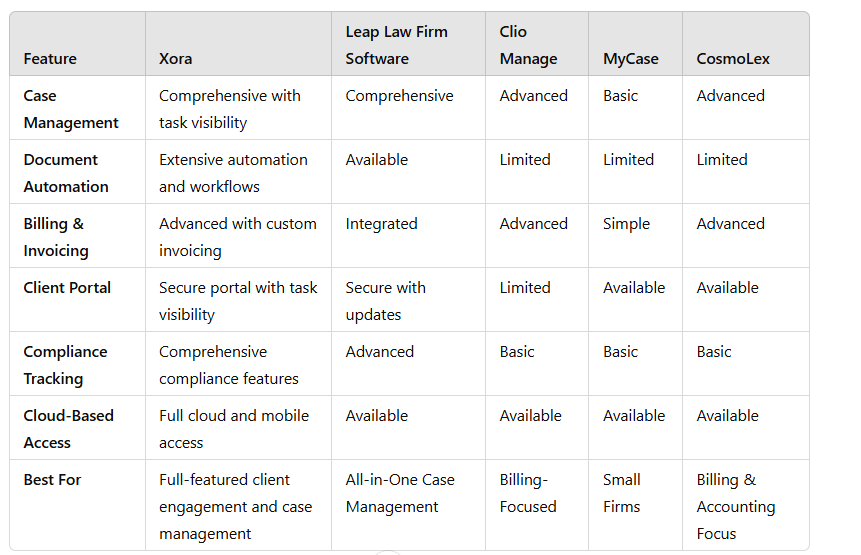
Conclusion
Selecting the right case management software is essential for any law firm aiming to improve efficiency and client satisfaction. This blog compared five top case management solutions, each with unique features suited to different types of legal practices.
- Xora is ideal for firms that value client engagement and comprehensive case tracking, with a secure client portal, task visibility, and advanced compliance tools.
- Leap Law Firm Software offers an intuitive, all-in-one solution with strong document automation, making it an excellent option for firms focused on ease of use and efficiency.
- Clio Manage stands out for its financial management tools, making it ideal for firms that prioritize billing and revenue tracking.
- MyCase is a practical choice for smaller firms or solo practitioners seeking a budget-friendly solution with essential features.
- CosmoLex is suited to firms that require both case management and integrated accounting.
Ultimately, the best software for your law firm will depend on your specific needs. Consider the size of your practice, your focus on client engagement, and the administrative tasks you need to streamline. For firms that prioritize both client communication and efficient case management, Xora is an exceptional choice. By choosing the right software, law firms can improve workflows, enhance client satisfaction, and position themselves for growth.

Leave a Reply