Table of Contents
Introduction
In today’s fast-paced digital world, photographers face numerous challenges in managing their businesses. From keeping track of client interactions to handling bookings and payments, the need for an efficient system is paramount. This is where Customer Relationship Management (CRM) software becomes indispensable.
CRM software not only helps streamline business operations but also enhances client relationships, ultimately leading to increased business growth. In this blog, we will explore the best CRM software for photographers, focusing on five must-have features that can significantly improve how you manage your photography business.

Why Photographers Need CRM Software
1. Managing Client Relationships
In the photography industry, client relationships are crucial. Each interaction with a client can make or break the future of your business. CRM software offers features that allow photographers to track client interactions meticulously, ensuring no detail goes unnoticed.
Key Benefits:
- Centralized Client Information: Store all client details in one place, including contact information, preferences, and past projects.
- Personalized Communication: Use the information stored in your CRM to tailor your communication and build stronger relationships.
2. Streamlining Workflows
Time is money, especially in photography. Automating repetitive tasks can save photographers significant time and effort, allowing them to focus more on their craft.
Key Benefits:
- Automated Scheduling: Integrate scheduling tools that allow clients to book appointments directly, reducing the back-and-forth communication.
- Task Management: Set reminders for follow-ups, shoots, and editing deadlines, ensuring you never miss a beat.
3. Data Organization and Accessibility
As a photographer, you deal with a vast amount of data daily. Organizing this information is essential for efficient workflow management. CRM software enables easy access to client information and project details.
Key Benefits:
- Quick Access to Client Histories: Instantly retrieve past communication, contracts, and project details during client meetings.
- Improved Data Security: Protect sensitive client information with secure storage and access controls.
4. Marketing and Client Engagement
Effective marketing is vital for the growth of any photography business. CRM software can assist in reaching your target audience more effectively through segmentation and automation.
Key Benefits:
- Segmentation: Group clients based on preferences and behaviors for targeted marketing campaigns.
- Automated Marketing Campaigns: Schedule email marketing campaigns, reminders, and promotional offers to keep clients engaged.
5. Measuring Business Performance
Understanding your business performance is key to making informed decisions. CRM software provides robust analytics tools that track various metrics.
Key Benefits:
- Performance Tracking: Monitor key metrics such as client acquisition costs, booking rates, and revenue growth.
- Data-Driven Decisions: Use insights from analytics to refine marketing strategies and improve client retention efforts.
5 Must-Have Features in CRM Software for Photographers
When choosing a CRM, it’s essential to ensure that it has features tailored specifically for photographers. Here are five must-have features:
Client Management
A robust client management feature is the heart of any CRM. This allows photographers to maintain detailed profiles for each client, including their contact information, preferences, and history of interactions.
Benefits:
- Detailed Client Profiles: Keep track of each client’s preferences, making it easier to deliver personalized experiences.
- History Tracking: Access a timeline of past interactions, which helps in maintaining continuity and building rapport.
Scheduling and Booking Tools
Efficient scheduling tools are vital for managing appointments and deadlines effectively. Look for CRM software that integrates seamlessly with calendars and booking systems.
Benefits:
- Online Booking: Allow clients to schedule appointments directly through your website, reducing administrative workload.
- Automated Reminders: Send automatic reminders to clients about their upcoming sessions, minimizing no-shows.
Invoicing and Payment Processing
Managing finances can be daunting for photographers. A CRM with integrated invoicing and payment processing features can simplify this aspect of your business.
Benefits:
- Automated Invoicing: Generate invoices automatically upon project completion and send them directly to clients.
- Payment Tracking: Easily monitor outstanding payments and send reminders to clients with overdue invoices.
Marketing Automation
Marketing is an ongoing process that can be automated through CRM software. This feature allows photographers to create and manage marketing campaigns effortlessly.
Benefits:
- Email Campaigns: Create and send targeted email campaigns based on client interests and past interactions.
- Social Media Integration: Schedule and manage social media posts directly from your CRM, enhancing your online presence.
Analytics and Reporting
To understand business performance, analytics and reporting tools are essential. Look for CRM software that provides insights into your business metrics.
Benefits:
- Customizable Reports: Generate reports tailored to your needs, whether you’re tracking revenue, client growth, or project completion rates.
- Actionable Insights: Use data to identify trends and make informed decisions about your business strategy.
Top CRM Software Options for Photographers
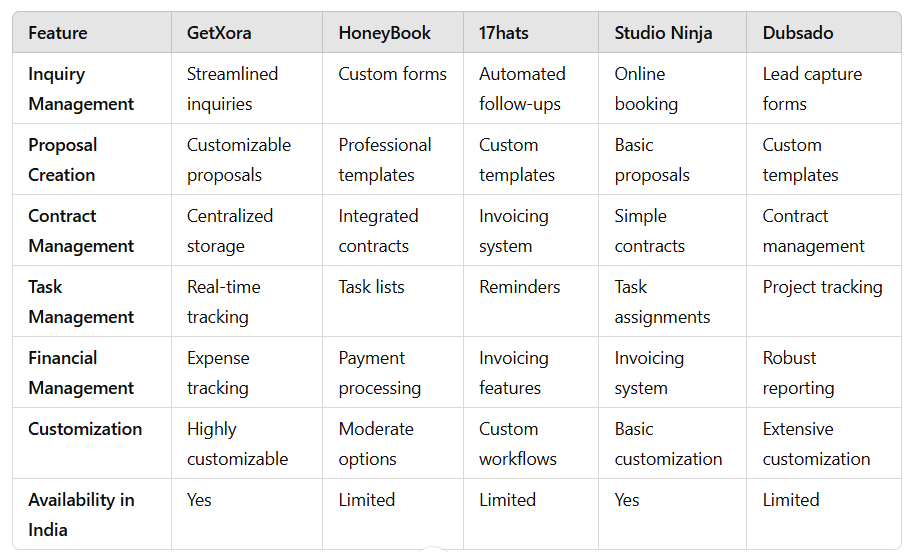
1. Xora
Overview
Xora offers a comprehensive suite of features designed specifically for photography businesses. This platform streamlines various processes, making it easier for photographers to manage their workflows efficiently and effectively.
Key Features:
- Inquiry Management:
Xora streamlines the inquiry process by allowing clients to submit inquiries or requests for photography services. This initial contact is critical for establishing strong relationships with potential clients. By collecting essential information upfront, photographers can ensure that no inquiries are overlooked. - Proposal Creation:
Once an inquiry is received, Xora enables photographers to create and send tailored proposals. With customizable templates, photographers can present their services professionally and incorporate branding elements, making proposals resonate with clients. - Negotiation Tools:
The negotiation stage facilitates discussions and adjustments to proposals based on client feedback. Clear documentation of negotiations helps maintain transparency and accountability, ensuring that all parties are aligned on expectations. - Contract Management:
Once terms are agreed upon, Xora allows users to draft, review, and finalize contracts. The centralized document management system ensures that all contracts are easily accessible and securely stored, reducing the risk of lost agreements. - Planning:
The planning feature enables photographers to outline project tasks, timelines, and resources needed for execution. Efficient planning tools allow for resource allocation and help set realistic deadlines, ensuring projects stay on track. - Execution Tracking:
During the execution phase, Xora facilitates task management for photography teams. Real-time tracking ensures that teams remain on schedule, with immediate adjustments available if issues arise, keeping projects on track. - Delivery Process:
Xora streamlines the delivery process, ensuring that all project components are completed to quality standards before handover. Clear delivery protocols enhance client satisfaction and minimize rework. - Feedback Collection:
After project delivery, Xora facilitates structured feedback collection. Photographers can gather insights on client experiences and identify areas for improvement, fostering long-term relationships and enhancing service quality.
Why Choose Xora?
Xora stands out as the best CRM software for photographers in India due to its tailored features that address the unique challenges of the photography industry. Its holistic approach to business management ensures that photographers can efficiently handle all aspects of their business—from client inquiries to project delivery—making it an indispensable tool for success.
2. HoneyBook
Overview:
HoneyBook is a popular choice among creative professionals, including photographers. It offers an all-in-one solution that covers project management, invoicing, and client communication.
Key Features:
- Customizable client profiles
- Integrated scheduling tools
- Payment processing capabilities
Why Choose HoneyBook? HoneyBook is ideal for photographers looking for an intuitive interface and a comprehensive suite of tools to manage their workflow efficiently.
3. 17hats
Overview:
17hats is designed specifically for small businesses, offering tools to automate workflows and manage clients effectively.
Key Features:
- Client management tools
- Automated workflows and reminders
- Comprehensive invoicing system
Why Choose 17hats? 17hats is perfect for photographers who want a straightforward solution with robust automation features to save time and increase efficiency.
4. Studio Ninja
Overview:
Studio Ninja is tailored for photographers, providing a simple interface and specialized features for managing photography businesses.
Key Features:
- Online booking and scheduling
- Invoicing and payment tracking
- Client management features
Why Choose Studio Ninja? Studio Ninja is an excellent choice for photographers who want an affordable, specialized CRM that simplifies the business side of photography.
5. Dubsado
Overview:
Dubsado is frequently hailed as one of the best CRM software for photographers, offering a flexible and customizable solution that addresses the unique needs of creative professionals. This platform allows photographers to tailor their workflows and client interactions, ensuring that every client experience is personalized and aligned with their brand.

Key Features:
- Customizable Client Portals:
One of the standout features of Dubsado is its customizable client portals. These portals allow clients to log in and view project details, contracts, invoices, and more. This capability enhances client engagement by giving them easy access to all necessary information in one convenient location, making it a preferred choice among the best CRM software for photographers. - Comprehensive Invoicing and Contract Management:
Dubsado enables photographers to create professional-looking invoices and contracts directly within the platform. With customizable templates, you can maintain brand consistency while streamlining the administrative process. Additionally, the ability to set up automatic payment reminders simplifies financial management, further solidifying Dubsado’s position as a top contender in the best CRM software for photographers category. - Automated Workflows and Reminders:
The automation capabilities of Dubsado allow photographers to streamline repetitive tasks through workflows. You can set up automated emails to be sent at various stages of the client journey, such as booking confirmations, project updates, and follow-ups. This automation saves time and ensures that no important communication is overlooked, reinforcing Dubsado’s reputation as a leading choice for the best CRM software for photographers. - Lead Capture Forms:
Dubsado allows you to create customized lead capture forms to gather information from potential clients effectively. These forms can be embedded on your website or shared through links, which helps you convert leads into clients more efficiently. This feature is vital for photographers looking to grow their businesses using the best CRM software for photographers available. - Scheduling Integrations:
Integrating popular scheduling tools with Dubsado makes it easy to manage appointments and sessions. Clients can book time directly through your calendar, eliminating the hassle of back-and-forth emails, which is a significant advantage of using the best CRM software for photographers. - Reporting and Analytics:
Dubsado offers robust reporting features that provide insights into your business performance. You can track key metrics such as income, client acquisition, and project completion rates, enabling data-driven decision-making. This level of insight makes Dubsado one of the best CRM software for photographers seeking to optimize their operations.
Why Choose Dubsado?
Dubsado is highly regarded as one of the best CRM software for photographers who prioritize customization and the creation of a personalized client experience. Its extensive features cater to the unique needs of photographers, allowing you to tailor every aspect of client interaction. Whether you specialize in wedding photography, portrait artistry, or commercial shoots, Dubsado adapts to your workflow and helps you manage your business more efficiently.
- Personalization: With Dubsado, you can craft tailored experiences for your clients, significantly enhancing their satisfaction and loyalty.
- Efficiency: Automating mundane tasks with Dubsado frees up your time to focus on creativity and delivering outstanding photography.
- Scalability: As your photography business grows, Dubsado can scale with you, providing the tools needed to manage an increasing number of clients and projects seamlessly.
In summary, Dubsado stands out as a top choice among the best CRM software for photographers, offering a comprehensive, customizable solution that streamlines operations and elevates the client experience.
- Introduction Section:
- Mention “best CRM software for photographers” early on to set the context.
- Other CRM Sections:
- When discussing other CRM options, you can compare them to Dubsado and mention how they rank as part of the “best CRM software for photographers.”
- Conclusion Section:
- Reinforce the keyword in the conclusion by summarizing why a good CRM is vital for photographers and how choosing the best CRM software for photographers can lead to business success.
Conclusion
Investing in the right CRM software can transform how photographers manage their businesses. From enhancing client relationships to streamlining workflows and improving marketing efforts, a robust CRM system is crucial for growth in the competitive photography industry.
In this blog, we explored the best CRM software for photographers and highlighted five must-have features to consider. By leveraging the right tools, photographers can focus more on their craft and less on administrative tasks, ultimately driving business growth.

Leave a Reply