Table of Contents
Managing an interior design business is more than just creating beautiful spaces. It’s about juggling client relationships, project timelines, invoicing, and countless administrative tasks—all while trying to maintain your creativity. This is where Xora, a tailored CRM for interior designers, steps in to simplify your processes and empower you to focus on your passion.
Interior designers often debate which CRM works best for their unique needs. Among the most popular are Xora and other competitors like Houzz Pro. In this blog, we’ll dive deep into Xora’s features, compare them to other options, and help you decide why Xora is the ultimate choice for interior designers.

Before You Choose a CRM: Get Your Basics Right
Before implementing a CRM or automating workflows, ensure you have the following in place:
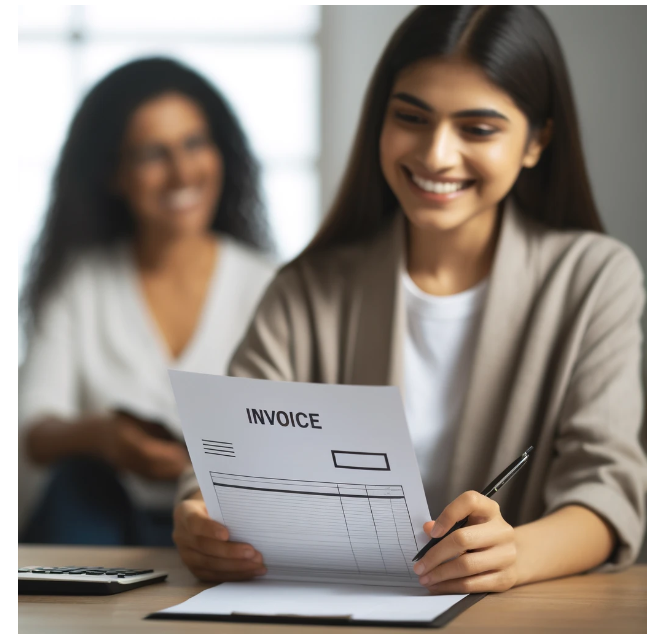


- Clear Process Mapping: Know each step of your client journey to identify what can be automated or streamlined.
- Templates and Documents Ready: Keep your contracts, proposals, email templates, and questionnaires refined and ready.
- Manual Execution Proficiency: Be able to flawlessly execute your processes manually before automating them.
Organizing these elements will maximize the benefits of Xora’s tools and workflows.
Xora vs. Competitors: Feature Comparison
Pricing
- Xora: Tiered pricing starting at /month for basic features. Premium plans include unlimited projects and client forms per/month.
- Houzz Pro: Pricing starts at $50/month, with limitations on the number of users and features in lower-tier plans.
Trial Period
- Xora: a 30-day free trial with full access to features.
- Houzz Pro: 14-day free trial.
Client Management
- Xora: Comprehensive client database that includes project details, communications, and file uploads in one centralized location. Customizable dashboards for a personalized view of client progress.
- Houzz Pro: Basic contact management with limited integration of project communications.
Project Timelines
- Xora: Intuitive project timelines where you can assign tasks, set deadlines, and monitor progress in real time.
- Houzz Pro: Predefined templates that may not fully align with custom workflows.
Invoicing and Payments
- Xora:
- Custom invoice templates.
- Automated reminders for unpaid invoices.
- Secure payment processing with Stripe, PayPal, and Square.
- Allows recurring payments for monthly retainer clients.
- Houzz Pro:
- Basic invoicing features.
- Payments are processed only through the Houzz platform, limiting flexibility.
Customization and Branding
- Xora:
- Fully customizable proposals, forms, and email templates to match your brand identity.
- Add custom fields and CSS for advanced users.
- Houzz Pro:
- Limited branding options. Customization restricted to headers and a few visual elements.
Client Portal
- Xora:
- Password-protected portals for clients to access invoices, project updates, and communication history.
- Personalized welcome messages and branded banners.
- Houzz Pro:
- Basic portals without customization options.
Task Management
- Xora:
- Create task templates and apply them to projects.
- Tasks can be managed on an individual or company-wide level.
- Houzz Pro:
- Task features are basic and lack templates or advanced management options.
Scheduling
- Xora:
- Scheduler supports multiple appointment types, integrates with your calendar, and allows clients to book meetings directly.
- Attach pre-meeting forms or invoices for a seamless booking process.
- Houzz Pro:
- Limited scheduling features with basic calendar integrations.
Why Xora Stands Out for Interior Designers
1. Tailored Workflows
Xora offers unmatched flexibility in creating workflows. With 15 actions and 13 triggers, you can fully automate your client journey—from the first inquiry to project completion.
2. Seamless Collaboration
Interior design projects often involve multiple stakeholders. Xora makes it easy to assign tasks, share updates, and collaborate with your team without missing a beat.
3. Comprehensive Analytics
Track project performance, client retention, and revenue trends with Xora’s advanced analytics tools. Use these insights to refine your processes and grow your business.
4. Visual Appeal
As an interior designer, your business is all about visuals. Xora’s customizable branding ensures that every client-facing document aligns with your professional image.
Conclusion
While several CRMs are available for interior designers, Xora’s comprehensive features, affordability, and customization options make it the perfect choice for your business. Whether managing client relationships, streamlining invoicing, or delivering polished proposals, Xora simplifies your workflow and enhances your client experience.
Ready to take your interior design business to the next level?
Try Xora today with our 30-day free trial!

Leave a Reply