Table of Contents
Discover the Best Client Relationship Management (CRM) Software to Streamline Your Business Operations

Managing client relationships effectively is crucial for business success. A well-structured Best Client Relationship Management (CRM) software simplifies communication, enhances tracking, and ensures your business remains organized. Whether you’re managing leads, sales, or customer interactions, a powerful CRM helps optimize operations and boost revenue.
Continue reading to explore the Best Client Relationship Management, understand its benefits, and learn how to select the perfect solution for your business.
Jump to:
- What is Client Relationship Management (CRM) Software?
- How to Choose the Right CRM for Your Business
- Top 5 CRM Software Options for Small Businesses
- Xora
- HoneyBook
- HubSpot CRM
- 5 Steps to Implementing a CRM Successfully
- Finding the Best CRM for Your Business
What is Client Relationship Management (CRM) Software?
CRM software is designed to help businesses maintain and enhance relationships with clients by streamlining communications, automating workflows, and tracking essential data. Whether you run a small enterprise or a growing business, a CRM system ensures you never miss an important interaction and helps optimize customer engagement.
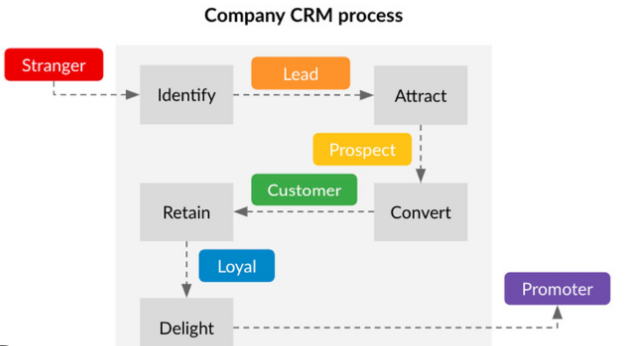
Benefits of a CRM:
- Organized Client Interactions: Keep track of all communications in one place.
- Lead Management: Prioritize and nurture potential customers efficiently.
- Workflow Automation: Reduce manual tasks and improve productivity.
- Sales Pipeline Tracking: Monitor deals and revenue streams.
- Customer Data Insights: Make informed business decisions with analytics and reports.
How to Choose the Right CRM for Your Business
Identify Essential Features
Each CRM offers distinct features. Consider the following when making your selection:
- Client Database Management: Organize and segment customer data.
- Lead Tracking & Scoring: Rank prospects based on conversion potential.
- Sales Automation: Streamline your sales process with automation.
- Customer Support & Communication: Manage emails, calls, and meetings efficiently.
- Project & Task Management: Monitor project progress and deadlines.
- Integration Capabilities: Connect with other tools and platforms.
Evaluate Vendor Features
A reliable CRM should offer security, scalability, mobile access, and excellent customer support. Additionally, consider budget constraints and ease of use when selecting a CRM.
Top 5 CRM Software Options for Small Businesses
1. Xora – The Best All-in-One CRM
Xora is a cutting-edge Best Client Relationship Management designed to help businesses efficiently manage client interactions, automate tasks, and drive business growth.
Key Features:
- Advanced Lead Management: Capture and nurture leads seamlessly.
- AI-Powered Insights: Optimize customer interactions.
- Task & Workflow Automation: Save time and enhance productivity.
- Secure Document Storage: Manage invoices and contracts securely.
- Mobile Accessibility: Access CRM features from any device.
Pricing:
Xora offers competitive pricing plans with a free trial option.
Pros & Cons:
✅ Comprehensive all-in-one CRM solution. ✅ Robust automation and analytics tools. ✅ Secure role-based document management. ❌ Custom integrations may require additional setup.
2. HoneyBook
HoneyBook is ideal for freelancers and service-based businesses.
Key Features:
- Lead and invoice management
- Contract creation and e-signatures
- Online appointment scheduling
Pros & Cons:
✅ All-in-one business management ✅ Workflow automation ❌ No free tier
3. HubSpot CRM
HubSpot offers comprehensive sales and marketing tools for businesses of all sizes.
Key Features:
- Free marketing automation tools
- Lead tracking and customer insights
- Advanced reporting and analytics
Pricing:
Free basic features; paid plans start at $15/month.
Pros & Cons:
✅ Free tier available ✅ Extensive integrations ❌ Learning curve for beginners
4. Bigin by Zoho CRM
A pipeline-focused CRM designed for small businesses.
Key Features:
- Contact and pipeline management
- Workflow automation
- Collaboration tools
Pros & Cons:
✅ Affordable pricing ✅ Mobile-friendly interface ❌ Limited free-tier features
5. Pipedrive CRM
Pipedrive is built for sales teams and offers powerful pipeline automation.
Key Features:
- AI-powered sales tracking
- Automated lead management
- Customizable workflows
Pros & Cons:
✅ Affordable and sales-driven ✅ Effective automation tools ❌ Lacks client management features
5 Steps to Implementing a CRM Successfully
- Start with a Pilot Program: Test before full deployment.
- Train Your Team: Ensure employees can use the CRM effectively.
- Migrate Data Smoothly: Avoid data loss during the transition.
- Set Up Workflows: Automate repetitive tasks.
- Review & Optimize Usage: Regularly evaluate CRM performance.
Finding the Best CRM for Your Business
CRM software can revolutionize how you manage client relationships, streamline processes, and enhance business growth. By carefully evaluating and selecting the right CRM, businesses can centralize operations and build long-term customer success.
Why Choose Xora?
Xora is the best all-in-one CRM, offering AI-driven insights, seamless automation, secure document management, and powerful lead-tracking capabilities.
Optimize Your Client Relationships with Xora! Capture leads, manage clients, automate workflows, and grow your business efficiently—all from one intuitive platform.

Leave a Reply