Table of Contents
In the competitive world of legal practice, is not just a luxury—it’s a necessity. This software plays a pivotal role in managing cases efficiently, streamlining operations, enhancing client communication, and improving overall firm productivity. By utilizing effective law firm case management software, legal professionals can better organize case files, track deadlines, and ensure that important client interactions are not overlooked. This comprehensive guide will delve into the essential features, benefits, and best practices associated with legal case management software, offering law firms the insights they need to optimize their operations and deliver exceptional service to clients.
What is Law Firm Case Management Software?
Law firm case management software is a specialized tool designed to help legal professionals manage their cases more effectively. It serves as a centralized platform where attorneys can store case information, track deadlines, manage documents, and communicate with clients. The primary goal of this software is to enhance the efficiency of legal practices by automating mundane tasks, reducing administrative burdens, and allowing attorneys to focus more on practicing law.
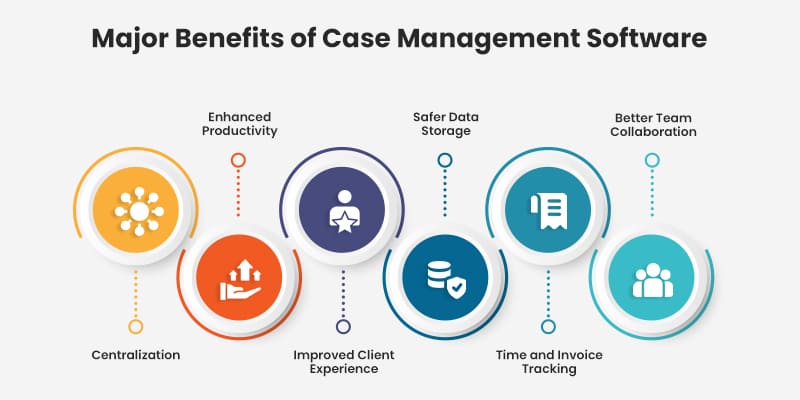
Core Components of Case Management Software
Understanding the components of law firm case management software can help firms choose the right tool for their specific needs. Key features often include:
- Case Tracking: Allows attorneys to monitor the progress of each case, set deadlines, and manage appointments.
- Document Management: Facilitates the organization, storage, and retrieval of case-related documents, ensuring that important files are easily accessible.
- Time Tracking and Billing: Automates the tracking of billable hours and generates invoices, streamlining the billing process.
- Client Communication: Offers secure communication channels between clients and attorneys, enhancing transparency and trust.
- Reporting and Analytics: Provides insights into firm performance, enabling data-driven decisions and strategic planning.
Benefits of Law Firm Case Management Software
Implementing law firm case management software offers numerous advantages:
- Organized Case Management: With all case-related information stored in a centralized system, attorneys can easily access the information they need without sifting through physical files or scattered digital documents. This organization leads to improved time management and reduces the risk of missing deadlines.
- Improved Collaboration: Case management software often includes tools that allow team members to collaborate effectively. Shared calendars, task assignments, and document sharing foster a collaborative environment, ensuring that everyone involved in a case is on the same page.
- Increased Efficiency: By automating routine tasks such as document generation, time tracking, and billing, law firms can significantly enhance their operational efficiency. This efficiency leads to better time management, enabling attorneys to focus on legal work rather than administrative duties.
- Enhanced Client Communication: Client portals and communication tools included in case management software allow clients to access their case information, communicate with their attorneys, and receive updates in real-time. This level of transparency improves client satisfaction and strengthens the attorney-client relationship.
- Data Security: With sensitive client information involved, law firms must prioritize data security. Law firm case management software often includes robust security measures, such as encryption, secure access controls, and backup solutions, to protect confidential data and ensure compliance with legal standards.
- Comprehensive Reporting and Analytics: Many case management software solutions provide reporting features that allow firms to analyze their performance. By generating reports on case progress, billable hours, and revenue, attorneys can identify areas for improvement and make informed decisions about resource allocation.
Choosing the Right Case Management Software
When selecting legal case management software, law firms should consider several factors to ensure they choose a solution that meets their unique needs:
- Assess Your Firm’s Needs: Consider your firm’s size, practice area, and specific challenges. A small firm may require different features than a large firm specializing in multiple areas of law.
- Evaluate Features: Look for software that includes essential features such as case tracking, document management, billing, and client communication tools. Make a list of must-have features and compare different software options against this list.
- User-Friendliness: The software should be intuitive and easy to use. If the system is too complex, it may lead to frustration and hinder productivity. Request demos or trial periods to assess usability.
- Integration Capabilities: Ensure the software can integrate with other tools your firm uses, such as email, accounting software, or practice-specific applications. This integration can enhance overall efficiency and streamline workflows.
- Vendor Reputation: Research potential vendors by reading reviews and testimonials from other law firms. A reputable vendor should have a track record of providing reliable software and excellent customer support.
- Budget Considerations: Determine your budget for case management software and explore options that fit within this range. Consider the total cost of ownership, including licensing fees, implementation costs, and ongoing maintenance.
Conclusion
Investing in law firm case management software can transform how legal practices operate, leading to better organization, increased efficiency, and enhanced client satisfaction. By leveraging the right software, law firms can focus on what they do best—practising law—while leaving administrative tasks to technology.
Training and Support
Comprehensive training for all staff is crucial for maximizing the usage of any new software. When transitioning to a new system like Xora, effective training ensures that team members are well-equipped to utilize the software’s features and functionalities to their fullest potential. Here are several strategies to enhance training and support:
- Structured Onboarding Programs: Develop a structured onboarding program that includes a series of training sessions tailored to different roles within the organization. This program should cover essential features, best practices, and how the software fits into daily workflows.
- Workshops and Webinars: Consider hosting interactive workshops or webinars led by experts who can demonstrate the software’s capabilities. These sessions can include hands-on training and Q&A segments, allowing staff to ask questions and get real-time assistance.
- Training Resources: Provide access to training materials such as user manuals, video tutorials, and FAQs. These resources should be easily accessible to all employees for reference during their day-to-day operations.
- Ongoing Support: Establish a support system where employees can seek help when they encounter issues or have questions about the software. This could include a dedicated help desk, chat support, or regular office hours where team members can drop in for assistance.
- Encourage Peer Learning: Foster a culture of peer learning where experienced users can mentor others. This can enhance the learning experience and build confidence among team members as they adapt to the new system.
Customization
Customization of the software to fit your firm’s specific workflows and processes is essential for enhancing usability and ensuring that it aligns with the unique needs of your practice. Here are some key points to consider when customizing your CRM software:
- Tailored Dashboards: Create customized dashboards that display relevant metrics and information specific to different roles within your firm. For example, a project manager might need to see task statuses and deadlines, while an accountant may focus on financial reports.
- Workflow Automation: Identify repetitive tasks within your workflow and automate them using the software’s features. Custom workflows can streamline processes like invoicing, follow-ups, and project updates, saving time and reducing errors.
- Custom Fields: Utilize custom fields to capture specific information that is pertinent to your business. Whether it’s tracking client preferences or project details, customizing fields ensures you have all necessary data without cluttering your system with irrelevant information.
- Integration with Existing Tools: Customize your software to integrate seamlessly with other tools and platforms your firm uses, such as email systems, accounting software, or project management tools. This ensures a smooth flow of information across platforms and reduces the need for duplicate data entry.
- User Roles and Permissions: Define user roles and permissions based on the specific needs of your team. Customizing access levels can enhance security and ensure that team members only see the information relevant to their roles.
Data Migration
Planning for a structured data migration process is crucial when transitioning to new software. Transferring existing case files and client information into the new system requires careful consideration to maintain data integrity. Here are steps to ensure a smooth migration:
- Data Audit: Before migration, conduct a thorough audit of your existing data. Identify what information needs to be transferred, and determine if any data is outdated or unnecessary. Cleaning up your data before migration can streamline the process.
- Migration Strategy: Develop a clear migration strategy that outlines how the data will be transferred. This includes choosing the right migration tools, determining the timeline, and designating team members responsible for overseeing the process.
- Data Mapping: Create a data mapping plan to ensure that each piece of data from the old system corresponds correctly to the new system. This step is crucial to avoid errors during the migration.
- Testing the Migration: Before fully migrating all data, perform a test migration with a small subset of data. This allows you to identify any issues or discrepancies and make necessary adjustments before the complete migration.
- Post-Migration Validation: After the migration is complete, conduct a validation process to ensure that all data has been accurately transferred and is functioning correctly within the new system. This includes checking for data integrity and consistency.
Regular Updates and Maintenance
To maximize the performance of your software, it’s essential to stay up-to-date with regular updates and maintenance. Here are key points to consider:
- Software Updates: Regularly update the software to benefit from new features, enhancements, and security patches. Staying current ensures you are using the most efficient version of the software.
- Security Protocols: Implement robust security measures to protect sensitive client data. Regular updates often include security enhancements that address vulnerabilities, helping to safeguard your information.
- Performance Monitoring: Continuously monitor the software’s performance to identify any issues early. Look out for slow loading times, errors, or glitches, and address them promptly to maintain productivity.
- User Feedback: Encourage team members to provide feedback on the software’s performance. Regularly gathering input can help identify areas for improvement and ensure the system meets the evolving needs of your practice.
- Scheduled Maintenance: Plan for scheduled maintenance windows where updates and performance optimizations can be implemented without disrupting daily operations. Inform team members in advance to minimize interruptions.
Feedback and Iteration
Encouraging staff to provide feedback on the software’s performance and usability is vital for continuous improvement. Here’s how to foster a feedback culture:
- Regular Check-Ins: Schedule regular check-in meetings to discuss how the software is working for team members. Use these sessions to gather feedback and share insights on best practices.
- Anonymous Surveys: Consider using anonymous surveys to collect honest feedback about the software’s usability and features. This can encourage more candid responses and help identify pain points.
- Iterative Improvements: Use the feedback collected to make continuous improvements and adjustments to your processes. Iteration is key to ensuring the software aligns with the changing needs of your business.
- Training Adjustments: Based on feedback, refine your training programs to address areas where team members may struggle. Providing targeted training can enhance confidence and effectiveness in using the software.
- Celebrate Successes: Acknowledge and celebrate improvements made based on staff feedback. Recognizing contributions boosts morale and encourages ongoing participation in the feedback process.
To complement the pillar page, the following topic cluster articles provide deeper insights into specific aspects of law firm case management software:
1. How Law Firm Case Management Software Helps Improve Client Relationships
Introduction: In the legal profession, strong client relationships are paramount. Satisfied clients are more likely to return for future legal needs and refer others. This article will explore how law firm case management software enhances client relationships by facilitating communication and providing a seamless experience.
Key Points:
- Transparent Communication: Case management software often includes client portals that allow clients to view their case status and access important documents. This transparency builds trust and ensures clients feel informed throughout the process.
- Timely Updates: Automated notifications and reminders help attorneys keep clients updated on important milestones and deadlines. This proactive communication can alleviate client anxiety and enhance satisfaction.
- Personalized Service: With access to comprehensive client history and case details, attorneys can provide tailored advice and support. This personalization helps clients feel valued and understood.
- Feedback Mechanisms: Some case management software includes tools for soliciting client feedback, enabling firms to gather insights on their services and make improvements where necessary.
Conclusion: Utilizing case management software can significantly improve client relationships, leading to higher satisfaction rates and increased referrals.
2. The Ultimate Guide to Choosing the Right Case Management Software for Your Law Firm
Introduction: Selecting the right case management software is a critical decision for any law firm. This article serves as a comprehensive guide to help legal professionals navigate the selection process.
Key Points:
- Assess Your Firm’s Needs: Begin by identifying the specific challenges your firm faces and the features that will best address those challenges. For instance, a personal injury firm may prioritize case tracking and billing features, while a family law practice may focus on document management and client communication.
- Feature Comparison: Create a comparison chart outlining the features of different software options. Look for capabilities such as:
- Case Management: Track deadlines, appointments, and case notes.
- Document Management: Store, organize, and retrieve case documents.
- Billing and Invoicing: Automate time tracking and invoicing processes.
- Client Communication: Facilitate secure communication channels with clients.
- Reporting and Analytics: Generate reports on performance and billing.
- Vendor Research: Investigate potential vendors by reading reviews, asking for referrals, and attending webinars or demos. Understanding other users’ experiences can provide valuable insights.
- Trial Periods: Take advantage of free trials or demos offered by vendors. This hands-on experience allows your team to assess the software’s usability and features before committing.
Conclusion: Choosing the right case management software requires careful consideration and research. By following this guide, law firms can make informed decisions that align with their needs and objectives.
3. Best Practices for Implementing Case Management Software in Your Legal Practice
Introduction: Successfully implementing case management software involves more than just purchasing a solution; it requires strategic planning and execution. This article outlines best practices for ensuring a smooth implementation process.
- Training and Support: Comprehensive training for all staff is crucial for maximizing software usage. Consider hosting workshops or webinars to familiarize employees with the software’s features and functionalities.
- Customization: Customize the software to fit your firm’s specific workflows and processes. Tailoring the system can enhance usability and ensure that it aligns with the unique needs of your practice.
- Data Migration: Plan for a structured data migration process to transfer existing case files and client information into the new software. Ensure that data integrity is maintained throughout the migration.
- Regular Updates and Maintenance: Stay up-to-date with software updates and security patches. Regular maintenance can prevent technical issues and enhance the software’s performance.
- Feedback and Iteration: Encourage staff to provide feedback on the software’s performance and usability. Use this feedback to make continuous improvements and adjustments.
Conclusion: By following best practices for implementation, law firms can enhance the effectiveness of their case management software and ultimately improve their operations.
4. Common Challenges Law Firms Face When Using Case Management Software
Introduction: While case management software offers numerous benefits, law firms may encounter challenges during implementation and usage. This article addresses common issues and provides solutions to overcome them.
















