Table of Contents
Interior Design Client Management Software is a game-changer for businesses looking to streamline their operations. Managing client relationships is the backbone of any successful business. Whether you’re a freelancer, small business owner, or part of a larger team, keeping your client information organized is critical for smooth operations. Xora’s Interior Design Client Management Software simplifies this process, allowing you to add, organize, and track your clients seamlessly, ensuring efficiency and productivity in the interior design industry.
In this blog, we’ll explore how the Client Management feature in Xora works, its key benefits, and why it’s an essential tool for your business.
Key Features of Xora’s Client Management
Centralized Client Database
Store all your client information in one secure, easily accessible location. The centralized client database includes:
- Client Name
- Contact Details
- Business Information
- Notes and History
Having everything in one place helps you stay organized and ensures you’re always prepared for client interactions.
Quick and Easy Client Addition
Adding a new client is effortless with Xora. Here’s how it works:
- Navigate to the Clients Tab in the app.
- Tap on Add Client to open the client form.
- Enter the client’s details, including name, email, phone number, and any additional notes.
- Save the information to add the client to your database.
How to Get Started
- Open the Xora Mobile App.
- Navigate to the Clients Tab.
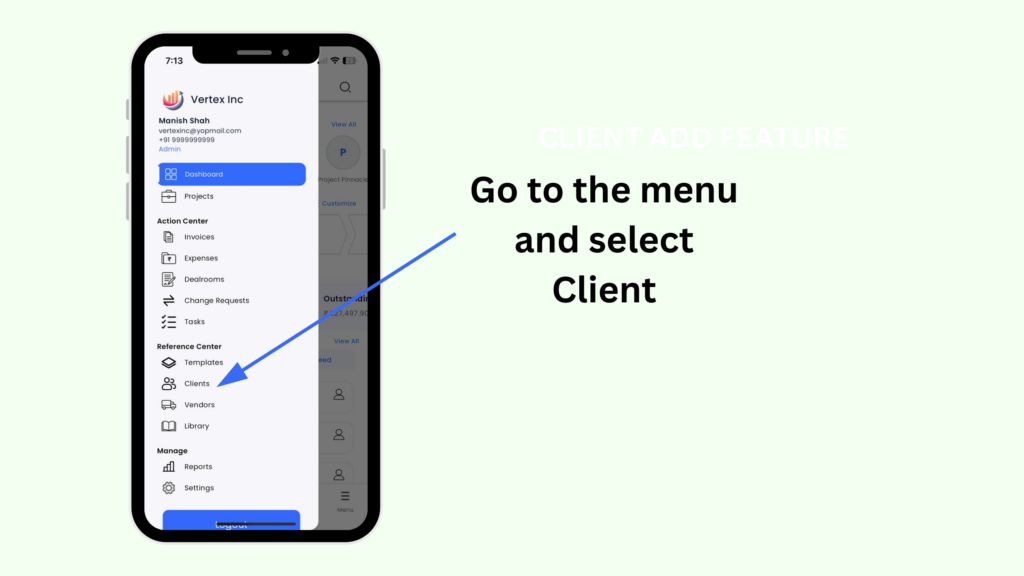
- Tap on Add Client to create a new client profile.
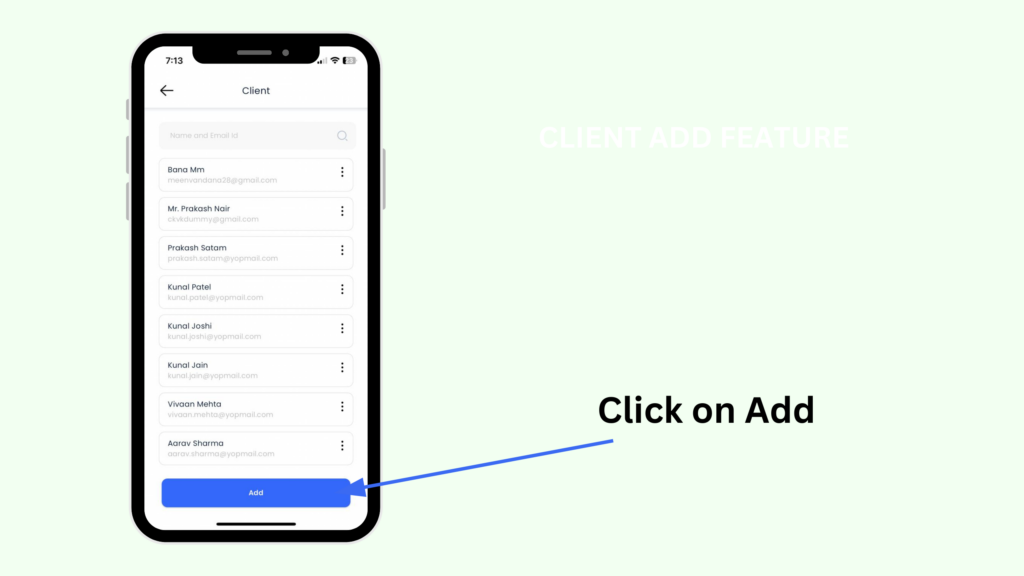
- Fill in the required details and save the profile.
- Start managing and tracking your clients with ease.
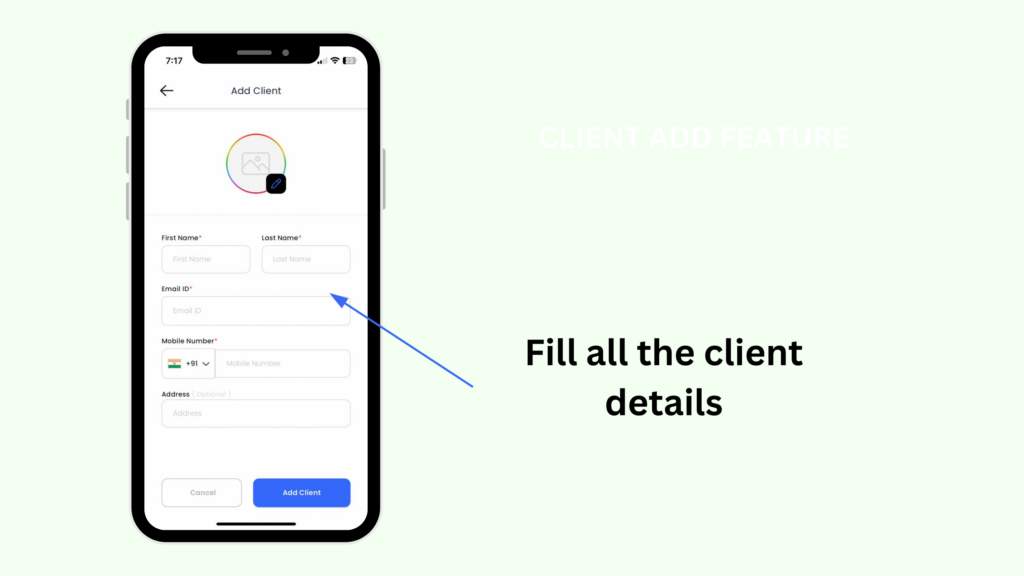
This streamlined process ensures you can quickly onboard new clients without any hassle.
Client Insights and Tracking
Gain valuable insights into your client interactions with real-time tracking features:
- View past communications and notes for each client.
- Track the status of ongoing projects or tasks linked to specific clients.
- Identify high-value clients and prioritize your efforts accordingly.
With these insights, you can enhance client satisfaction and build stronger relationships.
Seamless Collaboration
Work collaboratively with your team to manage client relationships:
- Share client details with team members securely.
- Assign tasks or projects to team members related to specific clients.
- Keep everyone updated with real-time changes and notifications.
This ensures a unified approach to client management, improving team efficiency and communication.
Why You’ll Love Xora’s Client Management
- Efficiency: Save time by centralizing and automating client management tasks.
- Flexibility: Access client details anytime, anywhere, with the Xora mobile app.
- Collaboration: Work seamlessly with your team to manage client relationships effectively.
- Insights: Make data-driven decisions with real-time client insights.
Transform Your Client Management with Xora
Interior Design Client Management Software is designed to make your business operations smoother, more organized, and more effective. Whether you’re building new relationships or maintaining existing ones, Xora provides the tools you need to succeed.
✅ Ready to streamline your client management? Download the Xora mobile app today and experience the difference!
🔗 Learn more about Xora’s features.
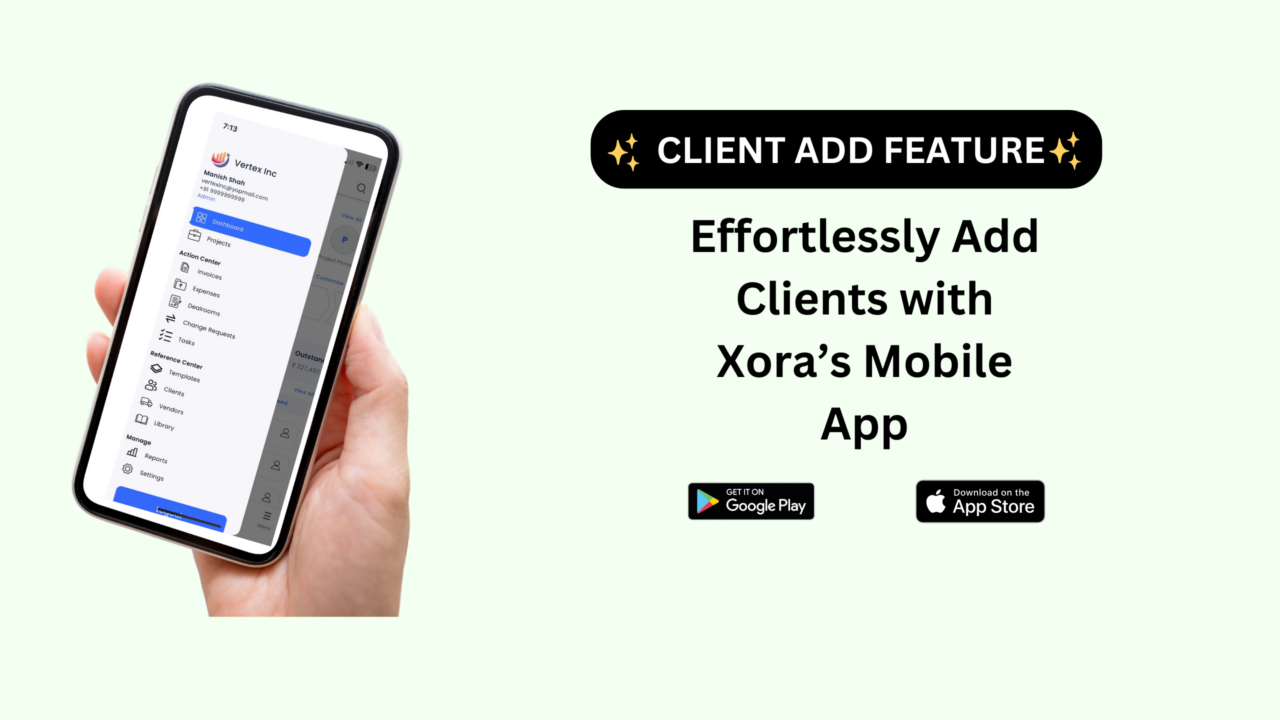
Leave a Reply