Table of Contents
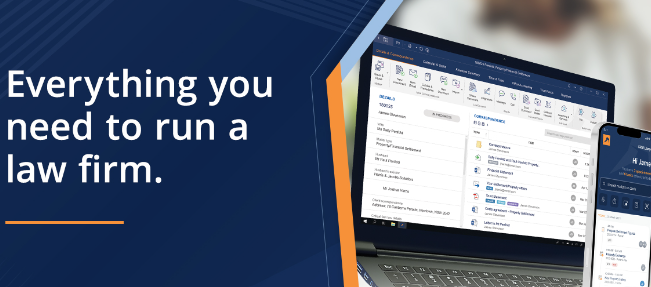
Introduction
Managing a law firm in today’s digital and highly competitive environment requires more than just legal expertise; it demands efficient client relationship management, organized document handling, streamlined billing, and strict adherence to deadlines. Leap Law Firm Software is designed to address these specific needs by providing an all-in-one solution tailored to the requirements of legal practices. With features ranging from advanced case management to secure document storage, billing, and compliance, Leap aims to help firms streamline operations, enhance client communication, and ultimately increase productivity.
This in-depth review explores Leap’s core features, benefits, competitive advantages, and practical applications, helping you assess whether Leap is the right choice for your law firm.
1. What is Leap Law Firm Software?
Leap Law Firm Software is a cloud-based, integrated software solution developed exclusively for law firms. Leap offers a suite of features, including client management, document automation, billing, time tracking, and compliance monitoring. It’s designed to meet the unique demands of legal professionals, providing them with tools to manage cases, clients, documents, and financials all in one platform. By centralizing key functions, Leap allows lawyers and their staff to manage information efficiently, automate repetitive tasks, and improve client service.
Core Objectives of Leap Law Firm Software
Leap’s mission is to simplify and optimize daily legal practice operations. Here’s how Leap addresses core operational needs:
- Streamline Case Management: By organizing case details, tasks, and deadlines in one system, Leap eliminates the need for scattered data storage and manual tracking.
- Enhance Client Communication: Leap provides secure communication channels, including client portals and automated notifications, to keep clients informed and engaged.
- Automate Document Creation: Leap’s document automation tools allow legal professionals to generate client documents, letters, and court filings quickly, reducing errors and time.
- Optimize Financial Management: Leap simplifies billing, invoicing, time tracking, and expense management, ensuring accurate and transparent financial records.
Who is Leap Law Firm Software Best For?
Leap is particularly beneficial for law firms that require an all-encompassing, user-friendly system to manage their cases, improve client relations, and ensure compliance. Leap’s cloud-based nature also makes it suitable for firms that prioritize remote access capabilities and flexibility, catering to both small and large practices looking to optimize efficiency and collaboration. It’s ideal for practices in areas like family law, real estate, litigation, and estate planning, where case management and compliance are paramount.
2. Why Leap Law Firm Software is Essential for Modern Law Firms
Leap Law Firm Software addresses significant challenges faced by law firms today, including document management, billing accuracy, compliance, and client communication. Here’s an in-depth look at why Leap is a valuable tool for legal practices.
Improved Efficiency and Productivity
Law firms often struggle with time-consuming tasks such as document creation, client communication, and billing. Leap’s automation features reduce the need for manual work, enabling legal teams to focus on client needs and core responsibilities. This improved productivity can lead to better client outcomes, faster case resolutions, and higher client satisfaction rates.
Example: With Leap’s document automation, law firms can quickly generate common documents like contracts, client letters, and court submissions. This allows lawyers and paralegals to save time and avoid mistakes associated with manual data entry.
Enhanced Client Communication
Client satisfaction hinges on effective communication. Leap offers secure portals where clients can view updates, track case progress, and access important documents. This transparency not only reduces the need for frequent status inquiries but also helps build trust and long-term relationships.
Example: A family law attorney can use Leap to grant clients secure access to court documents, case timelines, and billing statements through a client portal. This direct access allows clients to stay informed without needing multiple follow-up calls, enhancing the attorney-client relationship.
Accurate Billing and Financial Management
Billing is a common pain point for law firms, and errors or missed billable hours can impact revenue. Leap’s billing features streamline invoicing by integrating time tracking, expense logging, and custom billing formats, reducing the risk of billing disputes and ensuring timely payments.
Example: Lawyers can track time spent on specific cases and tasks, with billable hours automatically added to client invoices. This approach not only improves billing accuracy but also helps ensure consistent revenue collection, especially for firms with high caseloads.
Data Security and Compliance
Handling sensitive client information is a critical responsibility for law firms, making data security and regulatory compliance paramount. Leap offers role-based access controls, data encryption, and compliance tracking, safeguarding client information while ensuring firms meet regulatory standards.
Example: Law firms dealing with confidential client information, such as wills and contracts, can rely on Leap’s data security measures. These include audit trails to track document access and modifications, improving accountability and compliance.
3. Key Features of Leap Law Firm Software
Leap’s feature set is designed to cover all aspects of legal practice management, from client communication and billing to case management and compliance. Here are the essential features that make Leap Law Firm Software a preferred choice for firms looking to enhance client relations, streamline operations, and meet compliance requirements.
e. Client Communication Portal
Xora offers a secure platform for clients to stay informed about their case status. This transparency helps improve client satisfaction and minimizes the need for multiple follow-ups.
- Secure Client Access: Clients can log into a secure portal to view updates, case timelines, and billing information.
- Task Visibility: Xora provides clients with visibility into specific tasks related to their case, including completed steps and upcoming deadlines, enhancing transparency.
- Automated Notifications: Keep clients informed with notifications about changes in case status, new documents, or critical upcoming deadlines.
- Communication Log: Store a log of all client interactions and document exchanges, ensuring a complete and easily accessible case history.
Example: Clients using Xora’s portal can access case information, billing history, and upcoming deadlines, reducing their need for status inquiries. This streamlined communication improves transparency and builds trust in the attorney-client relationship.
b. Case and Client Management
Leap provides comprehensive case management capabilities, enabling law firms to maintain organized, up-to-date case files and client information. This centralization reduces information silos and improves access to case data.
- Case Records: Maintain detailed records with client information, tasks, and deadlines.
- Client Communication: Track all client interactions, ensuring complete communication history.
- Task Assignment: Assign tasks to team members, monitor progress, and ensure deadlines are met.
Example: A lawyer can access case notes, task lists, and deadlines within Leap’s interface, providing a complete view of each case’s status. This streamlined approach supports better preparation for meetings, hearings, or court appearances.
c. Document Automation and Management
Document management is often one of the most time-consuming aspects of legal work. Leap’s document automation tools simplify document creation, storage, and sharing, making it easier to manage files throughout the case lifecycle.
- Automated Document Creation: Generate common documents using pre-set templates, reducing repetitive work.
- Secure Storage: Store all documents securely in the cloud, with access controls for added protection.
- Document Sharing: Share files with clients or team members securely, ensuring that only authorized individuals have access.
Example: Using Leap, law firms can generate pre-formatted letters and forms for multiple clients, ensuring consistency and accuracy in documentation. This saves valuable time and resources while maintaining professional standards.
d. Billing and Time Tracking
Leap’s billing and time-tracking features help law firms streamline their financial processes, ensuring that billable hours and expenses are tracked accurately and transparently.
- Time Tracking: Track billable hours spent on each case, ensuring accurate invoices.
- Custom Invoicing: Generate detailed invoices with itemized line items, clearly showing services rendered.
- Expense Tracking: Log expenses associated with cases, adding them to invoices automatically.
Example: With Leap’s time-tracking capabilities, a lawyer can accurately log hours spent on case-related activities, which are automatically added to the client’s invoice. This automated billing system minimizes human error and improves transparency for clients.
e. Deadline and Calendar Management
Leap’s calendar management feature is crucial for keeping track of case deadlines, court dates, and important client appointments. The calendar is fully integrated with Leap’s case management and billing systems, offering real-time updates on deadlines.
- Customizable Alerts: Set reminders for important dates, ensuring deadlines are not missed.
- Court Rules Integration: Use Leap’s built-in court rules for automated deadline calculation.
- Calendar Syncing: Sync Leap’s calendar with Google Calendar or Outlook for integrated scheduling.
Example: A family law attorney using Leap can set automatic reminders for court filing deadlines, ensuring that all documents are submitted on time. These reminders improve case preparation and compliance, preventing delays.
f. Client Communication Portal
Leap’s client communication portal offers a secure platform for clients to stay informed about their case status. This transparency helps improve client satisfaction and minimizes the need for multiple follow-ups.
- Secure Client Access: Clients can log into a secure portal to view updates, case timelines, and billing information.
- Automated Notifications: Keep clients informed with notifications about changes in case status, new documents, or upcoming deadlines.
- Communication Log: Store a log of all client interactions and correspondence, ensuring a complete case history.
Example: Clients can access their case information, billing history, and upcoming deadlines through Leap’s portal, reducing their need for status inquiries. This streamlined communication increases transparency and trust in the attorney-client relationship.
g. Compliance and Data Security
Compliance is critical in the legal industry, and Leap helps law firms manage data securely and in line with regulations. Its data security features ensure that sensitive information is protected at all times.
- Compliance Tracking: Track client data to meet regulatory requirements, reducing the risk of non-compliance penalties.
- Role-Based Access Control: Limit access to sensitive documents and case files based on user roles, enhancing security.
- Audit Trails: Record all actions taken within Leap to improve accountability and transparency.
Example: For firms dealing with confidential client information, such as litigation or family law cases, Leap’s compliance tracking and audit trails provide an added layer of protection and accountability.
4. Competitive Edge: How Leap Stands Out from Competitors
Leap distinguishes itself from other legal software solutions through several features and design advantages:
- User-Friendly Interface: Leap’s interface is intuitive and easy to navigate, making it simple for attorneys and support staff to manage case information without extensive training.
- Comprehensive Functionality: By combining case management, document automation, billing, and client communication in one platform, Leap serves as an all-in-one solution.
- Cloud-Based Flexibility: Leap’s cloud-based system enables remote access, allowing legal professionals to work from any location.
- Advanced Security Measures: Leap includes role-based access, data encryption, and detailed audit trails to protect sensitive client information and ensure compliance with industry regulations.
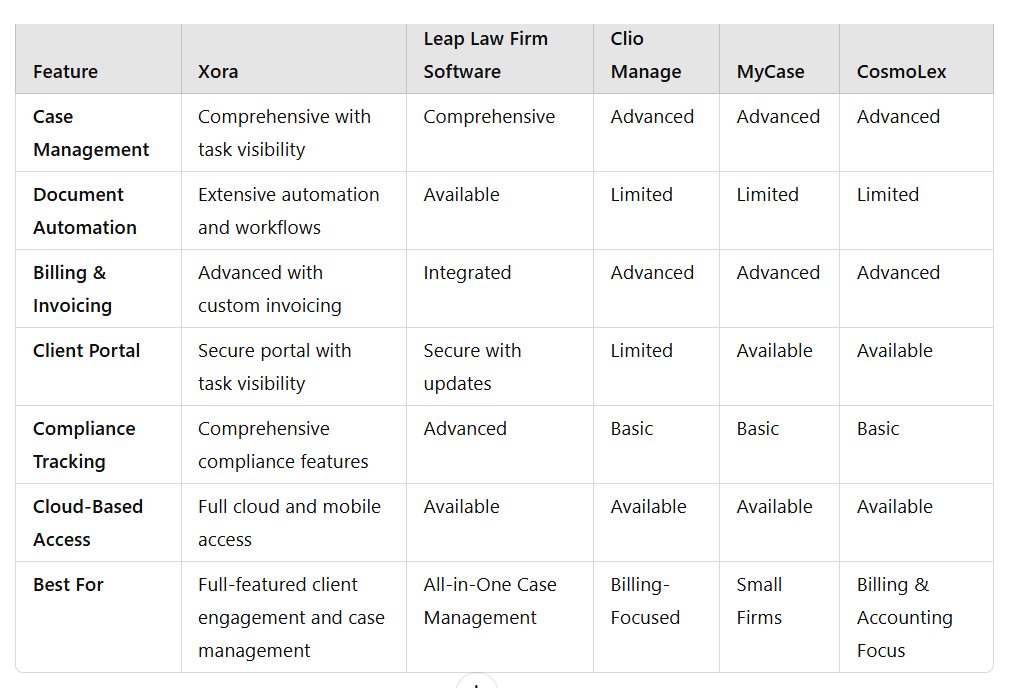
5. Benefits of Using Leap Law Firm Software
Leap Law Firm Software provides multiple advantages that make it a valuable tool for legal practices:
- Time Savings: By automating document creation, billing, and data entry, Leap saves attorneys time, allowing them to focus more on client relationships and case strategy.
- Improved Client Relations: With a secure client portal and automated notifications, clients stay informed throughout their case, improving satisfaction and trust.
- Enhanced Compliance and Security: Compliance tracking and data encryption protect client information, reducing the risk of data breaches and non-compliance issues.
- Reliable Financial Management: Leap’s billing features simplify financial tasks, improving revenue consistency and ensuring timely payments.
6. Why Leap is the Best Choice for Law Firms
Leap’s extensive capabilities make it a top choice for law firms. Its comprehensive features in document automation, client communication, billing, and data security set it apart from competitors, providing a reliable, all-in-one solution that enhances productivity, client satisfaction, and regulatory compliance

Conclusion
Leap Law Firm Software offers law firms a powerful, flexible solution for managing clients, cases, documents, and billing. With robust features, cloud-based access, and an emphasis on security, Leap is ideal for firms seeking a reliable, comprehensive tool for improving efficiency and client satisfaction. By adopting Leap, law firms can streamline operations, improve client communication, and achieve better compliance with legal regulations, ultimately leading to successful growth.

Leave a Reply