Table of Contents
Introduction
In the competitive landscape of accounting and finance, Chartered Accountants (CAs) must leverage effective tools to manage their practices efficiently. The Institute of Chartered Accountants of India (ICAI) emphasizes the importance of adopting modern technology to enhance operational efficiency, compliance, and client satisfaction. One critical area where technology plays a pivotal role is in practice management.
This blog explores the best ICAI practice management software solutions available for Chartered Accountants, focusing on their key features and benefits. We will also provide a detailed comparison with GetXora, a versatile solution that can cater to the unique needs of accounting professionals.

Understanding ICAI Practice Management Software
What is ICAI Practice Management Software?
ICAI practice management software refers to specialized applications designed to help Chartered Accountants manage various aspects of their practice. These software solutions typically offer functionalities such as client management, document automation, time tracking, billing, and compliance management.
Why is It Important?
The adoption of ICAI practice management software is crucial for several reasons:
- Efficiency: Automating routine tasks enables accountants to focus on more complex advisory services rather than administrative functions.
- Compliance: Staying compliant with ICAI regulations and the evolving landscape of taxation and accounting is essential for CAs. Software solutions help ensure adherence to necessary guidelines.
- Client Satisfaction: Improved communication and transparency foster better relationships with clients, leading to enhanced loyalty and retention.
- Data Security: Protecting sensitive financial information is paramount. Specialized software often includes robust security features to safeguard client data.
Key Features of ICAI Practice Management Software
When evaluating ICAI practice management software, it’s essential to consider the key features that can significantly impact a firm’s operations. Here are some critical functionalities to look for:
1. Client Management
A good practice management software should provide comprehensive client management capabilities, allowing CAs to track client interactions and maintain organized records. Essential features include:
- Client Profiles: Maintain detailed profiles for each client, including contact information, financial data, and interaction history.
- Task Management: Create and assign tasks related to client engagements, ensuring accountability and timely completion.
2. Document Management
Document management is critical for CAs, as they handle a vast amount of paperwork. Key features include:
- Secure Storage: Store sensitive documents securely with encryption and access controls.
- Document Automation: Generate standard templates for common documents, such as tax returns and audit reports, reducing manual effort.
3. Time Tracking and Billing
Efficient time tracking and billing functionalities are essential for ensuring that CAs can bill clients accurately and manage their time effectively. Features to consider include:
- Time Tracking: Record billable hours easily, either manually or through automatic tracking of activities.
- Invoicing: Generate professional invoices that reflect billable hours, expenses, and payments received.
4. Compliance Management
Compliance with ICAI regulations and standards is paramount for Chartered Accountants. Important features include:
- Regulatory Updates: Stay informed about changes in laws and regulations that affect the accounting profession.
- Audit Trails: Maintain a comprehensive history of actions taken within the software to support compliance audits.
5. Reporting and Analytics
Comprehensive reporting and analytics capabilities provide valuable insights into the firm’s operations and performance. Important features include:
- Custom Reports: Generate reports on client engagements, billable hours, and financial performance.
- Performance Metrics: Track key performance indicators (KPIs) to assess the efficiency and effectiveness of your practice.
Top ICAI Practice Management Software Tools
Now that we’ve explored the essential features of ICAI practice management software, let’s take a closer look at some of the top tools available in the market:
1. TallyPrime
TallyPrime is a widely recognized accounting software that offers comprehensive features tailored for Chartered Accountants.
- Features: Client management, document storage, compliance tools, and reporting functionalities.
- Pros:
- User-friendly interface that simplifies navigation.
- Strong support for compliance with Indian tax regulations.
- Extensive customization options.
- Cons:
- Primarily focused on accounting functions; may lack some practice management features.
- The learning curve for advanced features can be steep.
- Ideal Use Case: TallyPrime is best suited for CAs who require robust accounting functionalities alongside basic practice management features.
2. Busy Accounting Software
Busy is another popular accounting software solution that provides a range of features suitable for Chartered Accountants.
- Features: Client management, financial reporting, and document management capabilities.
- Pros:
- Affordable pricing model that appeals to small and mid-sized firms.
- Comprehensive financial reporting tools.
- Strong customer support.
- Cons:
- Limited integrations with third-party applications.
- User interface may feel outdated compared to competitors.
- Ideal Use Case: Busy is ideal for small to mid-sized accounting firms looking for an affordable solution that covers essential accounting and practice management needs.
3. QuickBooks
QuickBooks is a widely used accounting software that also offers features for practice management, making it suitable for Chartered Accountants.
- Features: Client management, invoicing, time tracking, and reporting.
- Pros:
- Intuitive interface that simplifies the user experience.
- Extensive integrations with other business applications.
- Strong reporting capabilities.
- Cons:
- Subscription costs can add up for multiple users.
- Some advanced features may be lacking compared to specialized practice management tools.
- Ideal Use Case: QuickBooks is perfect for CAs who want a comprehensive accounting solution that also provides essential practice management functionalities.
4. Xero
Xero is a cloud-based accounting software that provides robust features for managing clients and finances.
- Features: Client management, document storage, invoicing, and financial reporting.
- Pros:
- Cloud-based accessibility, allowing users to access information from anywhere.
- User-friendly interface and mobile app for managing tasks on the go.
- Strong collaboration features for working with clients.
- Cons:
- Limited offline functionality.
- Some advanced features may require additional costs.
- Ideal Use Case: Xero is best suited for accounting firms that prefer a cloud-based solution for managing their practice and finances.
5.Xora
Xora is an innovative solution designed to help professionals manage their practices efficiently, offering features tailored to the needs of Chartered Accountants.
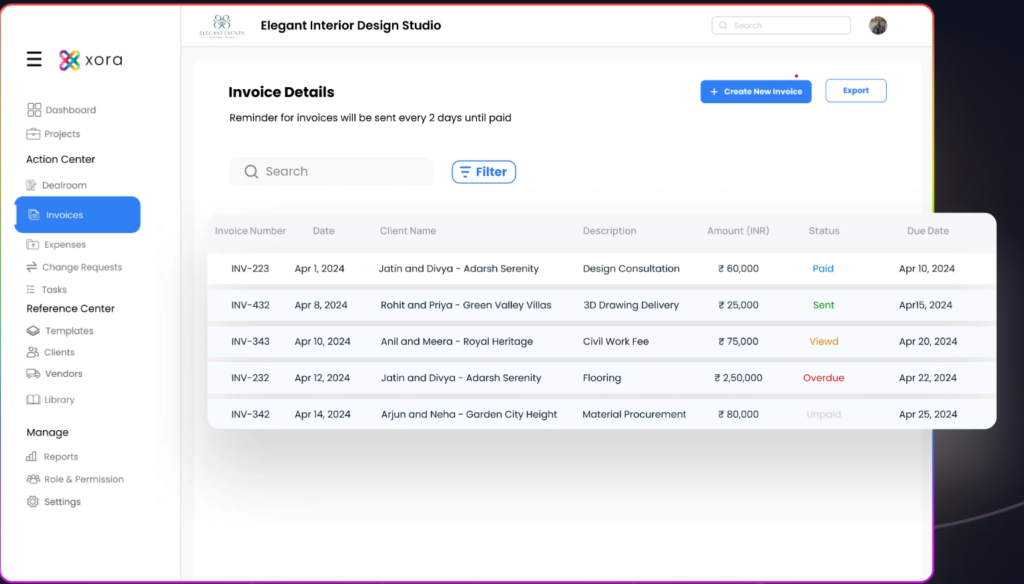
- Features:
- Client Portal: Xora includes a secure client portal that allows clients to access their case information, documents, and progress updates.
- Document Automation: The software streamlines the process of generating and managing forms, reducing the time spent on repetitive tasks.
- Time Tracking and Invoicing: Efficient tracking of billable hours and generation of invoices based on time spent and services rendered.
- Pros:
- User-friendly interface that simplifies navigation and usability for both accountants and clients.
- Strong customer support, ensuring that users can get help when needed.
- Customizable workflows tailored to the specific needs of accounting professionals.
- Cons:
- Being relatively new to the market, Xora may lack some advanced features found in established competitors.
- Potentially limited integrations compared to more widely adopted platforms.
- Ideal Use Case: Xora is perfect for Chartered Accountants seeking a modern, efficient solution tailored to their specific needs, with features that enhance client communication and practice management.
Comparing Xora with Other ICAI Practice Management Software
To better understand how Xora stacks up against its competitors, let’s take a closer look at a feature comparison table:
| Feature | GetXora | TallyPrime | Busy | QuickBooks | Xero |
|---|---|---|---|---|---|
| Client Management | Yes | Yes | Yes | Yes | Yes |
| Document Management | Yes | Yes | Limited | Yes | Yes |
| Time Tracking & Billing | Yes | Limited | Yes | Yes | Yes |
| Compliance Management | Yes | Yes | Limited | Limited | Limited |
| Reporting & Analytics | Yes | Yes | Limited | Yes | Yes |
| Customizable Workflows | Yes | No | No | No | No |
Implementing ICAI Practice Management Software
Choosing the Right Software
When selecting the right ICAI practice management software, there are several critical factors to consider:
- Budget: Assess your firm’s budget and consider the total cost of ownership, including subscription fees, implementation costs, and training expenses.
- Firm Size: Ensure the software can accommodate your firm’s size and needs. Larger firms may require more advanced features and user licenses.
- Specific Needs: Identify the unique requirements of your firm. For instance, if your firm primarily handles auditing and taxation services, look for software that offers specific functionalities for those services.
Transitioning to New Software
Implementing new software can be a daunting task, but following best practices can help ensure a smooth transition:
- Data Migration: Plan how to transfer existing data to the new system. This may involve exporting data from your current system and importing it into the new software.
- Training: Invest time in training staff to use the new software effectively. Most vendors offer training resources,

Leave a Reply