Table of Contents
Introduction
In the fast-paced world of legal services, effective communication and secure information sharing are paramount. As law firms increasingly adopt technology to enhance client interactions, client portal software for law firms has emerged as a critical tool. These portals provide a secure platform for communication, document sharing, and collaboration between legal professionals and their clients.
This blog explores the benefits of client portal software, essential features to consider, and the best options available in the market. Additionally, we will discuss how GetXora stands out as a competitor in the realm of law firm client portal solutions.

Understanding Client Portal Software for Law Firms
What is Client Portal Software?
Client portal software is a secure online platform that allows law firms to communicate and collaborate with their clients. It serves as a centralized hub for sharing important documents, tracking case progress, scheduling appointments, and facilitating secure communication. By providing clients with easy access to their information, law firms can improve transparency and enhance the overall client experience.
Importance of Client Portals in Legal Practices
- Secure Communication:
- Client portals ensure that all communication is encrypted and secure, protecting sensitive information from unauthorized access. This is crucial in the legal field, where confidentiality is paramount.
- Improved Client Engagement:
- By providing clients with a user-friendly interface to access their documents and communicate with their attorneys, client portals encourage active participation and engagement in their legal matters.
- Enhanced Collaboration:
- Portals facilitate real-time collaboration between clients and attorneys, enabling them to work together more efficiently on cases. This includes sharing updates, documents, and feedback.
- Increased Efficiency:
- Client portals streamline administrative processes, reducing the time spent on paperwork and manual communication. This allows attorneys to focus more on their cases and less on administrative tasks.
- 24/7 Accessibility:
- Clients can access their information and documents anytime, anywhere, which enhances their convenience and satisfaction. This level of accessibility can set a law firm apart from its competitors.
Key Features of Client Portal Software for Law Firms
When selecting client portal software, consider the following essential features:
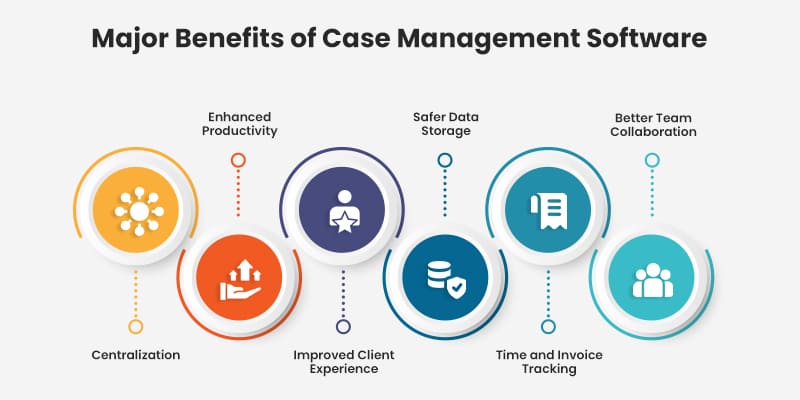
1. Secure Document Sharing
The ability to securely share documents is a fundamental feature of any client portal. Look for software that provides encryption, access controls, and versioning to protect sensitive information.
2. Communication Tools
Integrated messaging systems allow for secure communication between clients and attorneys. Features such as email notifications, discussion threads, and real-time chat can enhance communication efficiency.
3. Case Management Integration
Client portals should integrate with case management systems to provide clients with up-to-date information on their cases, including timelines, deadlines, and relevant documents.
4. Appointment Scheduling
Built-in scheduling tools enable clients to book appointments directly through the portal, reducing the need for back-and-forth communication and ensuring a smoother process.
5. Financial Management
Look for client portal software that includes invoicing and payment features, allowing clients to view their billing information and make payments securely online.
6. User-Friendly Interface
An intuitive and user-friendly interface is essential for ensuring that clients can navigate the portal easily. A positive user experience will encourage clients to use the portal regularly.
7. Reporting and Analytics
Advanced reporting features can help law firms track client interactions, document access, and overall engagement with the portal. This data can inform future strategies for client management.
8. Custom Branding
The ability to customize the portal with your firm’s branding (logo, colors, etc.) enhances professionalism and reinforces your brand identity.
Benefits of Using Client Portal Software
1. Enhanced Client Trust
By using client portal software, law firms demonstrate their commitment to security and transparency. Clients are more likely to trust firms that provide secure channels for communication and document sharing.
2. Improved Client Satisfaction
Providing clients with easy access to their information and regular updates on their cases enhances their overall experience. Satisfied clients are more likely to refer your services to others.
3. Greater Operational Efficiency
By automating communication and document sharing, client portals reduce the administrative burden on law firms. This increased efficiency allows attorneys to focus on their core responsibilities.
4. Competitive Advantage
In an increasingly competitive legal market, having a client portal can set your firm apart from others that may not offer similar technology. It showcases your firm’s commitment to modernizing legal practices.
Top Client Portal Software for Law Firms
Here’s a list of some of the best client portal software for law firms that can help enhance client communication and management:
1. Xora
Overview:
Xora is a widely recognized legal practice management software with a robust client portal feature, enabling secure communication and document sharing.
Key Features:
- Secure document sharing
- Integrated communication tools
- Case management integration
- Appointment scheduling
- Time tracking and billing
Benefits:
Clio’s comprehensive suite of tools makes it a top choice for law firms looking to streamline their operations and improve client engagement.
2. MyCase
Overview:
MyCase is another popular legal management software that includes a client portal, providing law firms with tools to manage cases and communicate with clients effectively.
Key Features:
- Client communication tools
- Document management
- Time tracking and billing
- Case updates and notifications
Benefits:
MyCase enhances client satisfaction through its intuitive interface and comprehensive features tailored to law firm needs.
Pricing:
MyCase plans start at $39 per user per month.
3. PracticePanther
Overview:
PracticePanther is a user-friendly legal practice management tool that offers a secure client portal for communication and document sharing.
Key Features:
- Secure messaging system
- Document storage and sharing
- Online payments and invoicing
- Calendar and task management
Benefits:
PracticePanther’s automation features help law firms save time and improve client interactions.
4. Zola Suite
Overview:
Zola Suite is a comprehensive legal management software that includes a powerful client portal for enhanced communication and project management.
Key Features:
- Client management and CRM
- Secure document sharing
- Integrated email and communication tools
- Reporting and analytics
Benefits:
Zola Suite is ideal for law firms looking for a robust solution that combines management and client engagement features.
5. GetXora

Overview:
GetXora offers a comprehensive suite of tools for managing client relationships in the photography industry and is now extending its services to law firms through client portal features.
Key Features:
- Secure client communication
- Document management and sharing
- Appointment scheduling
- Customizable client experiences
Benefits:
GetXora provides a holistic approach to client management, emphasizing personalized engagement and ease of use.
Pricing:
GetXora’s pricing varies based on the features selected, making it a flexible option for law firms.

Choosing the Right Client Portal Software
1. Assess Your Firm’s Needs
Evaluate your firm’s specific needs and workflows. Consider factors such as the size of your firm, the types of cases you handle, and the features that will benefit you most.
2. Request Demos
Take advantage of free trials and demos offered by software providers. This allows you to explore the features and usability before committing.
3. Involve Your Team
Engage your team in the selection process to gather feedback on features and ensure everyone is on board with the chosen solution.
4. Plan for Training
Once you’ve selected software, ensure your team is adequately trained to use it effectively. Many providers offer resources and support to help with the transition.
5. Monitor and Optimize
After implementation, regularly monitor how the client portal impacts your business operations. Gather feedback from your team and clients to identify areas for improvement.
Conclusion
Implementing client portal software for law firms is essential for enhancing communication, improving client satisfaction, and streamlining operations. The software options discussed in this blog offer a variety of features tailored to the needs of legal professionals, enabling firms to manage client relationships effectively.
As you consider the best client portal solutions for your firm, remember that GetXora also provides valuable features that can enhance your client management processes. Investing in a robust client portal not only improves operational efficiency but also positions your firm for long-term success in the legal industry.

Leave a Reply