Table of Contents
Introduction
In the competitive world of legal services, effective management is crucial for growth and success. The right tools can streamline operations, enhance client relationships, and improve overall productivity. This is where the best law firm management software comes into play.
As law firms grow, they face increasing complexities in managing cases, billing, client communication, and document management. Implementing robust management software can help firms navigate these challenges and lay a solid foundation for sustainable growth. This blog explores the top law firm management software solutions that can empower growing legal practices, focusing on their features, benefits, and how they can contribute to overall business success.

Understanding Law Firm Management Software
What is Law Firm Management Software?
Law firm management software is a comprehensive solution designed to streamline and automate various administrative and operational tasks within a law firm. This software helps manage everything from case and document management to billing and client communication, providing a centralized platform for legal professionals to operate efficiently.
Key Features of Law Firm Management Software
When considering the best law firm management software, look for key features that can significantly enhance your firm’s operations:
- Case Management:
- Track case progress, deadlines, and important dates.
- Organize case-related documents and information in one place.
- Document Management:
- Store, share, and manage documents securely.
- Automate document generation (e.g., contracts, agreements).
- Time Tracking and Billing:
- Monitor billable hours accurately.
- Generate invoices and manage payments seamlessly.
- Client Relationship Management (CRM):
- Maintain detailed client records and communication history.
- Automate follow-ups and reminders.
- Reporting and Analytics:
- Generate reports on firm performance, financials, and client satisfaction.
- Utilize data insights for strategic decision-making.
- Integration Capabilities:
- Integrate with other tools and platforms (e.g., accounting software, email) for a more streamlined workflow.
Why Law Firm Management Software is Essential for Growth
1. Enhanced Efficiency
Growing legal practices often struggle with managing an increasing caseload. Law firm management software automates routine tasks, allowing lawyers and staff to focus on higher-value activities. This increased efficiency leads to better time management and ultimately contributes to the firm’s bottom line.
2. Improved Client Experience
Clients expect timely communication and transparency regarding their cases. Law firm management software facilitates better client interactions by providing tools for secure communication, online portals for document sharing, and automated updates. Enhancing the client experience can lead to higher satisfaction and retention rates.
3. Financial Management
Effective billing and financial management are crucial for law firms, especially as they grow. The best law firm management software includes robust billing features that simplify invoicing, expense tracking, and payment processing. Accurate financial management helps ensure a steady cash flow and enables firms to make informed decisions about investments and growth strategies.
4. Compliance and Risk Management
Law firms operate in a highly regulated environment. Management software can help ensure compliance with industry standards and legal regulations. Features such as document retention policies, secure client communications, and audit trails are essential for minimizing risks and protecting client confidentiality.
5. Scalability
As a law firm grows, its operational needs will evolve. The best law firm management software is scalable, allowing firms to add new features, users, and integrations as needed. This flexibility supports ongoing growth and adaptation to changing market conditions.
Xora
Overview:
Xora is a cutting-edge software solution designed specifically for photography studios, law firms, and small businesses. As an all-in-one management platform, Xora helps streamline operations, improve client relationships, and enhance business efficiency. With its intuitive design and specialized features, Xora is becoming a preferred choice for professionals seeking a comprehensive management tool tailored to their needs.
Key Features:
Case and Document Management:
Xora provides a robust document management system that ensures secure storage and easy retrieval of files. The platform supports role-based access, advanced search functionality, and organized workflows, making it easy to manage client files, contracts, and project-related documents.
Time Tracking and Invoicing:
Xora simplifies time management with integrated time tracking tools that let users log hours seamlessly. Its invoicing feature automates the billing process, enabling users to create and send professional invoices, track payments, and set reminders for overdue payments, ensuring a steady cash flow.
Client Portal for Secure Communication:
Xora’s secure client portal enhances collaboration by allowing clients to view project updates, share files, and communicate with service providers in real-time. This fosters transparency and improves trust between businesses and their clients.
Scheduling and Resource Management:
Xora includes advanced scheduling tools for managing bookings, project timelines, and resource allocation. This feature is especially useful for businesses like photography studios, ensuring smooth operations during peak seasons.
Reporting and Analytics:
With Xora’s analytics tools, businesses can monitor key performance indicators such as revenue growth, project completion rates, and client satisfaction. These insights enable data-driven decisions and highlight areas for operational improvement.
Benefits:
Xora stands out with its user-friendly interface and industry-specific features tailored to the needs of law firms and photography studios. Its robust integration capabilities streamline daily operations, reduce manual tasks, and enhance client satisfaction. Whether you are managing legal cases or photography projects, Xora provides tools to boost productivity and focus on your core services.
For businesses looking for a modern and comprehensive management solution, Xora is an excellent choice to reduce administrative workload, improve communication, and drive business growth.
2. PracticePanther
Overview:
PracticePanther is a user-friendly legal practice management software designed to simplify law firm operations. Its innovative approach focuses on automating mundane tasks, making it easier for legal professionals to manage their practice efficiently.
Key Features:
- Automated Time Tracking and Billing:
PracticePanther includes a built-in time-tracking feature that allows attorneys to log their hours automatically. This feature reduces the likelihood of missed billable hours and simplifies the billing process. Invoices can be generated quickly, reflecting accurate time and expenses. - Document Management:
The document management system within PracticePanther enables users to store, share, and organize documents securely. With easy access to documents from any device, attorneys can work more flexibly and collaborate more effectively with their team. - Client Communication Tools:
PracticePanther enhances client relationships through secure communication tools. Attorneys can send messages, share documents, and receive updates from clients all within the platform, ensuring that all communications are tracked and organized. - Calendar and Task Management:
The integrated calendar feature allows attorneys to schedule appointments, track deadlines, and manage tasks effectively. Automated reminders help ensure that important dates are not overlooked, reducing the risk of missed court appearances or deadlines.
Benefits:
PracticePanther’s automation capabilities help law firms save time and reduce errors, making it ideal for those looking to grow without increasing overhead. Its user-friendly interface means that team members can quickly adapt to the software, reducing the time and resources required for training. By simplifying administrative tasks, PracticePanther enables attorneys to focus more on client work and less on paperwork.
3. MyCase
Overview:
MyCase is a cloud-based practice management software tailored for small to mid-sized law firms.
Key Features:
- Case and document management
- Time tracking and invoicing
- Client portal for communication and document sharing
- Built-in reporting tools
Benefits:
MyCase enhances client engagement with its user-friendly client portal while providing essential tools for managing cases effectively.
Pricing:
MyCase pricing starts at $39 per user per month.
4. Zola Suite
Overview:
Zola Suite is an all-in-one legal practice management software that offers powerful features for growing law firms.
Key Features:
- Case management and billing
- Document management and collaboration tools
- Built-in email and communication tools
- Reporting and analytics capabilities
Benefits:
Zola Suite is known for its robust billing features and comprehensive case management tools, making it a strong choice for firms looking to scale.
Pricing:
Plans start at $59 per user per month.
5. Rocket Matter
Overview:
Rocket Matter is a cloud-based legal practice management solution that combines case management, time tracking, and billing.
Key Features:
- Time and expense tracking
- Customizable invoicing
- Document management
- Client portal for secure communication
Benefits:
Rocket Matter is ideal for firms focused on improving billing efficiency and client communication, supporting their growth objectives.
Pricing:
Rocket Matter offers plans starting at $65 per user per month.
Tips for Choosing the Best Law Firm Management Software
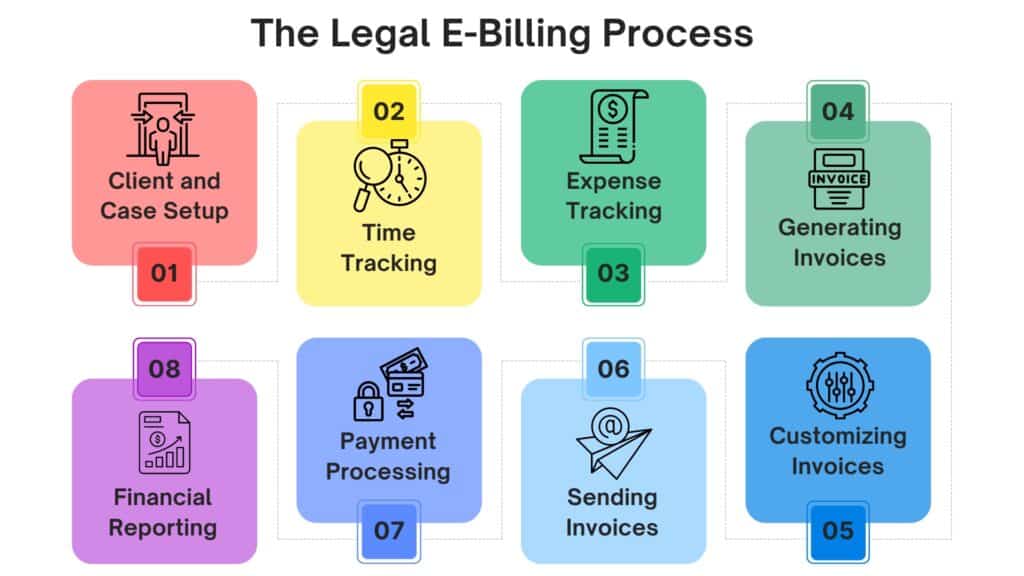
1. Assess Your Firm’s Needs
Before selecting software, evaluate your firm’s specific needs and workflows. Consider factors such as the size of your firm, types of cases handled, and budget constraints.
2. Request Demos
Most software providers offer free demos or trials. Take advantage of these opportunities to explore features and usability before committing.
3. Involve Your Team
Involve your team in the selection process to gather feedback on features and ensure everyone is on board with the chosen solution.
4. Plan for Training
Once you’ve selected software, plan for comprehensive training to ensure your team can use it effectively. Many providers offer training resources to help with the transition.
5. Monitor Performance
After implementation, regularly monitor the software’s performance and its impact on your firm’s operations. Gather feedback from your team and clients to identify areas for improvement.
Conclusion
Choosing the best law firm management software is crucial for the growth and success of legal practices. By implementing the right tools, law firms can enhance efficiency, improve client relationships, and streamline operations. The software solutions discussed in this blog provide a solid foundation for growing legal practices, helping them navigate the complexities of the legal landscape.
Investing in the right law firm management software not only improves operational efficiency but also allows your team to focus on what they do best: providing excellent legal services to clients.

Leave a Reply