Table of Contents
Introduction
In the competitive landscape of the legal profession, managing a law office efficiently is paramount for achieving success. The right software can streamline operations, improve client communication, and enhance overall productivity. As law firms evolve and adapt to technological advancements, investing in law office software becomes a crucial step toward maintaining competitiveness and ensuring client satisfaction.
This comprehensive guide will explore the best law office software options available today, highlighting their key features, benefits, and how they can transform daily operations within a law firm. Whether you are a solo practitioner or part of a large firm, understanding the capabilities of these tools can lead to significant improvements in efficiency and service delivery.
Why Invest in Law Office Software?
Investing in law office software is not just about keeping up with trends; it’s about revolutionizing the way legal professionals manage their practices. Here are some compelling reasons why law firms should consider implementing such solutions:
1. Increased Efficiency
Automation of routine tasks is one of the primary benefits of law office software. By streamlining processes such as document management, billing, and communication, legal professionals can save valuable time that can be redirected toward more strategic activities, such as client consultations and case preparation.
2. Enhanced Client Communication
Effective communication is the cornerstone of successful client relationships. Law office software often includes features that facilitate secure messaging, document sharing, and client portals. These tools not only keep clients informed but also build trust and transparency, which are essential in the legal profession.
3. Better Organization
Centralized management systems help keep track of cases, deadlines, and important documents in one accessible location. This organization reduces the risk of missed deadlines and misplaced files, ultimately leading to better case outcomes.
4. Improved Financial Management
Many law office software solutions come equipped with billing and invoicing features that simplify financial management. These tools help track billable hours, automate invoicing, and manage payments efficiently, contributing to a healthier cash flow for the firm.
5. Compliance and Security
Legal professionals are required to adhere to strict regulatory standards. Law office software often includes features that help ensure compliance with these regulations, such as secure data storage, encryption, and audit trails. This enhances the firm’s reputation and reduces the risk of costly legal issues.
Top Law Office Software for Daily Operations
Now that we understand the importance of investing in law office software, let’s dive into some of the best solutions available for managing daily operations. Each software option is designed to cater to the specific needs of legal professionals, making it essential to find the right fit for your firm.
1. xora
Overview:
Xora is a leading cloud-based law practice management software that provides a comprehensive suite of tools tailored specifically for legal professionals. Designed with the unique needs of law firms in mind, Clio empowers legal teams to manage all aspects of their practice—from case management to billing—within a single, intuitive platform. This integration fosters collaboration and ensures that everyone in the firm is on the same page, leading to enhanced efficiency and effectiveness in managing cases and client interactions.
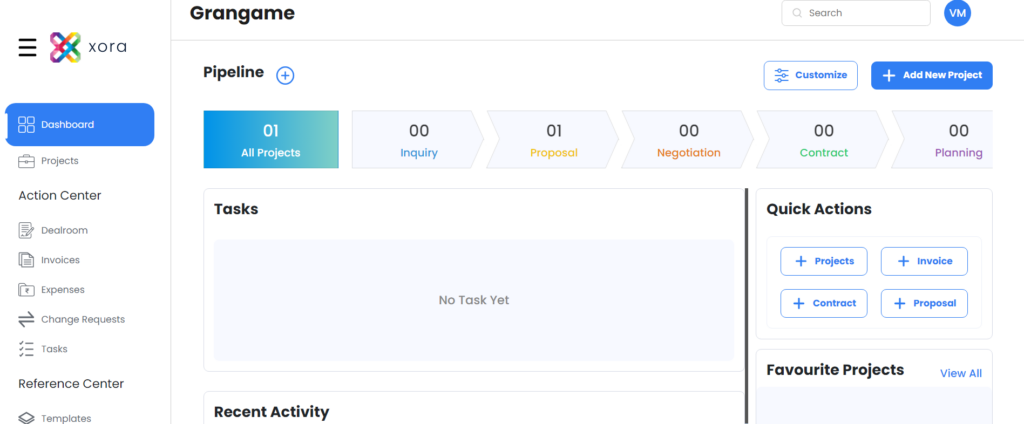
Key Features:
- Case Management:
Clio’s robust case management system allows users to organize and track case details, deadlines, and documents seamlessly. The software supports customizable fields, tags, and templates, enabling law firms to tailor the system to their specific workflows. With Clio, legal professionals can easily access vital information related to cases, clients, and tasks, minimizing the risk of missed deadlines and enhancing overall case organization. - Time Tracking & Billing:
One of Clio’s standout features is its ability to effortlessly track billable hours and generate invoices. The time tracking function allows attorneys to record their time spent on various tasks quickly, ensuring that no billable hour goes unaccounted. Clio’s billing features enable firms to create customizable invoices that reflect their branding and payment terms. Additionally, the software tracks payments and automates payment reminders, streamlining the billing process and improving cash flow for the firm. - Client Portal:
Clio includes a secure client portal that significantly enhances communication between attorneys and clients. This portal allows clients to access their case information, view important documents, and communicate directly with their attorneys in a secure environment. By providing clients with real-time access to their information, Clio fosters transparency and builds trust, ultimately improving client satisfaction. - Document Management:
Clio simplifies document management by allowing users to store, organize, and share documents securely within the platform. Users can create and manage templates for commonly used documents, ensuring consistency and saving time on document preparation. The ability to collaborate on documents with clients and team members within the portal further enhances productivity. - Reporting and Analytics:
Clio offers powerful reporting tools that provide insights into firm performance, productivity, and profitability. Users can generate reports on billable hours, client activity, and financial metrics, enabling informed decision-making and strategic planning. This data-driven approach allows law firms to identify areas for improvement and optimize their operations.
Why It’s Great:
Clio’s user-friendly interface and comprehensive feature set make it a top choice for law firms of all sizes. Its extensive integration options with popular tools such as Google Workspace, QuickBooks, and Microsoft Office enhance functionality and provide a seamless user experience. The cloud-based nature of Clio means that attorneys can access their practice management system from anywhere, whether in the office or on the go, ensuring that they stay connected and productive at all times.
With Clio, firms can not only improve productivity but also enhance client service through better communication and streamlined processes. By investing in this powerful law practice management software, legal professionals can focus more on their core responsibilities—delivering high-quality legal services to their clients—while Clio takes care of the operational details.
2. PracticePanther
Overview:
PracticePanther is a versatile law office management software that provides a wide range of features to help legal professionals manage their practices efficiently. It’s known for its intuitive design and strong mobile functionality.
Key Features:
- Automated Billing: PracticePanther simplifies the billing process by automating invoicing, tracking payments, and generating reports. Users can create custom invoices with line-item descriptions, making it easy to bill clients accurately.
- Task Management: This software allows users to assign tasks to team members, set deadlines, and track progress. This feature ensures accountability and helps keep projects on track.
- Customizable Workflows: Law firms can tailor workflows to match their unique processes, allowing for a more streamlined operation.
Why It’s Great:
PracticePanther’s strong emphasis on user experience, coupled with excellent customer support, makes it an ideal choice for both solo practitioners and larger firms. Its flexibility and extensive feature set empower legal professionals to manage their practices effectively.
3. MyCase
Overview:
MyCase is a comprehensive law practice management solution that combines case management, billing, and client communication tools in one platform. Its focus on improving client engagement and transparency makes it stand out among competitors.
Key Features:
- Client Communication Tools: Secure messaging and a user-friendly client portal enhance communication between attorneys and clients. Clients can easily access their documents, communicate with their legal team, and receive updates on their cases.
- Integrated Payment Processing: MyCase allows law firms to accept online payments directly through the platform, making it easier for clients to settle their invoices.
- Calendar Management: The integrated calendar feature helps track important dates, deadlines, and appointments, ensuring that nothing falls through the cracks.
Why It’s Great:
MyCase’s commitment to enhancing client relationships while managing daily operations makes it a valuable asset for any law firm. Its user-friendly interface ensures that both attorneys and clients can navigate the platform with ease.
4. Rocket Matter
Overview:
Rocket Matter is a cloud-based practice management software tailored specifically for law firms. It combines case management, billing, and time tracking features to provide a comprehensive solution for legal professionals.
Key Features:
- Time and Expense Tracking: Users can easily capture billable hours and expenses, ensuring accurate billing. The software allows for customizable time tracking methods to suit different firm needs.
- Customizable Reports: Generate detailed reports to analyze performance, profitability, and productivity. This insight helps firms make data-driven decisions.
- Mobile App: Rocket Matter offers a fully functional mobile app, allowing attorneys to manage their practices on the go.
Why It’s Great:
Rocket Matter’s robust features and ease of use make it a favorite among law firms. Its focus on providing valuable insights through reporting capabilities helps firms optimize their operations.
5. Zola Suite
Overview:
Zola Suite offers a complete suite of law practice management tools, including robust case management, billing, and client communication features. Its all-in-one platform is designed to enhance productivity and streamline operations.
Key Features:
- Integrated Email: Manage client communications directly within the platform, reducing the need for multiple tools and enhancing efficiency.
- Project Management Tools: Assign and track tasks, ensuring that all team members are aligned and deadlines are met.
- Financial Reporting: Users can gain insights into their firm’s financial health with customizable reports, allowing for better financial planning and management.
Why It’s Great:
Zola Suite’s focus on integration and user experience makes it an ideal solution for law firms looking to improve efficiency. Its extensive feature set empowers legal professionals to manage their practices effectively.
Conclusion
Choosing the best law office software for managing daily operations is essential for enhancing productivity and client satisfaction. The software options listed above provide unique features tailored to the needs of legal professionals. By investing in the right tools, law firms can streamline operations, improve communication, and focus on delivering exceptional legal services.
In the ever-competitive legal landscape, embracing technology is not just an option; it’s a necessity. Investing in the right law office software can set your firm apart, making it easier to manage cases, communicate with clients, and ultimately drive success. Take the time to evaluate your firm’s specific needs, explore the options available, and make an informed decision that will benefit your practice in the long run.

Leave a Reply