Table of Contents
Introduction
In the fast-paced world of legal services, efficiency is paramount. Law firms are constantly challenged to manage vast amounts of paperwork while ensuring accuracy and compliance. Document automation software has emerged as a crucial tool for legal professionals, enabling them to streamline their document creation processes, reduce errors, and improve overall productivity.
This article will explore the importance of document automation software for law firms, its key features, the benefits it brings to legal practices, and the top solutions available in the market today. By implementing the right software, law firms can enhance their operational efficiency and focus on delivering exceptional legal services.
Why Document Automation Software is Essential for Law Firms
- Time Savings: Automating the document creation process significantly reduces the time spent on drafting and editing legal documents. Lawyers can generate complex documents in minutes rather than hours, allowing them to focus on higher-value tasks such as client consultation and case strategy.
- Error Reduction: Manual document preparation is prone to human error. Document automation software minimizes the risk of mistakes by using templates and predefined clauses, ensuring that legal documents are consistent and accurate.
- Consistency and Compliance: Legal documents must adhere to specific formats and standards. Automation software ensures that all documents maintain a consistent style and format, helping firms comply with regulatory requirements and internal policies.
- Enhanced Collaboration: Many document automation tools offer collaborative features, allowing multiple team members to work on documents simultaneously. This collaboration streamlines the review process and improves communication within the firm.
- Improved Client Service: Faster document preparation means law firms can respond to client needs more quickly. By streamlining document creation, firms can enhance client satisfaction and build stronger relationships.
Key Features of Document Automation Software
When evaluating document automation software for law firms, consider the following key features that can enhance productivity and efficiency:
- Template Creation and Management
- Customizable Templates: The ability to create and manage customizable templates is essential for generating standard documents such as contracts, agreements, and pleadings. Users can define clauses, formatting, and variables that can be easily modified as needed.
- Clause Libraries: A built-in library of pre-approved clauses and language can help ensure consistency across documents and reduce drafting time.
- Integration with Practice Management Software
- Seamless Integration: Document automation software should integrate seamlessly with existing practice management systems, allowing for easy access to client data and case information. This integration reduces the need for duplicate data entry and enhances overall efficiency.
- Data Synchronization: Automatic synchronization ensures that all documents are updated with the most current client and case information.
- User-Friendly Interface
- Intuitive Design: A user-friendly interface allows legal professionals of all technical levels to navigate the software easily. Look for tools that require minimal training and provide clear guidance throughout the document creation process.
- Drag-and-Drop Functionality: Some software solutions offer drag-and-drop features that make it easy to insert elements into documents, streamlining the creation process.
- Document Review and Collaboration Tools
- Real-Time Collaboration: Features that allow multiple users to collaborate on documents in real time enhance teamwork and improve the review process. Users can leave comments, track changes, and communicate directly within the document.
- Version Control: Keeping track of document versions is crucial in legal practices. Version control features allow users to see changes made to documents, revert to previous versions, and maintain an organized history of edits.
- Automated Workflows
- Approval Processes: Document automation software can include automated workflows for document approval, ensuring that all necessary parties review and sign off on important documents before they are finalized.
- Task Assignment: Users can assign tasks related to document preparation, such as reviews or signatures, helping to keep projects on track and ensuring accountability.
- Reporting and Analytics
- Performance Metrics: Reporting features that provide insights into document creation times, approval processes, and user activity help law firms assess efficiency and identify areas for improvement.
- Data Visualization: Visual dashboards can present key metrics at a glance, making it easier for firms to monitor performance and productivity.
Top Document Automation Software for Law Firms
Here are some of the best document automation software solutions available in 2024:
1. Xora
Overview: Xora is a versatile document automation and management software tailored to meet the needs of law firms. It offers a centralized platform to manage, organize, and automate document workflows, reducing manual processes and increasing efficiency.
Key Features:
- Automated Document Generation: Create customized documents quickly with templates, reducing repetitive tasks and ensuring consistency across all documents.
- Secure Document Storage: Keep all client files and legal documents securely stored with advanced encryption, ensuring compliance and data integrity.
- Workflow Automation: Streamline document approval and sharing processes, allowing teams to collaborate efficiently without manual interventions.
- Integration with Case Management: Easily link documents to specific cases and clients, simplifying document retrieval and improving organization.
Why It’s Great: Xora’s intuitive interface and powerful automation features make it a top choice for law firms aiming to streamline document management. With Xora, law firms can reduce paperwork, save time, and enhance client satisfaction by efficiently managing and accessing essential documents.
2. HotDocs
Overview: HotDocs is a powerful document automation software designed specifically for legal professionals. It enables users to create customizable templates and automate the generation of complex legal documents, streamlining the drafting process and enhancing overall efficiency in legal practices. With its robust features and user-friendly design, HotDocs is widely recognized as one of the leading solutions in the legal technology space.
Key Features:
- Comprehensive Template Creation Tools:
HotDocs provides an extensive set of tools for creating customizable templates that cater to a wide range of legal documents. Users can define specific clauses, variables, and formatting options, allowing for the creation of documents that meet the unique needs of each client or case. This flexibility ensures that legal professionals can quickly generate documents without starting from scratch each time. - Integration with Practice Management Systems:
One of the standout features of HotDocs is its ability to integrate seamlessly with popular practice management systems. This integration allows legal professionals to pull in relevant client and case information directly into their documents, reducing manual data entry and minimizing the risk of errors. By connecting with existing systems, HotDocs enhances workflow efficiency and ensures that all information is up-to-date. - User-Friendly Interface with Real-Time Collaboration Capabilities:
HotDocs is designed with user experience in mind, featuring an intuitive interface that makes it easy for legal professionals to navigate and utilize the software effectively. Its real-time collaboration capabilities allow multiple users to work on documents simultaneously, making it easier for teams to coordinate efforts and provide feedback. This feature is particularly beneficial in a legal environment where collaboration is key to delivering high-quality work. - Advanced Reporting and Analytics Features:
HotDocs offers robust reporting and analytics capabilities that enable law firms to track document usage, measure efficiency, and analyze overall performance. Legal professionals can generate reports to assess how often specific templates are used, identify bottlenecks in the document creation process, and gain insights into productivity metrics. This data-driven approach helps firms make informed decisions and continuously improve their operations.
Why It’s Great: HotDocs stands out in the legal tech landscape due to its comprehensive features and focus on user needs. By automating the document creation process, HotDocs not only saves time but also enhances accuracy, allowing legal professionals to focus more on strategic tasks rather than administrative work. Its ability to integrate with existing systems and support real-time collaboration further solidifies its position as a leading choice for law firms seeking to improve their document automation processes.
3. Contract Express
Overview: Contract Express, part of Thomson Reuters, is a powerful document automation software that specializes in creating complex legal documents quickly and accurately.
Key Features:
- Template library with customizable contracts and agreements.
- Integration with legal research tools and practice management software.
- Intuitive interface with guided workflows for document creation.
- Reporting capabilities to monitor document usage and performance.
Why It’s Great: Contract Express’s comprehensive features and strong integration capabilities make it ideal for law firms managing large volumes of contracts.
4. Lexicata (now part of Clio Grow)
Overview: Lexicata is a client intake and document automation tool that has been integrated into Clio Grow, offering powerful features for law firms.
Key Features:
- Automated client intake forms for gathering information.
- Document generation based on client responses.
- Workflow automation for managing client onboarding processes.
- Integration with Clio for seamless practice management.
Why It’s Great: Lexicata’s integration with Clio Grow provides law firms with a comprehensive solution for managing client intake and document automation in one platform.
5. Document Automation Software by Smokeball
Overview: Smokeball is a practice management software that includes robust document automation features, allowing law firms to create documents efficiently.
Key Features:
- Pre-built templates for common legal documents.
- Automatic time tracking linked to document creation.
- Secure storage for all client documents.
- Reporting tools for tracking document usage and performance.
Why It’s Great: Smokeball’s all-in-one approach makes it an excellent choice for law firms looking to streamline both practice management and document automation.
Best Practices for Implementing Document Automation Software
To maximize the benefits of document automation software in your law firm, consider the following best practices:
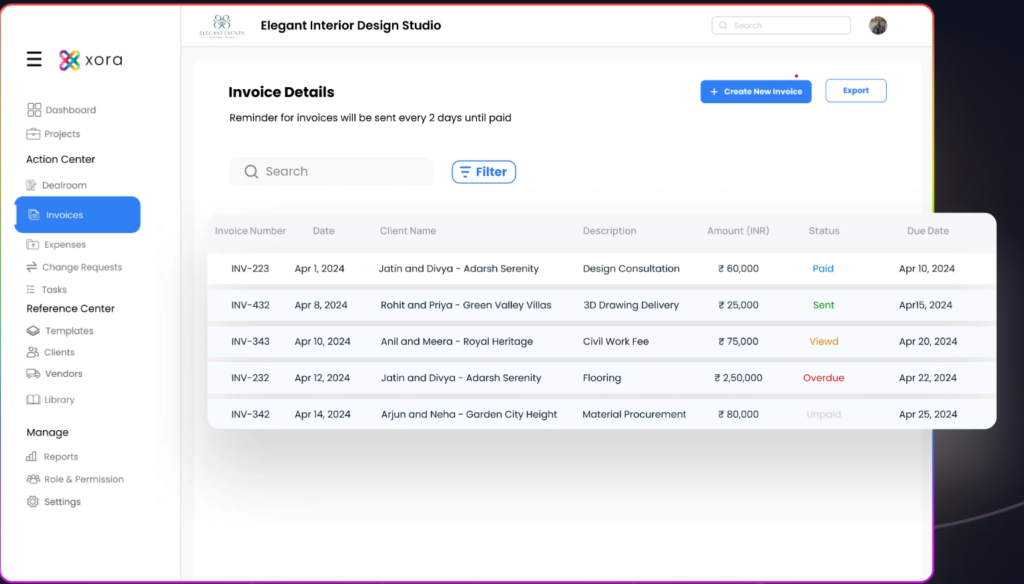
- Assess Your Firm’s Needs
- Identify the specific document automation requirements of your firm. Consider the types of documents you frequently create and the volume of work to ensure the software meets your unique needs.
- Choose the Right Software
- Evaluate different document automation solutions based on their features, usability, and cost. Look for software that offers a trial period to test its functionality before committing.
- Provide Comprehensive Training
- Ensure that all staff members receive thorough training on how to use the software effectively. This training should cover all key features and functionalities to maximize adoption and minimize resistance to change.
- Establish Clear Protocols
- Develop clear protocols for document creation and management. This includes guidelines for using templates, storing documents, and handling revisions to maintain consistency across the firm.
- Monitor Performance and Gather Feedback
- After implementation, regularly monitor the performance of the document automation software. Gather feedback from users to identify areas for improvement and ensure the software continues to meet your firm’s evolving needs.
Conclusion
Investing in document automation software is essential for law firms seeking to increase efficiency and improve client service. The software solutions highlighted in this article provide a range of features designed to streamline document creation and enhance operational efficiency.
By carefully evaluating these software options and implementing best practices, law firms can select the solution that best meets their needs and positions them for success in an increasingly competitive legal landscape. Embracing technology not only enhances operational efficiency but also fosters stronger client relationships, ultimately contributing to the overall success of the firm.

Leave a Reply