Table of Contents

Introduction
In the competitive world of photography, managing your finances can often feel overwhelming. From tracking expenses to ensuring timely client payments, effective financial management is crucial for the success of your photography business. Enter photography invoicing software—a game-changing solution designed to simplify the billing process and streamline your financial operations.
Photography invoicing software not only helps you create and send professional invoices but also tracks payments, manages client communications, and offers valuable insights into your business’s financial health. In this article, we will explore the importance of photography invoicing software, its key features, and the best solutions available to help photographers manage their billing effectively.
Why Photography Invoicing Software is Essential
- Streamlined Billing Process: Manual invoicing can be time-consuming and prone to errors. Photography invoicing software automates the billing process, allowing photographers to create, send, and track invoices with ease. This efficiency saves time and reduces the likelihood of mistakes.
- Professional Invoices: First impressions matter, and sending a well-designed, professional invoice reflects positively on your brand. Invoicing software typically offers customizable templates that allow photographers to include their branding, ensuring a polished presentation for clients.
- Expense Tracking: Many invoicing solutions come with expense-tracking features that enable photographers to categorize and monitor their expenses easily. This functionality helps in understanding profitability and managing budgets effectively.
- Payment Tracking: Keeping track of payments can be challenging, especially if you have multiple clients and projects. Invoicing software often includes payment tracking features, allowing you to see which invoices have been paid, which are outstanding, and when payments are due.
- Time Management: With automated invoicing, photographers can focus more on their creative work rather than getting bogged down in administrative tasks. This efficiency leads to better time management and increased productivity.
Key Features of Photography Invoicing Software
When selecting photography invoicing software, it’s essential to look for features that enhance your billing process. Here are some key functionalities to consider:
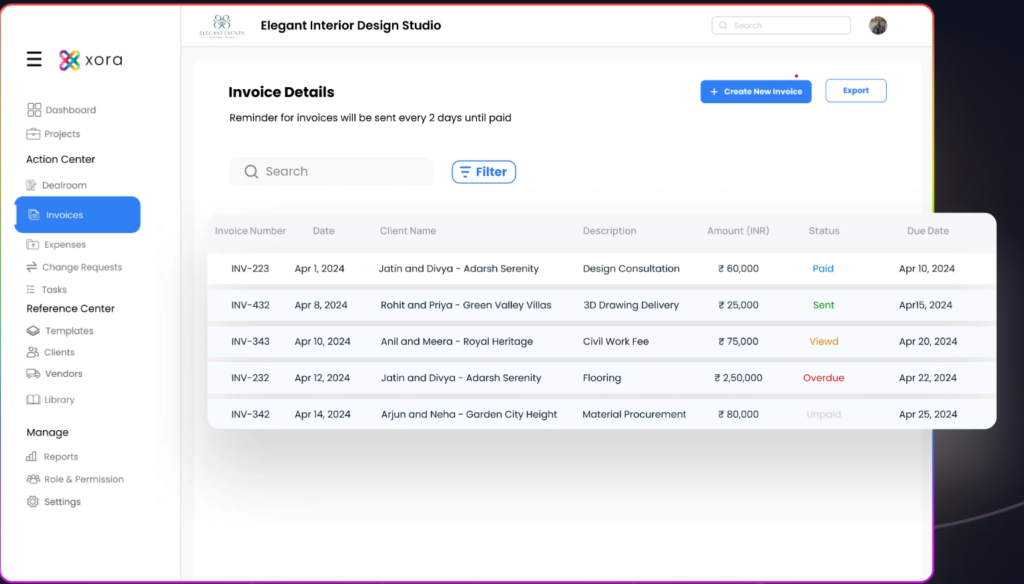
- Customizable Invoice Templates
- Branding Options: Look for software that allows you to customize invoice templates with your logo, colors, and fonts. This personalization helps create a consistent brand image and a professional appearance.
- Itemized Billing: The ability to itemize services and products on your invoices is crucial for transparency. Clients appreciate seeing a breakdown of charges, which helps avoid confusion and disputes.
- Automated Payment Reminders
- Timely Notifications: Set up automated reminders to notify clients about upcoming payments or overdue invoices. This feature helps ensure timely payments and reduces the chances of missed or late payments.
- Follow-Up Options: Some invoicing solutions offer follow-up options, allowing you to send reminders at customizable intervals based on your preferences.
- Expense Tracking
- Categorization: Many photography invoicing software solutions include expense tracking features that allow you to categorize expenses related to different projects or clients. This functionality provides valuable insights into your business’s financial health.
- Receipt Management: The ability to upload and store receipts within the software simplifies expense tracking and ensures you have documentation readily available for tax purposes.
- Payment Processing
- Multiple Payment Options: Look for invoicing software that supports various payment methods, including credit cards, bank transfers, and digital wallets. Offering multiple payment options enhances convenience for clients.
- Secure Transactions: Ensure that the software provides secure payment processing to protect client financial information and your business’s reputation.
- Client Portal
- Client Access: A client portal allows clients to view their invoices, make payments, and access their billing history. This transparency enhances client satisfaction and fosters trust.
- Document Sharing: Use the client portal to share important documents, contracts, and agreements related to the project. This feature keeps all relevant information centralized and accessible.
- Reporting and Analytics
- Financial Insights: Many invoicing solutions include reporting features that provide insights into your business’s financial performance. Generate reports on sales, expenses, and payment history to make informed decisions.
- Customizable Reports: The ability to customize reports based on specific criteria allows you to focus on the metrics that matter most to your business.
- Integration Capabilities
- Third-Party Integrations: Ensure that the invoicing software can integrate seamlessly with other tools you use, such as accounting software, project management systems, and CRM platforms. This integration reduces the need for manual data entry and enhances overall efficiency.
Top Photography Invoicing Software Solutions
Here are some of the best photography invoicing software solutions available in 2024:

1. Xora
Xora is a comprehensive business management platform tailored for photographers, offering a suite of features to streamline operations and enhance client interactions.
Key Features:
- Customizable Invoices: Create professional invoices that reflect your brand by adding logos and personalized elements.
- Automated Payment Reminders: Set up automatic reminders to prompt clients about upcoming or overdue payments, reducing manual follow-ups.
- Expense Tracking: Monitor and manage expenses efficiently, ensuring accurate financial records.
- Integration with Payment Processors: Connect with various payment platforms to facilitate seamless payment collection from clients.
- Client Relationship Management (CRM): Maintain detailed records of client interactions, helping build stronger relationships and enhance customer satisfaction.
- Project and Task Management: Organize and track projects and tasks to ensure timely completion and efficient workflow.
Why It’s Great:
Xora combines robust invoicing capabilities with comprehensive business management tools, providing photographers with an all-in-one solution to manage their operations efficiently. Its user-friendly interface and tailored features make it an excellent choice for photographers seeking to streamline their business processes.
2. QuickBooks Online
Overview: QuickBooks Online is a popular accounting solution that includes comprehensive invoicing features suitable for photographers.
Key Features:
- Customizable invoices with the option to add logos and branding.
- Automated payment reminders and follow-up notifications.
- Expense tracking with receipt capture capabilities.
- Integration with various payment processors for easy payment collection.
Why It’s Great: QuickBooks Online offers robust accounting capabilities alongside invoicing, making it a one-stop solution for photographers managing their finances.
3. HoneyBook
Overview: HoneyBook is an all-in-one business management platform designed for creative professionals, including photographers. Its invoicing features help streamline the billing process.
Key Features:
- Customizable invoices and contracts tailored to each project.
- Automated payment processing options for seamless transactions.
- Client portal for easy communication and document sharing.
- Built-in scheduling and task management tools.
Why It’s Great: HoneyBook combines invoicing with project management features, making it ideal for photographers who want an all-in-one solution for their business operations.
4. Wave
Overview: Wave is a free accounting and invoicing software that is perfect for freelancers and small businesses, including photographers.
Key Features:
- Customizable invoice templates with no hidden fees.
- Automated payment reminders to reduce overdue payments.
- Expense tracking and reporting features for financial insights.
- Client portal for secure document sharing and payments.
Why It’s Great: Wave offers powerful features at no cost, making it an excellent choice for photographers just starting their business.
5. Invoice2go
Overview: Invoice2go is a simple invoicing solution that allows photographers to create professional invoices quickly and easily.
Key Features:
- Easy-to-use interface for creating and sending invoices.
- Customizable templates to match your branding.
- Payment tracking and reporting capabilities.
- Mobile app for invoicing on the go.
Why It’s Great: Invoice2go is perfect for photographers who need a straightforward and efficient invoicing solution without the complexity of full accounting software.
6. Zoho Invoice
Overview: Zoho Invoice is part of the Zoho suite of business tools and offers comprehensive invoicing capabilities for photographers.
Key Features:
- Customizable invoices with branding options and itemized billing.
- Automated payment reminders and follow-up emails.
- Expense tracking and reporting features.
- Client portal for easy access to invoices and payments.
Why It’s Great: Zoho Invoice integrates seamlessly with other Zoho applications, making it a versatile solution for photographers who use multiple business tools.
Best Practices for Using Photography Invoicing Software
To maximize the benefits of photography invoicing software, consider the following best practices:
- Keep Your Invoices Consistent
- Standardized Branding: Develop a set of branding guidelines for your invoices that includes your logo, color scheme, and fonts. Using consistent branding across all invoices not only creates a professional image but also helps reinforce your brand identity. Clients are more likely to remember and recognize your brand when they see uniformity in your communications.
- Template Utilization: Use the customizable templates provided by your invoicing software to maintain a uniform layout. This consistency ensures that your clients know what to expect, making it easier for them to navigate the invoices and locate important details.
- Automate Where Possible
- Recurring Invoices: If you have clients with ongoing projects or retainer agreements, take advantage of the recurring invoice feature. Automating this process saves time and ensures that you don’t miss sending out invoices on schedule, which is crucial for maintaining a steady cash flow.
- Payment Reminders: Set up automated payment reminders to notify clients about upcoming or overdue payments. This feature reduces the manual effort required to follow up with clients and helps ensure timely payments, ultimately improving your cash flow.
- Review Invoices Before Sending
- Thorough Checks for Accuracy: Take the time to double-check all invoices for accuracy before sending them to clients. This includes verifying the billing amounts, itemized services, and client details. Errors in invoicing can lead to payment delays, misunderstandings, and can damage your professional reputation.
- Utilize Preview Features: Many invoicing software solutions offer a preview feature that allows you to view the invoice as the client would see it. Use this feature to catch any errors before the invoice is sent.
- Communicate Clearly with Clients
- Transparent Communication: Use the client portal effectively to communicate with clients regarding their invoices, payment options, and due dates. Being proactive in communication helps avoid confusion and builds strong client relationships. Make sure your clients know how to access the portal and use its features.
- Clarify Payment Terms: Clearly outline payment terms on your invoices, including due dates and accepted payment methods. This clarity helps set client expectations and reduces the chances of late payments.
- Monitor Payment Status
- Regular Tracking: Regularly check the status of outstanding invoices to stay on top of your accounts receivable. Most invoicing software provides dashboards or reports that summarize your invoices and their payment status, making it easy to identify which clients need follow-up.
- Follow-Up Procedures: Establish a follow-up procedure for overdue payments. Send polite reminders to clients who haven’t paid by the due date, and consider setting specific intervals for follow-ups (e.g., one week after the due date, then again after two weeks).
- Utilize Reporting Features
- Analyze Invoicing Data: Make use of the reporting features in your invoicing software to analyze your invoicing data. Track metrics such as total revenue, outstanding invoices, and payment timelines. Understanding these trends can help you identify areas for improvement in your billing process.
- Financial Health Assessments: Regularly reviewing your financial performance allows you to make informed business decisions. Use the insights gained from your invoicing reports to adjust your pricing strategies, streamline operations, or identify new opportunities for growth.
- Stay Updated with Software Features
- Regular Updates: Keep your invoicing software updated to benefit from new features and improvements. Software developers often release updates that enhance functionality and security.
- Training and Resources: Take advantage of any training resources offered by your software provider, including webinars, tutorials, or documentation. Staying informed about the latest features and best practices ensures you’re using the software to its full potential.
Conclusion
Investing in photography invoicing software is essential for photographers looking to streamline their billing processes and improve financial management. The software solutions highlighted in this article offer a range of features designed to simplify invoicing, track payments, and enhance the overall client experience.
By implementing the right invoicing software and following best practices, photographers can spend less time on administrative tasks and more time focusing on their creative work. Embracing technology not only improves operational efficiency but also fosters better client relationships, ultimately contributing to the success of your photography business.
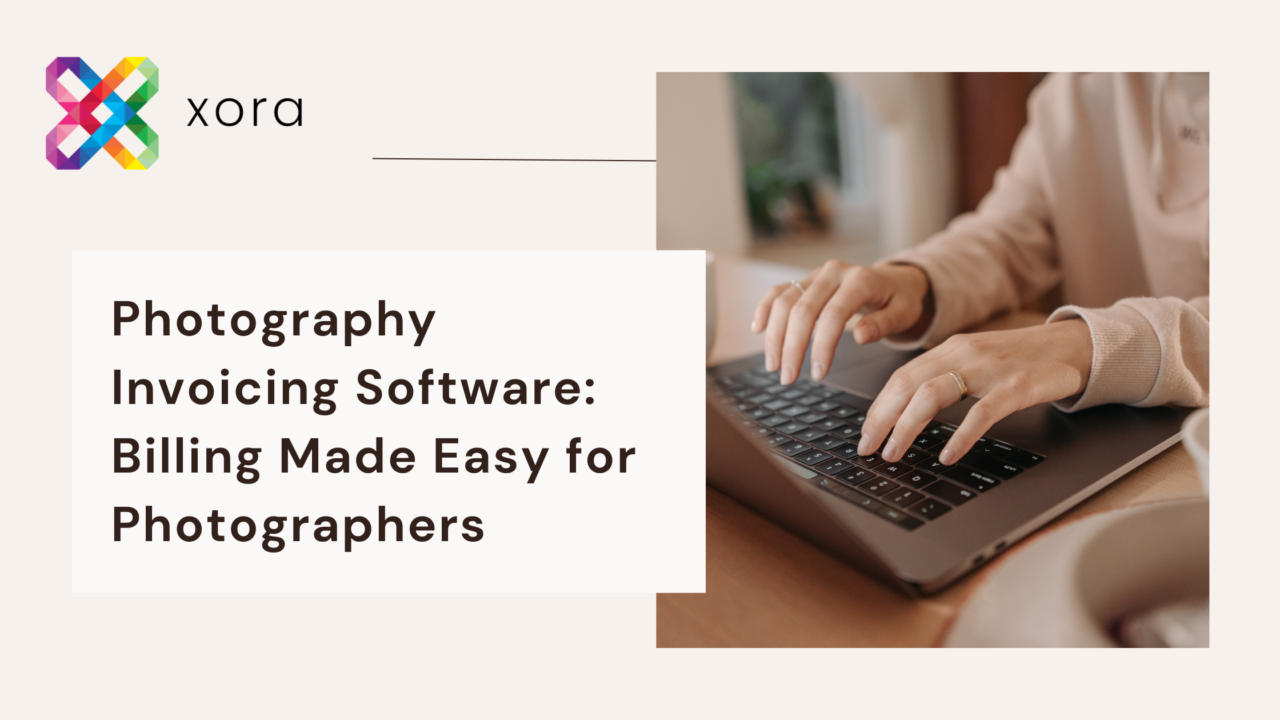
Leave a Reply