Introduction
In the ever-evolving legal landscape, law firms are increasingly turning to technology to enhance their operational efficiency and improve client service. Legal case management software is at the forefront of this technological shift, providing tools designed to help attorneys manage cases, track deadlines, and maintain client communications seamlessly. As legal professionals juggle numerous tasks—from managing case files to tracking billable hours—implementing a robust practice management solution becomes essential.
This article explores the top features of legal case management software and discusses its many benefits for legal professionals. By understanding how these tools can revolutionize your practice, you can make informed decisions that lead to long-term success.
Table of Contents
What is Legal Case Management Software?

Legal case management software is a specialized tool designed to assist lawyers and law firms in organizing their cases, managing documents, and tracking client interactions. By centralizing all case-related information within a single platform, this software helps attorneys streamline their workflow, reduce administrative burdens, and improve overall client satisfaction.
Key Features of Legal Case Management Software
- Case Tracking and Management
Overview: Case tracking is a core feature of legal case management software. It allows lawyers to monitor all aspects of a case from initiation to resolution.- Client Profiles: Create comprehensive profiles for each client, including contact information, case history, and preferences. These profiles serve as a central hub for all client-related information, making it easier to manage ongoing interactions.
- Interaction Logs: Keep detailed logs of all communications with clients, including phone calls, emails, and meetings. This feature helps attorneys stay informed about the latest developments in each case and allows for more personalized service.
- Reminders and Notifications: Set automated reminders for important dates, such as court appearances or client follow-ups. These notifications ensure that attorneys do not miss crucial deadlines and can respond promptly to client inquiries.
- Custom Fields: Allow users to create custom fields to capture specific information relevant to their practice. This flexibility enables law firms to tailor their client management system to meet their unique needs.
- Example: Consider a law firm handling multiple family law cases. With effective case tracking, they can monitor each case’s progress, noting important dates for court hearings and mediation sessions. This organization reduces the likelihood of missed deadlines and improves case outcomes.
- Document Management
Overview: Legal case management software typically includes robust document management features.- Centralized Document Repository: Store all client and case documents in a secure, centralized location. This repository simplifies access to important files and reduces the risk of lost or misplaced documents.
- Version Control: Maintain version control for all documents, allowing attorneys to track changes and revert to previous versions if necessary. This is particularly important in the legal field, where document accuracy is paramount.
- Secure Sharing Options: Enable secure document sharing with clients and team members. Features such as client portals or encrypted file sharing ensure that sensitive information is protected during transmission.
- Search and Retrieval: Implement robust search functionalities that allow users to quickly locate documents using keywords, tags, or metadata. Efficient search capabilities can save valuable time during case preparation.
- Example: A law firm may use document management features to store all contracts, evidence, and correspondence related to a particular case. With version control, they can track changes made by various team members and ensure that everyone is working from the latest document.
- Time Tracking and Billing
Overview: Many legal case management solutions come with integrated time tracking and billing functionalities.- Real-Time Time Tracking: Attorneys can easily log billable hours directly within the practice management software. Real-time tracking helps ensure accuracy and minimizes the risk of forgetting to record time spent on client matters.
- Customizable Billing Rates: Set billing rates based on different factors, such as attorney experience, case type, or client agreement. Customizable rates allow for greater flexibility and ensure that billing reflects the value provided.
- Automated Invoice Generation: Generate invoices automatically based on recorded time and expenses. This feature simplifies the billing process, ensuring that invoices are accurate and sent out promptly.
- Payment Processing Integration: Integrate payment processing solutions that allow clients to pay invoices online securely. This feature can enhance cash flow and improve client satisfaction by providing convenient payment options.
- Example: With an integrated time tracking feature, a personal injury attorney can log hours spent on a case as they work, ensuring accurate billing when it comes time to generate an invoice. This eliminates the need to reconstruct time spent at the end of the month.
- Client Communication and Portals
Overview: Effective communication with clients is critical for any legal practice. Legal case management software often includes tools for managing client interactions.- Secure Messaging: Many platforms feature secure messaging capabilities, allowing attorneys to communicate with clients within the software. This ensures that sensitive information remains confidential.
- Client Portals: Establish client portals where clients can access their case files, view invoices, and communicate directly with their attorneys. This transparency can build trust and satisfaction with your firm’s services.
- Automated Updates: Send automated updates to clients about case progress, upcoming meetings, and deadlines. This proactive approach keeps clients informed and engaged in their cases.
- Feedback Mechanism: Implement feedback tools that allow clients to provide input on their experience with your firm. Gathering client feedback helps identify areas for improvement.
- Example: A law firm specializing in real estate can use a client portal to allow clients to review contracts, access property documents, and communicate directly with their attorney. This not only enhances transparency but also fosters a sense of collaboration.
- Task and Workflow Management
Overview: Task management features allow law firms to assign and monitor tasks associated with each case.- Task Assignment and Monitoring: Assign tasks to team members and set deadlines to ensure accountability. Attorneys can monitor progress and receive updates on task completion, allowing for better management of resources.
- Visual Project Timelines: Utilize visual project timelines or Gantt charts to provide a clear overview of deadlines and milestones associated with each case. These visual tools help teams stay on track and prioritize their work effectively.
- Collaboration Features: Encourage collaboration among team members by allowing them to comment on tasks, share files, and provide updates directly within the project management tool. This fosters a collaborative environment and enhances communication.
- Reporting on Project Progress: Generate reports that provide insights into task completion rates, project timelines, and resource allocation. This data can help law firms identify bottlenecks and optimize their workflows.
- Example: In a multi-attorney firm, task management features can be used to assign research tasks related to a particular case. Team members can update their progress, ensuring everyone stays informed and accountable.
Task Management Features in Legal Case Management Software
Effective task management is essential for law firms to ensure that every aspect of a case is handled efficiently. Legal case management software often comes equipped with advanced task management features that help attorneys and their teams stay organized and productive.
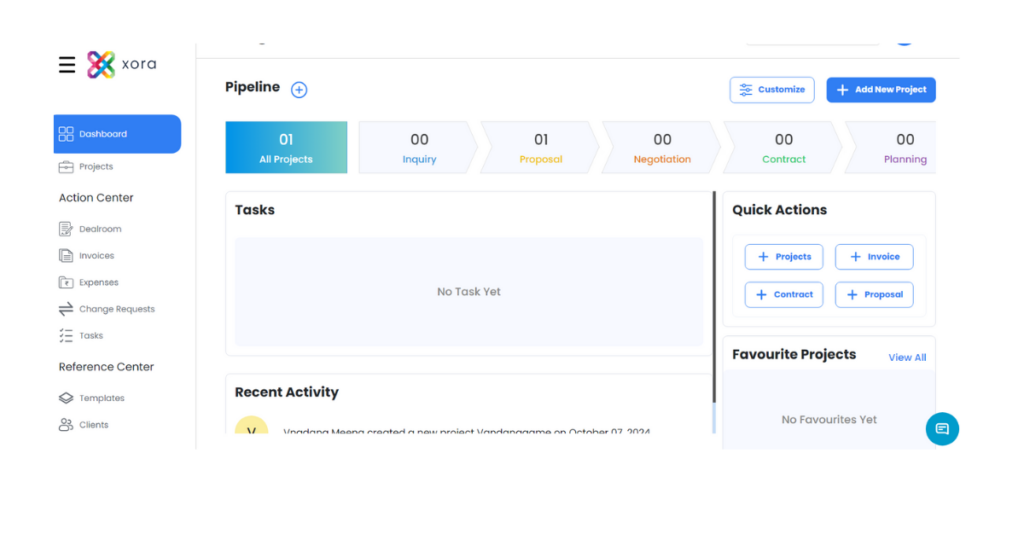
1. Task Assignment and Monitoring
Overview: One of the fundamental aspects of task management is the ability to assign tasks to team members and monitor their progress effectively.
- Assigning Tasks: Legal case management software allows attorneys to assign specific tasks to individual team members based on their roles and expertise. For example, a paralegal might be assigned to gather evidence, while an attorney focuses on legal research.
- Setting Deadlines: Attorneys can set clear deadlines for each task, ensuring accountability and encouraging timely completion. This helps maintain momentum in case preparation and prevents tasks from falling through the cracks.
- Progress Monitoring: Attorneys can monitor the progress of assigned tasks in real-time. Most software includes a dashboard feature that shows the status of each task, allowing attorneys to see which tasks are completed, in progress, or overdue at a glance.
- Notifications and Reminders: Automated notifications remind team members of upcoming deadlines and due dates. This feature is particularly helpful in busy practices, where it’s easy to overlook tasks amidst numerous responsibilities.
- Example: In a law firm handling multiple personal injury cases, attorneys can assign tasks such as “Interview client” or “Draft complaint” to different team members. As tasks are completed, team members can update their status, allowing the entire team to stay informed about the case’s progress.
2. Visual Project Timelines
Overview: Visual project timelines or Gantt charts provide a clear overview of deadlines and milestones associated with each case.
- Gantt Charts: Many legal case management software solutions incorporate Gantt charts that visually represent the timeline of tasks and deadlines. These charts illustrate task dependencies, helping teams understand how one task may affect another.
- Milestone Tracking: Visual timelines allow law firms to set and track key milestones throughout the case lifecycle. By marking significant dates—such as court appearances or filing deadlines—attorneys can ensure they meet critical deadlines.
- Resource Allocation: A visual overview helps firms allocate resources effectively. Attorneys can see which team members are available and can assign additional tasks or redistribute work as necessary.
- Example: During a complex litigation case, a firm can utilize a Gantt chart to map out the entire process—from discovery to trial. By visualizing the timeline, attorneys can anticipate potential delays and adjust their strategy accordingly.
3. Collaboration Features
Overview: Effective collaboration is crucial in legal practices, where teamwork is essential for success. Legal case management software fosters collaboration among team members.
- Real-Time Updates: Team members can provide real-time updates on their tasks, allowing everyone to stay informed. This reduces the need for frequent check-ins and meetings, streamlining communication.
- Commenting and Annotations: Attorneys and team members can comment on tasks, documents, and case files directly within the software. This feature enables discussions and clarifications without leaving the platform.
- File Sharing: Secure file sharing allows team members to share documents, evidence, and case-related files easily. This enhances collaboration, ensuring that everyone has access to the latest information.
- Group Task Management: Some software solutions offer group task management features, allowing teams to work on collaborative tasks. This is particularly useful for preparing for trials or drafting legal documents that require input from multiple attorneys.
- Example: In a law firm preparing for a major trial, attorneys can comment on shared documents, providing feedback and revisions directly within the document management system. This promotes a collaborative environment where team members can contribute their expertise.
4. Reporting on Project Progress
Overview: Generating reports on project progress provides valuable insights into task completion rates, timelines, and resource allocation.
- Customizable Reports: Legal case management software often allows users to create customizable reports based on specific metrics. Attorneys can generate reports on individual cases or the overall performance of the firm.
- Performance Analytics: Tracking task completion rates and timelines helps firms identify bottlenecks and areas for improvement. For example, if a particular task consistently takes longer than expected, the firm can investigate and adjust their processes accordingly.
- Resource Allocation Insights: Reporting tools can provide insights into how resources are allocated across different cases. By analyzing which team members are overburdened or underutilized, attorneys can make informed decisions about workload distribution.
- Example: A law firm can generate monthly reports that highlight the number of cases handled, tasks completed, and hours billed. These reports provide a clear picture of the firm’s productivity and help identify trends that inform future strategies.
- Reporting and Analytics
Overview: Legal case management software often includes robust reporting and analytics tools.- Customizable Reports: Generate reports on various metrics, such as case progress, billing performance, and client satisfaction. Custom reports can be tailored to meet the specific needs of your firm.
- Data Visualization: Utilize data visualization tools to view trends and metrics in a visual format, making it easier to identify patterns and areas for improvement.
- Performance Tracking: Track key metrics like billable hours, revenue per case, and client retention rates. Understanding these metrics can help law firms make informed decisions about their operations.
- Example: A law firm can generate monthly performance reports that detail the number of cases closed, hours billed, and client feedback. This data provides valuable insights into overall firm performance.
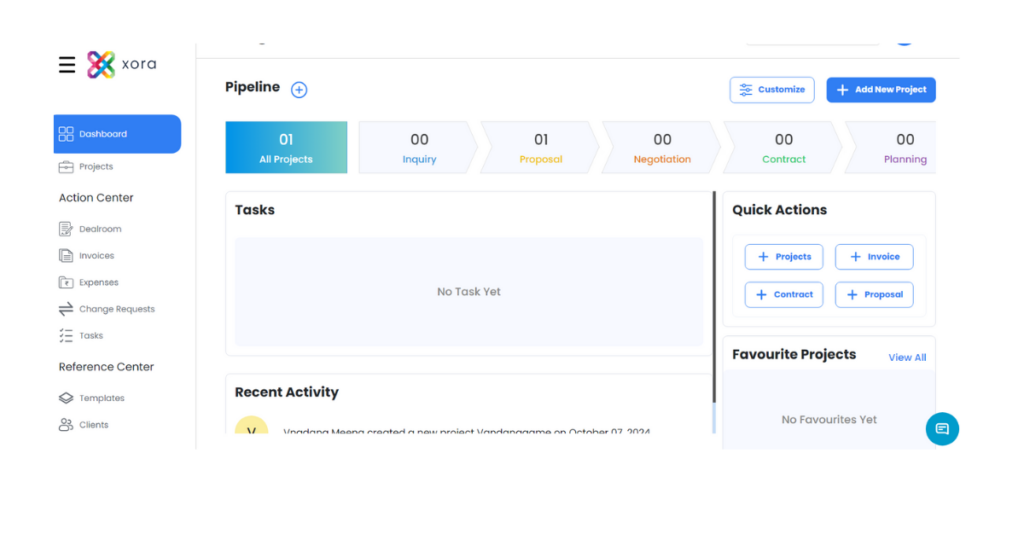
- Integration with Other Tools
Overview: Seamless integration with other software tools is a crucial feature of modern legal case management solutions.- Third-Party Integrations: Look for software that can integrate with other applications, such as accounting software, email clients, and legal research databases. Integration capabilities can enhance the functionality of your case management system.
- Data Synchronization: Ensure that data can be synchronized across different platforms to maintain consistency. For example, time entries logged in the case management software should automatically update billing records in the accounting system.
- Streamlined Workflow: Integration with calendar applications allows attorneys to sync deadlines and appointments directly with their personal calendars, ensuring they stay organized.
- Example: A law firm that uses accounting software can integrate it with their case management system to streamline invoicing and financial reporting processes.
Benefits of Using Legal Case Management Software
- Increased Efficiency: By automating routine tasks and centralizing case-related information, legal case management software significantly boosts overall efficiency. Lawyers can spend more time focusing on legal work rather than administrative duties.
- Improved Client Relationships: Enhanced communication tools allow for timely updates and easy access to information, leading to improved client satisfaction and loyalty. Clients feel more involved in their cases, which can lead to higher retention rates.
- Better Organization: With all case-related information stored in one place, attorneys can easily locate documents and track case progress. This improved organization reduces stress and enhances productivity.
- Enhanced Data Security: Robust security features protect sensitive client information, ensuring compliance with data protection regulations. Legal case management software minimizes the risk of data breaches and unauthorized access to confidential files.
- Cost Savings: Implementing a document management system can lead to significant cost savings over time. By reducing paper usage and the need for physical storage, law firms can lower overhead expenses associated with document management.
- Better Collaboration: Collaboration tools facilitate teamwork and communication among legal staff. By providing a platform for sharing and editing documents, attorneys can work together more effectively, leading to improved project outcomes.
- Scalability: As law firms grow, legal case management software can scale to accommodate more cases, clients, and users. This scalability ensures continued efficiency as the practice expands.

Conclusion
Investing in legal case management software is essential for law firms aiming to enhance their operational efficiency and client service. With features designed to streamline case management, improve communication, and automate administrative tasks, these software solutions are invaluable for legal professionals.
By leveraging the benefits of legal case management software, law firms can position themselves for success in an increasingly competitive legal landscape. Whether you’re a solo practitioner or part of a large firm, the right software can make all the difference in how you manage your practice.

Leave a Reply