Table of Contents
Introduction
In today’s fast-paced legal landscape, effective document management has become a cornerstone of successful law firm operations. As the volume of case files, contracts, and legal documents continues to grow, traditional paper-based systems are no longer sufficient to meet the demands of modern legal practices. Law firm document management software offers a robust solution that enables law firms to organize, store, and retrieve documents efficiently while ensuring compliance and security.
The legal industry is characterized by its complexity and the need for precision. Legal professionals are tasked with managing vast amounts of information, often involving sensitive client data and critical case files. As such, the need for sophisticated document management solutions has never been more critical. This comprehensive guide will explore the essential features of law firm document management software, discuss its benefits, and highlight best practices for implementation. By understanding how to leverage these tools, law firms can significantly improve their operational efficiency and client service.
What is Law Firm Document Management Software?
Law firm document management software is a specialized tool designed to help legal professionals manage their documents and files electronically. This software allows law firms to store, organize, and access documents from a centralized platform, streamlining workflows and improving collaboration among team members.
The core functions of document management software include:
- Core Functions of Law Firm Document Management Software
- 1. Storage
- Overview: One of the fundamental functions of law firm document management software is the secure storage of legal documents in a digital format. This not only replaces physical storage solutions but also enhances accessibility and safety.
- Digital Repository: All legal documents, including contracts, case files, and correspondence, are stored in a centralized digital repository. This centralization reduces the risk of lost or misplaced documents, which is a common issue with traditional paper-based systems.
- Cloud Storage Options: Many document management solutions offer cloud-based storage, allowing users to access their documents from anywhere with an internet connection. This flexibility is particularly beneficial for attorneys who work remotely or need to access files during client meetings or court appearances.
- Backup and Recovery: Document management software typically includes automatic backup features, ensuring that all documents are regularly backed up to prevent data loss. In case of system failures or accidental deletions, firms can quickly recover critical information, minimizing downtime and disruption.
- 2. Organization
- Overview: Effective organization is crucial for managing the vast amount of information handled by law firms. Document management software provides tools to categorize and organize documents for easy retrieval.
- Customizable Folder Structures: Users can create customizable folder structures to organize documents based on practice areas, clients, or case types. This hierarchical organization allows for logical categorization that reflects the firm’s workflow and makes it easy to find specific files.
- Tagging and Metadata: The ability to tag documents with relevant keywords or metadata enhances the searchability of files. For instance, an attorney can tag documents with the client’s name, case number, and document type, making it easier to locate them later.
- Automated Document Sorting: Some advanced software solutions include automated sorting features that classify documents based on predefined criteria. This automation reduces manual work and ensures that documents are consistently organized.
- 3. Tracking
- Overview: Document tracking is a vital function that allows law firms to monitor changes and versions of their legal documents, enhancing accountability and ensuring accuracy.
- Version Control: Law firm document management software tracks document versions automatically, saving previous iterations whenever changes are made. This feature allows users to revert to earlier versions if necessary, providing a safeguard against unintended alterations.
- Change History: A detailed change history is maintained for each document, capturing who made changes and when. This transparency is essential for compliance purposes and helps identify who is responsible for any modifications made to a document.
- Audit Trails: Comprehensive audit trails track all document access and changes, providing a clear record for compliance with legal and regulatory requirements. This feature is particularly important for law firms that handle sensitive information and must demonstrate adherence to strict guidelines.
- Overview: Security is a paramount concern for law firms dealing with sensitive client information and confidential legal documents. Document management software offers robust security features to protect data.
- User Access Controls: The software allows administrators to define user roles and permissions, ensuring that only authorized personnel can access sensitive documents. This feature minimizes the risk of data breaches and unauthorized access to confidential files.
- Encryption: Advanced encryption protocols are employed to protect documents both at rest and in transit. This means that even if data is intercepted, it cannot be accessed without the appropriate decryption keys, ensuring that sensitive information remains secure.
- Compliance with Regulations: Many document management systems are designed to help firms comply with industry regulations regarding data protection and privacy, such as the General Data Protection Regulation (GDPR) or the Health Insurance Portability and Accountability Act (HIPAA). These systems include features that facilitate compliance audits and reporting.
- Regular Security Updates: To combat evolving cyber threats, document management software providers regularly release security updates and patches. Firms must ensure they are using the latest version of the software to benefit from the most recent security enhancements.
The Importance of Law Firm Document Management Software

1. Enhanced Efficiency
One of the most significant advantages of using document management software is the enhancement of operational efficiency. Legal professionals often spend countless hours searching for documents, managing paper files, and dealing with administrative tasks. By implementing a document management system, law firms can:
- Reduce Time Spent on Administrative Tasks: Automate routine tasks such as filing, retrieving, and sharing documents, allowing attorneys to focus on their core responsibilities.
- Streamline Workflows: Create standardized processes for document management that ensure consistency and speed in handling client files.
Example: Streamlining Workflows
For instance, a law firm might implement a document management system that automatically tags and categorizes documents based on predefined criteria. When a new case is opened, all relevant documents can be instantly associated with that case, drastically reducing the time spent on the organization.
2. Improved Client Service
In the legal profession, client satisfaction is paramount. Efficient document management contributes to better client service in several ways:
- Faster Response Times: With all documents readily accessible, attorneys can respond to client inquiries and requests more quickly, enhancing client trust and satisfaction.
- Personalized Communication: Maintain detailed client profiles that include communication history and document interactions, allowing for more tailored client interactions.
Example: Faster Response Times
Imagine an attorney who receives a call from a client inquiring about the status of their case. With document management software, the attorney can quickly access the client’s file, review the relevant documents, and provide an immediate update, reinforcing the client’s confidence in the firm.
3. Compliance and Security
Legal documents often contain sensitive information that must be handled with care. Document management software provides essential tools for ensuring compliance and security:
- Access Controls: Define user roles and permissions to restrict access to sensitive documents, ensuring that only authorized personnel can view or modify files.
- Audit Trails: Keep detailed logs of document access and changes, providing a clear trail for compliance with legal and regulatory requirements.
Example: Enhanced Security
For example, a law firm handling family law cases may implement strict access controls to ensure that only specific attorneys can view sensitive client information. The audit trail feature allows the firm to track who accessed the documents and when providing accountability and transparency.
4. Centralized Document Repository
A centralized repository for all legal documents simplifies the management of files and ensures that everyone in the firm has access to the information they need:
- Eliminate Redundancies: Reduce the risk of duplicate files and conflicting versions by storing all documents in one location.
- Improved Collaboration: Facilitate teamwork by allowing multiple users to access and work on documents simultaneously.
Example: Centralized Repository
A centralized document repository allows a legal team to work on a case collaboratively. For instance, several attorneys might need to review and edit a contract simultaneously. With a centralized system, they can do so without worrying about overwriting each other’s changes.
Key Features of Law Firm Document Management Software
When evaluating document management solutions for your law firm, consider the following essential features:
1. Document Storage and Organization
- Centralized Repository: A secure, centralized location for all documents makes it easy to access and manage files.
- Folder Structure: Customizable folder structures allow users to organize documents based on practice areas, clients, or case types.
2. Search and Retrieval
- Advanced Search Functionality: Quickly locate documents using keywords, tags, or metadata, saving time and enhancing efficiency.
- Full-Text Search: Enables users to search within documents for specific text, improving retrieval accuracy.
3. Version Control
- Document History: Track changes and maintain a history of document revisions to ensure accuracy and accountability.
- Automated Versioning: Automatically save versions of documents, allowing users to revert to previous iterations when necessary.
4. Security and Compliance
- Access Controls: Define user roles and permissions to restrict access to sensitive documents and ensure confidentiality.
- Audit Trails: Maintain logs of document access and changes, providing a clear trail for compliance and regulatory requirements.
5. Collaboration Tools
- Shared Workspaces: Facilitate collaboration among team members by allowing multiple users to access and edit documents simultaneously.
- Commenting and Annotations: Enable users to add comments or notes directly on documents, improving communication and feedback.
6. Integration Capabilities
- Third-Party Integrations: Seamlessly connect with other software applications, such as billing systems, case management software, and email clients.
Benefits of Using Law Firm Document Management Software
Implementing law firm document management software offers several advantages that can significantly impact the overall efficiency and effectiveness of legal practice:
1. Increased Efficiency
Document management software streamlines workflows, reducing the time and effort required to manage documents. Legal professionals can focus on their core tasks while automated processes handle routine document-related activities.
2. Improved Accessibility
With documents stored electronically, attorneys can access files from anywhere and at any time. This flexibility enhances responsiveness to client needs and allows for better work-life balance.
3. Enhanced Security
Robust security features protect sensitive client information, ensuring compliance with data protection regulations. Document management software minimizes the risk of data breaches and unauthorized access to confidential files.
4. Better Collaboration
Collaboration tools facilitate teamwork and communication among legal staff. By providing a platform for sharing and editing documents, attorneys can work together more effectively, leading to improved project outcomes.
5. Cost Savings
Implementing a document management system can lead to significant cost savings over time. By reducing paper usage and the need for physical storage, law firms can lower overhead expenses associated with document management.
Best Practices for Implementing Document Management Software in Law Firms
To maximize the benefits of law firm document management software, consider the following best practices:
1. Assess Your Needs
Identify the specific needs and requirements of your firm before selecting a document management solution. Consider factors such as document volume, security needs, and integration with existing systems.
2. Choose the Right Software
Evaluate different document management solutions based on their features, ease of use, and cost. Look for software that offers a trial period to test its functionality.
3. Provide Training
Ensure that all staff members receive comprehensive training on how to use the software effectively. This will help maximize adoption and minimize resistance to change.
4. Establish Clear Protocols
Create guidelines for document organization, naming conventions, and access controls to maintain consistency and security across the system.
5. Monitor and Evaluate
Regularly assess the performance of the document management system and gather feedback from users to identify areas for improvement.
Top Law Firm Document Management Software Solutions
- Clio
- Overview: Clio is a leading practice management software that includes robust document management features tailored for law firms.
- Key Features: Document storage, secure sharing, version control, and integrated time tracking.
- Why It’s Great: Clio’s comprehensive suite of tools helps law firms manage their documents and cases efficiently.
- NetDocuments
- Overview: NetDocuments is a cloud-based document management solution designed specifically for the legal industry.
- Key Features: Document collaboration, advanced search functionality, and robust security measures.
- Why It’s Great: It provides a secure environment for managing legal documents and facilitates collaboration among teams.
- iManage
- Overview: iManage is a well-known document management solution used by many law firms to manage their documents securely.
- Key Features: Advanced analytics, workflow automation, and strong security protocols.
- Why It’s Great: iManage’s focus on security and compliance makes it ideal for legal professionals handling sensitive information.
- PracticePanther
- Overview: PracticePanther is an all-in-one legal practice management software with document management capabilities.
- Key Features: Document automation, e-signatures, and client portals.
- Why It’s Great: It simplifies document management while providing essential practice management tools.
- Zola Suite
- Overview: Zola Suite offers an integrated document management system alongside its practice management features.
- Key Features: Document storage, built-in email management, and advanced reporting.
- Why It’s Great: Zola Suite provides a comprehensive solution for law firms looking to streamline their operations.
- MyCase
- Overview: MyCase is a cloud-based legal practice management software that includes document management features.
- Key Features: Document sharing, invoicing, and client communication tools.
- Why It’s Great: MyCase’s user-friendly interface makes it easy for legal professionals to manage documents and client interactions effectively.
- Filevine
- Overview: Filevine is a document management software that focuses on case management and collaboration.
- Key Features: Document storage, task management, and client communication.
- Why It’s Great: Its emphasis on collaboration helps law firms work more effectively on cases.
- Worldox
- Overview: Worldox is a document management solution known for its robust file organization capabilities.
- Key Features: Document indexing, search functionality, and integration with other software.
- Why It’s Great: Worldox helps law firms manage their documents efficiently and provides powerful search tools.
Case Studies: Successful Implementations of Document Management Software
Case Study 1: Smith & Associates Law Firm
Background: Smith & Associates, a mid-sized law firm specializing in family law, faced challenges with document organization and retrieval. Their reliance on paper files led to inefficiencies and delays in responding to client inquiries.
Solution: The firm implemented Clio for document management.
Results:
- Reduced document retrieval time by 70%.
- Improved client response times, resulting in higher client satisfaction ratings.
- Increased productivity among staff, allowing them to focus on legal work rather than administrative tasks.
Case Study 2: Johnson & Partners
Background: Johnson & Partners, a corporate law firm, struggled with compliance and security due to their outdated document management system. They needed a solution that would protect sensitive client information while maintaining easy access for authorized users.
Solution: They adopted NetDocuments.
Results:
- Enhanced document security with advanced access controls and audit trails.
- Achieved 100% compliance with industry regulations.
- Streamlined collaboration among attorneys working on shared cases.
Challenges of Implementing Document Management Software
While the benefits of law firm document management software are substantial, implementing such systems can come with challenges:
1. Resistance to Change
- Staff Training: Employees may resist changing established workflows. Providing comprehensive training and ongoing support can ease this transition.
- Cultural Shift: Encouraging a culture that embraces technology is vital for successful implementation.
2. Data Migration
- Transferring Legacy Data: Migrating data from paper files or outdated systems can be complex and time-consuming. Planning and careful execution are necessary to avoid data loss.
- Maintaining Data Integrity: Ensuring that all data is accurately transferred is critical for maintaining trust in the new system.
3. Ongoing Maintenance and Updates
- Regular Software Updates: Keeping the software up-to-date is essential for security and functionality. Law firms must allocate resources for ongoing maintenance.
- User Feedback: Continuously gather feedback from users to identify issues and areas for improvement, ensuring that the software remains effective.
Future Trends in Law Firm Document Management Software
As technology continues to evolve, several trends are shaping the future of law firm document management software:
1. Artificial Intelligence (AI)
AI technology is increasingly being integrated into document management systems. Features such as:
- Smart Search: AI can enhance search capabilities by understanding context and improving the relevance of search results.
- Document Classification: Machine learning algorithms can automatically categorize documents based on their content, saving time and reducing manual effort.
2. Cloud-Based Solutions
The shift towards cloud-based document management is expected to continue:
- Accessibility: Cloud solutions allow attorneys to access documents from any location, improving flexibility and remote work capabilities.
- Scalability: As law firms grow, cloud-based solutions can easily scale to accommodate increasing document volumes and users.
3. Enhanced Security Measures
With growing concerns about data breaches and cyber threats, law firms will increasingly prioritize security in their document management systems:
- Advanced Encryption: Implementing stronger encryption methods to protect sensitive data both in transit and at rest.
- Multi-Factor Authentication (MFA): Increasingly, firms are adopting MFA to enhance security for document access.
5. GetXora
GetXora is an innovative solution designed for managing immigration cases, offering unique features that set it apart from other tools.
- Features:
- Client Portal: Secure access for clients to view their case status and documents.
- Document Automation: Streamlined processes for generating and managing forms.
- Case Tracking: Comprehensive tracking of all case activities and deadlines.
- Pros: User-friendly interface, strong customer support, and customizable workflows.
- Cons: Newer to the market, so it may lack some advanced features of established competitors.
- Ideal Use Case: Immigration law firms seeking a modern, efficient solution tailored to their needs.
Comparing GetXora with Other Immigration Law Firm Software
| Feature | GetXora | Clio | LawLogix | MyCase | Immigration Tracker |
|---|---|---|---|---|---|
| Case Management | Yes | Yes | Yes | Yes | Yes |
| Document Management | Yes | Yes | Yes | Yes | Yes |
| Client Communication | Yes | Yes | Yes | Yes | Yes |
| Time Tracking & Billing | Yes | Yes | Yes | Yes | Yes |
| Customizable Workflows | Yes | No | No | No | Yes |
Implementing Immigration Law Firm Software
Choosing the right immigration law firm software is crucial for improving efficiency and client satisfaction. Here are some factors to consider:
- Budget: Determine how much you are willing to invest in software solutions.
- Firm Size: Assess whether the software can accommodate the number of users and cases your firm manages.
- Specific Needs: Identify the unique needs of your firm and select software that offers tailored features.
Transitioning to new software can be daunting, but following best practices can help ensure a smooth process:
- Data Migration: Carefully plan how to transfer existing data to the new system.
- Training: Invest time in training staff to use the new software effectively.
- Feedback: Encourage user feedback to continuously improve processes and address any issues.
Conclusion
Law firm document management software is a vital tool for legal professionals looking to enhance their document handling processes. By investing in the right solution, law firms can improve efficiency, security, and collaboration, ultimately leading to better client service and increased profitability.
Implementing a robust document management system not only streamlines workflows but also positions your firm to adapt to the evolving legal landscape. By considering the features and best practices outlined in this guide, you can make an informed decision for your firm’s document management needs and enhance overall operational effectiveness.
Ready to elevate your law firm’s document management? Explore the best law firm document management software solutions available today and optimize your operations for success!
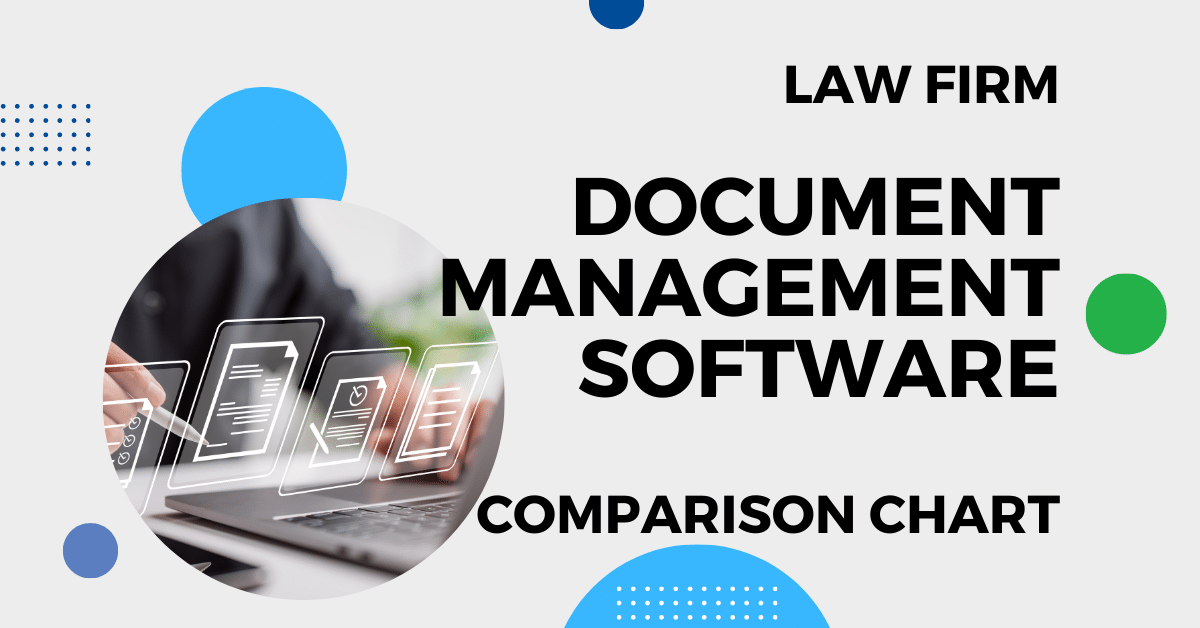
Leave a Reply