Table of Contents
Managing an interior design business isn’t just about creating stunning spaces—it’s also about managing your money wisely. From vendor purchases and labour charges to material costs and client logistics, expenses can quickly pile up. And if you’re not careful, they can eat into your profits without you even realizing it.
So if you’re asking “how to track expenses monthly for interior design”, this guide is for you. Let’s break it down—step by step—using Xora, the all-in-one business tool built for designers.
Why Monthly Expense Tracking Is Essential for Interior Designers
Interior designers work with multiple clients, vendors, and timelines. Every project has its own budget, material requirements, labour needs, and unforeseen expenses. how to track expenses monthly for interior design
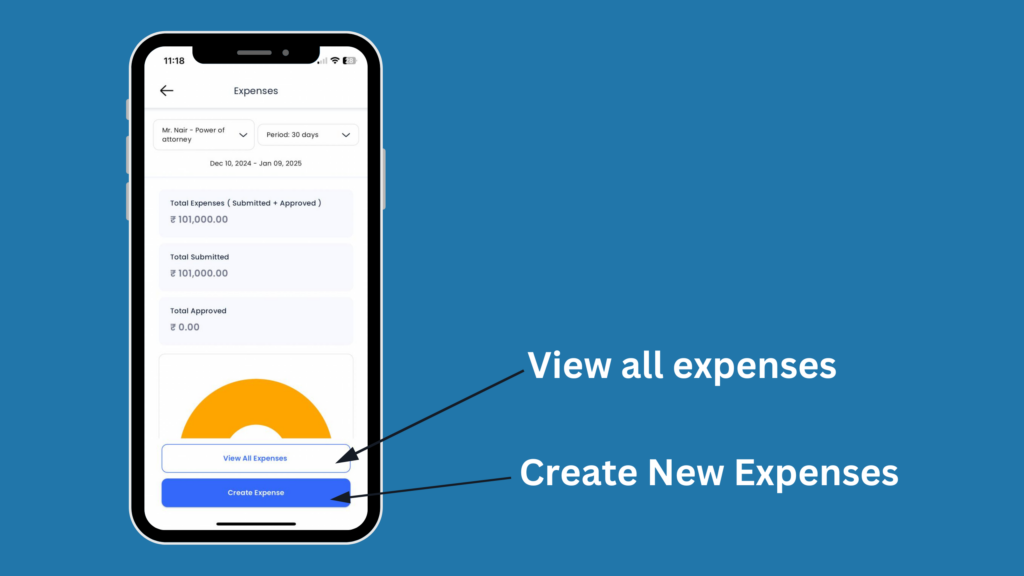
Without proper tracking, you might face:
- Over-budget projects
- Missed client reimbursements
- Difficulty in billing accurately
- Reduced profits or financial losses
Consistent expense tracking = consistent profitability.
But most designers don’t want to spend hours with Excel sheets or financial apps made for accountants. That’s why Xora offers a simple, user-friendly solution tailored for creatives and service providers.
How to Track Expenses Monthly for Interior Design Projects Using Xora
Xora streamlines the entire expense tracking process. Here’s how you can use it:
1. Log Every Expense Instantly
Xora lets you record expenses in real-time from your phone or desktop. Whether it’s:
- A cab ride to the client’s site
- A paint purchase from the local store
- A carpenter’s labour charges
- Or even snacks for your team
You can add the expense with:
- Title
- Amount
- Date
- Vendor name
- Related project/client
- Notes for reference
No more forgetting where your money went!
2. Organize Expenses by Category
You can create categories like:
- Furniture
- Paint & Materials
- Travel
- Freelancers & Labor
- Client Hospitality
- Tools & Equipment
- Marketing
This helps you spot which areas consume the most money.
Are you overspending on travel? Can you negotiate better rates with suppliers?
Xora gives you the insight to optimize.
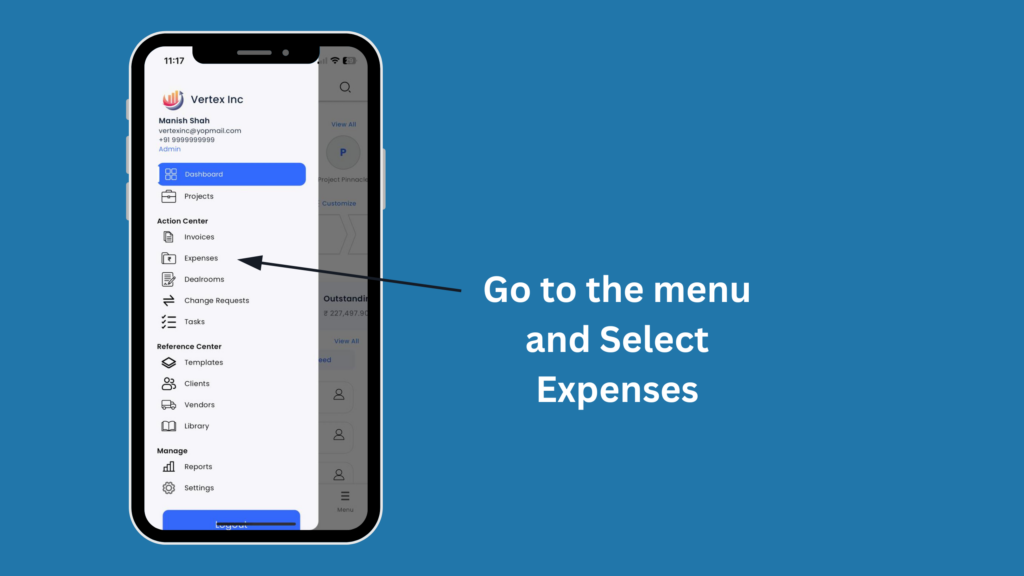
3. Track Per Project or Per Client
Interior designers often juggle multiple projects.
With Xora, you can tag every expense to a specific client or project. This lets you:
- See the total cost for each project
- Compare it against the original budget
- Prepare accurate invoices
- Avoid absorbing unbilled expenses
📊 Know your numbers. Charge what you’re worth.
4. Export Monthly Reports
At the end of each month, Xora lets you:
- View a clean summary of all expenses
- Get a breakdown by category or client
- Export the report as a PDF or Excel
This is ideal for:
- Tax filing
- Monthly reviews
- Sending records to your CA
- Keeping a healthy cash flow
5. Mobile Friendly = Track from Anywhere
As an interior designer, you’re not sitting at a desk all day.
With Xora’s mobile-first platform, you can:
- Log expenses on-the-go
- Snap photos of receipts
- Check reports while in meetings
- Update client info from your car
📱 Your office is now in your pocket.
6. Set Monthly Budgets & Alerts (Coming Soon)
Xora is working on features that will allow designers to:
- Set monthly spending limits
- Get alerts when you’re nearing budget
- Automatically categorize recurring expenses
This helps avoid overspending before it happens.
Real Use Case: How One Designer Saved ₹25,000 in 3 Months
Meet Ananya, an interior designer in Bangalore. She started using Xora to track every project-related cost. By month 2, she realized she was overspending on vendor delivery charges due to lack of planning. By month 3, she had renegotiated contracts and cut her delivery costs by 40%. how to track expenses monthly for interior design
With Xora, she not only tracked her expenses but made smarter decisions—saving over ₹25,000 in just 90 days.
Final Thoughts
If you’re a designer wondering how to track expenses monthly for interior design, the key is simplicity and consistency. You don’t need complex accounting software—you need something built for your kind of business.
That’s what Xora delivers:
- One place to manage your clients
- One place to track your expenses
- One place to send proposals, and invoices, and stay organized
Track smarter. Earn better. Stress less.
Start using Xora today—it’s your business assistant on a budget.

Leave a Reply